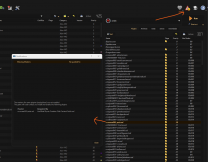-
Posts
13,082 -
Joined
-
Last visited
Everything posted by z929669
-
I think it's kind of a waste of time though. Many mods in the 2.x.x lineup relate to CC content as well. Look for editor IDs beginning with 'cc' in all the mods in our mod list. Those are the records you don't need, and there could be others. And some of those relate to the four free CC DLC. This is why we don't support it. Too many references and patch variants to manage. You also need to modify other of the Step Patches, not just the CR patch.
-
Only update object LOD if you want to try the lastest. There's no need if you already have a working build/playthrough. I would always regen TexGen though, since it only takes a few minutes.
- 9 replies
-
- SKYRIMSE
- DynDOLOD 3
-
(and 1 more)
Tagged with:
-
Step always uses the latest, so regenerate if you are moving to 112/Alpha4
-
If you are logged into MO (or presumably Vortex), you should get the download in the mod manager when clicking that link. As I said, it works for me and others, so not sure what's going on with that. It's like any other Nexus mod when you click the "Download with mod Manager" button on a file.
- 9 replies
-
- SKYRIMSE
- DynDOLOD 3
-
(and 1 more)
Tagged with:
-

ACCEPTED powerofthree's Tweaks (by powerofthree)
z929669 replied to DoubleYou's topic in Skyrim SE Mods
Thanks. Mod page updated to reflect. -
It works fine. You should have a Nexus user account and be logged into Nexus as your user, which is mentioned in our guides (System Setup Guide).
- 9 replies
-
- SKYRIMSE
- DynDOLOD 3
-
(and 1 more)
Tagged with:
-
Sorry if I added confusion. My hands are in quite a few pots these days, and I just didn't have the time or the inclination to sort out the script or it's logic to lend anything useful to your analysis and was merely asserting that inference based on a script should be cautionary. That's all. Elminster is a reliable authority though, so I should probably just have stayed out of this. All we can do is infer, true, but @Mousetick DID take the time to work out the script's logic to lend to your analysis (see best answer up top ... I marked it, since it seems to address your original question best. You can confirm or deny by upvoting or downvoting). He's usually quite thorough and accurate in my XP, so I think you'll find his response useful.
-
I'm not familiar with that script, but I quickly looked through your post, so I'm assuming that your analysis is basically accurate. Regardless, one cannot necessarily infer hard rules based on a scripted procedure. It depends on if the script was written to conform to the hard rules or if it was written to conservatively process with some padding or other calls made by the author. So you could post over on AFKmods with your question, pointing them to this evidence. Then let us know.
-
In MO, all you need to do is right click any vanilla DLC and disable it. You don't need to remove it that way, so Steam will be happy. Then note any MO messages: Our patches don't rely on this plugin, but the USCCCP does. I think that mod lets you install each DLC separately if you want, so you could install it that way or just tweak it yourself in xEdit. I would also check everything in xEdit once finished to be sure nothing strange is happening, but it's most likely fine with that mod.
-
I would find any and all relevant patches for these and load only the new lands mods without anything else. Just those and vanilla (and whatever dependencies those mods need), along with standard runtime mods like SKSE Address Lib, etc. Then I would sort out all of the conflicts myself using xEdit into a custom patch. The third-party patches may have some good reference info for this. Then I would install all of the other mods I wanted to use and modify my patch.
-

At "Performance Tuning" step in Step and get crash-on-launch
z929669 replied to Ynglaur's topic in Step Skyrim SE Guide
From the Crash Logger Nexus page: You almost certainly installed a mod incorrectly (e.g., disabling plugins as instructed or using an incorrect mod file from Nexus) or did not sort with LOOT or did not enable all plugins in the right pane. Did you pass the smoke test near the beginning of the guide? If so, that rules out 02-Extenders mods. You can resolve by disabling mods in blocks, re-sort with LOOT and test new game until you narrow down to one mod causing the issue. Disable last half of all mods, test, disable first have, test, and so on. -
That's correct. Mod page updated.
-
Not much can be done to help until you post your relevant logs as described in the parent forum and the DynDOLOD OP
-

outdated dyndolod ressources with no update available...
z929669 replied to halcyon2023's question in DynDOLOD & xLODGen Support
I think it's obvious if you carefully read the OP I linked that you have downloaded the incorrect resources for VR. Either that, or you have another incorrect dependency. One of your DynDOLOD dependencies is the incorrect version, and the only way to resolve is to read, since we don't have any details in the OP. -
The link works fine, and the file can be downloaded. If it's having issues, it's probably a Nexus thing. Here's the Mega Link
- 9 replies
-
- SKYRIMSE
- DynDOLOD 3
-
(and 1 more)
Tagged with:
-

outdated dyndolod ressources with no update available...
z929669 replied to halcyon2023's question in DynDOLOD & xLODGen Support
Please see the DynDOLOD support topic and read that OP carefully -
There won't be any performance improvement, because at game runtime, all plugins are effectively being merged anyway (in load order). The advantage of merging them yourself is that you will have presumably made better decisions by doing it yourself. But that's a lot of work. The only reason to merge would be to avoid the plugin cap, which is largely alleviated anyway with many mods being ESL format. Merging plugins doesn't resolve conflicts, BTW. Merging and resolving conflicts are two different actions. You would first resolve conflicts and then merge the remainder in order of load priority.
-
Disable all non-Step-2.2.0 mods, DynDOLOD Output, and DynDOLOD Occlusion mods. Check the config against the guide, and re-sort with LOOT. Be certain that messing with in-game Mods didn't reset your CC mods or other vanilla plugins (LOOT should show no warnings). Then test a new game.
-
I'm not familiar with a lot of those mods, and I see you are using some mod-specific compatibility patches, but a couple of observations: It's a large plugin list I don't see a 'build' patch near the end of the load order For large mod lists incorporating lots of different overhauls, you really should be using a custom 'global' compatibility patch specific to your plugins. Modpocalypse and Complete NPC Overhaul stick out. You are sure to have some odd things without a patch. Also, scripting gets baked into your saves, so you would probably need to consider patching and starting a new game.
-
https://dyndolod.info/FAQ "Long running time or output several GB in file size" Please review the OP, too.
-
It's a great game, but never used that guide
-
Good changes. Thanks. I did tweak verbiage in two places and punctuation in one place
- 37 replies
-
- prerequisite
- modding environment
-
(and 1 more)
Tagged with:
-

ACCEPTED Skyrim Skill Uncapper AE (by Kasplat)
z929669 replied to DoubleYou's topic in Skyrim SE Mods
Instructions updated to reflect- 20 replies
-
- SKYRIMSE
- 15-gameplay-skills and perks
-
(and 2 more)
Tagged with: