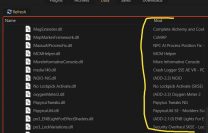-
Posts
13,079 -
Joined
-
Last visited
Everything posted by z929669
-
Yes, sorry. I implicitly addressed your question rather than explicitly. You should definitely use the Step Patches that apply. They resolve many conflicts like those that LOOT notes as well as many others. If you CTD, it's due to missing masters, so removing the master records from the patches using the post I linked is the recommended approach. Otherwise, you would need to basically recreate your own patch, which would be orders-of-magnitude more difficult and time consuming. Here's another topic that should help you with removing masters from the Step patches. It's really quite simple. Just make a copy of your plugin elsewhere if you are worried about mucking things up (but xEdit does this already as you will have noted in the Restore the Vanilla Masters section fo the guide. Note that after you "Clean Masters" from the Step Patch plugin, you will lose the dummy masters we have added for proper LOOT sorting, so you should re-add those plugins as masters (RWT and AMM, I think) by right clicking > Add Masters.
-

LOD and full models overlapping
z929669 replied to WarPiggy's question in DynDOLOD & xLODGen Support
If you installed ACMoS, then it provides its own INI override with the necessary changes, so setting uLockedObjectMapLOD=32 in Skyrim.ini isn't necessary. That's why it's not mentioned in the guide. In MO, double click on ACM0S mod, and go to the INI Files tab. Game INI settings can be modified by mods using the plugin-loading system (same as BSA archives, etc.), so it's important to understand what any mod is doing by reading its Description (and inspecting the mod itself) if you want to know more. We don't typically add extraneous instructions, since that adds to our maintenance overhead in case something changes with a mod or process. The Step guide provides the necessary settings for DynDOLOD_SSE.ini, including setting Level32=1 The DynDOLOD Support forums are separate from the Step Guide/Mods forums. Sheson does not administrate the Step guides, so questions pertaining to the guide are best asked in the Step Guide forum. The parent forums where we are posting here are the DynDOLOD Support forums. -
It's in the guide instructions for NGIO. You need to expand the mod rows in the guide when it says "Detailed Instructions available", or you can click on the 'W' after the mod title to go directly to the source mod page. You must do this for all applicable mods in the guide, so if you haven't been doing this, you should revisit each mod with detailed instructions.
-
Do you have GrassPrecacher.py installed in the MO/plugins directory? Is it the correct version? Did you intall MO as described in the SSG? If so, then MO should be under C:\Modding\Tools\MO. If you have it installed correctly, you should see the plugin in MO settings:
-
No worries. I will assume that it's something that eventually gets baked into your save. I think it's fair to say that your recent CTDs are probably not caused by DynDOLOD. I think you assisted sheson in working out at least one issue, so thanks for all the testing you've done.
- 545 replies
-
So I assume you began a new game and picked up Teldryn Sero as a follower? Then you wandered around Solstheim? I assume Nemesis Output is also disabled and you are not using Pandora? Try disabling the Step Patches and their masters, but leave everything else enabled. Repeat your test again on a new game, since you are removing a lot of plugins instead of adding them.
- 545 replies
-
I think at this point, you will want to keep DynDOLOD Output disabled. In fact, I recommend that you disable everything except mods under 02-Extenders, 03-Resources, 04-Foundation (including the DynDOLOD mods), and 06-Models & Textures. You will want to keep SkyUI, the two SkyUI fix mods, and MIC enabled under 16-Interface though. Also keep enabled ASLAL under 14-Gameplay-Quests. Remove ENB resources/files as well, since you will have disabled everything under 21-Post Processing and you don't need it's binaries contributing a potential random source of error in your continued testing. Then enable the Step Patches and any mods that are masters to those (but keep Step Patch - Post Processing disabled). Then sort with LOOT. You will probably want to try to repeat your reproducible CTD using a new character/game, given your current save will have too many missing dependencies. My guess is you will not get a CTD with this configuration, but that remains to be seen. If you cannot get the game to crash doing the actions that typically cause you to CTD, create a save in an interior. Then you can begin enabling mods by Step ModGroup, beginning with 05-Animation and Physics (and then 07-Sounds and Music, etc.), and sorting with LOOT each time you add Step ModGroups. Use this last save as a starting point each time you enable a new Step ModGroup for continued testing. When you do CTD in the typical fashion, we'll know what ModGroup is giving you issues. Based upon your reports and sheson's input up to this point, I'm betting it's related to followers and related navmeshes, but let's see what bubbles up to the surface using this approach.
- 545 replies
-
No, sorry. I have RaceMenu active in my build, and it uses 'skee64.dll', which I misread. I wasn't thinking correctly when I mentioned skse64.dll ... of course, it's in the Data folder outside of MO control
- 545 replies
-
The useful info is what DLL files are NOT hidden when you CTD. You listed 50 DILLs previously. Cumulatively, you have listed 30 DLLs that don't appear to be related to your CTDs (you CTD with them disabled), so there are 20 remaining ( you CTD with those enabled), minus enginefixes.dll & skse64.dll (which should not be disabled), that leaves 18 suspects. Narrow down further by disabling 9 of them and so on. BTW, I do not see skse64.dll in your previous list, so is that mod installed properly in your testing?
- 545 replies
-
I don't think DynDOLOD DLL NG halts with ITMs but rather provides warnings (in most/all cases?). I think it's UDRs and unresolved FormIDs that halt processing. When a mod author states that ITMs are intentional, we (Step) obviously would not recommend removing them through cleaning, but this is not something we see often in the mods we use. In most cases, ITMs are not intentional, so we generally recommend cleaning in such cases.
-
MO shows you the 'Mod' from which the DLL is sourced in the Data Tab, so you can hide the mod, which is probably better, since hiding only the DLL could cause other issues. Hiding certain DLLs will cause CTD/ILS due to dependencies (e.g., skse64.dll should not be hidden ever). I was just providing a rundown of the iterative 'binary' algorithm via deduction based on whether or not you CTD doing the specific actions that you have found to be reproducible. If you CTD with those DLLs hidden, then they should be unhidden whilst hiding (or disabling the source mods of) the remainder. You are simply trying to find one or more DLLs that could be related to your CTDs. If you do not CTD with a subset NOT disabled, then those are 'good' and should be left enabled in your next test. In this way, you can narrow down the problematic DLL(s) in about 6 tests (if it is indeed related to a DLL, which is just our working assumption for now).
- 545 replies
-
The DLLs you listed are 'complete' with respect to the Step SkyrimSE 2.3 build. As I mentioned, I recommend disabling first half, test (using the same save and actions you took to generate the reproducible CTD), then second half, test. Continue testing by keeping enabled the half that did not produce the CTD, but then enable half again of the half that DID produce the CTD. Keep doing this with the now one quarter of DLLs disabled, then half of that (1/8), and half again (1/16) ...until you wind up with the one or two DLLs that seem to be the culprit(s). If sheson's suspicions are accurate, and you are able to narrow it down to one or two DLLs that seem to correlate with your CTDs, I can jump in to try to reproduce to rule out any OS or driver-related issues with said DLLs or otherwise related mods/assets.
- 545 replies
-
We have mod topics for a few of them if you search the SSE Mods forum with keyword 'upscaled'. Ultimately, I haven't tested any of them, since it would be a lot to check. If you do test any of them, please post your findings on the existing topics, or create any new ones as needed.
- 1 reply
-
- SKYRIMSE
- 04-foundation
-
(and 1 more)
Tagged with:
-
In the MO Data tab, you can expand the SKSE\Plugins folder with ` .dll ` in the filter to see all the enabled DLLs. Right click to disable/hide, and repeat the play sequence you describe that seems to be reproducible. I would disable first half, test, then second half, test, and so on. After you hide a file, be sure to click 'refresh' at the top of the data tab to see some other mod doesn't also provide the same-named DLL. They should be unique, but it's a possibility that I haven't investigated. There may also be DLLs directly under SKSE\ (Pandora).
- 545 replies
-
Are you running any mods not in the Step 2.3 build, in particular, mods impacting NPCs or adding NPCs and/or followers? If so, disable those mods during your continued testing, which should probably be done on a new character/game with a rebuilt LOD patch so any records from those are not used in DynDOLOD.esm/p and Occlusion.esp. Such mods should not conflict with the LOD patch plugins in theory, but many mods are out of scope and touch object or landscape records for whatever reason.
- 545 replies
-
See the OP for which log files to include, depending on the problem you are having.
-
FNIS.esp is just an empty, 'dummy' plugin, so disabling it will change nothing. I also doubt that any of the Nemesis options you ticked would cause any issues unless you have installed anim mods that are not in the guide. None of the anim mods we are using now require skeleton 'rig' mapping. Nemesis is only included for those that want to expand the animations on their own (and because we historically had a couple of mods that needed rigging support). You should check your mod list for animation mods not in the Step guide and disable them (then maybe rerun Nemesis), and you may want to reinstall XP32 skeleton using only the 'basic' option. If you use the Step Patches, then XPMSE.esp is redundant and can be disabled. Neither it nor FNIS.esp play a role in your crashes. If you are using added anim mods, then you also must run Nemesis with the proper options for the mods you installed. The Step guide instructions for Nemesis are just the barebones that may not work correctly if you've added anim mods.
- 545 replies
-
Moved out of the SE mods forum and into SE support. Occlusion.esp, VLC and MM probably have nothing to do with your crash. I'm guessing they are just mentioned because they modify the cell where the crash occurred. 0xFF001BA5 is hexadecimal and not the actual FormID used by the game. The cause is likely one of your NPC mods, like 3DNPC and associated. You can right click on suspected plugins in xEdit and choose "Check for errors", which might help you find the problem.
-

ACCEPTED aMidianBorn Content Addon (by CaBaL & kryptopyr)
z929669 replied to Mercury71's topic in Skyrim SE Mods
As of v3.0.0, this mod does not require CCOR. If you have purple meshes, then you have not installed AMB Book of Silence correctly.- 35 replies
-
- SKYRIMSE
- 06-models and textures
-
(and 2 more)
Tagged with:
-
Immersive HUD hides the compass and other HUD elements. Toggle on/off using the 'x' key by default. See the IHUD MCM menu for config options and visit the Nexus mod page for info (or double-click the mod in MO and select the Nexus Info tab).
-

Progress on v2.4 and 4K Recommendations?
z929669 replied to DeadOfKnight42's topic in Step Skyrim SE Guide
The 2.4 release is a few months out yet. If you are well above the 'recommended' system requirements and have a GPU with ≥ 16 Gb VRAM, 4K with some 8K textures should be fine for everything. High poly meshes are another story though, so try to minimize anything high poly. You'll get an idea of how complex models tax your system if you generate DynDOLOD at max settings, including grass. My system struggles in some places running at 4K resolution with high-res textures, and I have a relatively high-end PC all around (see specs in sig). -

GUIDE Optional Edit to Guide for Nemesis
z929669 replied to G7_Connoisseur's topic in Step Skyrim SE Guide
Done -
I assume you mean the SkyrimSE INI reference. This one isn't as fully documented as the SkyrimLE reference. It was updated to reflect the main changes from LE to SE, I think. The wiki can be edited by any member, so feel free to add what you think is missing based on your testing.
-
First, your plugins aren't sorted properly, so run LOOT to sort before opening up the LO in xEdit. Second, if you don't have FacegenForKids.esp and SimpleChildren.esp, then you either didn't install and enable Simple Children, or something went wrong with the archive you downloaded. First, check the MO left pane to see if you have Simple Children installed and enabled (start typing 'simple' at the bottom of the left pane in the filter next to the broom). If you do, then double click on it, and go to the Files tab to see if the plugins are there. If the mod is enabled and the plugins are not installed, delete the archive, Simple Children Main - FOMOD (Main, v1.1), from Downloads in the MO right pane. Then re-download that mod and reinstall it according to the instructions. Also make certain the Simple Children mod is enabled in the left pane and that all plugins are enabled in the right pane of MO.
- 32 replies
-
- SKYRIMSE
- 08-character appearance
-
(and 1 more)
Tagged with: