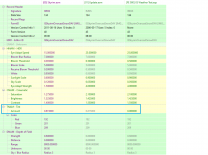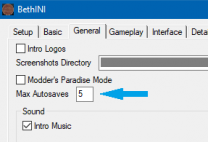Mousetick
VIP-Supporter-
Posts
1,263 -
Joined
-
Last visited
-
Days Won
113
Everything posted by Mousetick
-
Right. The grass cache is based on a "frozen-in-time" snapshot of the landscape. The cache supplied by STEP is based on the STEP guide landscape. If you, via additional mods, modify the landscape, the grass cache becomes out-of-sync with the landscape: it's still based on the same snapshot and doesn't reflect the landscape changes. You can try this: Re-install 'Step Patch - Conflict Resolution' without ticking 'GID cache' in the options. Disable all 3 LOD generation mods (left pane of MO2): xLODGen Output, TexGen Output, DynDOLOD Output. Enable the metropolis mod, sort with LOOT. Start new game, test grass in and around Whiterun [Metropolis]. #2 is temporary, for testing the grass in near cells you don't need LODs. If your test produces good results, you'll need to regenerate LODs: Either without grass LODs. Or with grass LODs but you'll probably have incorrect grass LODs around Whiterun, because of the out-of-sync cache issue. If you want perfectly matched grass and grass LODs, you'll need to re-generate the grass cache from scratch with NGIO using Skyrim SE 1.5.97 and the exact same mod list, substituting AE-compatible version with SE-compatible version of mods where applicable. Not advised unless you have used NGIO in the past, you're familiar with MO2 instances and/or profiles, and you have a lot of time to spare for setting up, and validating your complete mod list with Skyrim SE 1.5.97. This is way out of scope of the STEP guide so you're basically on your own if something goes wrong.
-
If the game is displaying grass from the STEP-supplied cache, the grass cache doesn't take into account the terrain and landscape changes made by the metropolis mod around Whiterun, like it's not there. Which variant of the 'Step Patch - Conflict Resolution' did you install? Step Patch - Conflict Resolution Step Patch - Conflict Resolution - No Grass
-
Sure. This is taken with RAID Weathers as it triggers the effect much more extensively, but it can also be seen a little in Vanilla in some cases if you squint really hard and examine each pixel closely. It seems certain combinations of Tint Amount and Tint RGB values cause the yellow smog effect, but there might be other factors at play. Blowing snow (which I previously misnamed "wind") exhibits it pretty reliably, as shown below. Before: bUse64bitsHDRRenderTarget=0 > After: bUse64bitsHDRRenderTarget=1 You may think this is barely noticeable. But I can assure you once you notice in-game, it cannot be unseen and this was driving me crazy
-
Thank you all for your comments and suggestions, much appreciated. Not a long shot at all: that was it! I had bUse64bitsHDRRenderTarget=0. I had experimented with switching off the HDR system in the console (thdr command), which made no difference with this particular issue. So I erroneously concluded that HDR was not involved. I had bUse64bitsHDRRenderTarget off because I felt it was degrading performance without significant visual improvement, but that was a long while ago with a vastly different mod setup. Thanks for chiming in Olivier and for providing the solution. My bad for missing this detail in the RAID Weathers installation instructions. PS: I sent you a PM.
-
I've been spending the last few days searching for the cause of some ugly yellowish coloring of cloud/fog/smoke/wind effects with certain weathers, which I'd been tolerating but can't stand anymore and I want to get rid of it. At first I was convinced it was RAID Weathers, but I found out that the coloring is merely accentuated by it due to some change it makes to an ImageSpace setting. It also apparently makes it worse because it increases Saturation. I can reproduce the same effect without RAID Weathers and even in pure vanilla by tweaking the same setting. The setting is 'Tint Amount' in the ImageSpace record: I set it to zero so that the RGB tint values below don't matter, i.e. there is no blending. RAID Weathers decreases it from 0.815 to 0.6 for this particular ImageSpace. Screenshots taken near MilitaryCampPaleImperial Cell with SkyrimOvercastSnow Weather and ISSkyrimOvercastSnowDAY ImageSpace. 1. Fully modded game with vanilla weathers and Tint Amount set to 0. Red arrows show areas with fugly smog effect, green arrows show areas not covered by fog/wind. 2. Pure vanilla game and Tint Amount set to 0. Different time of day but same weather. Same effects can be seen. The ugly smog is especially noticeable against bright backgrounds like snow and skies. It also affects fire smoke (not shown in screenshots) and the small footstep "puffs" generated by the Footprints mod (not shown in screenshots). My questions: Why the heck is this yellow?! Is there a setting that controls the color of all these effects? There are a bazillion color settings in Weather records. This wiki and that wiki are not helpful at all. And googling hasn't turned up anything interesting. Any clue or pointer would be welcome. This is driving me bonkers and I'm getting desperate. Thanks.
-
I recently updated from 1.01 main to beta3 update - yes, I'm very late to the party Nice work, Z. Thanks for fixing all the bugs and providing all the snow variants. You may be interested in one more bark discrepancy I found. The bark texture for snowy wood pile on the left is still vanilla: There are 2 textures that would need tweaking: textures/landscape/trees/treepineforestbarkcompsnow.dds textures/landscape/trees/treepineforestbarkcompsnowl.dds Let me know if you want me to write a bug report on Nexus.
-
This mod was updated recently but the MA still hasn't added the Ghostblade to the relevant Form List, despite it being listed as one of the effective weapons on the mod's description page and being notified about this omission in the comments section a while ago. Manual fix: add 00094a2b dunAnsilvundGhostblade to Form ID List 000D2058 defaultGhostWeaponFlickerList.
- 9 replies
-
- 2
-

-
- SKYRIMSE
- 11-gameplay-ai and combat
-
(and 2 more)
Tagged with:
-
Golden Dragon Claw in inventory
Mousetick replied to Halde's topic in General Skyrim SE Discussion & Support
You need to zoom on the object from the inventory (same key as change POV, C by default I think, mouse wheel might work too) then rotate it with the mouse left/right/up/down (movement keys might work too). It'll look like this: Repeat with every claws. You can zoom on, and examine any object in your inventory using the same method. -
Installing a mod through MO that's purely meshes
Mousetick replied to Halde's topic in General Skyrim SE Discussion & Support
When viewed in Windows Explorer, the folder structure should be as follows, each bullet point is a folder containing the stuff below it: My Mods (Top folder containing all your installed mods as reflected in left pane of MO2) Mod A (The folder containing a mod named 'A') Mod B (The folder containing a mod named 'B') ... (And so on and so forth) My Dual Sheath Meshes (In MO2, create an Empty Mod and name it as you please. Here it's named 'My Dual Sheath Meshes') meshes (Create a folder named 'meshes'. Exactly 'meshes') Put all your meshes here. I.E. The contents of your 'Meshes Temp' folder, without the 'Meshes Temp' itself. Hope that makes sense. If not, ask. -
FEEDBACK v2.0.0 - Feedback & Bug Reports
Mousetick replied to DoubleYou's topic in Step Skyrim SE Guide
No. They are separate. Each has its own value and function. uLargeRefLODGridSize must be greater or equal to uGridsToLoad, and must be an odd number. uGridsToLoad must be 5. So uLargeRefLODGridSize can be 5, 7, 9, 11, ... with 11 being recommended. No. It says if you set uLargeRefLODGridSize to the same value as uGridsToLoad, that is 5, then you should set IgnoreLargeReferences to 1, so that DynDOLOD doesn't need to process large references and generate a dedicated ESM plugin for them. Strongly advised against. -
Put simply: if the GPU can't output frames as fast as the monitor can display them, it doesn't matter if the monitor is 60 Hz or 144 Hz. 35-50 fps looks and broadly feels the same whether the monitor is 60 or 144 Hz. Without going into details: A higher refresh rate monitor actually makes the low fps and sudden fps drops less noticeable*, assuming you can notice them in the first place. If the monitor provides some kind of variable sync (G-Sync, FreeSync, Adaptive Sync), these effects can be completely suppressed. (*) stutter/lag with V-Sync ON, tearing/banding with V-Sync OFF.
-
Forsworn and Vampire Thralls not hostile
Mousetick replied to Iskierka's question in General Skyrim SE Support
Not at all. That mod only fixes a random encounter/event while traveling in the Reach, using spawned NPCs that are supposed to disappear after a while. Like the Stormcloak vs. Imperial soldiers fighting you may have encountered elsewhere, but in this case it's Orcs vs. Forsworn. You should have provided that important detail upfront. So which extra mods did you add? No need to provide the whole mod list. I'd suggest this simple troubleshooting procedure to narrow down the issue, should only take a few minutes and won't interfere with your current game: Start a new game, create a new character, choose starting scenario. Sleep, wake up at spawn point. Go to a safe exterior location. Open console. Enter tmm 1 to reveal all map locations. Close Console. Save. Open map and fast travel to Fort Sungard. See if you are slaughtered or ignored by the Forsworn. Reload previous save. Open map and fast travel to Karthspire Camp. See if you are slaughtered or ignored by the Forsworn, just to confirm it's consistent. Exit. Repeat the procedure above with each of these configurations/combinations: ASLAL start other than Warlock Thrall, eg. camping in the woods (it's safe). Warlock Thrall ASLAL start. STEP Guide mod list strictly without any extra mods. Your current mod list with extra mods. If the Forsworn are hostile in every configuration, then something happened at some point somewhere in your current game that will require further investigation. -
Forsworn and Vampire Thralls not hostile
Mousetick replied to Iskierka's question in General Skyrim SE Support
Well, that's unexpected. Something's definitely wrong. Fort Sungard should be hostile. The only Forsworn who may not be hostile are those at Druadach Redoubt after the Cidhna Mine quest if you sided with Madanach. If you encounter a small group of Forsworn standing and non-hostile in the Reach, they may be remnants of a bugged random world encounter. See this mod for more details and a fix: WE05 Script Fix. -
Make sure to run LOOT after installing and enabling HLT, before regenerating LODs. If you keep Aspens Ablaze (recommended), verify that its plugin is sorted by LOOT after HLT. When I set this up a while ago, this wasn't the case, and I had to create a manual/user rule. LOOT's Masterlist may have been updated since then, so this may not be necessary.
-
Forsworn and Vampire Thralls not hostile
Mousetick replied to Iskierka's question in General Skyrim SE Support
Vampire Thralls are unaggressive ("attacks nobody unless provoked") and neutral towards the player by default. They are allied with vampires who are aggressive ("attacks enemies on sight") and hostile to the player. Vampire Thralls only react to the player in the presence of vampires in combat. There are several instances in the game where you'll encounter isolated Vampire Thralls, away from vampires, who won't react unless you attack them first. This is normal, nothing's broken and no fix is necessary. It's just the game telling you: "you're in a vampire lair, be on your guard, you're likely to encounter vampires further on". For the Forsworn, can you be more specific? Can you interact/talk to the Forsworn at Fort Sungard for example? AFAIK the Warlock Thrall start doesn't change the player's faction compared to a vanilla start. It only changes the starting location/scenario/equipment and player's backstory (for RP purpose). There are 3 ASLAL starts that put the player in specific faction, as explained on the mod page: Member of a Guild (these are factions you can join in the vanilla game with a vanilla start) Thalmor Agent Penitus Oculatus Agent The last 2 forcibly remove the player from the specific faction during the starting quest so as not to break the remainder of the game. -
You mean instead of Enhanced Vanilla Trees (EVT)? Yes you should disable EVT (or remove it entirely) and install HLT after it (or in its place, respectively), sorted before Aspens Ablaze. Make sure to regenerate your tree LODs afterwards (TexGen + DynDOLOD). Edit: Ninja'd by Eliian
-
You may enjoy watching this video presenting a bunch of Tree Overhaul mods, some very old and some more recent, with a plethora of comparison shots, including vanilla: The Ultimate Guide to Skyrim Tree Overhaul Mods (YouTube) Don't mind the clickbaity title, the content is actually much more subdued and interesting. I thought it was very well made and presented. Some great looking trees and forests to be seen, with some striking new mods. I'm quite happy with HLT + AA however, so I'll stick with them
-
FEEDBACK v2.0.0 - Feedback & Bug Reports
Mousetick replied to DoubleYou's topic in Step Skyrim SE Guide
As far as I can see the Horker Tusk is the only component that needs patching, yes. But! If I'm counting right there are 4 HFE recipes using Horker Tusk: KmodTrophyRecipeHorker KmodBYOHHouse1BasementMainRecipeHorker KmodBYOHHouse2BasementMainRecipeHorker KmodBYOHHouse3BasementMainRecipeHorker So much duplication! It's strange that there is no HFE-CACO compatibility patch available on Nexus, not even an unofficial one. Both have been around for a while and HFE is pretty popular. -
FEEDBACK v2.0.0 - Feedback & Bug Reports
Mousetick replied to DoubleYou's topic in Step Skyrim SE Guide
In vanilla, horker tusk is a misc item (clutter junk) while in CACO it's an alchemy ingredient. You can't add vanilla horker tusk to your inventory even with console commands because it's automatically converted by CACO to CACO horker tusk. From the sticky post at the top of the CACO compatibility page: Standard Hearthfire workbenches produce vanilla objects from vanilla recipes with vanilla components which are patched by CACO, so they work transparently. Hearthfire Extended workbenches produce custom objects from custom recipes with vanilla components which are not patched by CACO, so they need the above workaround. Yes, it should be easy to fix in the STEP CR patch so that HFE recipes use CACO components if applicable. -
The optional "High Performance" file is simply another version of SSEDisplayTweaks.ini slightly tweaked with different presets than those used in the "normal" version that comes with the main file. It's fine, don't worry about it. The main differences between the "High Performance" and the normal configurations are: # Refer to the comments inside SSEDisplayTweaks.ini to find out what each setting means # Normal MaxFrameLatency=0 FramerateLimitMode=0 # Hi Perf MaxFrameLatency=1 FramerateLimitMode=1 They may affect input latency which is not really important in Skyrim. You can experiment if you want but I doubt you'd notice any difference. The other differences are insignificant or undesirable. This is normal when starting a new game, changing locations, or sometimes at the beginning of a scripted scene, or after transferring/trading numerous various items from/to inventory. It's an indicator showing the scripting engine is very busy running scripts. It should flash briefly then disappear. If it shows up at random times during gameplay and stays up for longer periods of time, it's an indication that a mod is script-heavy and/or bugged with runaway scripts, which is bad. If this visual indicator bothers you, you can turn it off with this setting in SSEDisplayTweaks.ini, which is true by default: OSDWarnVMOverstressed=false I'd recommend you leave it on however, or at least turn it back on for a while, any time you try mods that are not part of the STEP guide.
-
CTD On Specific Character Saves
Mousetick replied to Arcfell's topic in General Skyrim SE Discussion & Support
All the crashes appear to occur while loading NPC records, but a completely different NPC each time, without any relation to Bleak Falls Barrow (Thalmor Mage, Mountain Snow Predator, Forsworn). Since the crashes occur while loading a save and are not 100% repeatable, this points to data corruption somewhere in the save or in the ESP/ESM plugins. But you said you can successfully load the saves of other characters just fine with the exact same load order. So it's probably data corruption in the save of that particular character. Impossible to know the root cause from the information we have gathered. Try posting a copy of your crashing quick save here, in a .zip or .7z file and we may take a look at it. The fact that you were able to load the quick save and re-save it this time are no guarantee that there won't be any more crashes later on, if the corruption is still present within. Tip: You appear to be have 'Save on Travel' turned on in your Skyrim settings, which creates an autosave whenever you enter a new zone. By default Skyrim keeps the last 3 autosaves. You can increase the number of autosaves kept so that you can go back further in time. This gives an additional safety net in case you don't create full saves regularly. In BethINI, go to the General Tab and change 'Max Autosaves' to whatever you like (see screenshot). It won't slow down the game by saving more often, the autosave will only occur during zone changes as usual, it will just keep older autosaves. -
It looks like the instructions for reverting the SSE Display Tweak settings once testing is complete, are incomplete. They are: EnableVSync=true FramerateLimit=<previousValue> They should be: EnableVSync=true EnableTearing=false FramerateLimit=<previousValue> EnableTearing needs to be reverted to the previous value (false) as well, in order to fully re-enable VSync.
-
CTD On Specific Character Saves
Mousetick replied to Arcfell's topic in General Skyrim SE Discussion & Support
Can you provide crash logs for the 3 autosaves so they can be intersected. In the crash log you provided, it's crashing when loading an NPC record, possibly a dynamically spawned Thalmor Mage. Have you done something that could have upset the Thalmor and caused a squad to be sent after you? Apparently there's something or someone named 'Livia' in your save. Is this your character or an NPC? There's no NPC named Livia in Vanilla nor in any of the STEP-added mods, as far as I know. The chances of recovering a corrupt save are quite slim. There's a group of unknown DLLs loaded with the game process, one of them being actively called: OWClient.dll, the others are OWExplorer.dll and OWUtils.dll. It'd be a good idea to remove/disable any 3rd-party "crapware", especially when troubleshooting. I have no idea what these are or what they do, it's up to you to figure it out. -
If you're using the STEP Skyrim SE Guide, it's the FIZZLE mod. If you're not using the STEP Skyrim SE Guide, it could be anything in your load order. No idea. You'll have to do your own research.
-
sheson asked you previously: It's still not clear what overwrites what in your case. Can you provide that information? Installation time doesn't really help, if it's different from overwrite order.