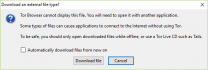-
Posts
1,134 -
Joined
-
Last visited
-
Days Won
12
Everything posted by GSDFan
-
SKYRIMLE Skyrim CTD BEFORE Bethesda Logo with ENB
GSDFan replied to JarlBalgruuf's question in Post-Processing Support
If you have any programs that provide an overlay in game, including Steam, try disabling them also. -
[WIP] Boston Atomic Bomb Yankee - BABY (Fallout 4)
GSDFan replied to Kesta's topic in Unofficial Fallout 4 Guides
I haven't tried this yet, but Some Assembly Required (Power Armor Overhaul) looks like it gets rid of a lot of the power armor in the game. This might be worth a look at. -
Sorry, I have been away for about five days without any electronics. Yes I use it and it changes the acoustics of where you are with reverb and echo. Outside you get a nice echo to gunshots as it should be. Same for inside and with differences in the type of area you are in, stone or wood for example. It adds a new element that was not used or tweaked to its fullest in the original game.
-
Fallout 4 1.5 Patch (Mods not loading?)
GSDFan replied to sbroadbent's question in Mod Organizer Support
There isn't a specific F04 thread yet, but there is Mod Organizer 2 Discussion and Feedback this is a general thread for MO2 in general and not for mod talk. Tannin has implemented a couple of .bat files that change things when game is launched and for the most part I believe they work. I have on occasion had the game tell me that some files are missing and when I check the Mods nothing is unchecked and my saves do not show ant missing plugins. -
Feature requests are better made on the Github Issue Tracker and will be seen by Tannin there before here.
-
MO Beta or NMM for Fallout 4?
GSDFan replied to Noobsayer's topic in General Fallout 4 Discussion & Support
While your mileage may vary, I can run loot Version 0.8.1.323 (build 9c7bef8) from the nexus snapshot builds and F4edit V3-1-3A without any problems now from MO 2 beta 1. -
MO uses the nexus ID. Only the main file will reflect the version update status. As the sub files have the same ID they are seen as the current update.
-
Fallout 4 1.5 Patch (Mods not loading?)
GSDFan replied to sbroadbent's question in Mod Organizer Support
Issue 663 on the issue tracker has a work around for this. Tannin has said he will be working on a fix for this. -
I have an edited Fallout4custom.ini and the game uses it. I don't know if MO somehow knows about it or not and if it uses it at all. Only Tannin would know for sure. I keep my tweaks in a mod of its own so I know where they are, but that is what the initweaks was designed for, to allow different settings for different mods.
-
You can put the contents of Fallout4custom.ini into an ini tweak. I don't see why that wouldn't work.
-
No it is not. Quote from Tannin referring to Skyrim. "ini tweaks do not change skyrim.ini or skyrimprefs.ini, they are used instead of them. This means that if a setting exists in ini tweaks, that setting is used over any other ini. In fact, as it stands right now, ini tweaks should even overwrite settings from other ini files, i.e. skse plugins, but I've never tested that.". The basic functionality has not changed to my knowledge in MO2A4. More info can be found in the wiki under section 6 Left Pane under subsection 6.3 Filters & Grouping. Scroll down to the next section, Mod Information. The initweaks.ini in the profile folder is not meant to be edited by the user as it gets recompiled at game launch.
-
Click on the Fomod installer, not the external one, and you will see enabled and prefer. Click on the "true" on the prefer and change it to false.
-
Mod Organizer 2 Discussion and Feedback
GSDFan replied to TechAngel85's question in Mod Organizer Support
It would be best to stick with the stable version, 1.3.11, for any serious modding and game play, unless you are willing to help bug reports and such. -
MO setup is in effect even without using MO instead of vanilla
GSDFan replied to amessagetoyou's question in Mod Organizer Support
OBSE Tester will let you test to see if OBSE is working, but does not test plugins -
@SparrowPrince. Somehow on the internet, you look a lot older. Back around the late eighties when I was in college studying Electrical Technology, I started off with a Commodore 64, which got me through college. My next computer was from Gateway and that lasted a few years. That was the last complete computer I ever purchased as a new computer. I now exclusively build my own computers and like to say that it is a never ending upgrade as I always bring forward some component, mostly a hard drive, into what I am building. So even that my current computer is “newâ€, I have been upgrading it for quite a while with the hardware I have in it.
-
MO setup is in effect even without using MO instead of vanilla
GSDFan replied to amessagetoyou's question in Mod Organizer Support
Welcome to the forums. Oblivion is a special circumstance with MO. You cannot run the game from MO and use OBSE. You mod in MO and run the game from Steam. MO has to be set up as a script extender in the workarounds tab, which sounds like it is if you are seeing the MO setup when run from steam. To stop that you would have to go into settings, workaround tab and set the load mechanism to Mod organizer. Shut down MO and restart to make sure it removes the script extender files. -
STEP - completing setup question regarding plugins
GSDFan replied to Khaineravenor's question in General Skyrim LE Support
@Khaineravenor, it is common for Wrye bash to disable ESPs in your load order when making the Bashed patch. The settings from these ESPs will be contained in the Bashed patch and those ESPs should be left unchecked. If the guide tells you to re-enable a specific ESP after patching, in this case WM Trap Fixes.esp, then do so. There may be a dependency with another mod or other assets loaded through this ESP. -
Mod Organizer 2 Discussion and Feedback
GSDFan replied to TechAngel85's question in Mod Organizer Support
@ bitdman, you should be comfortable in testing MO and not worry if your game implodes. Reporting MO bugs should be the primary focus with the alpha releases. That being said what you mention mostly work. The things that don't work is the overwrite folder, profiles and local savegames are not fully working also. Check out the issues on Github to see more. -
Mod Organizer 2 Discussion and Feedback
GSDFan replied to TechAngel85's question in Mod Organizer Support
Interesting day today. I went to play FO4 today and nothing would launch from MO2a4. F4SE, Fallout launcher, LOOT, Xedit and the game itself gave the same error, the executable has stopped working. I had played all day yesterday without a problem. I shut off the computer for the night and there weren't any Windows update messages. Switching to Skyrim worked fine and SKSE launched the game without any problems. I decided the while my fallout was borked I would take the time to rearrange some folders to support a centralized MO install. I uninstalled MO and reinstalled it after a system reboot. I started MO and pointed the paths to the new folders in settings. Still none of the FO4 programs would launch. Then I remembered a few days ago I had updated my video drivers and had a lockup of the installer at the end of the install and could not get the program to close without using task manager. This time I downloaded the drivers directly from Nvidia instead of letting Geforce experience do it. By the way Geforce experience showed the most current driver was installed. I ended up doing a clean install of the driver to get rid of all files and settings that may have accumulated over time. I am happy to report that everything is now working fine, go figure. -
Using Save Game Script Cleaner When MO Manages Your Saves?
GSDFan replied to RagnarTolletson's question in Mod Organizer Support
It is in ModOrganizer, profiles, profile name, Saves folder. -
How to associate MO with different browser?
GSDFan replied to Octopuss's question in Mod Organizer Support
The TOR browser does not know how to handle the download with manager link. The nxm association in applications settings is missing. They probably have javascript locked down. -
How to associate MO with different browser?
GSDFan replied to Octopuss's question in Mod Organizer Support
Sorry, I did not make the connection. I downloaded and installed it and have to say they have it locked down. It does not recognize the download with manager link at all. My guess is they have programmed or at least took some setting and turned it off. I will keep fiddling around with it in my spare time. -
How to associate MO with different browser?
GSDFan replied to Octopuss's question in Mod Organizer Support
This should work universally across all browsers installed on the system. At least it does for me on Firefox, Chrome and Internet explorer on my system. My default browser is Firefox. The only time MO uses the default browser when you press the Globe icon or click a link on the nexus information tab. What browser are you having a problem with? -
MO 2.0.4a Fallout 4 Archive Invalidation
GSDFan replied to avalon's question in Mod Organizer Support
MO also has a feature that uses ini tweaks from mods and compiles them into one file for the game at launch. I put the ones you mentioned there and also include sInvalidationFile= also. You can read up on how to do ini tweaks in section 6.4 Context Menu of the wiki. Scroll down to Some context on Ini Tweaks.