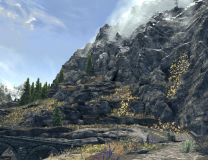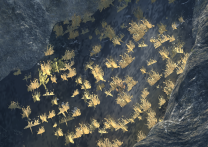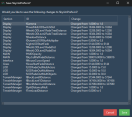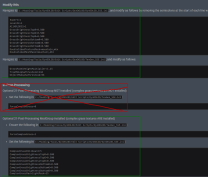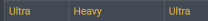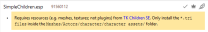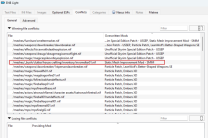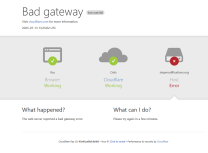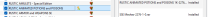-
Posts
120 -
Joined
-
Last visited
-
Days Won
3
Everything posted by Whitestar127
-
It's just me being far enough away that the lods are showing in the first image, then moving closer to activate the "actual" grass in the second. Deactivating EVLaS did nothing unfortunately. (Got my hopes up there for a second ).
-
I'm using this mod whether it's in the Step guide or not. For my Nvidia graphics card this is a huuuuge improvement over the blur-fest that is TAA. The DLAA preset is automatically activated in ENB after installation and it's almost as sharp when moving as when standing still - you have to look really hard to see any differences. Enormously recommended for anyone with an RTX card. There is no ghosting either, that I have noticed (I checked against clouds and blue sky).
- 14 replies
-
- 1
-

-
- SKYRIMSE
- 21-post-processing
-
(and 1 more)
Tagged with:
-
Thanks! Not sure if I have mentioned it, but yes I use ENB (Ultra). I used 2.4 settings to generate Tex and Dyn the second time yes, using these values: and GrassBrightnessTopR=0.500 GrassBrightnessTopG=0.500 GrassBrightnessTopB=0.500 GrassBrightnessBottomR=0.500 GrassBrightnessBottomG=0.500 GrassBrightnessBottomB=0.500 ComplexGrassBrightnessTopR=0.700 ComplexGrassBrightnessTopG=0.725 ComplexGrassBrightnessTopB=0.750 ComplexGrassBrightnessBottomR=0.700 ComplexGrassBrightnessBottomG=0.725 ComplexGrassBrightnessBottomB=0.750 Given that the lods are still waaay too bright (when using 2.4 settings), especially in the evenings (see images below), would you suggest I drastically reduce the values? Say 50 for Ambient and maybe 0.200 and 0.300 for GrassBrightness and ComplexGrassBrightness respectively? Reducing Direct from 250 (Step:2.3) to 0 (Step:2.4) didn't do much at all it seems. Just seems so weird that they are this bright:
-
Meanwhile, on the tundra the far lods are a bit too dark: Is this going to be something that will be impossible to get right? I'll be happy to test some other settings if you have any suggestions. Btw, if I rerun TexGen with new test settings, will I also have to rerun DynDOLOD?
-
Ok, I tested the 2.4 settings while changing everything to Ultra (bethini and tree lods). Still too bright. Zoomed in:
-

ACCEPTED Simple Children (by Tetchystar)
Whitestar127 replied to TechAngel85's topic in Skyrim SE Mods
Ah, it turns out I had forgotten to hide the Textures folder in TKChildren. Jeeez, I did this 3 times and only on the fourth time did I discover it.- 32 replies
-
- 1
-

-
- SKYRIMSE
- 08-character appearance
-
(and 1 more)
Tagged with:
-
Not sure if this has been reported before. It's more of a small annoyance than a bug really. These values became "dirty" apparently after I just did a search in the advanced tab. No values have actually changed as you can see, only the zero decimals have been removed. To reproduce: - Open Bethini Pie - Go to Advanced tab and search for anything, e.g. "grass" and press Enter - Go to any other tab, and then quit (it doesn't happen if you just quit while on the Advanced tab)
-
-
I must have done something wrong regarding LOD generation because on a distance I get this bright yellow fungus-like grass/tundra. Only when I get close enough it switches to the normal brown color. Anyone knows where I messed up? Image A (further away) Image B (up close) I'm about to generate new Ultra lods so I'd like to know what I did wrong so I can fix this before doing that. EDIT: I see I forgot to change GrassModelHeightMultiplier (in TexGen_SSE.INI) to 1.15. It was on 1.00 when I generated the first time. Could that be the error? For the record, those in green rectangle are the sections I did under DynDOLOD 3 Alpha (well, except the forgotten grass model height multiplier).
-
Ah, that clears things up, thanks!
-
For "tree" ultra settings I already understood that I should use Level0, Level1, Level2 for LOD4, LOD8, LOD16 respectively. But I still don't understand two things: 1. What settings should I use for Ultra in the backslash row ("\")? And what does the \ mean exactly? It's obvious what "tree" means. It's not obvious what \ means. 2. Why haven't you listed LOD32 in your performance example? Is it irrelevant? So does that mean I should leave LOD32 (for both "tree" and "\") as they are on the GUI image?
-
I want to test using the settings, since I get such a high fps (140-ish) watching the Gildergreen from the Dragonsreach stairs (usually one of the most taxing places to test fps) when using High, Heavy, Optimal settings. So I'm going to regenerate LODs after setting Bethini settings to Ultra. So this means I want to use Ultra Tree settings in DynDOLOD. But some of the settings are a bit confusing: Under the Performance Examples - DynDOLOD Tree Rule table in the guide, I assume each of those 3 (Performance, Optimal (Guide Default), Ultra) correspond to the "tree" settings in the DynDOLOD dialogue? Also, is LOD32 ignored since it's not present in the Tree Rule table? But what are the settings for the backslash row "\" then? I ask since the yellow "4. Alter as desired" rectangle contain those settings as well. Supposedly meaning we should alter them? But I don't know what they're for. So basically, which settings should I use for those two rows to get Ultra Tree settings? Lastly, the guide says this: "Multiple DynDOLOD outputs at varying quality settings can be created and stored in different mods. If this is done, generate occlusion only on the first run and copy this into a separate mod (e.g., 'DynDOLOD Occlusion') to reduce the generation time of subsequent outputs. Do you mean just cut Occlusion.esp from Step SkyrimSE - DynDOLOD Output and paste into that separate mod?
-

Some issues not addressed by the guide
Whitestar127 replied to Whitestar127's topic in Step Skyrim SE Guide
I disabled More Informative Console so that that window doesn't pop up behind the ENB editor. Will have to do for now. I think I'll give that keybinds mod a go as well. -
I'm finishing up the guide install but have some problems that I hope can be solved. 1. I can't change the hotkeys when the map is open. For ergonomic and other reasons I use I, K, J, L for up, down, left, right respectively. But on the map when I press J it shows the journal, which means I can't move left on the map. Would something like this help: https://www.nexusmods.com/skyrimspecialedition/mods/53390. If so, can I install that and still continue with the same savegame? 2. When using ENB I usually like to freeze time (with tfc 1) and edit the ENB (shift+Enter). If I don't freeze time then it's hard to edit brightness and colors and such, since light and colors change rather quickly with the time of day. But when I use tfc 1, even with ENB Input Disabler installed, the camera moves up when I press the left mouse button (and down when pressing right mouse button). This makes tfc 1 useless, since I have to press the left mouse button to edit values in the ENB editor, but when I do my camera moves up at the same time. So in short, is there any other way to freeze time so that I can edit the ENB in peace?
-

ACCEPTED Simple Children (by Tetchystar)
Whitestar127 replied to TechAngel85's topic in Skyrim SE Mods
But ummm...wouldn't that mean that TK loses some file conflicts that it's supposed to be winning? I assume the guide places it there for a reason?- 32 replies
-
- SKYRIMSE
- 08-character appearance
-
(and 1 more)
Tagged with:
-

ACCEPTED Simple Children (by Tetchystar)
Whitestar127 replied to TechAngel85's topic in Skyrim SE Mods
I have come to step 8 now in the https://stepmodifications.org/wiki/SkyrimSE:2.3 guide. Just wanted to do a sanity check. After running LOOT in step 7 I get this warning: Can it be ignored, or do I need to go back and redo something?- 32 replies
-
- SKYRIMSE
- 08-character appearance
-
(and 1 more)
Tagged with:
-
I'm installing this mod now and wondering about a couple of things: 1. It says: "NOTE: The archive is missing is an empty "01 - Base/Vanilla Torch/meshes" folder, so click Install anyway when prompted. This may not work when using the latest version of MO. If this is the case, move the archive into a working directory, and extract it. Then add the missing folder, and repackage into a new archive using 7-zip. Then install the new archive:" I didn't get any Missing file or folders warning. Does that mean everything is ok? 2. At the top on the Winning file conflicts: pane, click on the Overwritten Mods column heading to sort assets by overwritten mod name. Select all lines in the filtered Winning file conflicts pane EXCEPT for the two smelter meshes overwriting Static Mesh Improvement Mod. Right-click on any selected file and click Hide. I'm only seeing one mesh from SMIM: Made a dir /b /s so you can see all the files.
- 27 replies
-
- SKYRIMSE
- 21-post-processing
-
(and 2 more)
Tagged with:
-
This has been an issue the last week or so. The stepmodifications.org is really slow, and often I get this screen: Not sure what's going on.
-
Ah, I activated that setting in MO2 and went back and reinstalled the mod. Works now, thanks! I can't remember having seen any info about that setting. Maybe you should say something in the guide about it. Maybe something like: "You should now see only the frostbitevenom01.nif file in the Winning file conflicts pane. If not then try to activate the setting Enable archives parsing (experimental) under Tools > Settings > Workarounds tab, and reinstall the mod." Btw, I was using the versions the guide told me to use, i.e.: RUSTIC ANIMATED POTIONS and POISONS 1K main file and SSE Meshes update file (both v 1.1 at the time of downloading).
- 16 replies
-
- 1
-

-
- SKYRIMSE
- 06-models and textures
-
(and 1 more)
Tagged with:
-
Hmmm, that's not at all what it looks for me. Here's what it looked like during install and doing the instructions: Installed files with update file as merged: Once installed, double-click the mod in MO to bring up Mod Information window Select the Conflicts tab Now it looks like this: 3. At the top on the Winning file conflicts:' filter at top right, type Fixed Mesh Lighting Now it looks like this: Select all lines in the filtered Winning file conflicts: pane Right-click on any selected file and select Hide Now it looks like this: Can you tell what I did wrong? EDIT: I did a dir /b /s on the meshes/clutter subfolders:
- 16 replies
-
- SKYRIMSE
- 06-models and textures
-
(and 1 more)
Tagged with:
-
RUSTIC ANIMATED POTIONS and POISONS At the top on the Winning file conflicts:' filter at top right, type Fixed Mesh Lighting Select all lines in the filtered Winning file conflicts: pane Hmmm, this filter doesn't seem to do anything. The file list seems to be exactly the same both before and after applying the filter. Which means I hid all the files. Did I do something wrong?
- 16 replies
-
- SKYRIMSE
- 06-models and textures
-
(and 1 more)
Tagged with:
-
In the instructions for this it says: " -------------------- 21 Post-Processing For "Light Shafts" option, select 'Yes' if using ENB. -------------------- But for "Plugin name" it asks me to install "Particle Patch" (and not Particle Patch for ENB). Is this correct? Logically I would think that "Particle Patch for ENB" is the one that should be installed here if I will be using an ENB and select Yes for Light Shafts. Maybe a comment should be inserted into the instructions: "For 'Plugin name' select 'Particle Patch' even if you will be using an ENB." so that people (like me) doesn't hesitate and thinks this might be an error in the instructions.
-
Thanks! Btw possibly silly question, but why can't I "like" any posts?
-
I'm tinkering with the idea of making some python scripts for installing several of the mods in the SkyrimSE v2.3 guide. Just to be sure: If I write a script that installs the necessary files/folders under the mods folder, then that should be picked up by MO, correct? And then I just have to enable/activate the mod inside MO? Other than the risk of installing something wrong or missing installing something, are there any disadvantages of doing this?
-
Side-question: Would it perhaps be possible to follow the Step guide to make a full install the way I like it, and then build a Wabbajack modlist out of it for my personal use. In theory that should be fine to use just for myself then, so that I don't have to go through all the Step guide the next time if I uninstall Skyrim or reinstall Windows or whatnot. That would be very practical.