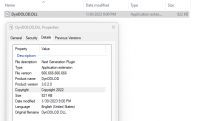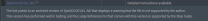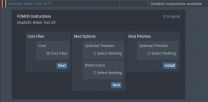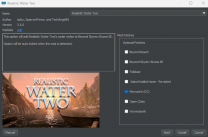-
Posts
522 -
Joined
-
Last visited
-
Days Won
21
Everything posted by Kattmandu
-
I noticed the changelog states "Re-added instruction to hide file in Fixed Mesh Lighting" but that note doesn't actually appear to be added.
- 32 replies
-
- SKYRIMSE
- 06-models and textures
-
(and 2 more)
Tagged with:
-

Stupid flickering causes bad quality LODs
Kattmandu replied to InsaneLion's topic in Step Skyrim SE Guide
I noticed on the Large Reference Bugs Workarounds page, it says "Do not use the workarounds for actual save games. DynDOLOD 3 is still in an alpha test and these workarounds are extra experimental." Should I not start a new play-through with a DynDOLOD output mod that was created with the "Large reference bugs workarounds" box checked? -
No problem. Is there a way to get notified on Nexus (or perhaps another site) when new versions of DynDOLOD DLL NG are available? Seems only the SE version is able to be browsed.
-
Issue persists after installing Alpha-3, Version: 3.0.2.0 DynDOLOD_SSE_Debug_log.txt (regenerated using Alpha-3) https://ufile.io/hji1pwxt Contents of DynDOLOD_Data folder: https://ufile.io/f/s5g0i https://ufile.io/f/ibys1 https://ufile.io/f/t1sx2 Papyrus.0.log https://ufile.io/cbapxeho
-
DynDOLOD_SSE_Debug_log.txt https://ufile.io/crw1idbd (generated using DynDOLOD DLL NG Alpha-2) Currently regenerating using Alpha-3
-
The Step guide specifically points to an archived version... EDIT: Ah, okay, Step recently changed their link to point to Alpah-3. I have Alpha-2.
-
Ah, so that's why I couldn't find the debug log. I did run the DynDOLOD program to confirm the following line was appearing... Large reference bugs workarounds: enabled (DynDOLOD.DLL: NG, Scripts: NG, Deleted references: no) I'll regenerate my DynDOLOD with the setting below (as per the Step guide) and post the debug log.
-
I think I've got the correct log files added to my post now. Sorry, new to all this.
-
Not quite sure where to post this. Please point me to the correct thread if this is not it. After starting a new game using "I own property in one of the holds" in AS-LAL, I noticed a horse stable (just outside of the Hearthfire home I was spawned into) was flickering and blurry. The vertical posts on the horse stable become blurry and flicker as soon as the "DynDOLOD successfully initialized" message pops up on the screen after exiting the Hearthfire home for the first time. Before the DynDOLOD message appears, they look fine. LOOT shows no files requiring cleaning. And uGridsToLoad is 5 and uLargeRefLODGridSize is 11. So I re-ran DynDOLD setup and started another new game. Same thing happened. DynDOLOD.log DynDOLOD_SSE_log.txt TexGen_SSE_log.txt
-

Stupid flickering causes bad quality LODs
Kattmandu replied to InsaneLion's topic in Step Skyrim SE Guide
Should I create a new post for this rather than adding to this one? -

Stupid flickering causes bad quality LODs
Kattmandu replied to InsaneLion's topic in Step Skyrim SE Guide
Here's a couple of screenshots showing the blurry and flickering textures. Obviously you can't see the flickering here but rather in game. It seems to only be on the vertical posts. The posts become blurry and flicker as soon as the "DynDOLOD successfully initialized" message pops up on the screen after exiting the Hearthfire home for the first time. Before the DynDOLOD message appears, they look fine. LOOT shows no files requiring cleaning. And uGridsToLoad is 5 and uLargeRefLODGridSize is 11. So I re-ran DynDOLD setup and started another new game. Same thing happened. Can anyone else repeat this using "I own property in one of the holds" in AS-LAL? -
Awesome info! I understand that LOOT can't recognize user created patches but the Step patches are on Nexus just like other known-by-LOOT patches on Nexus. I'm just surprised that they haven't been added to LOOT's masterlist. Maybe it's just not possible with every Step guide release changing the patches.
-
Okay, thanks! I wish LOOT would recognize the Step patches.
-
Is it safe to assume that this LOOT warning is taken care of by the Step patch, hence the red vertical bar in front of the mod in the guide?
-

Stupid flickering causes bad quality LODs
Kattmandu replied to InsaneLion's topic in Step Skyrim SE Guide
I had something similar after starting a new game using "I own property in one of the holds" in AS-LAL. I noticed a horse stable, just outside the Hearthfire home I was spawned into, was flickering and blurry. -

DynDOLOD.DLL papyrus scripts are the wrong version
Kattmandu replied to Kattmandu's topic in Step Skyrim SE Guide
I should add that I didn't try starting a new game when I was getting that 'wrong version' message. So it probably wasn't specific to my save. Probably would have occurred no matter what until my LOD generation was re-run. -

DynDOLOD.DLL papyrus scripts are the wrong version
Kattmandu replied to Kattmandu's topic in Step Skyrim SE Guide
Seems I can't load a save and create a new save and then load that new save however. When I do, the game crashes. If I start a new game, no issues. Guess I'll just start a new character. Probably better anyway since so many mods were updated, added, removed, etc. -

DynDOLOD.DLL papyrus scripts are the wrong version
Kattmandu replied to Kattmandu's topic in Step Skyrim SE Guide
After re-running through the LOD setup, the message is no more. So it was one of my older xLODGen, TexGen, DynDOLOD, or Occlusion output files. -

DynDOLOD.DLL papyrus scripts are the wrong version
Kattmandu replied to Kattmandu's topic in Step Skyrim SE Guide
The LOD generation is the only part I haven't completed yet. Running through it now. I do have DynDOLOD Alpha 111. All my installed mods are the latest unless the guide specifically points to a different version (such as DynDOLOD DLL SE). I did have my older LOD generation files enabled when I launched Skyrim and got that message so maybe that was it. -

DynDOLOD.DLL papyrus scripts are the wrong version
Kattmandu replied to Kattmandu's topic in Step Skyrim SE Guide
Okay, so running through the LOD setup should resolve my issue. -

DynDOLOD.DLL papyrus scripts are the wrong version
Kattmandu replied to Kattmandu's topic in Step Skyrim SE Guide
That's what I spent the last few hours doing. When I disable DynDOLOD DLL SE, I don't get that 'wrong version' message. The only mod that is not the latest version, is DynDOLOD DLL SE since the guide link is to an archived version. -
I'm getting a "DynDOLOD.DLL papyrus scripts are the wrong version" message when loading my latest save game. I recently ran through the 2.2.0 guide and noticed a new mod in there...DynDOLOD DLL SE. I haven't re-run my LOD setup yet since adding this mod. Will this message go away after running through the LOD setup?
-
I noticed the Step 2.2.0 guide is pointing to an older version (ENB Helper SE 2.1 for SSE 1.6.xxx) of this mod. Is this on purpose? ENB Helper SE 2.2 for 1.6.629 and up is the latest.
- 7 replies
-
- SKYRIMSE
- 21-post-processing
-
(and 2 more)
Tagged with:
-
Is it just on my end or are others noticing this as well? I deleted my web browser nexus cookies to make sure it wasn't cookie related. EDIT: NEVER MIND. IT IS NOW TRACKING MY DOWNLOAD HISTORY. EDIT 2: And once again, it's back to not tracking. Not sure what's going on. It was showing that were updates for my tracked mods (even though I downloaded the update) and then after an hour or so, it showed that I had downloaded them. And now it's back to showing that I haven't downloaded any of them. Server maintenance?