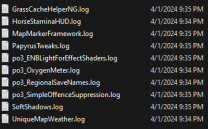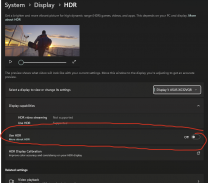-
Posts
13,082 -
Joined
-
Last visited
Everything posted by z929669
-
Also, see the Nexus Description of More Informative Console. It will describe how to identify assets via the UI.
-

CTD While Compiling ENB Shaders
z929669 replied to Joldz's topic in General Skyrim SE Discussion & Support
Ditto. First, verify if it's an ENB config issue or not. It's likely some other issue. -
First, did you follow the Step guide strictly? Second, does the problem go away with DynDOLOD deactivated? You can see what textures are involved by mousing over the textures entry in the upper left and clicking Shift (or possibly Ctrl). Then look for that texture in the Data tab of the MO right pane by typing the name of the texture and drilling down the folders.
-
I believe 253 is the effective max (probably including the DynDOLOD-related plugins). I forget what is reserved for the 254th. MO2 shows you the mods that don't count toward the limit. You cannot judge by the file type. Sort by Flags and count them to be sure. Use mouse hover to see the icon definitions.
-
How pedantic of you. The instructions are accurate if you read my response to your question. Textures are mostly overridden and we don't care about them. They're not worth mentioning. They are irrelevant. We do this so that we don't need to add redundant instructions that only add to what we must maintain. The instruction could read "Only the meshes are needed from this mod", but it's not really any different. We only instruct to hide files if they will not be overridden later. Obviously, for this mod, any textures that make it trough will be used instead of vanilla.
- 18 replies
-
- SKYRIMSE
- 04-foundation
-
(and 2 more)
Tagged with:
-
What are "traffic lights" or "stop lights"? In ZA, they call them "robots." Or the "tube" vs the "subway" or "l-train" (in Chicago) "chips" are flat and rigid, so "fries" seems more applicable.
-
The instructions are accurate. We don't provide instructions on what not to do or redundant instructions. We only mention the most expedient path to the goal. For this one, install the mod and disable the plugin. Done. Some of the textures will be used, but many more will be overridden in the end, so it's not important.
- 18 replies
-
- SKYRIMSE
- 04-foundation
-
(and 2 more)
Tagged with:
-

Creating passthru lod meshes automatically?
z929669 replied to johnsmitherino's question in DynDOLOD & xLODGen Support
It's largely a manual process. You can speed it up and reduce repetition with some creative use of the DynDOLOD xEdit scripts for identifying and getting CRC32 for NIFs and by using Sniff to modify them. The hybrid tool for LODGen assembles the final result, so that's easy. -

Can't Convert Grass Cache Files Into Mod?
z929669 replied to gath88's topic in General Skyrim SE Discussion & Support
Think of the right pane as showing you information about the data (mods) in the left pane. The Data tab in the right pane simply shows you the result of assets you will have (and their mod sources) if you launch the game. The Overwrite is in the left pane, because it represents the highest priority assets created by some mod or modding process that will override the results in the Data tab. It landed by default in Overwrite, because it had nowhere to go. It's really a sort of warning mod (see at upper right of MO when your Overwrite has a file) to let you know you have assets that should be sorted. -
Off site posts are welcome, but posting within context of the subject material is always a good thing ... to easily tie it all together.
-
It could be the effect algorithms themselves (*.fx files) in addition to INI values, so I would ask the MA (mindflux) about it.
-

Large reference bugs workarounds requirements not met
z929669 replied to RainingTacco's question in DynDOLOD & xLODGen Support
Moved to the proper forum. You must pay attention to LOOT messages and clean the ITM/UDR-affected vanilla plugins with xEditQuickAutoClean. This is a hard requirement of using DynDOLOD DLL NG. -
From the mod's changelog: Version 1.26 Eastmarch now always has phosporus green water regardless of which plugin is used. Improved Whiterun water when using Mineral Teal option. Reduced glow at night for more objects. Added a simple rain ripple texture replacer. I must assume that the drop ripples look better if your ENB is configured to support it.
-

SSE 1.6.1170 or MO2 Now Making Skyrim.INI Folder?
z929669 replied to mooit's question in General Skyrim SE Support
Yeah, and that it's not some wacky anomaly with the game or MO -

Can't Convert Grass Cache Files Into Mod?
z929669 replied to gath88's topic in General Skyrim SE Discussion & Support
To elaborate a bit ... Right click "Overwrite" at the bottom of the MO left pane, and choose "Create mod". Then give the mod a name, and it will be moved into that as a mod in MO at the highest priority (I think). This is the path to your MO SSE instance: C:\Users\grgto\AppData\Local\ModOrganizer\Skyrim Special Edition This is where the Overwrite folder resides under your MO SSE instance: C:\Users\grgto\AppData\Local\ModOrganizer\Skyrim Special Edition\overwrite This is where the mod should be installed (and will be if you do as we're saying): C:\Users\grgto\AppData\Local\ModOrganizer\Skyrim Special Edition\mods\newModName If MO is installed at C:\Modding\MO2, there is no C:\Modding\MO2\overwrite, so you must be incorrectly assuming it exists. That threw me way off, but it's not in your screens. PS: I had no clue what was happening in the OP until I saw DY's response. -

SSE 1.6.1170 or MO2 Now Making Skyrim.INI Folder?
z929669 replied to mooit's question in General Skyrim SE Support
-
Did you toggle ENB off to verify if each problem goes away (shadow flicker, pixelated rays, oversaturated black)? If so, then your ENB has incompatible weather settings for foggy weathers, or your weather mod has some issues. Which ENB and weather mod are you using? Those rays in the fog are out of place, IMO. Fog obscures light rays. As explained in the SSE guide, turn of Ambient Occlusion, Lens Flare, and Anamorphic Lens Flare with ENB. To fine tune shadows, shadow resolution should be > 2048, and you could try raising shadow bias to 0.60 and slightly raising shadow filtering in BethINI.
-

Generating proper LOD for Northern Scenery - Whiterun's Tundra.
z929669 replied to Heilingerkrest's question in DynDOLOD & xLODGen Support
Moved to DynDOLOD support for the most accurate recommendations and reference documentation. -
Pixellated godrays and volumetric rays are almost certainly produced by post processing like ENB. Test by toggling ENB off/on using Shift + F12. This problem is most likely due to your graphics hardware or software settings. There's too many possibilities for me to say for sure what it is, but I personally would not use any "super resolution", upscaling, or image sharpening in your graphics software. Try the Step 'Heavy' ENB preset to rule out anything caused directly by the ENB preset. Our presets are simple and straightforward. The shadow flicker is well known. Use BethINI Ultra preset to avoid that. You can also try Soft Shadows, but I'm fairly certain BethINI Ultra will resolve. Be sure to use our BethINI recommendations if running ENB. I don't see any issues with the dark shadows in your screenshot 3, but what you are describing seems like you have Microsoft Windows HDR enabled. Disable that. It doesn't work for these old games and causes this sort of GFX glitching. It looks great otherwise, but breaks the graphics of these old games on my system. My monitor supports HDR nicely, but I don't use it for this reason.
-
The default settings are inherent and don't need to be defined in the INI. If you used BethINI or BethINI Pie, and you didn't add anything manually, then you are good. We don't know what your issue is with Run For Your Lives, so you can strike your Papyrus settings from the list of things to consider if my previous statement is true. Your creating a lot of added work here for no discernible reason based on your OP.