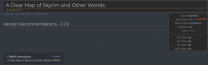-
Posts
13,082 -
Joined
-
Last visited
Everything posted by z929669
-
I disagree that the instructions are implicit but rather they are explicit and fairly obious, and I feel the need to push back on adding additional instructions redundantly. Anything we take the time to write is "easily missed" by many people, and there is no way to avoid that. Adding redundancy is just more maintenance for us. The guide includes images of the GUI settings recommended using color coding for context The link to ACMoS in that DynDOLOD section of the guide points to our mod page, yes, but our mod pages also link to the corresponding Nexus mod pages, so anyone really following the guide has all information at the ready. I really don't think adding yet more text for people to not read does anything but make more people not want to read even more text. I don't think it gets any clearer than it is, and with links to the Nexus and wiki mod pages conveniently provided, there's nothing more to do.
-
Does the dark face get corrected when disabling ENB via Shift+F12?
-
LOD32 is the map, and you can get this using the ACMoS mod
-
Report this with your logs in the DynDOLOD Alpha support topic. Read the OP and no need to mention the Step guide. Sheson doesn't follow or contribute to our guides, so he doesn't care.
-
Very handy. I've no doubt it works as long as it's not only flagging non-vanilla replacers (i.e., textures and meshes not in the default path .. most replacers use vanilla path). But be careful in determining what should or should not be retextured. Some vanilla textures are just dandy.
-
Regarding TexGen Direct/Ambient: It's been a while since I found optimal settings without CG grass, so play with those. I may have it backwards. It's either very low Ambient and moderate Direct or very low Direct and moderate Ambient. Unfortunately, it requires multiple regen of TexGen and DynDOLOD. I suggest placing them each into different output mods labeled with the settings you chose so that you can easily get screen captures from a save on the tundra. As long as these outputs are based on the same mod list, you don't need to do the safe-swap procedure with DynDOLOD. The plugins will be identical, and only the texture references will be different. This way you can load the same save and see the diffs side by side.
-
You should not be running Cathedral Lanscapes Complex Grass for ENB if you are not using ENB. Use the settings as described in the guide for DynDOLOD_SSE.ini (0.500) and lower Ambient for grass in TexGen to something like 10 and Direct to something like 100-120.
-
If you had generated DynDOLOD prior to updating to use DynDOLOD DLL NG, then that output should be deleted and TexGen/DynDOLOD outputs regenerated. xLODGen output is probably fine, but that should also be replaced/regenerated when upgrading/installing the 2.2.0 build. Always test things with a new game and see the changelog for instructions on using a previous savegame.
-
Make sure you installed everything as instructed and generated LOD per the instructions. Test on a new game.
-

ACCEPTED Skyrim Skill Uncapper AE (by Kasplat)
z929669 replied to DoubleYou's topic in Skyrim SE Mods
This link is for the original mod I think, and it was posted by a user on that page rather than the author.- 20 replies
-
- SKYRIMSE
- 15-gameplay-skills and perks
-
(and 2 more)
Tagged with:
-
There's configuration needed for MO2 to launch via SKSE. See this page (and note the launcher configuration at the bottom). If you still have issues, I recommend running through basic setup by following our guides linked at top of this forum. It's situations like these for which we created our guides.
-
Take a look at this
-

Stupid flickering causes bad quality LODs
z929669 replied to InsaneLion's topic in Step Skyrim SE Guide
Yeah, I was mostly typing rhetorically, since the missing context is necessary for intuitive comprehension. I for the most part gathered all that, but I wasn't sure about 'switching' ... so the context is "switching between enabling either DLL 2.45 or 3.00 while using the same DynDOLOD output". I know that this causes script errors on game launch, but wasn't clear that these files are the specific cause and hence specific to DLL NG versus non-NG DLL/Papyrus: -
"DynDOLOD" is not "DynDOLOD DLL NG" and it looks like the wrong version if it's just named incorrectly. And you must clean all of your plugins as indicated by the guide for the LR workaround to be available. .... and you are not following the guide exactly, because you have ELFX textures that are not needed or applicable to the guide. We are only using ELFX meshes for a reason. We support the strict Step build only for troubleshooting. If you do your own thing, then guide instructions could break.
-

Fallout 4 Bethini does nothing and only getting 60 fps.
z929669 replied to Quick's question in BethINI Support
You can just copy the profile/mods folder and optionally the profile/downloads folder into the profile you are using. -
Install priority in MO left pane for the relevant mods should be DynDOLOD Resouorces DynDOLOD DLL NG (includes scripts) You need to reference the DynDOLOD instructions and images. the large reference workarounds checkbox was not checked
-

Fallout 4 Bethini does nothing and only getting 60 fps.
z929669 replied to Quick's question in BethINI Support
I don't run FO4, so I defer to @DoubleYou to see how the game generates the INIs. But it should work. You may need to create a profile in the FO4 instance first though. I never use the default profile and always create one named as my build name. -

Fallout 4 Bethini does nothing and only getting 60 fps.
z929669 replied to Quick's question in BethINI Support
Launch the FO4 instance in MO. Then launch FO4 via Steam and exit that without launching the game. Then you should see the INIs in your profile (this is how it works for SSE, so I assume the same for FO4). -

Fallout 4 Bethini does nothing and only getting 60 fps.
z929669 replied to Quick's question in BethINI Support
Yes, that's irrelevant, since you are presumably using the FO4 instance. This is what you need to configure properly. Then you need to launch via Steam and exit that without launching the game. Invoking the Steam launcher establishes the INIs in your profile. -
You may think you followed the instructions exactly, but you did not. The Step guide mod tables clearly indicate what should be installed in the MO left pane and in what priority. Nothing more and nothing less should be listed iin the MO left pane. You need to reference the DynDOLOD instructions and images. the large reference workarounds checkbox was not checked
-

Fallout 4 Bethini does nothing and only getting 60 fps.
z929669 replied to Quick's question in BethINI Support
It sounds like you need to consider tweaking your MO installation(s) and get a better understanding of instances and profiles. This explains. -
BethINI removes invalid settings and adds valid settings. You can customize any settings, and BethINI will remember them. Here's our instructions for BethINI with SSE. Click on the '+' spoilers to expand instruction details. Use "Custom" to make changes to valid settings.