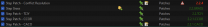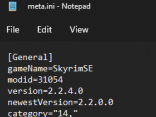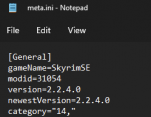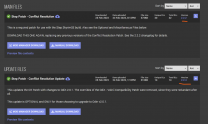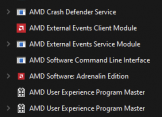-
Posts
13,082 -
Joined
-
Last visited
Everything posted by z929669
-
Thanks. This is fixed.
-
I've also seen one-time issues with a particular savegame with Dragon Bridge and related characters, so testing on a new game could magically resolve the issue. Otherwise, there is a plugin conflict or missing dependency of some kind, I would guess.
-

Multiple Conundrums That MIGHT be connected
z929669 replied to TrueSkyrim's question in General Skyrim SE Support
I would always also use Step 3 as I mentioned above ... at least the worldspace selection piece. You can get failures at times when including n/a worldspaces. -
It's almost certainly related to your added mods or other deviations from the SSE guide. You can test on a new game by disabling any added mods and correcting other deviations from the guide if applicable. Otherwise, check any of the NPC records related to Peladius in the ccbgssse058-ba_steel.esl plugin and conflicts related to that. My guess is that at least one of your added mods touches NPCs and/or factions.
-
Step does not support the GOG version, and we don't maintain the DynDOLOD documentation.
-

Multiple Conundrums That MIGHT be connected
z929669 replied to TrueSkyrim's question in General Skyrim SE Support
Moved post to a more applicable forum, as I'm almost positive this has noting to do with the Step SSE guide. -

Multiple Conundrums That MIGHT be connected
z929669 replied to TrueSkyrim's question in General Skyrim SE Support
So you evidently are running SSE old version 1.5 97 with NGIO? Have a look at our Grass LOD Guide. Try using that process in it's entirety to get things working. Specifically, "Worldspaces with Grass SSEEdit Script for No Grass In Objects" will prevent grass creation in n/a worldspaces and speed up the process. There are also other tips for optimizing the process, like reducing your display resolution and using/configuring SSE Display Tweaks. See our System Setup Guide for general environment considerations and MO initialization and install methods. This advice is important for avoiding these sorts of issues when related to your modding environment config. Beyond that, you can uninstall MO and Skyrim and reset your entire modding environment, but that's more work but worthwhile if you continue to have issues. Last resort would be complete OS reinstall and clean config of everything, but that's a very last resort. -

ACCEPTED Smooth Shores Patches (by Step Modifications)
z929669 replied to TechAngel85's topic in Skyrim SE Mods
@TechAngel85 You may want to check the SS Homestead patch against that newly provided by LaWF, as there are some conflicts. A couple are identical records and valid as such, but most are different (alpha layers and some other stuff). SS Homestead CC Patch overrides LaWF Homestead CC Patch I modified our LaWF mod page to install the LaWF Homestead CC Patch, since it provides some new records that don't conflict with anything else in Step 2.2.0- 18 replies
-
- SKYRIMSE
- 20-patches
-
(and 3 more)
Tagged with:
-
It's working correctly for me. I just re-downloaded and reinstalled everything to be sure. This is how it's expected to look: The only one that should look outdated is the CR Patch thanks to how Nexus treats Main Files with respect to the global mod-page version (Nexus and/or MO thinks they should be in sync, but does not do this for any other file sections). I correct this by setting newestVersion properly in meta.ini, so this: becomes this: and all is green and will be flagged for update when any of these changes now. Newest version is 2.2.4 for the CR Patch only. We keep the global version at 2.2.0 to match the guide (we'll be dropping the 'patch' number in the third place here and on the Nexus global version moving forward). EDIT: The changelog is also accurate for me. You can review the global changelog or click the version links on the Files page:
-
Correct. As stated at the top of our SSE guides, the AU is a hard requirement. I'm surprised, because you should not even be able to launch the game without crashing, since many CC mods are masters to our patches.
-
I don't know what's what in those images. Open the images in Paint.net or similar and change the resolution to something like 1920x1080 and save as JPG so that you can upload and annotate them. They are probably PNG, BMP, or TIFF. Include an image with/without torch and with/without ENB (use Ctrl+F12 to toggle ENB off/on). Also, please share the exact location on the map so someone can test.
-

ACCEPTED Odin - Skyrim Magic Overhaul (by EnaiSiaion)
z929669 replied to TechAngel85's topic in Skyrim SE Mods
No, it is, because other Odin changes are forwarded that don't touch the Odin-Vokrii patch. ... needed to be merged with previous overrides into the CR Patch to preserve sounds from ISC and AOS mostly. EDIT: Step CR Patch is now updated to 2.2.4, removing the Odin-Vokrii Patch overrides mistakenly added in the 2.2.3 update.- 36 replies
-
- SKYRIMSE
- 15-gameplay-skills and perks
-
(and 1 more)
Tagged with:
-

ACCEPTED Odin - Skyrim Magic Overhaul (by EnaiSiaion)
z929669 replied to TechAngel85's topic in Skyrim SE Mods
Lol. My updates didn't work for that optional file maybe because I merged ... so I'll bet I will be removing the Vokrii patch dependency next. Yes, that should be all that's needed, and any changes I made in the patches are probably redundant with that file. I'll look more closely tomorrow. I see why now. The new patch version matches the global version v3.8.2 now, so in merging, I missed the update. Great argument for not merging, I'd say.- 36 replies
-
- SKYRIMSE
- 15-gameplay-skills and perks
-
(and 1 more)
Tagged with:
-

ACCEPTED Odin - Skyrim Magic Overhaul (by EnaiSiaion)
z929669 replied to TechAngel85's topic in Skyrim SE Mods
After reviewing, this update indeed mandated a few changes to the CR patch and some minor changes to the CACO patch as well. Since the Odin - Vokrii Compatibility Patch has not been updated yet --and we've no idea when that will be-- I also forwarded/merged the relevant of those changes into the Step CR Patch to avert any questions or issues related to this. All changes and guidance is reflected on Nexus and in the changelog.- 36 replies
-
- SKYRIMSE
- 15-gameplay-skills and perks
-
(and 1 more)
Tagged with:
-
Merged into the DynDOLOD Alpha 115 topic. Please see the OP and post your logs as indicated there.
-

My very long time for LOD generation
z929669 replied to DMCbr's topic in General Skyrim SE Discussion & Support
Time for LODGen doesn't mean much unless you are running a known mod list. It varies significantly, depending on the mod list, and GPU/drivers. Your times are inflated for Step and even more so for vanilla. For Step: Terrain takes me roughly 15-20 min. TexGen should take less than 10 minutes, and I get it done with latest alpha in about 4 minutes. DynDOLOD takes me about 40 minutes with occlusion and probably 30 min without Look at the FAQs for troubleshooting log runs or large outputs. Specifically the sections under "DynDOLOD/TexGen Questions" labeled "Long running time or output several GB in file size" and "High memory usage / Out of memory" You can also try killing these AMD processes, particularly the Adrenaline: -
First, no, do not disable any LOD resource mods (like these) other than xLOSGen Resource, which is for terrain LOD only and should only be enabled when generating terrain LOD. Second, some of those mods are not recommended in the Step SSE guides. Leave all LOD resource mods active, but disable anything with pre-generated billboards or LOD Also, use the latest Alpha 115 now.
-
You first need to update to the latest DynDOLOD 3 Alpha 114 into a clean folder. Modify the INIs as necessary. (I rename my current DynDOLOD path to DynDOLOD_ for reference with e.g., WinMerge) Remove current TexGen and DynDOLOD optput mods. Remove any third-party billboards or LOD files. Sort with LOOT. Clean dirty plugins indicated by LOOT, including vanilla. Install latest DynDOLOD Resources mod. Final sort with LOOT. Run TexGen, and install output. (Post this debug log if you find errors in the non-debug log, otherwise, continue to next step) Run DynDOLOD, and install output. Then post that debug log if issues (see the OP for details and reference info).
-
Your debug log shows a large number of script errors related to your Synthesis patch. I think this may be causing the issues. DynDOLOD plugins are created dynamically from your existing plugins. Obviously, you should be sorting with LOOT prior to running DynDOLOD and adding those plugins (and again sorting with LOOT where you got that error). Sheson probably will be familiar with some of the issues in these logs as they relate to Synthesis, so with the debug log now being provided, he should be able to give you some next steps when he's back online. In the meantime ... Based on the logs, I think you either have some mod plugin problems or an install problem with all those not-found-script errors. Review the logs (or even better, the DynDOLOD Summary at ../DynDOLOD/Summary/*) to find out where those scripts are expected and check the related mods for install issues or missing file updates, etc. Be sure to clean all dirty plugins indicated by LOOT (in the sort before generating DynDOLOD plugins). ITMs and UDRs should all be cleaned from the CC DLC mods (about 40 of them) as well as the other vanilla DLCs and Update.esm using xEditQuickAutoClean. The same should be done for any other of your mods flagged by LOOT. Once that's done, I would test a regen from scratch without Synthesis patch. If the plugins generated by DynDOLOD don't contain the circular refs, I would test again with Synthesis.
-
Read the OP and stop wasting time. You are not providing the logs required. This is not Wabbajack support.
-
Question 3: no .... As you replied and the log shows, you DID NOT install DynDOLOD properly as an application outside of your mod manager or game path, because DynDOLOD is sharing your game path. Go back to the manual and install as instructed or follow a guide that is not incorrect. The plugins are built dynamically based on installed plugins in the load order. The are not 'our' DynDOLOD plugins. They are your DynDOLOD plugins and faulty, because you did not install or execute DynDOLOD properly. The only proof shown by your logs is that the application is in the same path as your game, and your game is in a non-standard path. Using Skyrim Special Edition Data Path: C:\Valley of the Elders Redux\Stock Game\Data\ Using Scripts Path: C:\Valley of the Elders Redux\tools\DynDOLOD\Edit Scripts\ Using Cache Path: C:\Valley of the Elders Redux\tools\DynDOLOD\Edit Scripts\DynDOLOD\Cache\DynDOLOD_SSE_ Using Temp Path: C:\Users\smfsj\AppData\Local\Temp\DynDOLOD_SSE\ Using Output Path: C:\Valley of the Elders Redux\tools\DynDOLOD\DynDOLOD_Output\ Using ini: C:\Users\smfsj\OneDrive\Documents\My Games\Skyrim Special Edition\Skyrim.ini Using custom ini: C:\Users\smfsj\OneDrive\Documents\My Games\Skyrim Special Edition\SkyrimCustom.ini Using save path: C:\Users\smfsj\OneDrive\Documents\My Games\Skyrim Special Edition\__MO_Saves\ Using Creation Club Content list: C:\Valley of the Elders Redux\Stock Game\Skyrim.ccc Using plugin list: C:\Users\smfsj\AppData\Local\Skyrim Special Edition\Plugins.txt Using settings file: C:\Valley of the Elders Redux\tools\DynDOLOD\Edit Scripts\DynDOLOD\DynDOLOD.ini It should look more similar to this: Using Skyrim Special Edition Data Path: C:\Steam\steamapps\common\Skyrim Special Edition\Data\ Using Scripts Path: C:\Modding\Tools\DynDOLOD\Edit Scripts\ Using Cache Path: C:\Modding\Tools\DynDOLOD\Edit Scripts\DynDOLOD\Cache\DynDOLOD_SSE_ Using Temp Path: C:\Users\David\AppData\Local\Temp\DynDOLOD_SSE\ Using Output Path: C:\Modding\Tools\DynDOLOD\DynDOLOD_Output\ Using ini: D:\Documents\My Games\Skyrim Special Edition\Skyrim.ini Using custom ini: D:\Documents\My Games\Skyrim Special Edition\SkyrimCustom.ini Using save path: D:\Documents\My Games\Skyrim Special Edition\__MO_Saves\ Using Creation Club Content list: C:\Program Files (x86)\Steam\steamapps\common\Skyrim Special Edition\Skyrim.ccc Using plugin list: C:\Users\UserName\AppData\Local\Skyrim Special Edition\Plugins.txt Using settings file: C:\Modding\Tools\DynDOLOD\Edit Scripts\DynDOLOD\DynDOLOD.ini Notice how the DynDOLOD application is installed in C:/Modding, and the game is installed under C:/Steam. DynDOLOD is not a mod. It's an application that also has corresponding Resources, which IS a mod. Use a licensed version of the game and install the game and DynDOLOD according to standards.
-
Did you update DynDOLOD Resources when you upgraded to DynDOLOD 3 Alpha 114? Did you throw away your previous DynDOLOD output mods and regenerate object LOD from scratch? Did you install DynDOLOD 3 Alpha 114 as instructed as a utility outside of your mod manager? Throw away your DynDOLOD outputs, including all DynDOLOD plugins, sort with LOOT, and regenerate object LOD using DynDOLOD 3 Alpha 114. Read the OP and DynDOLOD installation instructions ... there's really nothing to help with unless you follow the installation instructions and regenerate LOD properly, providing logs as instructed in the OP. Please do not report issues here unless you are using the latest Alpha and following all instructions and provide the relevant logs.
-

Removing Vokrii - Minimalistic Perks
z929669 replied to nataliakitten's topic in Step Skyrim SE Guide
We don't support deviations to the patches, but you can try this approach using xEdit.