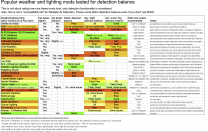-
Posts
13,086 -
Joined
-
Last visited
Everything posted by z929669
-
Only INI files for enabled mods can override the game INI settings. You should set up your game INIs using BethINI as described here. Once those are saved, test to see if you issue persists. If it does, you must go to your BethINI-edited INI files in the MO profile you are using and cross reference both of them against all of the mod INI files to see if any of those mod INI settings are overriding your shadows settings in the saved game INIs. You will not want to change all settings provided by mods. Just those that may be causing the shadows issue. See the INI reference doc for all relevant settings definitions. Your driver settings (e.g., ambient occlusion) should have no impact on whether or not shadows show up in game, but you may still want to take DY's advice on those as well. I use AMD, and ambient occlusion via my drivers does impact my display in game for the better, but it's redundant with INI and ENB settings .... and none of them toggle shadows for me.
-
It's most likely an INI setting for shadows and provided by a mod (if this only happens with a mod installed). Look at each mod and see if one of them has an INI override. Aside from that, you can use BethINI to configure your game INIs and avoid issues caused by improper INI settings. Mod INIs load with their plugins when named accordingly. If you use MO, then I think the INIs will load with the mod regardless, but @DoubleYou will know for sure.
-
I will do that
- 32 replies
-
- SKYRIMSE
- 18-lighting and weather
-
(and 1 more)
Tagged with:
-
I have to agree with both Tech's and DY's assessments. I don't mind the darker nights in RAID and like nights the best with this one. What bothers me is the lack of sky detail and color variation in RAID and the green shift. It also does not have enough fog volume in closer distance in foggy weather. I prefer the blue shift of CW, which I think is more realistic. I agree that RAID is the best vanilla enhancement though. But I think the detection balance of RAID may make this mod worth it. I suspect that the MA will improve upon the visuals over time with user feedback and XP. I will be keenly interested in any forthcoming updates.
- 32 replies
-
- SKYRIMSE
- 18-lighting and weather
-
(and 1 more)
Tagged with:
-
I agree. Nights are way too bright with CW IMO
- 32 replies
-
- SKYRIMSE
- 18-lighting and weather
-
(and 1 more)
Tagged with:
-

Skyrim crashing after a minute or two in game
z929669 replied to jjput1's question in General Skyrim LE Support
You have an incompatible plugin(s) associated with that missing script. Disable your perk mods or examine some of those form IDs in xEdit. You will need to find the mod(s) causing the issue. -
A touch of warmth would correct that. It's far better than the absolute gray of CL snow. It looks like ash as I mentioned. When you are near ice and glaciers, it's comical. Real snow is bright white on a sunny day and very slightly blue shifted. In cloudy weather, it's white. Never gray though except at night, but it doesn't look gray at night due to relative brightness.
-
I think weathers and landscape complement each other due to image-space lighting variables as Mouse and I were discussing on the other topic. My main issue with CL is that its terrain LOD are not 1:1 with full landscape textures in terms of brightness ... and the absolutely horrible gray snow. I know they did this as a compromise, but I vastly prefer ML landscape snow. Not such a big deal when running ENB though. Terrain LOD assets should be relatively simple to generate I would think. Never tried though. I think the RAID author uses ELFX hardcore purposefully to cover interiors. He created the weather mod to do the same for exteriors (thinking of weather as exterior lighting mod)
- 32 replies
-
- SKYRIMSE
- 18-lighting and weather
-
(and 1 more)
Tagged with:
-
I'm pretty sure the MA for this intends use of ELFX for lighting ... so darker nights and dungeons indeed. That's my play style. Maybe not for Step though.
- 32 replies
-
- SKYRIMSE
- 18-lighting and weather
-
(and 1 more)
Tagged with:
-
Yeah, I agree that some alternative branch textures would be ideal. Otherwise, this mod does have limited compatibility. Even better would be if they could be affected by BDS.
-
I love the concept of this mod and that it focuses on realism and gameplay in addition to weather lighting and variation. I hate changing up lighting, weather, and landscape mods, since they are all so interdependent. What we have going now looks damned good, and tweaking any of these three variables will most likely break everything. I'd like to try though. My interests are peaked on Majestic Landscapes, RAID Weathers, and HLT now after seeing @Mousetick's screens .... definitely something I want to look at for a 3.0.0 release next year.
- 32 replies
-
- SKYRIMSE
- 18-lighting and weather
-
(and 1 more)
Tagged with:
-
Oh my, don't get me going on snow in Skyrim. My opinion is that and CL snow is gray and always have been. I absolutely hate it. It looks like ash/ass to me, and vanilla coloring is only slightly better. ENB effectively resolves for the most part, and HLT snow trees match better that way under CL (but I wasn't focused on snow matching snowy pines in HLT when I was modding with it). I don't see ML snow as blue/cyan. I see it as white like snow should be, and the 'cool' bias that you are seeing as cyan is realistic to me on a sunny, clear day. Those ML+HLT screens look much better, IMO. That said, I think it would also look as good and increase compatibility with just a touch of warmth to the snow textures. I wish ML had been around two years ago when I was painstakingly (and futilely) trying to get 'matching' white snow in all snow landscapes of Skyrim (including on glaciers and mountains) without ENB :/ The blue sky may bias your eyes, drawing out the cool tones in the brighter snow, particularly in game. Easy enough to test with overcast weather though. That last compare of yours with the hacked HLT snow demonstrates how gray the snow is in Skyrim (particularly with CL). It looks 'OK' with vanilla cloudy weather, but the clear weather under RAID really shows the grayness of the snow. Appearance of snow in real life is highly influenced by sky lighting, because it is bright and reflective. Not gray. Even with a half moon, the night glows after a fresh snow. PS: This reminds me of why I haven't really played Skyrim for real since 2014. It must all be fixed for me to re-engage. Changing landscape mods is a major PITA, but I may play with ML in Step at some point. There are a hundred ways it may not be compatible though. Just thinking of it makes my head hurt.
-

ACCEPTED Aspens Ablaze Add-On - DynDOLOD 3 (by z929669)
z929669 replied to z929669's topic in Skyrim SE Mods
Updated mod to AA v2.34 compatible. Mod instructions updated likewise.- 15 replies
-
- SKYRIMSE
- 06-models and textures
-
(and 4 more)
Tagged with:
-

ACCEPTED Aspens Ablaze Add-On - DynDOLOD 3 (by z929669)
z929669 replied to z929669's topic in Skyrim SE Mods
Sounds like it, but if trees are floating, he may have sunk the models into negative z-axis on the affected models. Regardless, I may need to update the plugins, since he still isn't updating tree object bounds for his trees. That will be simpler to update, but it's probably not much work either way. He asked people to continue reporting issues though, so more changes could come.- 15 replies
-
- SKYRIMSE
- 06-models and textures
-
(and 4 more)
Tagged with:
-

ACCEPTED Aspens Ablaze Add-On - DynDOLOD 3 (by z929669)
z929669 replied to z929669's topic in Skyrim SE Mods
Of course, Mindflux decided to update his mod immediately after I uploaded the LOD update ... I have yet to determine if he made plugin changes, model changes or both, so presumably, this mod will not work entirely with AA 2.34.- 15 replies
-
- SKYRIMSE
- 06-models and textures
-
(and 4 more)
Tagged with:
-

ACCEPTED Realistic AI Detection SE (by OlivierDoorenbos)
z929669 replied to TechAngel85's topic in Skyrim SE Mods
That weather mod may be worth a look- 32 replies
-
- SKYRIMSE
- 11-gameplay-ai and combat
-
(and 1 more)
Tagged with:
-

ACCEPTED Realistic AI Detection SE (by OlivierDoorenbos)
z929669 replied to TechAngel85's topic in Skyrim SE Mods
I think this mod may be a special case, since it's so dependent on the lighting and weather setup. Most of our other mods aren't as unintuitive as this one, so I don't think opens the flood gates on adding context to other mod descriptions.- 32 replies
-
- SKYRIMSE
- 11-gameplay-ai and combat
-
(and 1 more)
Tagged with:
-

ACCEPTED Realistic AI Detection SE (by OlivierDoorenbos)
z929669 replied to TechAngel85's topic in Skyrim SE Mods
Just to be clear: the 2.0.0 guide is still a WIP, so n/a to this conversation. The 1.0.0 guide also uses Cathedral Weathers, so same instructions would apply. Lastly, ENB has no impact on lighting detected by mods. It's post processing, so only affects the user's perception, not the 'perception' of any mod or plugin. According to the MA, many weather mods/vanilla impact interiors as well, even if it's not apparent to the user visually. CW interiors are apparently not relevant though, so use the vanilla reference for interiors: According to the MAs testing (and, in this case, the MA is the 'expert' IMO), Step should be recommending the Lite version if Lighting & Weather ModGroup is installed. Otherwise, it's up to the user to choose based on their lighting setup. steeleb is only suggesting that we add some context to the mod recommendations, so I think it's prudent to do so for the sake of guide followers that may not have the wherewithal to comprehend this mod's mechanics fully and within context of all relevant factors (or those that don't want to figure it all out for themselves). We do try to simplify things a bit for the novice, right?- 32 replies
-
- SKYRIMSE
- 11-gameplay-ai and combat
-
(and 1 more)
Tagged with:
-

ACCEPTED Aspens Ablaze Add-On - DynDOLOD 3 (by z929669)
z929669 replied to z929669's topic in Skyrim SE Mods
Mod updated for latest version of the main mod. Wiki instructions updated.- 15 replies
-
- SKYRIMSE
- 06-models and textures
-
(and 4 more)
Tagged with:
-
Yeah, bug reports keeps it on the radar, whereas old posts get lost. I think it's a 'bug' though, since it's not expected. T4 is taking a break I suspect. he hasn't been very active in the past couple of months after releasing HLT. There are several fixes cropping up, and he recently posted that people should have been submitting these reports in the past 6 months I may address some of them on his behalf. This one is really simple, but it would be good to combine everything into a single patch update.
-
I would post it as a bug report. I never noticed it, but it's expected to use local trees for wood.
-

ACCEPTED Realistic AI Detection SE (by OlivierDoorenbos)
z929669 replied to TechAngel85's topic in Skyrim SE Mods
Yeah, I agree we could be recommending an option or giving some quick guidance on the mod instructions. Something like: "only Lite version is recommended with Cathedral Weathers" I don't play much. Pretty much testing and modding only. I stopped playing a long time ago. I'm waiting until the game is perfect. Could be there by end of 2022 I should think for Requiem to fully fledge. I'll let the others make the call, but that's my two cents based on the mod description, which is apparently very weather dependent. This was mentioned at some length on another topic as well. PS: Guide followers should consider reading the mod descriptions as well- 32 replies
-
- SKYRIMSE
- 11-gameplay-ai and combat
-
(and 1 more)
Tagged with:
-
Indeed OT for your thread. I wanted to give you a chance to reply within the context of that topic before moving these. Fixed that by moving them here. I do like the idea of providing the cleaned vanilla masters. Providing the cleaned vanilla plugin files is on a slippery slope with respect to rights, particularly for paid DLC content. I like even better the idea of the USSEP and USCCCP (or whatever the acronym for that one) patching out these issues. Again, we provide cleaning instructions in our guides but no longer as a specific step for users to execute. We also do explicitly mention that mods should be cleaned if LOOT indicates as much. I just thought @Mousetick was onto something when he mentioned xEdit errors for vanilla plugins in DynDOLOD logs. Around here, we tend to ignore and look past them in the DynDOLOD logs, but users are often concerned by them. If I had an option to ignore them in the output, I would use it just to be rid of the noise so that I can focus more on 'new' issues. Thanks for the clarity though. I don't altogether disagree with you.
-

ACCEPTED Aspens Ablaze Add-On - DynDOLOD 3 (by z929669)
z929669 replied to z929669's topic in Skyrim SE Mods
I should have updated LOD models for the new version uploaded sometime this weekend.- 15 replies
-
- SKYRIMSE
- 06-models and textures
-
(and 4 more)
Tagged with:
-

ACCEPTED Realistic AI Detection SE (by OlivierDoorenbos)
z929669 replied to TechAngel85's topic in Skyrim SE Mods
Agree. No warning is necessary. The mod author clearly explains how the mod works and the lighting 'gotchas'. We heed this advice in our mod install instructions, so no warning seems necessary. It fixes a vanilla inconsistency, IMO.- 32 replies
-
- SKYRIMSE
- 11-gameplay-ai and combat
-
(and 1 more)
Tagged with: