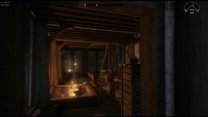-
Posts
435 -
Joined
-
Last visited
-
Days Won
22
Everything posted by ButchDiavolo
-
I thought Azurite was and ENB/ Weather mod combined... silly me. I guess, since it isn't, that I was using Step Heavy ENB. And it was just way too bright for my liking, as I said. I am much happier with NAT.ENBIII after I made some adjustments to skin specular (there are enough plastic people in RL to have them in Skyrim as well). DrJacopo recommends Azurite Horizons ENB with Azurite. From the images, it still looks to bright for me. Besides that requires a lot of other mods, which require other mods. So nah. I am happy with what I have now.
-
Well, here are some images. I hope I uploaded them correctly. They are not art works (obviously), but they show the effect of the new mods. They were taken on a clear sunny day and a night with 2 full moons, so rather bright. When I get other weather conditions, I will take more pics if needed.
-

Bethesda Plugin Manager for Mod Organizer (by Parapets)
ButchDiavolo replied to DoubleYou's topic in Skyrim SE Mods
Speculation on my part, based on comments on the mod page and general mod description: I think the visual indicators are meant to show conflicts in the MO2 UI, so you can see conflicts immediately, without having to open xEdit. You can then right-click the mod and see which assets are conflicting. If they need patching, you can then use xEdit to correct the conflicts. I have stopped using it for now, because it looks too different from what I am used to. Despite it being handy, I am too busy with my modlist to learn a new way right now. When I have settled on a mod list for a while (yeah right... HA!) I will put it back and try again. -
Oh right, I forgot about Relighting Skyrim. I removed that as well. Ambience and SiL indeed don't conflict, but as I said I was never a fan of Ambience. Enhanced Dynamic Lighting is made specifically with SiL in mind and does basically the same job. As far as lighting colours go, they are marginally warmer than vanilla Skyrim and a bit more tempered than Luminosity. In my personal opinion (aka high biased on personal preference), so far it is an almost perfect blend between lighting and shadowing. It also comes in 4 flavours: default, sombre, menacing and nightmare, each version being having a sharper/ darker blend between light and shadows. For ENB I tried Azurite, but that was WAY too bright for my liking. I am now trying a slightly modified NAT. ENB III. It is still quite bright, but more balanced than Azurite. I will try to take some images in game to show the lighting with SiL and the other lighting mods. I ain't no artist though.
-
I have been test-playing with this for a few days now and I must say it is quite amazing. I was never a fan of Ambience or Lux "1000 patches needed". So I stuck with Luminosity. So far SiL is patch-less for me (apart from the two mentioned below). And I was able to remove a few mods and still get amazing results. The mods I removed: Luminosity Enhanced Lighting and Effects ELFX Fixes ELFX Exteriors Embers XD The mods I added: Skyrim is Luminous (sombre version) Windows RT + Windows RT updated SiL + Windows Shadows Combo Patch Enhanced Dynamic Lighting The ELFX series is incompatible with SiL, since they both add light sources. I have experienced no FPS hits, no flickering, no hyper lights, no pitch-black shadows. And the overall ambience is soft and warm, as lighting with files and candles would do.
-
Discussion topic: Skyrim is Luminous by DrJacopo Wiki Link "Skyrim is Luminous is a comprehensive lighting mod that preserves the developers' vision while illuminating many of the fires and candles that previously didn’t emit light." An update and upgrade of Luminosity.
-

Bethesda Plugin Manager for Mod Organizer (by Parapets)
ButchDiavolo replied to DoubleYou's topic in Skyrim SE Mods
I saw your comment on Nexus, after I came looking for information. I damn near had a heart attack when I ran LOOT stand alone for the first time since installing this mod. All the new categories... But, as I posted on Nexus as well in response to your post: It seem the categories come from LOOT and not Nexus. I came to this conclusion because I have tons of mods in the "default" groups (scattered in the load order) and none in i.e. "Environment" or "Lighting" groups. The LOOT sorting is exactly the same as before. The mods are just sorted in (LOOT) groups now. -
I agree with Z. Look at the post he links to. Since you downgraded, you probably now have a mix of files from different versions of Skyrim. And finding how which ones is finicky. Which is why I said skyrim modding is confusing right now. Read that post or even the whole conversation. I am sure whatever is causing the problem will be mentioned in there.
-
Skyrim modding is incredibly confusing right now. So it all depends on which version of Skyrim you are using. The current STEP Guide is written for version 1.6.640. So ideally you should be using that version and all the mods for that version. If you are using another version of skyrim (i.e. 1.6.1130 or 1.6.1170) take extra care that you have the correct version of mods. Especially concerning SKSE mods like Engine Fixes.
-

Mini-freezes on exterior cell boundaries
ButchDiavolo replied to TomForStep's topic in General Skyrim SE Discussion & Support
Perhaps a silly question, but have you tried cleaning your save with Fallrim Tools/ Resaver? It could be that the mini-freezes are caused by residual data that the game doesn't know what to do with. Just an idea though. If/ When you are going to try Resaver, make sure to NOT overwrite the dirty save with the cleaned one. Call the cleaned one something like "Cleaned". That way if cleaning corrupts the save file, you can always go back. But if the cleaning corrupts the save it is probably an indication there are problems with the save file. -

Performance Tuning - Crash on Load
ButchDiavolo replied to mike10101011's topic in Step Skyrim SE Guide
I always suspected it as well. Having it happen is a bit... disconcerting. I mean, HOW can it update when it is in offline mode. Apparently offline isn't really offline. Thankfully I also had a full back up of 1.6.640. -

Performance Tuning - Crash on Load
ButchDiavolo replied to mike10101011's topic in Step Skyrim SE Guide
Oh look... Skyrim got updated WHILE STEAM WAS IN OFFLINE MODE! How is that even possible? I started Steam, then MO2, went in game to test the new addon for Completionist and crashed. The logs showed that somehow I got up****ed updated to 1.6.1170. While Steam has been in offline mode since January 5th or so. *breathes into a paper bag* Anyway, thanks to this thread I can now downgrade the proper way... again. -

Performance Tuning - Crash on Load
ButchDiavolo replied to mike10101011's topic in Step Skyrim SE Guide
I see the "Big Hitters" have been responding, so I am sure that the install will work now -

Performance Tuning - Crash on Load
ButchDiavolo replied to mike10101011's topic in Step Skyrim SE Guide
As far as I know, the achievements setting in EngineFixes is broken in 1130 and up. And also if you downgrade back. Hence why you have to disable the setting for now. First of all, your current crashes are NOT the same as the original one. That log mentioned memory address "0198090", which indicated having a plugin which is not compatible with the new ESL format. And that was fixes with the mod DoubleYou suggested. So the cause of that crash is sorted. As for the latest crash log, The fact that you crash even without any mods enabled, hints towards a problem with SKSE itself. Did you revert back to version 2.2.3? Try reinstalling that version (including the scripts in MO2), maybe it is a simple as that? Another cause could be the actual game files themselves. I did see some "string" errors, so perhaps the language files are somehow corrupted/missing during the roll back to 640? Exactly how did you roll back to 640? Did you have the game files backed up, used the Downpatcher from Nexus (if so which form? Best of both worlds?) or the depot download? if you did the depot download, is your standard language English? Please give as much details, because sometimes the tiniest of errors can be the cause. Now a caveat, I am by no means an experienced crash log reader. All of the above is based on what stood out to me. -
If you need it, here is a direct link to USSEP for version 1.6.640: https://www.nexusmods.com/skyrimspecialedition/mods/266?tab=files&file_id=392477&nmm=1. Also, a pro-tip: start Steam in OFFLINE mode for the time being. Accidental/ sneaky updates of Skyrim when starting Steam DO happen. in offline mode it can't happen, but you can still play skyrim.
-

Performance Tuning - Crash on Load
ButchDiavolo replied to mike10101011's topic in Step Skyrim SE Guide
Did you make the following changes to the SSE Engine Fixes EngineFixes.toml file: EnableAchievementsWithMods = false SaveAddedSoundCategories = false SaveScreenshots = false If you are still crashing after that, please post a complete crash log on pastebin or under a spoiler here. EDIT: Also make sure you downloaded the correct version of (Part 1) of SSE Engine Fixes. -

AMB, WACCF, CCOR and CACO... oh my
ButchDiavolo replied to ButchDiavolo's question in General Skyrim SE Support
I will keep those in mind if I still find ridiculous amounts of loot. Thanks. -

AMB, WACCF, CCOR and CACO... oh my
ButchDiavolo replied to ButchDiavolo's question in General Skyrim SE Support
Thank you so much for this break down! this is exactly what I was looking for. And (thankfully) exactly how I handled the "bugs" and discrepancies. I looked at each item on each levelled list and based on what they do/ are, I decided to either forward or merge relevant items in the bashed patch. In very broad strokes, this came down to the generic description of how I handled it. I of course kept the entries that are unique to the respective mods (i.e. CACO's enchanted gloves). But for the general overlap I basically did what you are listing. So thank you. I am glad to hear that I didn't completely screw up the levelled lists. As for the difference in amounts of loot, I have no idea what could be causing that nor have it corrected itself. I can't think of any mod that I have/ had installed that would cause it. But it is interesting that it corrected itself after I dove into the levelled list for the Kryptopyr's Grand Four (well Five with ACE), even though they couldn't be causing it. -

AMB, WACCF, CCOR and CACO... oh my
ButchDiavolo replied to ButchDiavolo's question in General Skyrim SE Support
Yeah, no kidding. Only took me 2 hours. The STEP Patches do work, but I have quite a few extra mods, so it still turns into a mess. Guess that is what you get for for wanting to mod much further than a standard STEP set-up. Anyway, thanks for your input -
Recently I have been taking a deep dive in the mods I have installed. I noticed that a lot of level-lists are overwriting each other, even when using WryeBash. The worst "offenders" are the mods by Kryptopyr, hence the topic title. The mods have levelled lists for pretty much the same things (weapons, armors, gems, food even). When using WryeBash, then checking xEdit, I see all the lists jostling for dominance for a lot of the same items. And the way WryeBash works, it adds ALL the changes of every shared item in it's levelled lists. Which explains now why I always find loads of loot everywhere. I suspect that in a general game (without a bashed patch) the last installed mod's lists simply take precedence. Unfortunately for me, not using a Bashed Patch is not an option. After finding this out (due to the recent updated), I have decided to forward all changes from aMidianBorn to weapons and armor, forward WACCF changes that are not made by the other mods, only forward crafting changes from CCOR and only use the changes made by CACO for food and alchemy. I also deleted quite a few patches for the mods, since I am making manual changes. Now, my question: is this a good way to go about it? Or is there a better way to deal with it? I did a short test-play to see the effects and I get a lot less loot now. Which I think is more vanilla Skyrim. Like 1 sword and maybe some armor, instead of swords, bows, food, gems from one victim/ chest. I am interested what fellow modder opinions about this situation is. Thanks in advance.
-

ACCEPTED Complete Crafting Overhaul Remastered (by kryptopyr)
ButchDiavolo replied to TechAngel85's topic in Skyrim SE Mods
Updated. Version 2.5.5 Moved a handful of leveled lists/leveled list changes from CCOR to WACCF to simplify patching.- 9 replies
-
- SKYRIMSE
- 10-gameplay-general
-
(and 1 more)
Tagged with:
-

TESTING Completionist - Skyrim Completion Tracker (NG)
ButchDiavolo replied to Mercury71's topic in Skyrim SE Mods
Just a heads up. Completionist has been reworked/ expanded on and version 4.0.0 will (hopefully) be released this weekend.- 14 replies
-
- SKYRIMSE
- 16-interface
-
(and 2 more)
Tagged with:
-

Completionist - BCS Lost Library Patch
ButchDiavolo replied to ButchDiavolo's topic in Skyrim SE Mods
Just a heads up. Completionist has been reworked/ expanded on and version 4.0.0 will (hopefully be released this weekend. A new version of this patch will of course be released soon after (after an extensive rewrite of the patch info). -
The texture "branch01.dds" should be in the Nature of the wild lands (NotWL) bsa. The path is [your disk letter]:\Users\[pc name]\AppData\Local\ModOrganizer\Skyrim Special Edition\mods\Nature of the Wild Lands 2.0\textures\true forest\log\branch01.dds. So if you are not seeing it in the data files in MO2, then there is a problem with your install. Try reinstalling NotWL. Also, if you haven't already, make sure you have the "archives" tick box ticked in the Data tab (next to the search bar). This will make MO2 also look in bsa files.