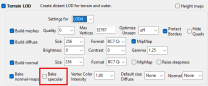Chromana
Citizen-
Posts
43 -
Joined
-
Last visited
-
Days Won
5
Everything posted by Chromana
-
Have you considered suggesting an ultrawide monitor fix mod in the guide? SSE now "supports" ultrawide monitors but it stretches the UI. Really lazy from Bethesda. I've had success with Complete Widescreen Fix for Vanilla and SkyUI mod and Step 2.3. It has an installer with a bunch of options based on both the monitor ratio and other installed mods. I know this is only necessary for a minority of players but it would be good to note it somewhere as I would consider it essential for such players. If no one on the Step team has an ultrawidescreen monitor then I can do further testing for you. Mine is 3440x1440.
-
I am using DynDOLOD 3 alpha-198 (released today) and there is a new option which isn't in the guide. `Level32` which is ticked by default and has the description: Should this be used?
- 11 replies
-
- 1
-

-
- SKYRIMSE
- 19-utilities
-
(and 2 more)
Tagged with:
-
There is now the option for `Bake specular` next to `Bake normal-maps` with the description: I'm not smart enough to know if that's desireable or even what it really means. Not sure when it was added to xlodgen. I'm using version beta 132.
- 91 replies
-
v3.1.4 has changed the name of one of the options which is used in the guide. The guide needs to be updated. Less Flying Embers is now called Minimal Flying Embers. (Despite the fact that the changelog says it's now called "Minimize Flying Embers")
- 161 replies
-
- 2
-

-

-
- SKYRIMSE
- 06-models and textures
-
(and 2 more)
Tagged with:
-
DynDOLOD DLL NG no longer has FOMod installer. The STEP instructions can be simplified.
-
A question about the changelog page. Is the list in the Post-Release Changes section sorted chronologically? If not then it makes it hard to know what changes have occured since the guide has been installed by a user. Perhaps there could be sub-headings with the date of change when new items are added to the list. For instance if I look at that page in a month's time I'd have to go through the page's history versions to try to figure out what I need to update.
-
Vokrii - Complete Alchemy and Cooking Overhaul Patch says: For clarity I suggest removing double negative like:
-
That's not quite true as in the guide also says So when I saw there was something else ticked by default it made it seem like it was missed. And I know the guide is very specific and pedantic which is why I took "ONLY tick the following options" to imply that those options should be ticked by me. Not that I should UNtick other options.
-
For Embers XD v3.0.6 on the Further Customization page of the installer Solitude Braziers is ticked by default but is not listed in the guide instructions. Should it be used?
-
Thanks, although it seems your changes were reverted
-
Particle Patch has updated to v1.3.3 today and the guide instructions are no longer valid. Guide says But there are no files called this, except for a really old file from 2022. The mod author has updated the file naming scheme for the new file to just be "Particle Patch". Please review and update the guide. Thanks! Edit: The FOMOD now provides an option for the Plugin name. Either "Particle Patch" or "Particle Patch for ENB". It suggests the old name might be needed for compatibility reasons. I don't know if that's a concern for the guide.
-
ACCEPTED Papyrus Tweaks NG (by Nightfallstorm)
Chromana replied to z929669's topic in Skyrim SE Mods
Mod had major update to v4.0 and should be checked for anything which could affect v2.2.0 of the guide Version 4.0 Fixed INI setting with IsHostileToActor crash fix Split up tweaks section into VMTweaks and Logger Tweaks. VMTweaks is aimed for everyone to tweak the script engine to their liking, while Logger Tweaks is aimed for mod authors/power users who want to improve papyrus logging. All INI settings should migrate over, but double-check your INI settings after first launch with the update to be sure! Added tweak to enable loading of doc strings Added tweak to enable loading of debug information Added fix for rare bug where scripts break completely if 1. They load on demand (aka not immediately in the main menu with most scripts) 2. They reference a script that doesn't exist/isn't in the modlist and 3. Some previous script loaded earlier and also tried to reference the same invalid script instance- 23 replies
-
- 1
-

-
- SKYRIMSE
- 02-extenders
-
(and 2 more)
Tagged with:
-
FEEDBACK v2.2.0 - Feedback & Bug Reports
Chromana replied to z929669's topic in Step Skyrim SE Guide
a) Curious why not b) Does it matter if those manual fixes were done? I.e. Are we fine to keep using the cleaned dawngaurd from v2.1.0? -
FEEDBACK v2.2.0 - Feedback & Bug Reports
Chromana replied to z929669's topic in Step Skyrim SE Guide
I think the Step ENB - Light Version 2.2.0.ENB.LT.0.5.0 is corrupted. 7zip can't open it locally and Nexus can't preview the files. Also I'm going to try out that Light version as the Heavy version destroys my framerate around candles (from a solid 80 FPS down to 22FPS)... Hopefully light version will work. Update: Tried with Milk Drinker and still being hit down to 34 FPS. For reference I'm up on a hill in Solstheim where there's an alter with 10 double candles in a semi-circle. But even in the Alternate Start dungeon looking at the torch on the wall took the framerate down to the 40's. Is there a way just to turn down/off the candle lighting effects? Everywhere else is silky-smooth. This is on an RTX 2070 with i7-13700k, QHD. -
FEEDBACK v2.2.0 - Feedback & Bug Reports
Chromana replied to z929669's topic in Step Skyrim SE Guide
For The Scroll the FOMOD instructions have a Rally's Instruments tickbox but that option is not present in the installer. -
FEEDBACK v2.2.0 - Feedback & Bug Reports
Chromana replied to z929669's topic in Step Skyrim SE Guide
Ah I think I had an old version of the page open... in which case some or all of my observations might be incorrect... Edit: Just checked and my other points still stand. -
FEEDBACK v2.2.0 - Feedback & Bug Reports
Chromana replied to z929669's topic in Step Skyrim SE Guide
Thanks for everyone's work on this guide Just doing an upgrade from 2.1.0 -> 2.2.0 1. Retexture for The Scroll has an FOMOD with a bunch options and they aren't detailed in the guide. 2. Reverb Interior Sounds Expansion has FOMOD instructions with a Skyrim VR Users page. This doesn't exist in the current FOMOD installer. 3. Informed Mail Delivery has multiple main versions each with a FOMOD with multiple options. No instructions are given in the guide. 4. Oxygen Meter has an FOMOD which isn't detailed in the guide. It's just to select game version but you're trying to make this guide idiot-proof, right? 5. Show Player In Menu is in the Changelog but not in the guide. -
Viewable Fraction Ranks has put out version 1.1.11 which apparently fixes the Thane status bug. I know this mod has been removed for STEP v2.2.0 in favour of Skyrim Character Sheet but thought I'd point this out. I have not tested it and have no vested interest in either mod.
- 29 replies
-
- 3
-

-

-
- SKYRIMSE
- 16-interface
-
(and 3 more)
Tagged with:
-
What happened to Ultimate HD Torch?
Chromana replied to Chromana's question in General Skyrim LE Support
Ok, cheers. Thanks as always to you and the team for being a part of this project, everyone appreciates it! -
I was doing a full new install 2 nights ago and the last mod of section 2.I. Clothing & Equipment was Ultimate HD Torch. Now I've come back to continue and that mod is no longer on the STEP guide. What happened? The page says it was last modified on April 27th... Quite confused here.
-
ENB mangling graphics with F&L in all ENB versions. Pics inside
Chromana replied to Chromana's question in Guide Support & Bug Reports
I'm thinking there's a reason you're a staff member. Thanks. There are so many fiddly things not to forget! I'll mark as solved now since all issues seem to have been resolved. -
ENB mangling graphics with F&L in all ENB versions. Pics inside
Chromana replied to Chromana's question in Guide Support & Bug Reports
I think it's probably fine, it was only for a day :: However, I'm now having problems starting FNV at all. I've only made a couple changes since the last working time. I added the FNVLogGen resources (at the top of the mod list, above JIP), regenerated the LODs and installed them in MO and remade the bashed patch (just in case). Now I can't start FNV at all in MO! This includes putting the MO profile back to Default (with no mods ticked) and trying to run the default FNV executable. I can start the game through Steam, and by starting nvse_loader.exe and fnv4gb.exe outside of MO. I've also tried starting MO with admin rights, but that doesn't change anything. MO can start other tools like Loot and FNVedit though. Removing enb doesn't do anything. I've also rebooted and Steam Checked Cache (redownloaded 6 files, not sure what). So when I try to start FNV4gb or NVSE in MO it pops up the "MO is locked why executable is running" window for a couple seconds and then it goes away. This is very frustrating, I didn't think the LOD Resources would change anything. Ideas? -
ENB mangling graphics with F&L in all ENB versions. Pics inside
Chromana replied to Chromana's question in Guide Support & Bug Reports
Hey hansolo, just checked out your new instructions. You probably wanted to link to the FNVLodGen page in the guide instead of the F3LodGen page. Check the new resources link you added. I'm getting some other "random" crashes so hopefully this additional file will help. Also I had Poco Bueno before NMC for some reason too. -
ENB mangling graphics with F&L in all ENB versions. Pics inside
Chromana replied to Chromana's question in Guide Support & Bug Reports
Yep, that was exactly it! Thanks. Should probably go in the guide. While I have someone's attention maybe you can help me with another graphical issue. It appears to be a LOD issue when I use the output of FNVLODGen. When I get closer the rocks pop in. See pics. So it appears just to be the red rocks. There are lots of them though, it's not just one texture. Just the red rocks. Hmm. The IDs of some of these objects which I identified are: 0014eb96 0014eb98 0014ebad 0014eb8e 00141006 0013d923 00160458 0016045a I'm not skilled enough to know what to do with these, however. I have done the basic vanilla texture optimising and have all the other textures included in the guide. Removing the LODs mod fixes the issue, although of course I'd prefer to use it. Ideas? -
ENB is mangling my graphics. I have followed the guide up to the end of the first User Interface section where it says to test out the game so far. See screenshots here. Graphic problem description: Inside a building it appears as if everything has gained extra transparency. I can still move around and bump into things as usual. Outside everything looks fine until I start looking westwards, between about NW and SW. Looking away from the west returns the graphics to normal and all the extra ENB effects look great. During popups other UI elements (e.g. the compass) flicker instead of not being shown and a nice blur effect for the entire screen except the popup. Details: I am using 4GBfix to run the game and have tried both wrapper and injector variants of both ENB and the ENBoost only version I tried running it with NVSE but the same effects were seen, implying it's not a 4GBfix/ENBcompatibility issue but something else. I've been using the latest version of enb for FNV, v0.278, which is one newer than in the guide. I also tried the previously available version v0.216. ENB works fine on my system with vanilla FNV being run through Steam. I know ENB is running "correctly" because I can do the usual shift+enter and shift+F12 actions. Shift+F12 to turn off ENB doesn't fix it, it just changes the colours. So it seems like the issues don't stem from the additional graphical effects. Nvidia GTX 780 Ti (3 GB VRAM) with latest drivers. 8 GB memory. Any ideas?