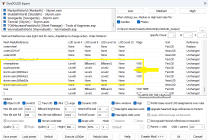Bushranger
Citizen-
Posts
64 -
Joined
-
Last visited
-
Days Won
15
Everything posted by Bushranger
-
I have only changed to Azurite Weathers this week, before that I was using Cathedral Weathers in the Step Guide and Relighting Skyrim + Ambiance was just as dark in places like Frozen Hearth screenshots I've posted before in 2025 are all with Cathedral Weathers. Also when I said that If I change the Graphics Driver gamma to 2.2 it became blown out I wasn't just talking about in Skyrim, everything was blown bright then. I took a screenshot of the Graphic Driver settings because it was washed out when I adjusted the settings. My Monitor is the ASUS ROG Swift PG329Q and I've found today that it does not have uniform brightness that many recommend using when a monitor is calibrated. There are several suggestions around the internet which preset to start with and then adjust the RGB to what they recommend (which always seem random to me because it's often very different person to person). Because I don't know what I'm really doing, and because I find it looks reasonable, I've been using the RTS/RPG GameVisual preset with Normal Colour Temp. What makes me extremely confused is that when I set the Graphics Driver gamma to 2.2 and took screenshots of what the monitor shown was washed out driver settings and the Frozen Hearth, those Screenshots then looked nice when I set the Graphics Driver gamma back to 1. Also while Shadow Boost with Dynamic Adjustment seems to not place the Frozen Hearth bar in such gloomy shadow it also makes the smoke particles in the Loading Screen worse. I'm starting to think almost all of this is because of the monitor.
- 60 replies
-
- SKYRIMSE
- 18-lighting and weather
-
(and 2 more)
Tagged with:
-
I have Relighting Skyrim - SSE together with Ambiance - A Vanilla(plus) Ambient Lighting Overhaul The only difference in Lighting and Weather is I'm currently using Azurite Weathers in place of Cathedral Weathers. My game Display Settings were at default brightness, I've just gone in again to test it and used sg 1 in console before the screenshots to ensure gamma is 1. xLODGen was changed to 1.25 but when I edited the ini for TexGen and DynDOLOD I'm fairly sure that was about grass as I've only followed the Step Guide, I checked now and both are sRGBGamma=1.3 I can edit this to 1 and run DynDOLOD again. Monitor Gamma has been 2.2, but Graphics Driver has been 1. If I change that to 2.2 then the monitor seem to be very blown out. The screenshot does not show that though so now I'm really confused. With all this extra testing I have found that instead of Shadow Boost off having Shadow Boost - Dynamic Variable: On helps but the screenshots are not very different.
- 60 replies
-
- SKYRIMSE
- 18-lighting and weather
-
(and 2 more)
Tagged with:
-
HDR off is a good instruction. Unfortunately I have always kept HDR off. I had also noticed that LOOT had placed both RealisticWaterTwo.esp and Ambiance.esp below step patch - conflict resolution.esp and step patch - lighting and weather.esp so I added them as masters to adjust the load order. It was not mentioned earlier because I have been altering CR quite a bit. Colour blindness also does not help trying to find a calibrated colour balance so I usually pick from the pre-made options on the monitor or just leave RGB all at 100 for the Colour Temp. Gamma 1.8, 2.2, 2.5? After trying again to get things sorted I've spent another hour with this reply window open. I tried lowering the Digital Vibrance % and I switched Colour Accuracy Mode from Accurate to Reference but still quite dark in some civilized places like Frozen Hearth. : From the Abandoned Prison to Frozen Hearth with Ambiance.esp : From the Abandoned Prison to Frozen Hearth with Darker Interior Ambient Fog.esp : From Abandoned Prison to Frozen Heath with Ambiance.esp after another hour calibrating monitor and graphics card again. NVIDIA Output colour settings. Ensuring HDR and shadow boost is off. Changing from accurate to reference colour accuracy mode. It still looks to me like he would have his bar brighter in the morning even if there are few customers in Winterhold. These screenshots are without ENB or CS.
- 60 replies
-
- SKYRIMSE
- 18-lighting and weather
-
(and 2 more)
Tagged with:
-
After working on a mod list for a couple of months now I'm so close to getting something I think is wonderful to play and I've finally found that it's a combination of Ambiance, my monitor and the graphics settings that are what need to be solved to get this fixed. I've put up some screenshots before how dark interiors can be and that had me test both ENB and Community Shaders which both have perks. I also followed TheMilesO's advice in the first post on Q/A Post and checked the calibration of my monitor which did bring out that because of having ASUS Shadow Boost and Gamma settings (no idea why) enabled is why other settings have a knock-on effect to cause the graphics settings to cause that but trying to fix them still leaves it somewhat dark. There is the optional Darker Interior Fog Only option when installing Ambiance and that makes the Frozen Hearth not completely black, but it also makes all the dungeons and mines bright. Thankfully I found a solution and if others also find Ambiance - A Vanilla(plus) Ambient Lighting Overhaul (by TheMilesO) is too dark in civilized areas perhaps this could help: Dark Dungeons - Base Object Swapper (by Ness Lowland) has an Optional File: Darker Ambient Light - Dungeons and Caves Only. It provides an altered Ambiance.esp that does as it says. When I used it the Freezing Hearth was nice and visible with vanilla illumination but the Whistling Mine was dark and shadowy!
- 60 replies
-
- SKYRIMSE
- 18-lighting and weather
-
(and 2 more)
Tagged with:
-
Discussion topic: High Detail Vanilla Dragon L.O.D. by Pieter82 Wiki Link A "High detail replacer meshes for the vanilla dragon LOD (Level Of Detail) meshes. Mesh replacer only. No plugin / ESP." I found this wonderful little mod while searching through Nexus as I was looking for something to replace a couple of missing textures in DynDOLOD and instead I ended up with a mod that gives dragons better impressions when they fly in from the mountains! After I read that it is compatible with Iconic's Dragon Retexture I had to add it to the ever-growing list of mods Step started me with
-
ACCEPTED Majestic Mountains (by T4gtr34um3r)
Bushranger replied to TechAngel85's topic in Skyrim SE Mods
While tinkering with this to decide which to pick I've found that the Lightside has one less file than Majestic Mountains or Majestic Mountains Darkside. Both of those possess /textures/clutter/statues/mehrunesdagon_n.dds while the Lightside does not and so is lighter both in colour and in weight!- 90 replies
-
- SKYRIMSE
- 04-foundation
-
(and 1 more)
Tagged with:
-
So I've just read too much into it then, as I do at times, and as it's not essential for playing the game I think I should be good to go then and stop worrying that it's not listed as activated in MO2. I believe I have everything in order then so I'll go through the list top to bottom and make sure it's all set and be good to start playing. Thankyou for settling my nerves
-
This post is one small question and then mostly Skyrim discussion. Is MarketplaceTextures.bsa a required archive? I'm asking this because I often, and easily, get confused. Yesterday I notice that MO2 is actively keeping MarketplaceTextures.bsa disabled but I assume it's a default asset like _ResourcePack.bsa so it should be used. I've come across textures in the past that were missing such as bench legs or end table sides that I've had to search Nexus for mods that replace them and that has made me nervous this may be causing that, or at least it could do that with other things so I've tried to get it enabled. Search on the forums here has resulted in Unchecked BSAs and other results from google talk about accidentally updating Skyrim (but I'm not trying to remove it to play at a lower edition) or Automatic Archive Invalidation (but that's not applicable for Skyrim). So overnight I deleted everything, cleared %appdata% and started with a fresh clean Skyrim installation and a fresh clean MO2 installation... and MarketplaceTextures.bsa was disabled from the very start. It's been 2 months now that's I've worked on getting a mod installation working and I've had great support here, thankyou! I just think I get too easily confused to do this as I've worked on it every day and something like this always comes up that I might have taken the wrong idea with. I'm starting to think if I'll ever end up simply starting to actually play Skyrim.
-
I've recently noticed that MarketplaceTextures.bsa is unchecked and so not being used when Skyrim is loaded. As Automatic Archive Invalidation is marked as not required for this game I haven't been able to find a way to enable it. I tried compressing it to add it to MO2 as it's own mod and while it was recognized it was still left unticked in Archives whether it was active or not in the left pane. How can I get so MO2 will have it active as it should be?
-
TESTING Community Shaders (by doodlum & the Community Shaders Team)
Bushranger replied to z929669's topic in Skyrim SE Mods
Some screenshots to show Community Shaders with the Step Guide Post-Processing: It looks good and it's a lot brighter than the ENB. Outside the Frozen Hearth in the day and in the night: Inside the Frozen Hearth was much brighter than the ENB for me. A comparison between the ENB and Community Shaders renting a room: ENB also needed to be tinkered with to get shadows working. Community Shaders had shadows working without any tinkering: The shadow from the college was much less for Community Shaders, it was the same time of day but I forgot to check for the weather when I took the screenshot. Some interior screenshots, the fireplace in the Frozen Hearth looks good with the Community Shaders and the students rooms in the College are very nice. The lights from the staff and the chaurus eggs by the student do seem a little off though so CS Light and the Light Placer might be a better thing to investigate.- 4 replies
-
- 2
-

-
- SKYRIMSE
- 21-post-processing
-
(and 1 more)
Tagged with:
-
TESTING Community Shaders (by doodlum & the Community Shaders Team)
Bushranger replied to z929669's topic in Skyrim SE Mods
I found ENB Light had meshes for Giant's Campfire so I think I had clicked the wrong settings when reinstalling that. It has been known to have missing textures. I'll also note one of the Additional Features for Community Shaders is Terrain Shadows so I've edited DoTerrainHeightMap=1 in ..DynDOLOD\Edit Scripts\DynDOLOD\DynDOLOD_SSE.ini. If I'm testing something I might as well test something- 4 replies
-
- SKYRIMSE
- 21-post-processing
-
(and 1 more)
Tagged with:
-
TESTING Community Shaders (by doodlum & the Community Shaders Team)
Bushranger replied to z929669's topic in Skyrim SE Mods
I've had a quick look already and it seems nice... I haven't installed all the additional features listed on the Community Shader's page yet but I've already made a mistake! Oops. First though I haven't installed all of 21 Post-Processing. Along with ENB Series I've assumed that ENB Helper is not needed with Community Shaders. The Community Shaders page lists EVLaS as incompatible so I've disabled it. I've also not put in ENB Particle Lights - Dwemer Lanterns for as I've deviated from the Guide earlier and am using SRW0 Ancient Dwemer Metal, Ancient Dwemer Metal - My patches - Converted meshes to SE and AE and Ancient Amidianborn Dwarven Armory etc. The mistake I made was that when I went in to precache grass Community Shaders also ran for the first time and with it's welcome panel up listing End as the key to open it's settings menu and said that Enter or Escape would close that. I hit escape and instead of closing the panel it changed the bound key from End to Escape! I'll have to work out how to change that so I can open the settings menu. Edit: Updated it by deleting the settings in the SKSE override and going through the new/update installation process again. Tip of the day - Don't select Escape as the key to open Community Shaders. And a quick update because I don't have time to look into it now. DynDOLOD has ended with the Warning: File not found textures\effects\mxwoodburning.dds. This is reported for Embers XD.esp, Fires and Embers Flipping Fix.esp, Heart of the Reach.esp and Skyrim.esm so I'm not sure if it's one of the Community Shares shaders that has brought this in or if I've set something wrong with Embers EX.esp.- 4 replies
-
- SKYRIMSE
- 21-post-processing
-
(and 1 more)
Tagged with:
-
Thanks, I'lll make sure to do that. ... The real reason I'm doing all this again, aside from looking closely at the ice and snow of course, is that looking around Winterhold so much made me find out that the ENB needed to be tinkered with because Frozen Hearth showed just how dark the interiors have become and even more so the big shadow cast by the College is wonky! SHIFT + F12 turning ENB off was the easiest way to correct that so instead of someone who would probably spend a long time tinkering with the ENB setting (and who is colour blind so trying to work out the R G B settings when people say things like "it works best when you make it more yellow" in the post is completely understood!) I'm removing 21 - Post Processing. It also means I've got some more FPS to spend so I've edited the GrassControl.ini to DynDOLOD-Grass-Mode = 2 Edit: Looking at it in MO2 there are no conflicts between FOLIP and IMR Glacier LOD so both after DynDOLOD Resources, out of curiosity since there are no conflicts is there importance FOLIP comes first?
-
After some more looking over this and trying to find snow to match the ice and mountains I've given more thought to your statement of overwriting Fixed Mesh Lighting. 04 - Foundation Additional DynDOLOD Resources DynDOLOD Resources SE Icy Mesh Remaster - Ice Glaciers - LOD - other fixes - Just using the IcyFixes main files that is all LODs, no meshes and no conflicts with FML, so moved back here. 06 - Models and Textures Icy Cave Remaster - Only overwrites SMIM, Skyrim Realistic Overhaul and USSEP Icy Mesh Remaster - Vale cracks - Only overwrites Skyrim Realistic Overhaul RIS - Ice Only - From the Miscellaneous Files in RIS - Real Ice and Snow. Fixed Mesh Lighting (Ticked the Real Ice and Snow box) More look at at what grvulture, RokHel and others have said RIS and IMR are closely related and it's just pick whichever. Bringing up suspicion of overwriting FML just had to stick in my head so I've got this to work for Just Ice and Glacier LOD. Edit: I should also mention there is one thing I'm unsure about. RIS - Ice Only has /textures/terrain/noise.dds That's well beyond my scope at the moment to know how it will change Cathedral Landscapes or Majestic Mountains.
-
I thought it had come out with success. The Mountains had white snow peaks but the rocks matched the roads and wooden floor boards... or so I thought. I went to Winterhold and I saw that it was not the same because in the night time most of the area was dark but some rocks still had bright white snow on top, as did some of the floor boards or the top of the ruined farmhouse in Winterhold. The next morning was the same in the cloudy weather, most of the snowy area was much duller but some areas that I suspect are what Better Dynamic Snow SE is putting snow on is still bright white like clear sunny weather. I used ForceWeather to take a few screenshots with More Informative Console open to show how the snow changes in some locations but remains that same bright white in others only now I've opened the folder to put them up I find they didn't save. I suspect I have been thinking that I made RIS - Real Ice and Snow work but that was a mistaken understanding and it was just thanks to nice sunny weather so I've removed it from my load order. BDS is a master for the Step CR patch and it does take me a long time to clean it As for Icy Mesh Remaster - Meshes their installation instructions are "This mod must overwrite most conflicting mods unless stated otherwise this includes... Fixed Mesh Lighting, Assorted Mesh Fixes...". It has 113 conflicts with Fixed Mesh Lighting, 3 with Assorted Mesh Fixes and also 1 with Artic - Frost Effect Redux /textures/cubemaps/glacierice_e.dds. It only has 22 files that have no conflicts with anything in my mod list so I've been happy to use it and see if there would be any trouble. The ice has been looking very good
-
Yes after a nights sleep and looking over it some more I think I've gone with notes I shouldn't have kept. There is a lot of bad advice on Nexus. TechAngel85 gives instructions with Better Dynamic Snow SE to use it's /textures/effects/projectednoise.dds and to use the snow mod of choice /textures/effects/projecteddiffuse.dds. There is a lot of "debate" about snow that is too bright and different ways to fix it and when I found that using Cathedral Landscapes projecteddiffuse.dds worked on quick inspection I made a note. After good nights sleep I think what's really what I ended up doing was not that in the end. I also think one of the problems I've done in the last few days is I have not made sure that Better Dynamic Snow SE keeps projectednoise.dds as the winning file. I'm running DynDOLOD now with the following load order: Better Dynamic Snow SE RIS - Real Ice and Snow :: Hide: /textures/effects/projectednoise.dds RIS - Real Ice and Snow - BDS Diffuse Patch :: I think I may have forgotten to include this patch when I rebuilt my whole mod list as it's a separate Nexus ID RIS - Blended Roads Patch Fixed Mesh Lighting (Ticked the Real Ice and Snow box) Icy Mesh Remaster - Ice Glaciers - LOD - other fixes Icy Mesh Remaster - Meshes Icy Mesh Remaster - Vale cracks RIM - Real Ice reMastered Icy Cave Remaster Hopefully making sure BDS keeping projectednoise and including the patch file is what's needed.
-
I've had quite a look at RIS - Real Ice and Snow Icy Mesh Remaster - Ice Glaciers - LOD - other fixes and RIM - Real Ice reMastered now (and it's given me a lot of migraine). The load order I had in 06-Models and Textures Fixed Mesh Lighting ... Mods RIS - Real Ice and Snow RIS - Blended Roads Patch Icy Mesh Remaster - Ice Glaciers - LOD - other fixes (Where Glacier LOD Meshes would be) Icy Mesh Remaster - Meshes Icy Mesh Remaster - Vale cracks RIM - Real Ice reMastered Icy Cave Remaster I don't recall ticking the Real Ice and Snow selection in Fixed Mesh Lighting when it was first installed but that was in November and my memory is terrible. I do know that even if I had the load order would still make that useless. This is being mentioned for what has happened the last couple of days. I will also mention that in November I was not planning to use ENB and I did not know that RIM - Real Ice reMastered is an alternative to the optional Icy Mesh Remaster - Complex Parallax Addon I do remember when Step 6 Perfermance Tuning came about (the first time in November) I tested a little to see which worked best and /textures/effects/projecteddiffuse.dds was hidden for Cathedral Landscapes. I took notes about unfortunately I did not record what I did with /textures/effects/projectednoise.dds so I'm not sure if it should be Better Dynamic Snow SE that wins, Cathedral Landscapes or RIS - Real Ice and Snow? I do not have screenshots of this. Not much attention was paid just some look at the snow on the rocks and the mountains nearby and in the distance. What has caused this to come up is when I took everything down and started from scratch because of my repeated CTDs I read through everything again and I tried to fix the load order and get the patch correct: RIS - Real Ice and Snow RIS - Blended Roads Patch Fixed Mesh Lighting (Ticked the Real Ice and Snow box) Icy Mesh Remaster - Ice Glaciers - LOD - other fixes Icy Mesh Remaster - Meshes Icy Mesh Remaster - Vale cracks RIM - Real Ice reMastered Icy Cave Remaster I think this is what I had but I might have had it different, it is what I have now. Unfortunately I have yet to find something that I'm happy with but it's because I'm easily confused... The RIM - Real Ice reMastered is very good looking ice, better than the Icy Mesh Remaster - Complex Parallax Addon Now I can't remember which was first but I've tried both ways with /textures/effects/projecteddiffuse.dds Cathedral Landscapes vs RIS - Real Ice and Snow Then there is the ACMoS that I somehow ended up almost nothing when I was trying to get the correct /texture/effects/ with the correct mods instead of the bright RIS - Real Ice and Snow. I won't mention Majestic Mountains because that comes up too often. Really it's just that I've done this so many times now and I really like how RIM - Real Ice reMastered looks I'm trying to get it sorted so it's not to bland and not to bright, need to find the Goldilocks snow... somehow. Maybe hide both Cathedral Landscapes and RIS - Real Ice and Snow? Hopefully I'll get it, and anything else that might crop up before I can start playing, sorted out before Elder Scrolls VI is released.
-
I double checked TexGen_SSE.ini and DynDOLOD_SSE.ini so they fit with Version Recommendations for 2.4 I used the TexGen and DynDolod settings. I also checked my NVIDIA Control Panel and noticed that the Anisotropic Filtering was on 4x instead of 16x so I also changed that. The LOD Grass looks quite good now so that's been worked out! But I still have something else now as I seem to have gone forward in one direction and back in another... I thought snow had been sorted but now I'm confused. It's outside the Step Guide though.
-
I am using ACMoS, the only adjustment I've made from the SkyrimSE v2.3 Guide is instead of ticking the Optional Component of "Remove Clouds" I've installed the Optional Mod A Quality World Map - Clear Map Skies that's suggested by ACMoS as I've done that before (I think those Vampires would like clouds over their castle instead of sunlight!). It was just that there was nothing loaded in the LOD 32 column after selecting High unlike what was shown on the picture in the guide that had me ask the question. Thanks for the answer I'll edit them to match what is shown as well as those 'better' settings that are being worked on for TexGen and DynDOLOD as I work to repair the grass
-
Discussion topic: Better Big Boat LOD by markuskarttunen1 Wiki Link Found this Mod as I have been looking over things to help with redoing the DynDOLOD again and I think it looks interesting. The examples in the pictures shown are great so I am going to use it and see how it looks as well as the Better Big Boat LOD - Longboat Addon. I think it'll be a nice addition to my ever growing list
-
Discussion topic: Ships On The Horizon by GeraldMods Wiki Link This is a wonderful mod I had added for immersion. I was just running up the mountain pass from Whiterun to Ivarstead and I noticed a ship out on the horizon between Skyrim and Solstheim Islan so I had to stop and watch it sail from the right until it was blocked from view by the mountains on the left. Perhaps on it's way to Dawnstar or Solitude? Together with Worldspace Transition Tweaks the Ships On the Horizon is a fantastic mod as I'm this far from the coast and it's still visible and causing me to stop and watch it to take a screenshot. Definitely worth a recommendation to try it.
-
I've already found some answers by looking through the forum but I'm still confused about a difference I've noticed between what is shown on the SkyrimSE v2.3 Guide and the SkyrimSE v2.4 Guide. I've read through the guide pretty much every day for more than a month now and I've noticed there has been a difference between what is shown in the DynDOLOD settings on the guide and the DynDOLOD settings I get after following the instructions: vs After selecting all worldspaces, ticking both candles and FXGlow, then selecting "High" there were no LOD Level 32 settings for the tree and \ sections and it was up to me to edit them as shown. Unlike the picture shown in the Guide though there were also no LOD Level 32 settings for wrtempletree mushroomtree skyrim.esm;00084ce1 or skyrim.esm;00084ce2 Should they have come up with these LOD Level 32 when High was selected or should I have altered them to match what was shown? If they should have come up with LOD Level 32 settings when High was selected it makes me wonder what else may be missing. The mods I'm using that have instructions for DynDOLOD, as far as I can tell, are in this load order: Additional DynDOLOD Resources (with ADR.esp moved to the left panel into optional ESPs) DynDOLOD Resources SE Far Object LOD Improvement Project SSE Majestic Mountains DynDoLod 3 Pack Icy Mesh Remaster - Ice Glaciers - LOD - other fixes DynDOLOD TexGen Fixes (To repair some missing textures in ECSS and Heart of the Reach) If anyone can provide links to pages or threads that could help me improve my LOD Level 32 settings when I generate DynDOLOD again that would be great I have to do that since I've has trouble with the grass. I've managed to find the trouble with reading through the forum and finding threads like this: Grass LOD issues? Confused how to match grass lod color and Support for ENB Complex Grass In LOD It's a lot to take in following that last thread especially but I've come this far so I'm trying to make sure ENB works now I've got everything working. Is how things are for me at the moment but I had not seen https://stepmodifications.org/wiki/SkyrimSE:DynDOLOD_3_Alpha/2.4 anywhere on the guide so I'll edit the INIs as directed there and see how things go for the grass. If there is any advice or suggestions anyone has on updating LOD Level 32 settings for other things let me know about them and that would be most appreciated. Edit: After updating the TexGen_SSE.INI I can see that I had ForceComplexGrass=1 and GrassModelHeightMultiplier=1.15 so it was correct from the TexGen settings I had used. I noticed I'd forgotten TreeMSAlphaThreshold=127 so I'll update that to 144 but I'm not sure that has anything to do with the grass. Updating DynDOLOD_SSE.INI I've changed ComplexGrassBillboard=4 to ComplexGrassBillboard=5, ComplexGrassBrightnessTopG=0.75 and ComplexGrassBrightnessBottomG=0.75 to both=0.725 and ComplexGrassBacklightMask=0 to ComplexGrassBacklightMask=10 Hopefully it's this change to the Backlight Mask that fixes everything. If there is anything else I need to know or do let me know along with any advice on the LOD Level 32 settings
-
Finally able to take a screenshot and show how the 2K option looks for Aspens Ablaze. Taken on the Ivarstead bridge at about 11am game time with the Step's Cathedral Weather and ENB. I haven't played with Aspens Ablaze's default 4K but I think it's new 2K option looks great
- 37 replies
-
- 2
-

-
- SKYRIMSE
- 06-models and textures
-
(and 2 more)
Tagged with:
-
Everything is now working. I've made a couple of small patches for some of the mods I've added and there are a few things that need to be looked at but it's safe to say I am using the Step CR Patch along with the Step Lighting and Weather patch, Post Processing Patch and Heavy ENB Patch. It's taken a long time but hopefully getting a few small things looked at everything will be done Thankyou everyone for the support and encouragement.