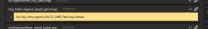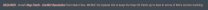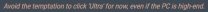-
Posts
150 -
Joined
-
Last visited
-
Days Won
15
Everything posted by TadasTheLithuanian
-

Bethesda Devs Speak About The Work Culture
TadasTheLithuanian replied to TadasTheLithuanian's topic in Step Banter Inn
Yeah :/ -

ACCEPTED Majestic Mountains (by T4gtr34um3r)
TadasTheLithuanian replied to TechAngel85's topic in Skyrim SE Mods
Bushranger Cool signature :))- 90 replies
-
- SKYRIMSE
- 04-foundation
-
(and 1 more)
Tagged with:
-
-
Is there a mod that more accurately adjusts the game's collision boxes for walls, objects, and other elements? I'm trying to shoot an arrow through an opening that clearly seems wide enough for it to pass through, but it keeps getting blocked. I’ve remembered this issue since 2011, but it’s hard to believe it still hasn’t been addressed by 2025. I’m using a freshly built setup from the Step Guide 2.3.
-

FEEDBACK v2.3 - Feedback & Bug Reports
TadasTheLithuanian replied to z929669's topic in Step Skyrim SE Guide
Roger. Moving forward. -

FEEDBACK v2.3 - Feedback & Bug Reports
TadasTheLithuanian replied to z929669's topic in Step Skyrim SE Guide
Before moving to Step 7 sorted with LOOT: I'm dong everything exactly what the guide says, not even blinking if the guide doesn't say so. ^^ -

FEEDBACK v2.3 - Feedback & Bug Reports
TadasTheLithuanian replied to z929669's topic in Step Skyrim SE Guide
Thank you! -

FEEDBACK v2.3 - Feedback & Bug Reports
TadasTheLithuanian replied to z929669's topic in Step Skyrim SE Guide
OK this is too complex, just tell me what to do if I'm installing EVERYTHING what guide says. Give me simple instruction: If installed everything then install THIS. Like telling to a dumb orc. If I'm installing everything I just need this and move forward to next mod? -
This small, but significant comment is unbearable: Since 2017 I was using my GTX 970M graphics card laptop and had to always micro manage my step setup according to my hardware, BUT now I got i5-14600KF, 32GB DDR5 and juicy RTX 4070 Super and I started laughing when I saw this developers comment about "avoid temptation" which is HUGE I remember this comment from way before and I was thinking "maaaan I wish to have this temptation". So yeah just wanted to share a bit. And huge thanks for this guide - a life saver.
-

FEEDBACK v2.3 - Feedback & Bug Reports
TadasTheLithuanian replied to z929669's topic in Step Skyrim SE Guide
When following first time launch of MO, this section of setup is missing: I will leave it default like this I assume. EDIT: This section later explains it: And I remember now I asked similar thing about INI's last year. -
wow, very cool mod, thanks!
-

ACCEPTED Armor and Clothing Extension (by kryptopyr/Gamwich)
TadasTheLithuanian replied to TechAngel85's topic in Skyrim SE Mods
Changelogs like that makes my d*** hard- 27 replies
-
- 1
-

-
- SKYRIMSE
- 06-models and textures
-
(and 2 more)
Tagged with:
-

TESTING FYX - Eastern Empire Company Building
TadasTheLithuanian replied to Kattmandu's topic in Skyrim SE Mods
Damn! this looks essential (flabbergasted)- 2 replies
-
- 2
-

-
- SKYRIMSE
- 06-models and textures
-
(and 1 more)
Tagged with:
-

FEEDBACK Observation from a noob on SSE 2.3
TadasTheLithuanian replied to lrogers287's topic in Step Skyrim SE Guide
Look I did this guide maybe fifth time from scratch and I'm the person who is extremely picky about instructions (since I'm working in military and I love it) and I never had any big problems with it. There was some situations when you actually need to turn on your head and think what are you doing and what is the big picture, but in general all is good here, you can follow the guide with 0 help and be successfull. -

FEEDBACK v2.3 - Feedback & Bug Reports
TadasTheLithuanian replied to z929669's topic in Step Skyrim SE Guide
After updating Conflict Resolution and Lighting and Weather patches I have now Step Patch - WACCF.CACO.CCOR "out of date" 2.3.2. I assume it is wrong versioning here? -

Nilheim BQ Fix (by Tarlazo)
TadasTheLithuanian replied to TadasTheLithuanian's topic in Skyrim SE Mods
Changed it -

FEEDBACK v2.3 - Feedback & Bug Reports
TadasTheLithuanian replied to z929669's topic in Step Skyrim SE Guide
Damn this Tarlazo guy looks awesome dude, I look at his mods and it is mostly fixes, the guy really loves to fix things, big kudos to him! Would be great to know what mods you use of his which are compatible with step guide, maybe you could even post some of them as recommendations in mods forum? Would be great man. -

Nilheim BQ Fix (by Tarlazo)
TadasTheLithuanian replied to TadasTheLithuanian's topic in Skyrim SE Mods
Yeah I changed it. -

Nilheim BQ Fix (by Tarlazo)
TadasTheLithuanian replied to TadasTheLithuanian's topic in Skyrim SE Mods
Yeah probably the one you suggest is better mod. Imagine me coming to Nilheim tower today and seeing a bunch of npc's as "guard". It is 2024, 13 years have passed and I'm like "wtf is going on? This is huge bug, why it is not fixed yet??" Crazy.... -
Discussion topic: Nilheim BQ Fix by Tarlazo Wiki Link This looks kind of obvious fix for me... I mean they are still bandits, they should attack the player on sight. When I first approach the tower from the south and everybody is a "guard" and friendly to me...I mean c'mon no explanation would convince me this is not a bug. This is weird how this is even in the game still...
-

FEEDBACK v2.3 - Feedback & Bug Reports
TadasTheLithuanian replied to z929669's topic in Step Skyrim SE Guide
In so many years no one addressed this? I'm kind of speechless... -

FEEDBACK v2.3 - Feedback & Bug Reports
TadasTheLithuanian replied to z929669's topic in Step Skyrim SE Guide