-
Posts
56 -
Joined
-
Last visited
-
Days Won
2
Everything posted by NuroDragonfly
-
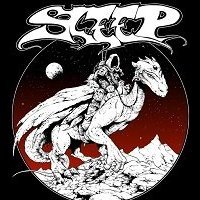
ACCEPTED kryptopyr's Patch Hub (by kryptopyr)
NuroDragonfly replied to TechAngel85's topic in Skyrim SE Mods
So, are we removing these plugins now? I was getting the same ones flagged when I used the FOMOD version...prior to starting the STEP EDIT: Removing the WACCF_Survival Mode_Patch made the other one not care...fyi- 83 replies
-
- SKYRIMSE
- 20-patches
-
(and 1 more)
Tagged with:
-
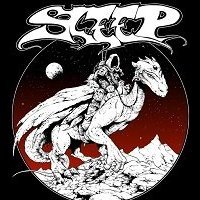
Step SkyrimSE Patches (by Step Modifications)
NuroDragonfly replied to TechAngel85's topic in Step Skyrim SE Guide
I need to know what mode it was - it doesnt describe it via the plugin - which being missing cant lead me to the mod itself - I dont use all the 'generic' names given by mod authors if they conflict with the mods Nexus page name - thus in this case that would not have helped. Otherwise yes, your right and i was being daft- 126 replies
-
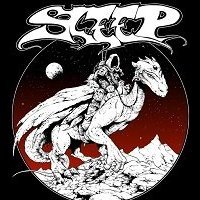
Step SkyrimSE Patches (by Step Modifications)
NuroDragonfly replied to TechAngel85's topic in Step Skyrim SE Guide
Yeah normally dont miss that aspect tbh....but you never know - im searching for it in my mods database buts its taking forever, what section was it put under? disregard - 08 ok- 126 replies
-
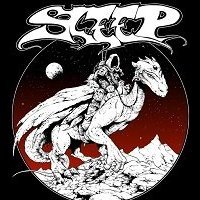
Step SkyrimSE Patches (by Step Modifications)
NuroDragonfly replied to TechAngel85's topic in Step Skyrim SE Guide
I did ?? But im now double checking it within the step- 126 replies
-
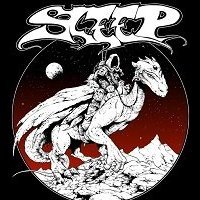
Step SkyrimSE Patches (by Step Modifications)
NuroDragonfly replied to TechAngel85's topic in Step Skyrim SE Guide
- 126 replies
-
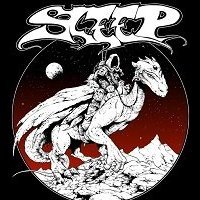
ACCEPTED kryptopyr's Patch Hub (by kryptopyr)
NuroDragonfly replied to TechAngel85's topic in Skyrim SE Mods
- 83 replies
-
- SKYRIMSE
- 20-patches
-
(and 1 more)
Tagged with:
-
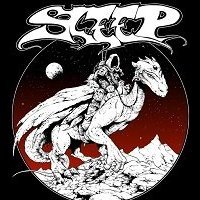
ACCEPTED Cathedral Weathers and Seasons (by The Community)
NuroDragonfly replied to TechAngel85's topic in Skyrim SE Mods
Im thinking NOT to install, as i came here to mention the 'unofficial' etc and to see if it needed to be included as the date for the last revision of this mods page in the STEP is before this mods 'update' was released.- 31 replies
-
- SKYRIMSE
- 18-lighting and weather
-
(and 1 more)
Tagged with:
-
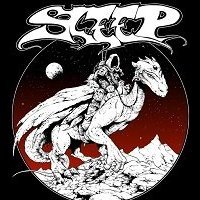
Various core immersion mods missing
NuroDragonfly replied to NuroDragonfly's topic in Step Skyrim SE Guide
Actually, i think these are the armour mods i was thinking of, not Immersive Armours, which i think i also considered way to far off cannon (as opposed to vanilla) in the end and also causing to many other issues... Yeah man, im ol DnD here and loved ME of which even i paid out yet again for the pc LE re-release, and been modding it via ME3Tweaks team (check em out there pretty dedicated and keep it cannon also). -
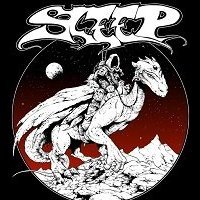
Various core immersion mods missing
NuroDragonfly replied to NuroDragonfly's topic in Step Skyrim SE Guide
Yeah thanks guys - I guess NSUTR just became a mainstay for my mods over the years of modding LE and SE in the beginning, as did iNeed, Frostfall, and Campfire for the sheer Immersive aspect of it for a game set in a 'Nordic Viking Barbarian' environ where the cold matters. Its also why mods like Immersive Armours became a must because they cleanup the 'skin' shown on various gear that just simply would not be the case - the realism aspect is what Im after, even if that deviates from 'vanilla' any some ways, but clearly - and understandably - thats a strict mandate for the STEP and I can respect that. To be honest, its why im (finally) following the 1.5.97 STEP version for a complete setup to have some key features we all know should have been in the game to begin with, and as im nearly done i should be back into the Holds once again soon... Oh and Gopher man, Gopher.....been catching up on Leonards exploits which got me going again eh... -
Now Snow Under the Roof - although primarily a texture fix, i consider it the immersion sphere due to image fixes (unless there are other texture fix mods in the guide im unaware of, and its well patched for various mods) JKs overahuals - pretty much standard issue for overall better quality scenery and locations compared to the not at all adequate vanilla towns and cities (and yes i realise there is issues with certain AI mods, but those that care about immersion have created patches) iNeed, Frostfall, and Campfire - the latter 2 can sort of be considered to be included (barely) by Survival Mode, but iNeed and CACO are almost mandatory for immersion... Wondering why these are missing, amongst others....? EDIT: btw, these are legit queries as to their un-inclusion, and not some random criticism, despite how i naturally formulate my wordings...
-
HI peoples; As much a ted-talk as qanda, but the concept of Merging updates or other files into a main file has come up in my current re-installation of SSE and modding of it: that being when the STEP says to merge files when you did not download them from the Nexus, but like me, have system stored mods from various games that you are simply re-installing in many ways back into a MO2 Profile for what ever game... and the option to Merge, Replace, Rename, or Cancel does not appear... which is because the meta-data does not exist within the Download folder you (should) have set up in your MO2 installation and instance of said game... Well, the best choice is to simply name the update/optional file exactly as the one it is meant to merge with - which means that when you know your going to be installing various files for the same mod, you need to choose what it is going to be called as a whole - and these options will appear again and this part of the STEP can be achieved easily and as the STEP instructs. I realise some of you may already know this, but this conversation was begun on another mod forum here on STEP and needed to be continued here instead, so this is for those that may come across the same issue or confusion momentarily.
-
Mousetick; Ill move this onto the appropriate forum if it requires further investigation as to the best methods Greg; dont use 'clipboard' unless you mean simply CTRL+C, X, V etc for shortcuts... Yes, this is what i was referring to, as it sometimes chooses something already installed - when i dont want it too and have to be very attentive when installing mods that are similar or from the same author...
-
Yeah, thats whats happened when ive accidentally tried to install the same mod twice - im Dyslexic so I rename everything into a very OCD ordered system based on what the mod is actually called on Nexus... But im thinking if i rename the 'updates' as exactly the same as the mode it is meant to update as im installing them - considering MO2 lets me change the RAR/Zip file name ive given it when im installing it - id achieve the same results??
-
Yes, ive actually been doing that: Rightclick 'query info' - enter Nexus mod page number if it doesnt like it, link the correct file for pages with multiple download options etc.. But i never get the 'merge', 'replace', 'cancel' though when i am 'technically' installing an actual 'update' to said mod....
-
Hi peoples, just a thought... I think there might be some confusion in the wording of 'merge' and 'update' as there's not actually a file called update; and as to the term merge, there isnt a way (that im aware of) to 'merge' files in MO2 - other than doing so manually (if one has the ability and understanding) and then repackaging and installing as a new RAR into downloads, which cant be done with FOMOD mods (again, unless one understands how to repackage these also so the installer runs correctly again) I feel using 'overite' would be a easier term for Optional Files (as there generally labelled) is my meaning.... ...Unless of course i totally missed a guide on 'merging' within MO2 (which ive never done, i learnt how to do it manually back in FNV days...)
-
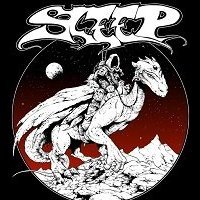
ACCEPTED Skyrim Realistic Overhaul (by Ancient/Starac)
NuroDragonfly replied to TechAngel85's topic in Skyrim SE Mods
Also the clothing subfolder within the textures Filetree is not present anymore... EDIT: unless i actually took this out when I merged the entire them all, but cant remember if I did that... EDIT: Or am i misinterpreting the instructions regarding how to hide a file as being generic or specific here, it just occurred to me?- 6 replies
-
- SKYRIMSE
- 04-foundation
-
(and 1 more)
Tagged with:
-
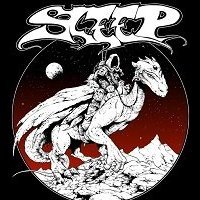
DROPPED Dragonborn Mages Robes Retexture Pack (by Rafuel)
NuroDragonfly replied to EssArrBee's topic in Skyrim LE Mods
Hi peoples, sorry wasnt very informative in my last post: Been modding for some years now, but only just returning to Skyrim after a long hiatus - mainly due to the world GPU crisis RE upgrades etc - and very familiar with xEdit, MO2, etc but also going through a 'hard refresh' with time on my hands, and simply just didnt integrate with the page list well RE the actual STEP list to follow; because i did do the rookie mistake and just followed the list in alpha order, then started re-ordering myself in MO2 for conflicts (which Im pretty good at) - however, clearly not doing it the way it is intended to be done at all!! Ill not continue this post here and move to other forum appropriately and will continue to mention any issues i come across when needed as i do check xEdit regularly for various reasons including modifying things to my own taste. -
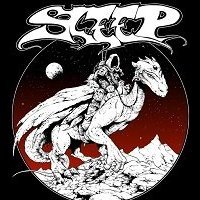
DROPPED Dragonborn Mages Robes Retexture Pack (by Rafuel)
NuroDragonfly replied to EssArrBee's topic in Skyrim LE Mods
Riiiight...well i did not get that from the way i was looking at it after many years, but OK point taken...ill revisit this from another angle, IE the link you posted -
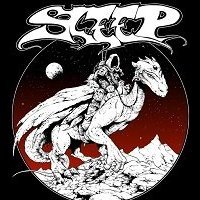
DROPPED Dragonborn Mages Robes Retexture Pack (by Rafuel)
NuroDragonfly replied to EssArrBee's topic in Skyrim LE Mods
SkyrimSE Home https://stepmodifications.org/wiki/SkyrimSE:Wiki And following the 01, 02, 03, etc in alpha order... -
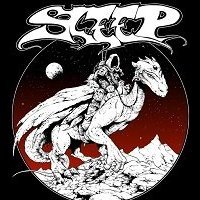
DROPPED Mage Outfit Texture Overhaul by (Rafuel and Alexandriel)
NuroDragonfly replied to TechAngel85's topic in Skyrim LE Mods
Hi peoples, mod is now listed as unavailable on Nexus- 47 replies
-
- SKYRIMLE
- 06-models and textures
-
(and 2 more)
Tagged with:
-
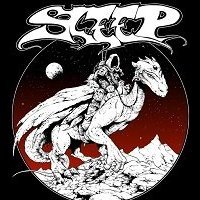
Dragon Priest Mask Overhaul SSE (by poetie45)
NuroDragonfly replied to TechAngel85's topic in Skyrim SE Mods
All good, just doing a FULL STEP download and install after many years of not modding Skyrim and attempting to be helpful regarding such issues for the admins and players alike -
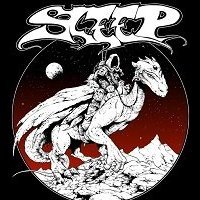
DROPPED Dragonborn Mages Robes Retexture Pack (by Rafuel)
NuroDragonfly replied to EssArrBee's topic in Skyrim LE Mods
I just checked it - it is now linking via the WIKI page ModGroup Download hyperlink to the LE version like the this Forum links too, so i can only assume Nexus corrected it themselves for what ever it was that i did not enter into to inspect and just reported here. -
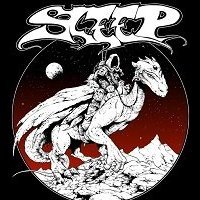
DROPPED Dragonborn Mages Robes Retexture Pack (by Rafuel)
NuroDragonfly replied to EssArrBee's topic in Skyrim LE Mods
TL;DR - the STEP page links to some sex....blah blah mod and not the mod intended peoples...the big named hyperlink in the opener here does link correctly. EDIT: it actually links to the LE version, which is not mentioned in the STEP recommendations info... -
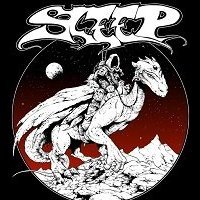
Dragon Priest Mask Overhaul SSE (by poetie45)
NuroDragonfly replied to TechAngel85's topic in Skyrim SE Mods
This mod has been removed from Nexus peoples...






