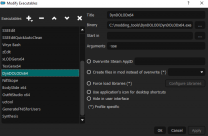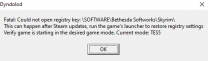-
Posts
755 -
Joined
-
Last visited
-
Days Won
10
Everything posted by godescalcus
-
Hey Sheson, I posted a brief comment on a Spice of Life Forts thread I had previously created but maybe this thread would be best for 3.0 support... The aforementioned mod contains these two config files: However, they don't seem to work with 3.0 (worked pretty well with 2.9x). Forts now have purple lods... Should a different syntax be used to tell texgen to generate the needed textures, than the one used in those files? Here's what they contain: I last ran DynDOLOD with resources alpha 13. If support for SoL Forts has been added since, then I'm sorry to bring this up. But since the mod itself contained the config files, I guess it's up to the author (or us users) to fix it... In which case, what needs to be done? Thanks
-
Sheson, sorry to res this old thread but I have the same problem now with DynDOLOD 3.0 - Spice of Life Forts was installed and ran correctly with DynDolod 2.9x but now with 3.0 it's purple textures again. I guess that would mean those two config files no longer work? How could I fix them to work with 3.0 and tell TexGen to generate the necessary textures?
-
It looks like something to do with treesfullfallback=0. I know it generates heavier files, but I've run it that way with success several times before, including my concurrent build with this one which has even more worldspaces, Project Rainforest, etc... and it finished successfully, albeit taking longer and with almost 10Gb of output. TBH I needed full models on that build because all the billboards for those trees look pretty bad. Now on this build I'm using vanilla trees with a simple retexture, so I turned back treefullfallback=1 and (and treelod=0) and it seems to have done the trick, DynDOLOD finished in 45 minutes, no stress.
- 440 replies
-
- SKYRIMLE
- DynDOLOD 2
-
(and 4 more)
Tagged with:
-
Hey Sheson, I just ran DynDOLOD twice and both times it "hung" on me. Ran the lodgen window for hours and hours and never updated the main log window, didn't output any log files. In the end I had a few gigabytes of assets but no plugins. First time overnight, there was no lodgen window open anymore and the program was just stalled. Second time in the morning, I killed it after 2 hours and it finished only Solstheim - tamriel LOD4 wasn't even half done (I counted some 160 out of 400+ tiles), and no other lodgen window opened in the mean time. I'm sorry I can't be more specific but I'll say that I've run DynDOLOD successfully a good amount of times with the same settings I'm using now (Treelod=0 and treefullfallback=0). Last successful run with version 2.87, current version 2.90 - haven't updated to 2.91, trying to roll back to 2.87 instead just so I can finish and play. Only other difference that occurs to me is that I generated xLODGen using mipmaps on all LOD levels (to see if it helps with terrain aliasing) - had never done it before. Should that cause DynDOLOD to take a much longer time running? Is there a way to allocate priority to dyndolod in Windows? Would that make a difference?
- 440 replies
-
- SKYRIMLE
- DynDOLOD 2
-
(and 4 more)
Tagged with:
-
Dare I make a suggestion? bAlwaysActive=1 is a setting that I find generally useful. I like to discord and do other things while the game is running certain lengthy sequences that I've been through a million times, and having the game pause when I alt+tab prevents that. I always have to search for this setting because it isn't even added with 0 value to the ini by default. Could be useful to have a toggle in the GUI with this setting, because not all users may want it =1.
-
Thanks - it seems, from your reply and my results, that removing Project Rainforest's "DynDOLOD Files" prior to runnint TexGen may have been the actual fix. I did notice that but dismissed it as non relevant. My bad, but it wouldn't occur to me that I could be running in TES5 mode because I always start DynDOLOD from the same MO2 shortcut that has the correct arguments... Not kidding. Something strange happened on that run. Maybe system wise - in a previous run it had also stopped but I was watching youtube videos at the same time and at some point the browser said out of memory, a popup message also appeared saying out of memory and the PC ground to a halt before I was able to close DynDOLOD. On that run I posted about, i had made sure DynDOLOD was the only process actively running and left it running overnight, along with MouseJiggle to prevent windows from going to sleep. But there's still a chance my problem was of a more "random" nature, system related...
- 2,309 replies
-
Further on my previous post. I was able to run Dyndolod after I did the following: ran Skyrim through the launcher because after posting I found another error message that I attach to this post; set IgnoreLargeReferences=1 in DynDOLOD_SSE.ini (skyrimprefs.ini setting was already =5); disabled Project Rainforest's DynDOLOD files while running TexGen, then enabled them and placed them below texgen_output in MO2 before running DynDOLOD. So, it wasn't brilliant as troubleshooting goes, because now I don't know which of the three fixed my issue, but it's fixed. I now have a whopping 10Gb of Dyndolod files to add. I'm running DynDOLOD 2.87 and resources 2.85 from the nexus SSE page, with MO2 and using TreeFullFallBack=0.
- 2,309 replies
-
Hi, Sheson Having trouble running DynDOLOD with Project Rainforest. Here's what happens: - if I run Texgen with PR's "DynDOLOD Files" active, it issues a message saying there are already Texgen files in my build and that may cause issues, but TexGen runs OK. DynDOLOD, however, crashed with a bugreport pointing to a texture that is, in fact, included in Project Rainforest's DynDOLOD files (I don't know how to post files here on STEP but I can send them over discord). - if I do NOT add PR's "DynDOLOD Files", both TexGen and DynDOLOD will run and the result will be a LOD where distant snow and ice are still present. - I'm currently trying to run TexGen without PR's files, and add those afterwards overriding TexGen. Is there a known issue regarding Project Rainforest? Or could it be that my build is simply too large? I also have Beyond Reach, Rigmor of Bruma, Rigmor of Cyrodiil, Vigilant, Project AHO, Midwood Isle, Maids II, Wyrmstooth, Falskaar - to mention only those that I think add large worldspaces. If it's too much to handle, would it help if I disabled large references? What would be the down side - would I no longer see the College of Winterhold from Solitude and vice-versa? Thanks Edit: when I edited this post I found the way to add files bugreport.txt
- 2,309 replies
-

SRLE Extended: Legacy of The Dragonborn
godescalcus replied to Darth_mathias's topic in Skyrim Revisited (retired)
I'm late for the party, but you should note that "Relighting Skyrim FULL - Tailored for ELFX" is an edited version of the original, made to be compatible with ELFX because both mods address the same light sources. ELFX removes a lot of vanilla light sources Your error is due to the fact that the patches from Palaces and Castles Enhanced were made for the original plugin. My best advise, without looking into the matter, is that you don't use the RS patch at all, use only the ELFX patch instead and follow Sette's instructions for load order when merging. -
Hi Sheson, is there a source reading for how to replace the 3D trunk by a 2D flat version when creating static tree meshes for ultra trees? I've successfully ran LODGEN.exe to create the static models but wanted to take the extra step for greater optimization and convert the trunk mesh into two intersecting planes. I suppose I'll need to create two intersecting planes (have no idea how to do it and I hope blender or any other tool besides nifskope isn't involved, but if it is... sigh... one more tool to learn. Then grab textures of just the trunk similarly to generating billboards an link them to the planes in nifskope? If I could hack another model's planes to fit their size to the trunk textures without using blender or any other complicated tool, how great that would be. Or maybe create a .bto lod with lodgen using only the trunk textures as billboards and the correct size text file, then convert that to nif and add the branches?...
- 2,309 replies
-
I've just realized that those meshes are not from Enhanced Landscapes - they're the same trees, but used by The Grey Cowl of Nocturnal. The fun part is that it's the same mesh, checked in nifskope, the same texture, no scaling of mesh or other edits. Like you said, it's likely that one of them was converted and the other wasn't. The funny thing is, if I copy Aceeq's mesh over Manny's, i'll probably have those trees with 3d lods too, an unexpected bonus.
- 2,309 replies
-
Sheson, on my last DynDO run with ultra trees I got this for Enhanced Landscapes' dead marsh pines: 3AM_deadpine01 [TREE:3F0047AC] meshes\3amtrees\3amt_deadpine01.nifBillboard found, new tree, 3D LOD not found <3amt_deadpine01_86B23A10> fallback BillboardLOD4: textures\terrain\lodgen\world encounter addon patches merged.esp\3amt_deadpine01_000047ac.dds using internalLOD8: textures\terrain\lodgen\world encounter addon patches merged.esp\3amt_deadpine01_000047ac.dds using internalLOD16: textures\terrain\lodgen\world encounter addon patches merged.esp\3amt_deadpine01_000047ac.dds using internal 3AM_deadpine02 [TREE:3F0047AD] meshes\3amtrees\3amt_deadpine02.nifBillboard found, new tree, 3D LOD not found <3amt_deadpine02_E672E8F1> fallback BillboardLOD4: textures\terrain\lodgen\world encounter addon patches merged.esp\3amt_deadpine02_000047ad.dds using internalLOD8: textures\terrain\lodgen\world encounter addon patches merged.esp\3amt_deadpine02_000047ad.dds using internalLOD16: textures\terrain\lodgen\world encounter addon patches merged.esp\3amt_deadpine02_000047ad.dds using internal 3AM_deadpine03 [TREE:3F0047AE] meshes\3amtrees\3amt_deadpine03.nifBillboard found, new tree, 3D LOD not found <3amt_deadpine03_F3FCB0B9> fallback BillboardLOD4: textures\terrain\lodgen\world encounter addon patches merged.esp\3amt_deadpine03_000047ae.dds using internalLOD8: textures\terrain\lodgen\world encounter addon patches merged.esp\3amt_deadpine03_000047ae.dds using internalLOD16: textures\terrain\lodgen\world encounter addon patches merged.esp\3amt_deadpine03_000047ae.dds using internal bskCyrodilBushLarge2 [TREE:0B6011D1] meshes\bstamriel\landscape\trees\bskcyrodilbushlarge2.nifLOD4: textures\terrain\lodgen\world encounter addon patches merged.esp\3amt_deadpine03_000047ae.dds using internal LOD8: textures\terrain\lodgen\world encounter addon patches merged.esp\3amt_deadpine03_000047ae.dds using internal LOD16: textures\terrain\lodgen\world encounter addon patches merged.esp\3amt_deadpine03_000047ae.dds using internal However, Aceeq did include 3d lods for these trees: Directory of F:\MO2\mods\1201 Enhanced Landscapes Main File v1.65-18162-1-65 ALT\meshes\dyndolod\lod\trees 08/02/2019 21:34 <DIR> . 08/02/2019 21:34 <DIR> .. 02/08/2018 12:26 132,194 3amt_deadpine01_382e15aepassthru_lod.nif 02/08/2018 12:26 131,926 3amt_deadpine02_22d68c50passthru_lod.nif 02/08/2018 12:26 124,536 3amt_deadpine03_5aec8036passthru_lod.nif 02/08/2018 12:25 49,840 3am_deadscotspine1_f7854d0bpassthru_lod.nif 02/08/2018 12:25 42,918 3am_deadscotspine1_short_03ad8923passthru_lod.nif 02/08/2018 12:26 38,722 3am_deadscotspine4_8c48ef29passthru_lod.nif They seem to be installed in the correct folder but the 8 digits before passthru_lod.nif don't seem to match what DynDOLOD is looking for. Should I rename the nifs from the log, like this: Billboard found, new tree, 3D LOD not found <3amt_deadpine01_86B23A10> fallback Billboard -------> rename 3amt_deadpine01_382e15aepassthru_lod.nif to 3amt_deadpine01_86B23A10passthru_lod.nif ... and so on?
- 2,309 replies
-
Thanks and I'm sorry if I wasn't clear enough, I'm doing 3d lods (treelod=0). As it turns out, I was careless with billboard overwrites because I still have in my subconscious the idea that I get full 3d lod models all the way and billboards are therefore unnecessary, but I know that to be wrong. I'm only sure that lod4 has full 3d models (as long as the mesh is recongnized in your CRC check and there's an available model in DynDOLOD Resources or provided elsewhere), not sure if lod8 has them as well or if it's already billboards there. Lod16 and lod32 are probably always billboards and my problem was fixed by hiding the billboards from SFO that didn't correspond to the trees I have installed, and making new lods.
- 2,309 replies
-
Sheson, I'm trying to combine several tree mods and they work well, but for one or two tree lods that are wrong. Here's what I'm doing, in brief: I install EVT RC4, then overwrite with SFO 2.72 but hiding a few nifs (so EVT's meshes should win there), then add Realistic Aspen Trees on top of that. When I generate my lods with full 3D trees, a couple of Scots Pine models from SFO that I had removed are used for lods - why is that? Could it be that DynDOLOD doesn't find the 3d hybrid model for those pine meshes from EVT RC4 and falls back to billboards, in which case it's using SFO's billboards (or it may simply be loading billboards for further away LODS, like lod8 or lod16?)? I did forget to hide the corresponding billboards there. Now regenerating DynDOLOD after hiding the billboards. And would you tell me what the file textures/terrain/Tamriel/trees/TamrielTreeLod.dds is for, and how it works when you have tree mods overwriting one another? My TamrielTreeLod.dds is being provided by RAT and is simply a set of vanilla pines with RAT aspens. If I hid that, then SFO's would win, and if I hid that too, EVT's would win. Can I simply ignore this file?
- 2,309 replies
-
Just adding a couple of quick notes that you may want to consider (or not) tho what Shadriss said. The first is that, while the procedure to remove masters from the CR files works in most cases, in some cases it may not: what it does is let you find references to the master files that you're removing and remove those, so you can remove the master file as well with 'clean masters'. However, the CR plugins may have other edits that were made to account for the mod you're removing from your load order, that do not explicitly link to a record in that mod. These will probably not be game breaking, but could result in things like odd visuals. The second is that in some merges you build with Merge Plugins Standalone the records from the original plugins get renumbered. If you have a merged plugin that's referenced in a later file provided by Lexy, like a CR or smash override, you could have broken references if you build it differently. Not saying you will have, but you could. I started, like you, by adding and removing things at will, but it became much more convenient to just include everything that's either referenced in CR or included in merges. My load order has become more stable as a result. I'm not exaggerating... It's true that you can add and remove what you want as long as you can do your own conflict resolution, but it's also true that the full guide is what's been tested, corrected, tweaked and made to work. If I had known better, I would have followed the guide exactly at first, play it and get the feel of it and then make my own adjustments - which is what the devs recommend. I say this, not just because of game stability but because of game content and mechanics as well. I've kept most of the combat, immersion and gameplay section out of my builds for years and after trying them out, I can't go back. That said, you have a lot of people in this community doing all sorts of experiments - which means if you ask about some non-guide mod you'll probably find someone who's running it. The truth is, however, that those people's experience with non-guide mods is based uniquely on their personal load order, and no guarantee that it would work for you as well. I'm sorry, I do sound like I'm championing the particular load order and the choices made in the guide over any others, and I don't mean to do that. Just want to emphasize the practical aspect of the fact that this guide is not a simple load order suggestion, like many other guides I've seen. It's a full recipe for a very stable game and the only sure way to achieve that result is to follow it thoroughly. With knowledge and experience, you can adapt everything, but it does take extra work.
-
Hi Sheson, should DynDOLOD have trouble processing multiple mods that override the previous ones' textures? I use a sequence of texture overrides, something like performance textures > Skyrim Realistic Overhaul > Noble Skyrim > Vivid Landscapes > Luxor's HD Landscape Overhaul > MysteriousDawn's HD Skyrim and mix in there SMIM, High Poly Project and a bunch of smaller and more specific texture replacers. I don't hide assets unless I want a previously loading mod to win, so if, for example, I'm running one of mysteriousdawn's textures, all the previous files for the same textures will still be in their mod folders, not hidden. The reason I'm asking is that I'm getting a lot of "flashing textures", mostly far-off to mid distance (but I've seen some flashing on the ground right before my character, too, so I'm not saying this has to be DynDOLOD related). The near flashing seemed to be two different textures "fighting" for the same mesh, or two exactly overlapping meshes fighting in the same place. That could happen, I suppose, but I've seen this too often in different places for it to be all dirty edits, and that's why I'm asking if it would be possible that the "competing mesh" were DynDOLOD's... unless another dynamic patcher like wrye bash or mator's smash were renumbering overrides (making them different copies of the same object in the same position instead of overriding). In either case, is there a "best practice" where these successive texture overriding mods are considered? Should there be a limit to what you can ask MO2 to manage in this way? I did ask the devs and they said it shouldn't be a problem with the VFS, but that the game itself could cause it. Don't know why or how.
- 2,309 replies
-
Odd thing about that CRC... I double-checked and I'm running the 1.17B version I downloaded from archive.org. I ran Wyrm by itself and it finished without errors. Odd... Could be that some other I/O process interfered? I was watching youtube while running the program. But thanks, it seems fixed.
-
Got an error running beta 30 xLODGen right at the end of the process. It finished but popped up this message: There are a few errors in the log too that I'm investigating. Here's the log file: https://drive.google.com/file/d/1iiRX9wljcWO9pbgIsHxT6oYjJsdJEwx2/view?usp=sharing
-

SRLE Extended: Legacy of The Dragonborn
godescalcus replied to Darth_mathias's topic in Skyrim Revisited (retired)
It should be verified that all the needed patches have also been updated. CACO version 2.0 has been out for a long time (well over a year) and last I checked most of the patches were not available for that version, but things may have changed since. -
I disagree with most about EFF in that I don't miss it, I hate all that silent dialogue, sorry, no going back to Morrowind for me... Bijin for SSE is great news, Mature Skin is great but hasn't aged so well (no pun intended), considering the ultra-hi res setups some people have, I was glad to replace it with Bijin. If anyone cares to try Demoniac, it has options based on Mature and you do NOT have to use the glossy/oily/wet/goosebumpsy options: https://www.nexusmods.com/skyrimspecialedition/mods/19355 And yes, when talking about Vivid Weathers you hit a soft spot with me, although I'm enjoying Obsidian immensely, I always miss something from VW. I'm sure I'm going to test it next modding run with the newer ENB effects that may get along better with it, but to tell you the truth I'd never really have appreciated Obsidian if I hadn't stuck with it for now over 200 hours of playthrough. Testing for five minutes and switching back is what kept me from giving it a chance for months even after the guide made the move.