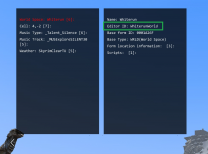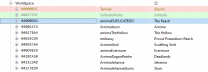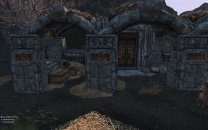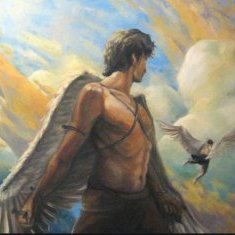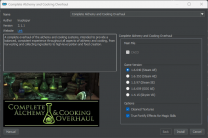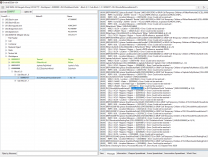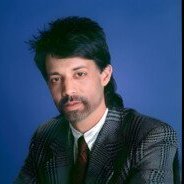Leaderboard
Popular Content
Showing content with the highest reputation since 02/27/2014 in all areas
-
The following time-saving procedure allows for adding new worldspaces to an existing grass cache, or for updating the current grass cache of specific worldspaces, without re-generating the cache of all worldspaces from scratch, which as we all know can be a very time-consuming process. This is not a guide about precaching grass from scratch with NGIO. It is assumed you have already precached grass with NGIO successfully at least once, and know how to repeat the operation. The procedure assumes Mod Organizer 2 is used as the mod manager. IMPORTANT: Grass Cache Helper NG is required for Skyrim SE/AE 1.6.x players. The existing grass cache must have been generated with Grass Cache Helper NG activated, and it must remain activated at all times for incremental precaching, and for playing. Step 1: Note the Editor ID of the worldspace(s) you want to add or update. Figuring out which worldspace(s) and their Editor ID is a task left up to the reader. See some suggestions at the end about finding out this information. Step 2: EXTREMELY IMPORTANT. Disable your existing grass cache mod[1] on the left side of MO2. Failure to do so will wipe out the entire grass cache during the later steps, which will then need to be exhaustively re-generated from scratch, which would make this tip completely pointless. Step 3: Edit NGIO configuration and specify the list of worldspaces to add or update. The NGIO configuration file is [..]\NetScriptFramework\Plugins\GrassControl.config.txt. Edit it with a text editor. You may want to make a backup copy of that file before editing it. Search for 'OnlyPregenerateWorldSpaces' or scroll down until you see it. Then comment out the line by prepending it with a # character. Add a new line like this, containing the Editor IDs you gathered in Step 1: OnlyPregenerateWorldSpaces = "Worldspace1EditorID;Worldspace2EditorID;Worldspace3EditorID" The list of worldspace(s) to add or update must be enclosed in double quotes, multiple Editor IDs separated by semicolon. Example showing the result of editing and specifying only one worldspace: Step 4: Launch the NGIO precaching process from MO2 as usual. You may need to make preparations[2] specific to your mod setup before launching the process. The process should only take a few minutes[3], more or less depending on the number and size of specified worldspaces. Wait until it completes successfully. Step 5: Move the grass folder from MO2's Overwrite folder to your existing grass cache mod. If you are updating the grass cache of worldspace(s), you will be prompted to confirm replacing the existing cache files with the new ones. Step 6: Undo the NGIO configuration changes you made in Step 3. If you made a backup copy of GrassControl.config.txt as suggested, simply restore it. If you added new worldspace(s), don't forget to edit GrassControl.config.txt and append their Editor ID to the existing OnlyPregenerateWorldSpaces line. Otherwise they'll be missing the next time you re-generate the entire grass cache from scratch. Step 7: Re-enable your grass cache mod on the left side of MO2. That's it. Enjoy[4] your updated or added grass. Notes [1] Your existing grass cache mod is the mod containing the grass folder, not the mod containing NGIO (inside a NetScriptFramework folder). If you have merged both mods, then you're doing it wrong. Split them into two separate mods. [2] Preparations such as reducing Skyrim's display resolution, disabling mods that may interfere with the precaching process, switching environments/profiles... Anything that had to be done when generating from scratch. [3] If you're updating Tamriel (Skyrim's main worldspace), the largest of all worldspaces, it will take quite a while, but it will still be faster to process it individually than processing all worldspaces in the entire load order. [4] You're not yet completely done if you use the grass cache for grass LODs. You'll need to (re-)generate LODs with DynDOLOD for the specific worldspace(s) you added or updated. Refer to the official DynDOLOD documentation for details: Updating or Updating. How to find out the Editor ID of worldspace(s) with grass Method 1: Recommended when adding new worldspace(s) for its accuracy. Requires xEdit, basic knowledge of its operation, and Worldspaces with Grass SSEEdit Script for No Grass In Objects. Install 'Worldspaces with Grass SSEEdit Script for No Grass In Objects' as instructed on its mod page. Load up in xEdit the plugins of the mods adding new lands, as well as any grass/landscape mod plugins. Omit other plugins. Run the 'List worldspaces with grass' script. When it's done, copy the resulting list and paste it to some place where you can edit it. Remove all vanilla worldspaces from the list. The remaining worldspaces are the new ones with grass. Example with Wyrmstooth: AlftandWorld;Blackreach;BloatedMansGrottoWorld;BluePalaceWingWorld;DarkwaterWorld;DeepwoodRedoubtWorld;Dimfrost;EastEmpireWarehouse;FallowstoneCaveWorldEnd;FallowstoneCaveWorldStart;FrostmereCryptWorld;JaphetsFollyWorld;KarthspireRedoubtWorld;KatariahWorld;LabyrinthianWorld03;LabyrinthianWorld04;MarkarthWorld;RedEagleRedoubtWorld;RiftenWorld;ShadowgreenCavernWorld;SkuldafnWorld;SolitudeWorld;Sovngarde;Tamriel;WhiterunDragonsreachWorld;WhiterunWorld;WindhelmPitWorldspace;WindhelmWorld;WyrmstoothWorld Method 2: Suitable when adding or updating worldspace(s). Physically go to the place in-game where there is already grass to be updated or where there should be grass to be added. Use fast-travel, coc or cow console commands, whatever works to get there. Open the (More Informative) Console and press the Tab key until the Worldspace & Cell information card is displayed. Ctrl+Click the 'World Space' field in the information card, to display more details. Note the Editor ID. See following screenshot for illustration: Method 3: When adding new worldspace(s), less accurate than Method 1. Requires xEdit and basic knowledge of its operation. Load up the plugin of the mod adding new lands in xEdit. Expand the Worldspace node. Select a new worldspace entry (i.e. not vanilla), and check the 'DATA - Flags (sorted)' section on the right panel. If it contains 'No Grass' then skip it, go to step 6. Otherwise note its Editor ID. Repeat from step 3 for each new worldspace entry. Illustrated example showing the first two worldspaces from Beyond Reach:4 points
-
v2.0 is now live! I will also have a new video on the mod page soon to demo the new heavy storms. Many FormIDs have changed for the extra non-vanilla weathers, so any 3rd-party patches may need to be rebuilt.4 points
-
3 points
-
Seems I should edit the title of this discussion because it looks like I will be using the Step CR Patch. I think I've managed to remove the need for the most of the Creations leaving just Survival and Saint's & Seducers. At Your Own Pace - College of Winterhold, Vrokii - Minimalistic Perks of Skyrim and Odin - Skyrim Magic Overhaul have also been cleaned from the patch after going through looking through it closely. Fingers crossed it'll hold up! I was planning to clean more but I learnt more about Atlas Map Markers so with the settings and a patch came to a way to use it. I also saw that with Alternate Start there is still an option to begin the game on the Wagon into Helgen... so if that's the case why am I trying to work to remove it just so I can start my next game that way? So far almost everything is Step Guide v2.3, except for a few skipped mods and none of the optional choices, and I loaded the game everything seems to be working. It is before Step 5 so there is no grass cache but everything looks good. I think the next steps before that are to now finish setting out the mods I'm going to use that come from outside the Step Guide, when that's all set up and my collection of Step Apocrypha is done and working together nicely I'll move on to Step 5.3 points
-
Relationship Dialogue Overhaul Lite added an optional AI Overhaul Patch3 points
-
No problem, That is why STEP is here. It is not only a modding guide for various games, but a repository of knowledge on what is needed to do it. Without the participation of the community it will never expand on that knowledge. All users from beginners to experts are treated a equals and with respect and welcome to ask questions no matter how simple or complex they are.3 points
-
I've created a MO2 plugin to band-aid this issue. Thanks for information provided here. Plugin just redirects anything that goes to Documents/Skyrim.INI back to Documents/Skyrim Special Edition via MO2 VFS, it's not a real fix but enough to satisfy my OCD for now. https://www.nexusmods.com/skyrimspecialedition/mods/1449323 points
-
I really like Pandora compared to Nemesis. I belive Pandora will be the new standard.3 points
-
Thanks for all the work in the guide, just wanted to mention that im following the changelog to update to 2.3 and noticed that "Moon and Star - CC Consistency and Immersion" and "Moon and Star - Cleaned Fixed and ESMed" are not in the changelog for Patches3 points
-
Having played many many hours with this mod without any issues after dumping FIZZLE, I'd strongly recommend it. It's very lightweight compared to FIZZLE, as its script runs only when casting spells vs. FIZZLE's cloak spell script which runs "constantly". It doesn't have the various compatibility and performance issues carried by cloak spell-based distribution to NPCs. Its user experience for new users is also superior to FIZZLE: a spellcasting failure is indicated by a "puff" of colored smoke (different color depending on spell type) around the player (or the NPC), which is easily noticeable even in first-person view. Whereas with FIZZLE a failure is indicated by a small audio "click" and nothing else happens. I found that FIZZLE feedback quite confusing and it was difficult to notice what was happening when I started playing with FIZZLE. It has its own formula for calculating the chances of success/failure which is not the same as FIZZLE's so the experience may feel different at first for users accustomed to FIZZLE. But the idea is the same: trying to cast higher level spells than skill levels may fail, the chances of failure increasing the higher the level difference. I was using a different mod than EEOS in my playthroughs to distribute spells to NPCs so I can't speak to how well this mod works with EEOS in regards to NPCs trying and failing or succeeding to cast spells in a pure STEP setup. Note: I'm not currently playing or even running Skyrim these days, haven't been for the past 6 months or so, and don't intend to return to it for quite a while, if ever. I just thought I'd chime in in favor of this mod, which is quite underrated IMHO. There are not many mods that do this kind of thing it seems. Last I checked there were 3 mods: FIZZLE, this one and another one that I don't remember. This mod also exists in a "full featured" version by the same MA, with more options and features, and a much more "sophisticated" behavior (not recommended for STEP). My 2 cents, hope they help. Cheers.3 points
-
3 points
-
Good day good STEP-people! So we had a game update and there will be some problem follow the guide as is. - SKSE is updated. According to ianpatt on Nexus SKSE page BGS will update the game again soon so no hurry updating/reinstalling stuff. - The game update has caused some issues with SkyUI (same post on Nexus SKSE page as above) I am in the middle off an actuall playtrough so i will wait with the updates.3 points
-
Illustrated practical demonstration of the engine's handling of temporary references in ESM vs. ESP plugins For mod authors and advanced mod users. TLDR: Skip to the Summary section further down. Part 1: The initial (vanilla) state We're in Markarth, in front of the stables. Let's look at a few objects: the door, a handcart, and a hay bale: Notice the console shows a Textures field for all the references. This indicates the textures are loaded and the object is rendered. The door is a persistent reference because it's used with navmeshes for NPCs, among other things. The other objects are temporary references. The door is only interesting as a point of temporary/persistent comparison later on. Part 2: The demonstration plugin Now let's make a simple plugin for an hypothetical mod. We're going to permanently disable the handcart, make the hay bale bigger, and place a new small hay bale: So the plugin overrides two vanilla references and adds a new reference. We've also given each reference an Editor ID to more easily look them up. Let's go take a look at the changes in-game with our new plugin enabled. The handcart is disabled and no longer visible, the existing hay bale has grown in size, and there is a new small hay bale not far from it: For the next tests, we'll be moving to Winterhold, far, far away at the opposite end of the map. In Winterhold, the cells we were in in Markarth (i.e. the active grid) won't be active any more. Part 3: Engine handling with an ESM plugin The demonstration plugin is ESM-flagged. This is how Bethesda intended things to be based on how the engine is designed and behaves in Skyrim SE. Let's look at our references from Winterhold. First the door. The door is still there, despite it being in Markarth and us in Wintherhold, as expected since it's a persistent reference. But note the Textures field is no longer present, meaning the door while still being loaded in the game, is no longer rendered. It all makes sense. As for all the other references, they can't be found. They're no longer loaded in the game at all. It all makes sense again, since they're temporary in a cell outside Markarth and we're in Winterhold: Part 4: Engine handling with an ESP plugin We remove the ESM flag from the demonstration plugin. This is how 99% of all mods made and released by mod authors are. Let's again look at our references from Winterhold: Surprise! They're all found. They're all loaded (but not rendered, as they have no Textures field). They're essentially treated like persistent references by the engine. Note that even though the handcart is permanently disabled, it's still loaded. An object that will never ever seen in-game is wasting engine resources. Also note that the hay bale originally defined in Skyrim.esm, but has been overridden by our plugin, is now always loaded. The hay bale is now wasting engine resources. We can even go into the Jar's Longhouse, an interior cell, and they're still there: Summary The Skyrim SE engine is designed to handle (object or actor) references in ESM plugins, not in ESP plugins. References in ESP plugins still "work" but not as intended by Bethesda. Temporary references in ESP plugins essentially behave like persistent references: always loaded in the game, available and reachable globally from anywhere. All temporary references in ESP plugins, whether they are overriding existing temporary references, or newly added references, are affected. Temporary references in ESP plugins contribute to the total amount of loaded references, which has a hard limit. Even though temporary references in ESP plugins don't waste rendering resources, they still consume engine resources, mainly memory. Miscellaneous Notes ESP plugins are bad not only because they're wasteful, but they also hide all the bugs in mods. Since all the references, temporary or persistent, are always loaded, there is no longer a meaningful distinction between persistent and temporary. A temporary reference may be used in the wrong context, it's all fine, it doesn't matter as it's always loaded, it always can be found. The same plugin would be a CTD crashfest if it were ESM, or some things wouldn't work correctly. All Creation Club modules, from the simplest gimmick to the largest content, are released by Bethesda as ESM plugins (.esl is the "light" version of .esm), for a simple reason: it's how plugins are expected to be in Skyrim SE. People can be confused by the term ESM which is commonly associated with game masters, i.e. the core game files (Skyrim.esm, Update.esm, etc.). And so they think it doesn't make sense for a mod or a patch to be ESM, to be a master. The two concepts must be disassociated. Game masters are the core game files, yes. But ESM is something else, it's just a small flag that has no relation with the nature or purpose of the plugin, but has big implications for the engine. Again, Creation Club modules are not core game files, they're Bethesda-approved mods, and yet they are all ESM. There is no downside to plugins being ESM, while ESP plugins exhibit proven disadvantages and deficiencies. Technically, ESM vs. ESP only matters for plugins that add new references or modify existing references. Those that don't can be ESP. Large references are not related to temporary or persistent references. They're a separate feature that is only available, and that is no coincidence, in ESM plugins. ESP plugins that override large references cause visual bugs, which is another reason ESP plugins are a bad idea. In our demonstration above, we only used static object references. The increased resource usage and waste caused by ESP plugins is worse with temporary NPC references (ACHR), because the engine must periodically evaluate and process their AI packages in case they might need to travel somewhere, or do something on a schedule. The engine is optimized to prioritize and refresh the most often the NPCs closest to the player, but it still must check all loaded NPCs from time to time. It's too late now to do anything about it. There's too much legacy with 99% of all existing mods using ESP plugins. Making existing ESP plugins into ESM can be trivial or extremely difficult. Even if some ESP plugins can be made ESM, there is the issue of sort orders and dependencies, particularly with automated sorting tools such as LOOT. This may require that other plugins be made ESM in order to satisfy the dependencies or sorting metarules. Nevertheless, certain kinds of mods which only deal with static (STAT/TREE/FLORA) or moveable static objects (MSTT) - such as tree mods; or landscape clutter mods - can and should be made ESM as they typically add or touch thousands of temporary references. Persistent Location There exists a sparely documented reference attribute named 'Persistent Location' which is extensively used by Bethesda in the vanilla plugins, but is apparently ignored or unknown by mod authors. It seems to be used exclusively with NPC references, so may only be intended to be used with them. It allows a temporary ACHR to become "temporarily" persistent as long as the player is in the specified location. As a reminder, a location (LCTN record) is a "tag" that is applied to specific cells, which together belong to, and form, a geographic location. The Persistent Location is an optimization feature: it avoids making an NPC reference persistent, which creates some overhead for the engine as discussed above, and instead keeps it as a temporary reference while allowing for some advanced NPC behavior across multiple cells, even across interior/exterior cells, while the player is in the geographic location. For example, Adisla, a farmer working at the Hlaalu farm near Windhelm: This minor NPC has advanced AI packages to make her sleep and eat inside, work and wander outside, on a specific schedule. She also has dialogue scenes with other NPCs on the farm. These features require her to be persistent. However her reference is temporary. But the Persistent Location attribute makes her persistent only when the player is in the Hlaalu Farm. Once the player exits the location the reference becomes temporary again, and completely unloads when the player moves further away. Obviously this is only meaningful in ESM plugins. It's completely useless in ESP plugins, since all temporary references are always and everywhere pseudo-persistent.3 points
-
You may have noticed this mod displays a popup banner in the center of the main menu screen while the game starts, and a popup progress bar in the top-right corner of the screen while it loads animations, both using very bright coloring and style reminiscent of 1980s personal computers. I dislike both. What if every SKSE mod displayed its own banner on the screen, it would be a mess. They can be turned off by editing settings in [...]\SKSE\Plugins\OpenAnimationReplacer.ini: To turn off the popup banner, set bShowWelcomeBanner to false: bShowWelcomeBanner = false To turn off the popup progress bar, set bEnableAnimationQueueProgressBar to false: bEnableAnimationQueueProgressBar = false I'd recommend to leave them on (the default) initially, so you can see the mod is starting up properly. Once you've seen them a dozen times and you've had enough, you may want to turn them off.3 points
-
The main theme in Fallout: New Vegas is letting go. And I have to let go. We are expecting our second child any day now and once the baby gets born I won't have the time to play and curate for quite some time. I can't say how long it will take, I can't even say if I'll make a comeback as a curator, but I know I would like to get back to it one day. On the practical side of things, the guide is currently still in working condition and would probably manage to stay in working order for 3 months or so. If someone wants to take it from here, they are free to do so. After all, that is the way Step modding works. I will keep reading the Feedback thread and providing advice when I can, but I can't make any promises on regularity. I don't want to saound too melodramatic. This is not goodbye, just a call for would-be curators willing to step in. Step is a great community and the FNV Guide has helped me get through taxing times, giving me something to do through the occasional bouts of insomnia. I want to thank the admins for giving me this opportunity (and encouraging my hobby), the guide users for the effort of installing ~300 mods (I hoipe it was worth it) and I hope that someday I will be able to contribute again. P.S. Should have given a longer notice, but I'm hooked up on gaming and was delaying the inevitable in self-denial.3 points
-
I originally included these notes in my previous post under a spoiler tag, but I'll put them here without as I think they were missed (they included that bit about Bthardamz). In the Tool Setup table, xEdit.exe and xEditQuickAutoClean.exe should be named SSEEdit.exe and SSEEditQuickAutoClean. The collapsible here does refer to them by their original names, as does the System Setup Guide. If they should be renamed, the filename should be changed in both places. SPID no longer has a separate AE file, but instead, a FOMOD. May want to do a FOMOD table like you do for other mods with FOMODs (though it's an easy install, tbh--just the one choice of your game version). Same goes for Simple Offence Suppression. I recall the original version of the guide having instructions for adding mods from .zip, instead of Nexus. I know how to do this, but someone who doesn't might be confused when running into Skyrim Realistic Overhaul, Skyrim Redesigned WIP, and Arthmoor's mods. If these are elsewhere or I've overlooked them, ignore! Enhanced Vanilla Trees' FOMOD collapsible is missing the "Greener Pines" section of the custom FOMOD. Glacier LOD Meshes should have a note on it, like the other Skyrim LE mods, that it is compatible and the warning can be ignored. Reverb Interior Sounds Expansion does not ask me about Skyrim VR--unsure if FOMOD was updated or what. For Tempered Skins for Males, we're free to choose whatever we like. After choosing underwear option A2 however, the files I'm supposed to hide for underwear are not present. Will report back if this breaks something. Butterflies Unchained still lists the CACO patch as necessary--may want to note that it's unnecessary if you haven't installed CACO now that it's optional. Same thing goes for the Kryptopyrs Patch Hub--many of these are for CACO or CCOR or TCIY specifically and aren't necessary if those aren't installed. Could use some organization to reflect this. Same for Vokrii patch--unnecessary if you don't have CACO. It's clear to me, reading the ENBSeries collapsible, that the Step ENB preset files from Nexus should go straight into the root folder, but you may want to say this specifically. (Note from later: the guide does get to this, but it's at the end of the section, in the collapsible for the Post-Processing patch. Maybe have the files placed when the ENB preset is downloaded originally, in the ENBSeries collapsible itself?) All mods added! List of things that are currently listed as "redundant" in case that's helpful: the three DLCs, Majestic Mountains Double-Sided Patch, Battle Ready Candlelight Fixes, Rudy HQ - Bthardamz. Can provide overwrite reports if needed. Items that needed xEdit quick cleaning: SmoothShores.esp, imp_helm_legend.esp3 points
-
Some notes: CACO has been updated for 1.6.640. Alandtse has developed an alternative to Crash Logger here, also supporting 1.6.640. I was thinking about downgrading to 1.6.353, but I worry that with the majority of these DLL-based mods updated, some will only have 1.6.640 versions available, so I will continue waiting. Thanks for maintaining this list!3 points
-
Na, I really didn't mean you :) Reading my post again, I see that it can easily be understood that way. What I meant to say is that you are pouring your free time into the STEP project. For others to make passive aggressive statements about how you should best use that time seems inappropriate. Besides, it is also really counter productive. No one obligates you to contribute in a way you do not want to, that's how the Skyrim community works (*hopefully, *mostly, ect. ). You probably contributing to STEP because you are having fun sharing your expertise in the current modding process and building with others. That alone seems like a really good reason to keep things the way they are.3 points
-
I've updated the mod with some additional customizable settings for the plume.3 points
-
Hi, Hackfield here! First and foremost, thank you for accepting my mod, it's a huge honor to have a place in the list that taught me how to mod my game back in 2013. Second, a couple of news: I'll soon release version 0.9 of the mod, including the ability to set Confidence and Aggressiveness of owned horses in the MCM (defaults will be Cautious and Unaggressive, just like in vanilla) Also, in version 0.9, I'll be finally adding the ability for horses to equip given saddles. Nothing fancy tho, horses will equip the last saddle you place in their inventory, kinda like what followers do if you give them a better gear than what they have. This feature will require Keyword Item Distributor and Papyrus Extender to work, however, they're completely optional, in the case someone is not interested in saddles, they can just skip these two requirements and the mod will work as usual. I'm always open to feedback and suggestions, and thanks again for considering my little mod.3 points
-
Keep it simple: just move the XPMSE.esp plugin to 'Optional' on MO2's 'Optional ESPs' tab. No need to hide anything but the plugin, which MO2's Optional conveniently does. The plugin starts hidden quests to set up the MCM and the whole cloak spell thingamajig, which run scripts. Without the plugin, the scripts and MCM interface resources are completely harmless and can stay where they are. If users want to use these features, they can just move the plugin back from 'Optional', without unhiding anything. That's it.3 points
-
Starting with DynDOLOD Alpha-59 I updated the waterfall rule for Skyrim Special Edition so there is a static LOD model in object LOD Level 4 already. They are slightly moved down and back so it shouldn't z-fight with the full / dynamic LOD models.3 points
-
Discussion topic: Stockades of Skyrim 3D by wSkeever Wiki Link I came across this mod while installing others and it caught my attention as I plan to play as an orc with the next list of mods. The pictures of the improvement it makes to the orc's stockades are great: The only conflict against 06-Models and Textures is \meshes\clutter\stockade\stockadetower01.nif - Unofficial Skyrim Special Edition Patch USSEP. There are 15 meshes\clutter\stockade that nothing else has touched so I'm definitely going to be using this2 points
-
Some screenshots to show Community Shaders with the Step Guide Post-Processing: It looks good and it's a lot brighter than the ENB. Outside the Frozen Hearth in the day and in the night: Inside the Frozen Hearth was much brighter than the ENB for me. A comparison between the ENB and Community Shaders renting a room: ENB also needed to be tinkered with to get shadows working. Community Shaders had shadows working without any tinkering: The shadow from the college was much less for Community Shaders, it was the same time of day but I forgot to check for the weather when I took the screenshot. Some interior screenshots, the fireplace in the Frozen Hearth looks good with the Community Shaders and the students rooms in the College are very nice. The lights from the staff and the chaurus eggs by the student do seem a little off though so CS Light and the Light Placer might be a better thing to investigate.2 points
-
I'm blaming x929669 that my whole weekend has gone to going over what I've now named Step Skyrim SE v2.3 Apocrypha because how much I'm deviating from the guide has put me many hours researching all the mods I'm using, skipping, cleaning from Step Patch - Conflict Resolution and looking for patches for holes that will be left. Not to mention loosing a few hours work when notepad closed before being saved! Or how Voices EN - Part 1 keeps aborting the download at around 40% because of an internal server error (401) and Nexus support email instructing me to instead open a forum discussion about that. These two short and direct YouTube guides from biggie_boss along with those forums threads have been helpful! Now I'm trying to alter things as well because even with Odin cleared as a Master for the Step Patch it is still referenced in a lot of places with Audible Overhaul... Honestly Thankyou to x929669 as much as it has given me headaches and confusion over the weekend it has helped me remember some of these things and learn some new ones. Also Thankyou Mercury71 for reminding me it's not just the CR patch I'll have to look over. This is the most work I've done since I had brain surgery a few years ago and it's taken quite some time to recover. I don't think I'll ever be able to do what I used to but it's good to try.2 points
-
I see, thanks. You are right. My character was wearing all four pieces of the Dark Brotherhood light armor set. I'm glad to know that what's happened here makes sense. That was actually my only worry: that maybe my mod setup was "malfunctioning" somehow. And yes, you're also right: I've noticed that my light armor skill gained several levels early in the game. It felt like I was slowly gaining XP just for wearing light armor, which again, kinda makes sense. I'm having a blast with the modded STEP setup, by the way. It also runs fine and so far I haven't experienced a single CTD. It feels so good replaying the game after these last few years.2 points
-
Soon after, I noticed that the Paarthurnax Dilemma mod (also by Arthmoor) entry in the guide would benefit from exactly the same edits to Alternate Start: Live Another Life. But I've just checked that both entries have been already updated conveniently in the guide. Thank you.2 points
-
MO2s Associate with "Download with manager" link is in settings, Nexus tab and in the middle right of the page. This will then direct the Nexus download with manager link to use MO2. This may cause a bit of frustration if you actively use both mod managers as it is there can be only one at a time.2 points
-
It's no problem at all! I didn't really detect any hostility - I know all the STEP guys are good people. 🙏 The old version is going to be left up for this reason, so please recommend what version best for your guide. I just can't promise any of the lighting patches are good. The latest version has an installer, the USSEP overwrites have been moved to their own plugin (though I need to reupload it because I forgot the BASH Tag), and I will be improving the wording in the sticky post and description to help people decide what's best for them. Thanks for all you guys do as well. Sorry again for the confusion...!2 points
-
Mod was updated to version 3.1.0. Improved flames that appear on actors so that they are smoother now. Improved smoke from fires for smoother animation and less popping. Added an option to not use the Master for users who do not use DynDOLOD. Added a customization option to reduce actor flames for improved 1st person visibility. Updated the Houses Shops and Inns SE patch to be load order agnostic. FOMOD instructions need to be updated on the guide. The plugin selection doesn't have the "Standard" option anymore. It's now "ESP + Master" or "No Master (no DynDOLOD)". Pretty obvious which one to pick as it pertains to the STEP Guide, just thought I'd mention it anyways.2 points
-
Discussion topic: FYX - Eastern Empire Company Building by Yuril Wiki Link2 points
-
In case anyone ends up here to solve grass not appearing in their new land mods, like Beyond Skyrim: Bruma, Beyond Reach, Wyrmstooth, etc. after following step, here's a quick note to expand on "Method 1" of Mousetick's post. I'm sure I'm not the only follower of Step who doesn't know much about xEdit. 0. Install all your new land/worlds mods. 1. Install Worldspaces with Grass SSEEdit Script for No Grass In Objects by pasting its script (it's only contents) into the folder: Tools/xEdit/Edit Scripts/ 2. Run xEdit and be sure to check all the worldspaces you want to generate for. You can use Mousetick's method of only doing the new .esp's added by your new land/world mods, but I re-ran it all because I had to redo DynDOLOD anyways. 3. Select all the files in the left panel (CTRL+A), right click, choose "Apply Script". In the next screen that appears, use the drop down at the top to find the script "List worldspaces with grass" and then click ok/run. 4. When it is done, it will literally present a list of all the worldspaces, formatted correctly to be added to your NGIO "GrassControl.ini". There's even instructions in this window to explain these steps. Copy the list. 5. Double click the Step mod "SKSE64 Output" in MO2 and go to the INI tab. Choose GrassControl.ini. Replace the text in "quotes" after the line: Only-pregenerate-world-spaces = argument with your new list that you copied from the xEdit script. Be sure to keep/add the quotes around the list you paste. Be sure to back up the old list to be safe (though it can be found in the Step 2.3 guide, under "No Grass in Objects". 6. Save and close everything. You'll need to repeat the steps from the Step guide for LODgen, TexGen, and DynDOLOD (basically everything in Step 7). Mousetick's post basically answers this already, but like they wrote for Method 1 "Requires xEdit, basic knowledge of its operation" - this should cover the solution for anyone who is less knowledgeable with its operation Cheers!2 points
-
Using 'Flawed Varla Stones', which were one of the concerns when playing with GIST, are also working fine with YASTM, they are now stackable, separate as they should when one is in use, and re-stack again when all are in the same state.2 points
-
Many thanks to the STEP team and the entire STEP community for all the time and effort you continue to devote to Skyrim and this guide! Just finished following the current 2.3 version and it went rather smoothly. Only in a few places was I initially unsure of the instructions, but after re-reading I was able to proceed confidently and everything seems to be running beautifully so far (though admittedly I haven't done much in this new build yet). I did notice one small omission... the instructions/recommendations for Glacier LOD Meshes do not mention that this is a SkyrimLE mod and to ignore the MO warning indicator, as the guide does for other such mods.2 points
-
One thing about changelog. Why it is not like this for example?: [2024 08 20] Step Patch - Conflict Resolution - This increments the current version of the guide to 2.3.1 Updated instructions for Creation Club Open Helmets - Install v1.4 from Old File [2024 08 29] Step Patch - Conflict Resolution - This increments the current version of the guide to 2.3.2 etc etc Because now it is just a big mass of changes, so for example I checked the changelog 10 days ago and I checked the changelog today and if I don't have sharp eyes and good memory I will totally miss NEW changes you made in those few days in between you know what I mean?2 points
-
Discussion topic: Stay At The System Page NG by VersuchDrei Wiki Link Conversion of Stay At The System Page - Updated to CLib-NG to create one .dll file that works in all Skyrim SE versions, including AE 1.6.629+. Ensures the journal menu always opens at the system page tab. (Author's description) In context with the discussion on QUI and as an alternative (in part) to said mod. Just tested with game version 1170 on the 'Game-Launch Smoke Test' (with cleaned masters and section 02 - Extenders only) and it seems to work fine.2 points
-
2 points
-
Judging by my Wrye Bash, the STEP patches involved will need some major work, especially on the level lists.2 points
-
Can we please keep this conversation about the mod and not make it personal. There is no need for that. People have opinions and they don't always match your own. As (supposed) adults we can agree to disagree. On the topic: to me, whether or not SLaWF and USSEP overlap is a non-issue. Skyrim in all it's forms is flawed and both mods aim to fix the flaws. This is what modding the game is about in essence: getting the base game updated/ fixed/ working better. To me most mods that change the LOOK of the game are merely the cherry on top and a matter of personal preference. SLaWF may have started out as "just" a landscape fix, but over time wizkid probably saw other issues that weren't/ still aren't being addressed by USSEP. So he stepped in to fix them. Nothing at all wrong with that. More kudos to him I say. As for the overlap, using STEP as a mod guide and adding mods on top of it, invariably means USSEP/ SLaWF edits are being overwritten by other mods. In my modlist over half of USSEP edits are changed for various reasons, like I don't agree with what USSEP changed or another mod does it better. Again, a matter of personal preference. So in my opinion both these mods complement each other, despite the overlapping scope. Problems are fixed and the game benefits. As to how the overlap is handled is pretty much up to the player. Some will want to keep the USSEP edits and others the SWaLF ones. Everything is easily solved with xEdit, a merged patch and or a wrye bash. In my opinion people should really learn how to use Wrye Bash to fix issues. But that is a whole other discussion.2 points
-
I don't get what all the fuss is about. What is the problem that this mod presents exactly? What are the tangible, concrete issues it creates for mod users or for players in-game? This mod fixes cosmetic issues that are not in USSEP precisely because USSEP doesn't address them soon enough or won't ever address them as they're considered out of scope for USSEP. Nowadays USSEP updates mainly addresses gameplay, "lore" and UI issues. Both mods together complement each other nicely. This mod requires and is built on top of USSEP. We can argue whether some of its changes are necessary/arbitrary/subjective, but the same can be argued about USSEP. I'd rather this mod exist than not, as it's more convenient than using a bazillion tiny fix mods. And fixing this type of issues is painstaking, boring work that few modders are willing to do. So I'm glad someone is taking care of it. The updates may be beneficial for donation points, but if you care to look at the comments instead of badmouthing, many changes/fixes are in response to user reports. They're not done in a complete vacuum, just for the sake of putting out updates. Lastly, in regards to conflicts, whether the same changes were in USSEP instead of this mod, wouldn't change anything. So this argument doesn't stand. The whole bashing on this mod sounds more like politics than serious technical discussion. Please provide actual tangible points to demonstrate how/why this mod is bad. My 2 cents.2 points
-
In both cases, the user still needs to install files manually in SSE root folder, and edit the executables in MO2. So no difference in convenience or difficulty of installation and setup. Configuring "Force Load Library" is actually more complex (involves more steps and is more error-prone) than creating a new executable entry for SKSE. Making SKSE a separate executable makes it clear it's SSE + SKSE. Plain SSE remains available as its own executable in the menu, if needed. I reckon plain SSE is of limited value, but it may still be useful for certain vanilla-like testing profiles or for troubleshooting. Edit: Although it's not relevant to the STEP Guide: the NGIO Grass Precacher plugin for MO2 specifically looks for and launches skse64_loader.exe. So removing or omitting it is a bad idea for the grass precaching use case and possibly other use cases.2 points
-
2 points
-
2 points
-
Just to add to the praise and to confirm that it works: I can now run TexGen using the 'working version' using the release version of MO2. Thank you for your help! What a fantastic and responsive dev!2 points
-
Just a heads up that the massive v2.0 update should hopefully be up within a week or so. 400+ hours went into it, it upgrades quite a lot. I will also update the low saturation patch Z provided. Thanks to Z for feedback/suggestions, and thanks to TechAngel for the comparison screenshots which were useful for checking how it looked on other setups than my own.2 points
-
Double-check and make sure 'Projected UV Diffuse Normals' is enabled 'Improved Shader' is disabled on the Visuals tab of BethINI.2 points
-
2 points
-
Sweet victory guys!!!! Everything is installed (except Oakwood) and LOOT is free of errors!!! I'm gonna finish off the tutorial and enjoy the oh so gorgeous Skyrim <32 points
-
The SSE version of the mod includes these two files: "textures\objects\lockpicking\skeletonkeylockpicking.dds" "textures\objects\lockpicking\skeletonkeylockpicking_n.dds" The vanilla textures which this mod is supposed to replace are located at: "textures\interface\objects\lockpicking\skeletonkeylockpicking.dds" "textures\interface\objects\lockpicking\skeletonkeylockpicking_n.dds" It's missing \interface\ in the path. Not a big deal, I'm just pointing out because we can adjust ourselves instead of just have the files sitting there without being loaded ingame.2 points