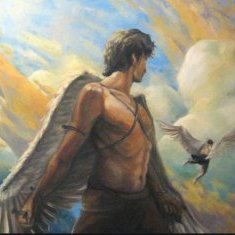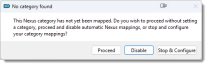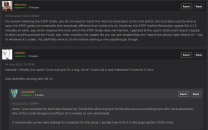Leaderboard
Popular Content
Showing content with the highest reputation since 02/12/2025 in all areas
-
3 points
-
Seems I should edit the title of this discussion because it looks like I will be using the Step CR Patch. I think I've managed to remove the need for the most of the Creations leaving just Survival and Saint's & Seducers. At Your Own Pace - College of Winterhold, Vrokii - Minimalistic Perks of Skyrim and Odin - Skyrim Magic Overhaul have also been cleaned from the patch after going through looking through it closely. Fingers crossed it'll hold up! I was planning to clean more but I learnt more about Atlas Map Markers so with the settings and a patch came to a way to use it. I also saw that with Alternate Start there is still an option to begin the game on the Wagon into Helgen... so if that's the case why am I trying to work to remove it just so I can start my next game that way? So far almost everything is Step Guide v2.3, except for a few skipped mods and none of the optional choices, and I loaded the game everything seems to be working. It is before Step 5 so there is no grass cache but everything looks good. I think the next steps before that are to now finish setting out the mods I'm going to use that come from outside the Step Guide, when that's all set up and my collection of Step Apocrypha is done and working together nicely I'll move on to Step 5.3 points
-
Relationship Dialogue Overhaul Lite added an optional AI Overhaul Patch3 points
-
No problem, That is why STEP is here. It is not only a modding guide for various games, but a repository of knowledge on what is needed to do it. Without the participation of the community it will never expand on that knowledge. All users from beginners to experts are treated a equals and with respect and welcome to ask questions no matter how simple or complex they are.3 points
-
I've created a MO2 plugin to band-aid this issue. Thanks for information provided here. Plugin just redirects anything that goes to Documents/Skyrim.INI back to Documents/Skyrim Special Edition via MO2 VFS, it's not a real fix but enough to satisfy my OCD for now. https://www.nexusmods.com/skyrimspecialedition/mods/1449323 points
-
I really like Pandora compared to Nemesis. I belive Pandora will be the new standard.3 points
-
I noticed a slight issue with this mod, for which I created a patch. When wielding magic, movement speeds revert to vanilla which is slightly faster than the modded values. The patch I made changes the "NPC_Magic_MT" values to match the values from the mod, so now the movement speed is consistent when wielding magic.2 points
-
Discussion topic: Stockades of Skyrim 3D by wSkeever Wiki Link I came across this mod while installing others and it caught my attention as I plan to play as an orc with the next list of mods. The pictures of the improvement it makes to the orc's stockades are great: The only conflict against 06-Models and Textures is \meshes\clutter\stockade\stockadetower01.nif - Unofficial Skyrim Special Edition Patch USSEP. There are 15 meshes\clutter\stockade that nothing else has touched so I'm definitely going to be using this2 points
-
https://dyndolod.info#DynDOLOD-3-Alpha Certain things may be incomplete, not work as expected or change considerably between versions. Use the official DynDOLOD support forum to provide feedback https://dyndolod.info/Official-DynDOLOD-Support-Forum Report the actual problem or error message or provide feedback without making unverified assumptions or asking leading questions. For example: "It would be nice if the grass density setting could just be changed in the expert interface when Executing LODGen instead of having to edit the export file." Let me worry about how to implement things. The instructions exist, because that is how things work with xEdit and the LODGen command line tool. I have not yet spend any of my free time to make it more convenient for non experts. If you want to contribute, contribute to https://github.com/TES5Edit/TES5Edit.2 points
-
xavbio's mod page does include screenshots that shows the before and after comparisons. (vanilla textures vs modded textures) Granted STEP's lighting/ENB might affect how the textures looks in game so the colors might differ slightly. I can probably post the comparisons in a bit if it'd help.2 points
-
Some screenshots to show Community Shaders with the Step Guide Post-Processing: It looks good and it's a lot brighter than the ENB. Outside the Frozen Hearth in the day and in the night: Inside the Frozen Hearth was much brighter than the ENB for me. A comparison between the ENB and Community Shaders renting a room: ENB also needed to be tinkered with to get shadows working. Community Shaders had shadows working without any tinkering: The shadow from the college was much less for Community Shaders, it was the same time of day but I forgot to check for the weather when I took the screenshot. Some interior screenshots, the fireplace in the Frozen Hearth looks good with the Community Shaders and the students rooms in the College are very nice. The lights from the staff and the chaurus eggs by the student do seem a little off though so CS Light and the Light Placer might be a better thing to investigate.2 points
-
The latest community shaders version doesn't support particle lights anymore, cs light in combination with light placer would replace most of the enb particle light mods in the step guide.2 points
-
2 points
-
All redone over the week and hopefully I paid more attention getting things set up. I also thought to try ENB for the first time if I'm giving this much effort to it and the performance test looks very good inside and outside Whiterun with the Step ENB - Heavy selection. After the cow tamriel -40 24 it was a little stranger outside Riften. I'm not sure if it's something with the ENB or if it's because I have not yet run DynDOLOD or if it's something with the precached grass but the ground looked like it wasn't up to it like it was outside Whiterun... maybe I'm just too critical here. I know I need to track down these because I'm learning that ENB needs more attention. I checked them with More Informative Console /Meshes/clutter/upperclass/upperbench01.nif /Meshes/clutter/upperclass/uppercupboard01.nif /Meshes/clutter/upperclass/upperendtable01.nif all had a blue showing like that and I could only find them with a mesh in SMIM - Quality Addon and no texture anywhere. Not sure if I should hide these meshes or if I should look for a mod with textures. I'll have to think about that while I double check everything is done right and then I'll run DynDOLOD and hopefully I'll have a good game to play over Christmas and New Years Edit: Loaded grass has purple hue at a distance this thread has given me some ideas to test out and see what I can do instead of turning off ENB Edit again: And another thread Weird ground textures in Riften before step 5 gives me some answers as I've been doing the performance tests before the DynDOLOD generation so Cathedral Landscapes (Temp) xLODGen is active. I'm just too nervous!2 points
-
Another update: Starting from the beginning and reading through everything as I install it again I think I've found what may have been causing CTD Animation Motion Revolution It was installed because a couple of the other mods list it as a requirement, EVG Animated Traversal being the first since I am most interested in trying the "Ascend - Hidden Peaks of Skyrim" quest. I did not read the details closely enough when I installed it or I might have noticed it's a mod like Backported Extended ESL Support and is a requirement for older versions. Lesson of the day: Read everything before installing a mod.2 points
-
It worked on the first try following your guidance. I can’t thank you enough it looks beautiful on the map. You’re the man, sheson shoutout from Brazil to you2 points
-
Swapped to GE-proton9-27 and the game now launches Sorry for the slight waste of your time, and thank you for your help2 points
-
I'm blaming x929669 that my whole weekend has gone to going over what I've now named Step Skyrim SE v2.3 Apocrypha because how much I'm deviating from the guide has put me many hours researching all the mods I'm using, skipping, cleaning from Step Patch - Conflict Resolution and looking for patches for holes that will be left. Not to mention loosing a few hours work when notepad closed before being saved! Or how Voices EN - Part 1 keeps aborting the download at around 40% because of an internal server error (401) and Nexus support email instructing me to instead open a forum discussion about that. These two short and direct YouTube guides from biggie_boss along with those forums threads have been helpful! Now I'm trying to alter things as well because even with Odin cleared as a Master for the Step Patch it is still referenced in a lot of places with Audible Overhaul... Honestly Thankyou to x929669 as much as it has given me headaches and confusion over the weekend it has helped me remember some of these things and learn some new ones. Also Thankyou Mercury71 for reminding me it's not just the CR patch I'll have to look over. This is the most work I've done since I had brain surgery a few years ago and it's taken quite some time to recover. I don't think I'll ever be able to do what I used to but it's good to try.2 points
-
What I like about the location of where the author of this mod, Dr Mabuse, placed the Dynamic Treasure Map Journal is that it is in a tent with a few other books where the bandits that drop Treasure Map 1 are. I used this mod in my last Skyrim play and picking up the treasure map from the bandit's corpse and then the Treasure Map Journal from the tent next to them made it seem like it was their journal and lore friendly in my eyes.2 points
-
Discussion topic: Footprints - Alternative Design by ArtistoMods Wiki Link Setting up Footprints and SPID for Footprints I read through the Step forum threads about some possible issues with the decals or meshes and ENB. I'm not sure if these are still questions as I don't think I've ever played with ENB but my memory isn't great... anyway I saw this when I was looking at those two mods on Nexus and it seems to be a very good thing to add with them. I'll be putting it after SPID for Footprints to see how it goes on the list I'm making following (mostly) Step's Guide v2.3.2 points
-
What the rules does is use the full model (in this case from EmbersXD) for LOD instead of the usual dynamic LOD model included in DynDOLOD Resources, since that is for the vanilla model and doesn't match well. Typically there is no need to switch from the full model to the same full model used for LOD, so that is why the rule uses "Replace", to use the "LOD" reference continuously. For now, change the rule from "Replace" to "Unchanged", so the original reference is used in the active cells and the LOD reference in the LOD area. See https://dyndolod.info/Help/Mesh-Mask-Reference-Rules. I will see if I can add support for FireHurts to automatically create a proper JSON file for it if a new base record added is added in the DynDOLOD plugins. Check the changelog of the next couple alpha release for support. Then you can use the EmbersXD rule with "Replace" again.2 points
-
I see, thanks. You are right. My character was wearing all four pieces of the Dark Brotherhood light armor set. I'm glad to know that what's happened here makes sense. That was actually my only worry: that maybe my mod setup was "malfunctioning" somehow. And yes, you're also right: I've noticed that my light armor skill gained several levels early in the game. It felt like I was slowly gaining XP just for wearing light armor, which again, kinda makes sense. I'm having a blast with the modded STEP setup, by the way. It also runs fine and so far I haven't experienced a single CTD. It feels so good replaying the game after these last few years.2 points
-
Soon after, I noticed that the Paarthurnax Dilemma mod (also by Arthmoor) entry in the guide would benefit from exactly the same edits to Alternate Start: Live Another Life. But I've just checked that both entries have been already updated conveniently in the guide. Thank you.2 points
-
MO2s Associate with "Download with manager" link is in settings, Nexus tab and in the middle right of the page. This will then direct the Nexus download with manager link to use MO2. This may cause a bit of frustration if you actively use both mod managers as it is there can be only one at a time.2 points
-
This is an issue with cross game category mapping. The mod categories of SkyrimLE do not match with those of SkyrimSE. This mod is in the "Audio - SFX, Music, and Voice" which has 61 assigned to the category, whick MO2 uses to map them. SkyrimSE does not have any category with that index. I was able to reproduce the problem you described above. When you get to this dialog: You press "Stop & configure" and get this next dialog: You select the audio name and click OK to assign the category, but this is not the purpose of this interaction. It is to import the game categories from the current game managed by MO2. A better option is to just press the "Proceed" button as seen in the first image, install the mod and assign the category from the mods configuration page. If you are going to do this a lot on this install you can also make your own custom category in MO2 settings, Configure Mod Categories.2 points
-
Report if this versions makes a difference or not https://mega.nz/file/MMoVBALb#hh9JAE9NwZWN9AvdH2GikQnsnqxPeI5JOLRkAjFtcuk2 points
-
FYI the recent update generates a couple of deleted record warnings in DynDOLOD. The author is looking into it. Error: Deleted reference Realistic Boat Bobbing.esp [REFR:000FF750] (in SolitudeDocks01 [CELL:000092BC] (in Tamriel "Skyrim" [WRLD:0000003C] at -16,23)) Error: Deleted reference Realistic Boat Bobbing.esp [REFR:000FF755] (in SolitudeDocks01 [CELL:000092BC] (in Tamriel "Skyrim" [WRLD:0000003C] at -16,23)) Update: This has been fixed in version 8.4. Thanks toostruus!2 points
-
I can also confirm that this fixes collision issues with Manic Elytra Nymph that are not addressed by IWHN. Seems to work fine as a drop-in replacement for the original.2 points
-
It's no problem at all! I didn't really detect any hostility - I know all the STEP guys are good people. 🙏 The old version is going to be left up for this reason, so please recommend what version best for your guide. I just can't promise any of the lighting patches are good. The latest version has an installer, the USSEP overwrites have been moved to their own plugin (though I need to reupload it because I forgot the BASH Tag), and I will be improving the wording in the sticky post and description to help people decide what's best for them. Thanks for all you guys do as well. Sorry again for the confusion...!2 points
-
2 points
-
2 points
-
Actually anisotropic filtration not only fixed aspenleaf for me, but also this aqua-blue thing too. I didn't set anisotropic filtration in driver settings on skyrim, because I always thought Skyrim by default have anisotropic filtration, guess i was wrong. In fact, anisotropic filtration fixed all issues of complex grass for me. I suggest that enabling anisotropic filtration (because apparently it is not enabled in skyrim by default) maybe worth putting up in description of Complex Grass in guide.2 points
-
2 points
-
2 points
-
See https://stepmodifications.org/forum/topic/19903-dyndolod-300-alpha-198/page/720/#findComment-288627 https://dyndolod.info/Official-DynDOLOD-Support-Forum#Use-Search1 point
-
Have you considered suggesting an ultrawide monitor fix mod in the guide? SSE now "supports" ultrawide monitors but it stretches the UI. Really lazy from Bethesda. I've had success with Complete Widescreen Fix for Vanilla and SkyUI mod and Step 2.3. It has an installer with a bunch of options based on both the monitor ratio and other installed mods. I know this is only necessary for a minority of players but it would be good to note it somewhere as I would consider it essential for such players. If no one on the Step team has an ultrawidescreen monitor then I can do further testing for you. Mine is 3440x1440.1 point
-
Unless CS makes LOD shader modifications it will be not really possible to match the exact look with the standard and limited LOD shader. Especially the different metal/glossiness reacting differently weather. If you happen to know how to program shaders, look at the DirectX shader source from CS and the OpenGL shader source used by TexGen I uploaded. Right now, the OpenGL is just some standard implementation. I will continue testing to see what's is possible to change or influence when baking into a standard diffuse instead of converting it from sRGB to linear.1 point
-
The slot is not used by the shader setting. Will be fixed in the next version.1 point
-
Hello, I recently noticed an issue with the "Evasive Sprint" Light-Armor perk from this mod. It actually makes stamina drains faster rather than slower when sprinting. I noticed the issue fast because I travel on foot in Skyrim and obviously I sprint as much as I can, so when I hit LA level 80 and purchased this perk I immediately noticed that something was wrong because suddenly I ran out of stamina much faster while sprinting. Enai Siaion, the mod author, has just replied to my messages on both the Nexus forums and on Reddit and confirmed the issue. Now I hope that he can work on an update that fixes the problem. Whenever the mod gets an update, I hope that I can replace it in Mod Organizer with the new version and keep playing my current game.1 point
-
Remove/disable fixLOD.esp as it should not be needed when using dynamic LOD. Upload a useful screenshot of the windmil full model with more informative console as explained in https://dyndolod.info/Official-DynDOLOD-Support-Forum#In-Game-Screenshots Lets try to verify if what the video shows is related to large references by temporaliy disabling the large ref system. Set [General] uLargeRefLODGridSize=5 in SkyrimPrefs.ini, then repeat the fast travel routine to see if whatever flickers still happens. In either case, when it flickers, use tlc in console to fly closer and make a screenshot of that. Test if you can click it and get a form ID, again wirh more formative console, or type tll to toggle LOD off to see if whatever it is goes away.1 point
-
Read the first post and/or https://dyndolod.info/Official-DynDOLOD-Support-Forum#Post-Logs which DynDOLOD log and debug log to upload when making posts. https://dyndolod.info/Official-DynDOLOD-Support-Forum#In-Game-Screenshots A screenshot alone does not substitute describing the issue with text. "This" is not a problem description. Use Mfg Console or More Informative Console to show additional information when opening the console and clicking an object. https://dyndolod.info/Official-DynDOLOD-Support-Forum#Rudimentary-Troubleshooting In case of issues in the game, test if the problem persists without any DynDOLOD output. If the problem happens without DynDOLOD output, then DynDOLOD has nothing to do with the issue. If the problem happens without DynDOLOD Resources, then DynDOLOD Resources has nothing to do with the issue.1 point
-
The outputs TexGen and DynDOLOD generate is a comprehensive LOD mod which patches the current load order to have better visuals in the distance. As explained, running TexGen and DynDOLOD will update the LOD texture to look like the currently installed full texture. The screenshots will look different. The LOD will match the full models better, the difference will be less obvious, especially when everything is viewed from the normal distances. The linked explanations about large references explain how changing the Large Object Distance slider in the games launcher to the very left turns them off. Then all full models switch to LOD at the same distance.1 point
-
I had the exact same problem in Whiterun. I also ran into this in the Helgen tunnel. Turning off Fires and Embers Clipping Fix corrected the problem but so does installing the Enhanced Lights and FX Patch on the Embers and Fires mod page.1 point
-
I suggest to do these test in the vanilla game with just the mods you are testing. In particular without ENB, CS, weather mods. Something seems odd in the screenshots. The steps were face normals, smooth normals with 120, update tangents. I suggest to define the full textures in the assets and simply let DynDOLOD handle the resizing onto the object LOD texture atlas instead of creating smaller "full" textures that is resized by DynDOLOD onto the atlas just the same. https://dyndolod.info/Help/Advanced-Mode The first time DynDOLOD is started, some settings like the Max tile size LOD, Max tile size full and the Max tile size billboard are adjusted to the current game resolution as determined by the Prefs, Custom or Display Tweaks INI. Typically 256 for 1080p, 512 in your case.1 point
-
What happened is that I launched the game once before purchasing the Skyrim Anniversary Edition Upgrade DLC (forgot I didn't own it yet), so either it didn't present the Download option, or it only downloaded a subset of the Creation Club content. When I then ran with the Anniversary Edition in my library, it was too late, because bFreebiesSeen was set to 1. Setting bFreebiesSeen=0 brought it back, but I decided to just reinstall from scratch per your instructions to be safe.1 point
-
Discussion topic: 1st Person Greatsword Idle Animation Fix by Kellborn Wiki Link Greatswords in Vanilla didn't have any Idle animations, tbh i've never noticed this. Not sure if its "worthy" to be considered here but i think it is a great "fix".1 point
-
If you get the problem that "tags" are shown in inventory next to item names you need to use the automated patcher. HERE (or get it on the mods page) Be sure to install "Dafauilt UI" pack on the third page in the fomod of the mod. I select this in the mods fomod: 1. Default main patch 2. Default profile 3. Default UI Run the patcher outside MO2 (i placed it in the modding Tools folder for easy access). Point to the MO2 mod folder (C:\Users\USERNAME\AppData\Local\ModOrganizer\Skyrim Special Edition or something like that)1 point
-
I didn't use this mod directly but I used Open World Loot which incorporates it. I liked it very much but it won't appeal to everyone's taste in how it somewhat alters the open-world mechanic by "gating" dungeons based on levels, thereby increasing difficulty and limiting freedom of exploration/questing. It makes the game a bit closer to old-school RPGs where as a lowly adventurer you're supposed to chase wolves and clear bandit camps before hunting dragons. I found it worked quite well with other mods (they're popular and included in STEP Guide I think, but I forgot their names) which restrict the quests and/or radiant dungeons that are handed out to the player based on player level. So one doesn't get stuck with a radiant quest sending the player at level 10 to a dungeon with enemies level 20+, for example. It all seems to progress naturally and organically without roadblocks, unless one willingly persists in exploring dungeons above their level.1 point