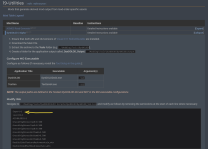-
Posts
13,131 -
Joined
-
Last visited
Contact Methods
-
Discord
z929669
-
Nexus Mods
z929669
- Website URL
Profile Information
-
Preferred Pronoun
He/Him/His/Himself
-
Location
Nebraska, USA
-
Favorite Mod(s)
Requiem
-
Diamond in the Rough
ClickLight - Highlight Objects Clicked in Console
Recent Profile Visitors
8,443 profile views
z929669's Achievements
-
I don't set `fixednormals` on any of the shape names, so they are the same between full/LOD models, since LOD models use stripped copies of the branch mesh from full. I assume you are suggesting to check that normal vectors in the BTO remain equal to the LOD models generated without setting `spherenormals`, since that instruction will inherently alter the normal vectors in pines of the BTO, correct?
-
Yeah, spherenormals will take care of the differential brightness issue, but it also makes LOD pines very bright, so I will need to see about modifying the normals and possibly the mesh lighting of the LOD models to see if I can compensate. Thanks
-
No, they all contain LOD but that one shot. Toggling the next image should show more distant pines popping in, two at left and one at right. One in the middle as well but it's mostly obscured by the foreground. It may be simpler to view them locally. Screenshots
-
Ahh yes, I see that now. I was looking at the entire background rather than those black/white areas, and I failed to set up a proper compare rather than eyeballing them. I assume you agree GPU mipmapping is behaving as expected now (at least for my GPU family). Also the dark pine tops I opened with are looking to be more a factor of the normal faces on the mesh than the textures themselves. Both still have an impact, but normal faces have more influence now that I understand what was happening with those invalid normals with black background in RGB. They were inputting garbage to the shaders that caused the bright tops in LOD, and there is alpha diffuse/normal background bleed in the loaded trees as well. The odd thing is that the invalid normals actually match better in LOD if I apply `usemipmaps`, but it's not the case with a fixed version of that normal or my own remade diffuse/normals. Here's some screen compares. Ignore any changes to aspens if you notice them. I opportunistically tested `usemipmaps` on them in a couple of the images (the native mips are insufficient). LOD Reference: Scene with TLL Native mod textures: 16K diffuse, 8K (invalid) normal from the mod, no shape name (default DyhnDOLOD treatment) LOGS Mod textures, fixed normal: 16K diffuse, replaced black normal background with 128/128/255 background (8K), no shape name (default DyhnDOLOD treatment) LOGS Native mod textures, usemipmaps: 16K diffuse, 8K (invalid) normal from the mod, `usemipmaps` shape name LOGS Mod textures, fixed normal, usemipmaps: 16K diffuse, replaced black normal background with 128/128/255 background (8K), `usemipmaps` shape name LOGS Remade textures: remade 16K diffuse and normal from source PNG, no shape name (default DyhnDOLOD treatment) LOGS Remade textures, usemipmaps: remade 16K diffuse and normal from source PNG, `usemipmaps` shape name LOGS LOD Reference Native mod textures Mod textures, fixed normal Native mod textures, usemipmaps Mod textures, fixed normal, usemipmaps Remade textures Remade textures, usemipmaps To be clear, I don't think this is a DynDOLOD issue at this point. I'm only seeking advice as to why the only matching pine LOD seem to be when using the invalid mod normal and `usemipmaps` in the shape name of the branch meshes. I'm guessing that these LOD 'matching' is just a fluke ...the mod textures lose a bit too much alpha coverage at distance, and the pines are a bit too dark (loaded and LOD) due to alpha bleed. My remade versions have optimal diffuse alpha and no normal alpha (BC7 both). I can share whatever is needed on request if you are interested.
-
Given what you say, there is no issue with the AA textures in the DynDOLOD atlas. DynDOLOD appears to be either using the AA birch03*.dds mips directly or recreating them from the birch03*.dds AA basis. Those textures have no validity issues natively or on the atlas. The DynDOLOD alpha atlases in general and for the pine branches in particular are nearly identical now with CPUMipMaps=0/1, so I think you nailed it. Here's the relevant logs and export for the CPUMipMaps tests. Here's the atlases for both if you want to compare directly.
-

Step SkyrimSE Patches (by Step Modifications)
z929669 replied to TechAngel85's topic in Step Skyrim SE Guide
Thanks. This was likely added in one of the CRF updates, and we never picked it up.- 128 replies
-
The latest test versions seems to have resolved the persistent black background issue. I ran DynDOLOD without any of the test settings you had me use earlier, and the diffuse backgrounds of all textures appear to be using the average RGB except the aspen branch. Strangely, this branch is using the source mips rather than DynDOLOD's as if aspen shape names have `usemipmaps` keyword (but that's not the case). I've given this one a blue outline. Similarly, the normal atlas is also using the native normal mips for this branch. If you want to reproduce, download Aspens Ablaze 2.39 main file and use the AA Add-On (Quality option). You will also notice that the pine textures mod we've been using for testing strangely uses pure black in the RGB matching the alpha mask, which is causing the pine tops to be too bright in LOD ...probably because the shader is getting some mip bleed in the normal mips (DynDOLOD is re-mipping all pine textures). I guess I expected that DynDOLOD would also re-mip the branch normals, but if it is doing that, it is using the invalid source normal with black background (should be 128/128/255 instead of black). This is obviously not a DynDOLOD problem but one of the reasons I am remaking these textures from source. I will share results once finished now that I can test without any keywords in the shape names ...I've been testing my remade versions of the textures with `usemipmaps` to rule out the black background in the DynDOLOD atlases as being a contributing factor to the dark pine tops. I will continue reworking these textures using DynDOLOD's default texture handling. Here's the logs for the run that produced the fixed backgrounds in the atlas (above screens).
-

Z fighting - Conflicting LODs (maybe?)
z929669 replied to Fulgur's question in DynDOLOD & xLODGen Support
sheson copied the setting to the GUI recently, but it's still in the INI, so you must not have unfolded DynDOLOD instructions: -
Gotcha. Here's Test 1 and Test 2.
-

Z fighting - Conflicting LODs (maybe?)
z929669 replied to Fulgur's question in DynDOLOD & xLODGen Support
Moved to DynDOLOD support. Please post your DynDOLOD_SSE_log.txt and DynDOLOD_SSE_Debug_log.txt for qualified answers. -
Using the latest Test Versions (Jan 27), no *.dds were generated in the output for test 1. I will pause here until you affirm before continuing.
-
To clarify, you want me to try UseMipmaps=0 in test 1 and then try GLAlphaCoverage=0 in test 2. For test 2, do you want UseMipmaps=0 commented or enabled?
-
Here's the results from test version dated 1/26/2026 13:12
-

TESTING ERM - Enhanced Rocks and Mountains (by SparrowPrince)
z929669 replied to DoubleYou's topic in Skyrim SE Mods
It was handed of to leostenavo, but it's still the same. I updated the link in the OP and added some instruction.- 45 replies
-
- SKYRIMSE
- 06-models and textures
-
(and 2 more)
Tagged with:
-
Just making sure you noticed my previous post, since several others came in right after I posted this.