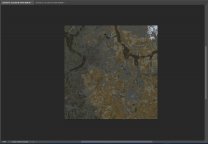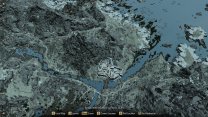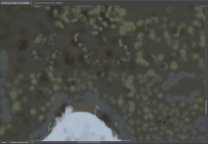RainingTacco
Citizen-
Posts
109 -
Joined
-
Last visited
Everything posted by RainingTacco
-
I havent used CL in this test for christ sake! Latest XLODGEN, run from MO2, these are not mods one is address library for SKSE and the other is a mod so the game doesn't go bonkers at higher FPS when i test it. No influence on textures at all. Settings are basically the same as STEP guide without mip-maps, ive compared mip-mapped or not and still the same darker picture. I don't use noise map here in comparison, just raw texture from vanilla game and what xlodgen have created.
-
Yes its ingame problem, but EVLAS excarberate it, you get stark changes between lod vs non-lod with EVLAS shadowing. Its especially noticeable on distant grass that don't get shadowing but is blasted by sun, then as you come in it gets shadowing. It might be related to DALC problems too discussed in ENB forum, dont remember if its vanilla issue.
-
See my earlier post, i specifically unpacked vanilla lod textures to compare what i got from running xlodgen on this setup, and xlodgen produce darker lods than what vanilla come with. Therefore either the author of xlodgen designed it to be specifically used with lighter colored noise.dds or its unintentional, but he doesn't know about it? This is pretty misleading because someone could run xlodgen on vanilla game with vanilla noise.dds and get darker terrain, without knowing he has to download "neutral" noise dds[i assume midpoint between 0 and 255?], its especially annoying because some mods, even weather ones come with their own noise.dds like SOLAS Weathers. I know about it, ive mentioned it that ive ran specifically with lod textures for CL and then disabled it. It still looks bad.
-
Definitely xLodgen darkens the vanilla textures. I've ran xlodgen on vanilla textures, using STEP recommended settings 0 brightness, 0 contrast and 1.0 gamma Here a are the results Vanilla first, xlodgen second How is this possible?
-
Unable to fully precache grass (crash at specific coordinate)
RainingTacco replied to MinhazMurks's question in General Skyrim SE Support
Some mesh is causing a problem, if you ever cached grass and had no problems before, try disabling all mods that contain meshes that you had enabled since then. -
The evlas discussion and LOD's not getting proper shadowing with EVLAS and CG suffering from the same in the lod distance is nothing new, i've written about it months ago, CABAL written about it on enb dev forum also many months ago. I guess many people don't mind it.
-
Quality World Map has only 1K option, whereas i generate my lod32 at 2048 resolution. I've compared them at relative same size of geographic stuff like you can see that snow drift/mountain at the bottom. So the tiling is inevitable in some cases? Ok, it must be the fault of cathedral landscapes that their snow doesn't provide a colder whitepoint then. Though i've tried to run xlodgen on vanilla textures and still get a sightly different hue of snow than default lod that came with game. I use settings recommended by step guide. I don't understand the statement. I thought that we shouldn't touch brighteness, contrast and gamma and use noise.dds?
-
ACCEPTED A Clear Map of Skyrim and Other Worlds (by DoubleYouC)
RainingTacco replied to z929669's topic in Skyrim SE Mods
This is what im aiming for, this guy pretty much nailed how it should look when perfectly matched. Wonder how he got that sun effect, maybe evlas was involved? Here's also a good example, disregard a bad geometry, the snow and snow mountain color match quite well, albeit the image is quite too dark for my taste.- 85 replies
-
- SKYRIMSE
- 16-interface
-
(and 2 more)
Tagged with:
-
ACCEPTED A Clear Map of Skyrim and Other Worlds (by DoubleYouC)
RainingTacco replied to z929669's topic in Skyrim SE Mods
I've posted the question explaining my problem there but i would repeat it here. Here are two screenshots The snow ingame and in lod looks fine and matches the terrain pretty much, but the world map is horrible. There's a mismatch between snow lod, snow rock lod, and other snow objects. The snow lod have yellowish hue, the rock snow is too dim, and the only thing that resemble a real white snow properly are those small objects and terrain like you can see on the north or on some rocks. Im using cathedral landscapes, majestic mountain, with cathedral landscape overwriting MM and its projecteddiffuse.dds I use flat color noise.dds. Ive been trying different noise.dds textures, different projecteddiffuse.dds textures matching snow01.dds, different brightness, contrast and gamma settings when generating LOD, using different texture landscape packs, using cathedral lod textures for generating and then disabling. I've regenerated terrain lod like 30 times already and can't find a well matching settings.- 85 replies
-
- SKYRIMSE
- 16-interface
-
(and 2 more)
Tagged with:
-
(Solved) The world map looks jagged
RainingTacco replied to TadasTheLithuanian's topic in Step Skyrim SE Guide
Water and geometry is fine on my end, but i see you also had similar problems: -How did you fix the yellowish hue of snow lod? -How did you fix the mismatch between snow lod color and brightness, mountain snow lod color and brightness and some other detail/object lod color and brightness to make them uniform? What kind of settings and projecteddiffuse, noise and snow texture you had used? -
Another example, here's ground without place for objects. This is other run of xlodgen with different parameters, producing same tile effect vs the texture from the aforementioned mod.
-
Lod generated by XLODGEN - First Image called tiling.jpg Lod from "A quality world map"[cant believe you heavent heard about the mod, so here's the link] https://www.nexusmods.com/skyrimspecialedition/mods/5804 - second image called notiling.jpg Tiling not always exist only on places where LOD objects are to be expected like after you run Dyndolod with object lod in 32 lod, it sometimes affect ground too in some places. Xlodgen even with vanilla textures consistently produce darker textures than the aforementioned mod with a little warm hint to its whitepoint. How to fix this, the gamma, contrast and brightness stuff doesn't correct for color warming[well, they shouldnt obviously duh]
-
Vanilla setup, ran xlodgen to test, why resulting LOD32 .dds textures have tiling problem? For example if you compare the result to Quality World Map mod .dds files, you can clearly see there's no tiling. How to resolve this issue?
-
ACCEPTED A Clear Map of Skyrim and Other Worlds (by DoubleYouC)
RainingTacco replied to z929669's topic in Skyrim SE Mods
Im facing two problems: -mismatch between brighteness/whiteness of object lod like rock snow and landscape snow in the map, i can make landscape snow pretty bright but rock snow will be grayish, using default majestic mountain mod -problem with yellow hue of landscape snow, while it doesnt affect rock snow As far as i understand the only texture that can affect snow LOD is noise.dds, and not projecteddiffuse.dds or any other texture. Ive already use white noise.dds. As for object LOD on map like the one with MM, it uses projecteddiffuse right? So to make rock snow brighter i should also use white projecteddiffuse right? As for landscape textures it doesnt matter if i use cathedral or omnibus or other pack, the problem persist. Ive changed world weather using doodlezoid mod and the landscape snow still has yellow hue compared to rock snow.- 85 replies
-
- SKYRIMSE
- 16-interface
-
(and 2 more)
Tagged with:
-
ACCEPTED A Clear Map of Skyrim and Other Worlds (by DoubleYouC)
RainingTacco replied to z929669's topic in Skyrim SE Mods
How to make landscapes brighter? Ive tried the settings under display in .ini and it didnt work, only thing that slightly work is upping gamma in xlodgen. Is there a way to get truly snowy white in map? Also how to best handle misshap between whiteness of rock snow on map[object lod] and terrain snow?- 85 replies
-
- SKYRIMSE
- 16-interface
-
(and 2 more)
Tagged with:
-
Thank you both. Aww that sucks, i will redo my lods tomorrow. I have to stop mucking around with mods, because im just constantly redoing the terrain or lods... OCD much.
-
I dont use these additional textures for generating lod. I also use noise.dds from Solas weathers which is much brighter than cathedral giving me nice bright lod 4/8/16 without increasing gamma to 1.25. So you are telling me that cathedral landscapes has too dark textures for lod generation? This really suck, maybe there's a way to just generate terrain.32?
-
I must have done something in my load order but i dont know what. The snow in world map and only in world map looks kinda gray. Anyone know what could be the reason? Im using Solas Weathers with EVC patch, ACMOS and A clear map of skyrim plugin, its sunny day at 9 am. Im also using cathedral landscapes, a simplicity of snow and vertex color fixes. When i compare my xlodgen tamriel.32 output to vanilla tamriel.32 i see my output is much darker. Why is that, when i use default settings for xlodgen? I want the snow on world map look roughly like the snow on the decals, ie. nordic temples as you can see.
-
Use USVFS and CAO to pack only used textures?
RainingTacco replied to RainingTacco's question in Mod Organizer Support
CAO is open source, so theoretically one could make such addition, or use verbose logging from CAO and make plugin for MO2 based on that input, and disable necessary textures. Anyway, i see its a lot of work, hence no point pursuing the idea. -
Large reference bugs workarounds requirements not met
RainingTacco replied to RainingTacco's question in DynDOLOD & xLODGen Support
Indeed the option show after i've cleaned the necessary plugins. Good that i had summary to find stuff, because the batch plugin cleaner doesnt work for me. Sorry for being pissed and rude. -
Large reference bugs workarounds requirements not met
RainingTacco posted a question in DynDOLOD & xLODGen Support
>Large reference bugs workarounds: disabled (DynDOLOD.DLL: NG, Scripts: NG, Deleted references: yes) There's nowhere i can enable this, this is the dyndolod_sse.ini I dont get debug log, where are those references that i need to clean. Should i enable some other option to get it? So this version of dyndolod can't proceed if there are deleted references, ok now i need to learn how to delete these from all my plugins. The earlier version just worked and ignored some of these. -
-
I've did everything as the site tell. Installed Dyndolod DLL NG, and its resources. Ran dyndolod, there was nowhere "large reference workaround" option to tick, and in the dyndolod_sse.ini the option said it was deprecated and to be toggle in the menu, just as the website says. Problem that there was no such option in the menu... I've used the new scripts before and i remember having this option, therefore i was suprised it vanished. Something must be bugged.
-
I will wait until largereferencebugfix and NG version come out of "deep alpha extremely experimental" and become a standard part of dyndolod suite. Until that day, the separation of this stuff, and the ensuing bugs are too confusing and time wasting for me to dabble. Are there any ETA on when the NG/largereferencebugfix version will become a part of main stuff?
-
I had no old scripts and old dll installed - i thought it was clear from my post, i didnt even get the workaround menu when i ran dyndolod64.exe tool from MO2, which already was weird to me. Looked at dyndolod_sse.ini and the workaround toggle was deprecated, so it should be in the menu, but there wasn't. Something doesn't work right. Anyway i reverted back to original version and it works fine, suck that i wasted hour of my life.