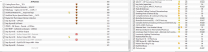-
Posts
120 -
Joined
-
Last visited
-
Days Won
3
Everything posted by Whitestar127
-

FEEDBACK v2.0.0 - Feedback & Bug Reports
Whitestar127 replied to DoubleYou's topic in Step Skyrim SE Guide
Appreciate the quick answer Ok understood. Two things though: 1. Why filter then? It has no effect. At least in my build (which is an exact replica of the guide) it doesn't reduce the list. 2. Was I correct to merge the SSE Meshes mod? If so that should be mentioned in the instructions. -

FEEDBACK v2.0.0 - Feedback & Bug Reports
Whitestar127 replied to DoubleYou's topic in Step Skyrim SE Guide
Hi, I'm doing my second STEP guide walkthrough and I believe this should be changed: (under RUSTIC ANIMATED POTIONS and POISONS) "Install a Main File, and Step recommends: SSE Meshes optional file." The SSE Meshes file is actually an update file, and as far as I can tell it should be merged? If so that needs mentioning. Also, (and I'm a bit stuck here) it says: Once installed, double-click the mod in MO to bring up Mod's window Select the Conflicts tab At the top on the Winning file conflicts:' pane, type Fixed Mesh Lighting in the filter box (top right) Select all line in the filtered Winning file conflicts: pane Right-click on any selected file and select Hide Here's the problem: Filtering on "Fixed Mesh Lighting" doesn't do anything, since both mods under "Overwritten Mods"... Fixed Mesh Lighting Assorted mesh fixes, Fixed Mesh Lighting ...contain the words "Fixed Mesh Lighting". So how can I filter out the one that only says "Fixed Mesh Lighting"? Or should I in fact hide both of them? If so there is no point in filtering. See attached image for clarity. Let me know if I misunderstood something. I'll keep installing and come back to this when I'm finished with all the mods. Hopefully someone has answered this by then. -

bug Arcadia's Cauldron and Belethors store locked 24/7
Whitestar127 replied to Whitestar127's topic in Step Skyrim SE Guide
For some reason it fixed itself. Not sure how. Maybe just something to do with going to different zones and saving and/or waiting. -
Hi, like the heading says those two stores suddenly started getting locked all the time at level 37. I saw one possible fix here: https://steamcommunity.com/app/72850/discussions/0/630802978962715283/ But it involves disabling Run for your lives and When vampires attack. Does not seem like a very good solution. Is there any other way to fix this?
-
Lol, I really need to learn to read that changelog apparently. Thanks
-
I just used a stopwatch to see how the time passes. That's when I noticed that 1 minute real time equals 15 minutes in-game time. I thought 1 minute was supposed to be 20 minutes of Skyrim time. Has that been changed? Or is there a mod in the guide that changes the timescale to 15? If so, which?
-
Ok, thanks for helping anyway. I suppose worst case I'll have to create an Autohotkey or VoiceAttack key-send script.
-
Sorry, I couldn't quite grasp what you meant here. Do you mean that CACO and CCOR support FISS? I installed FISS to test but still could not save MCM settings for CACO or CCOR. I'm probably missing something or doing something wrong. I just found this: https://steamcommunity.com/app/489830/discussions/0/1813170373212823221/. I'll give it a go and report back. Maybe it's possible to lower the DoF effect to the point that it's barely visible and won't bother me.
-
Hi, I have two questions: 1. Is it possible to save MCM settings somehow? I'm doing a lot of testing now before committing to a save, and it's a chore to have to manually set those settings every time I start a new game. Some mods, like A matter of time, allows saving. But that doesn't appear to be the case for the majority of MCM mods. 2. Is it possible to have Dof only for under water? I don't like the effect of it on land, but I also don't like being able to see for miles underwater. Would Dynavision help with this? (I'm using ENB). Thanks EDIT: Is the answer for 1 simply the .skse file in the saves folder?
-

Changing Majestic Mountains (Lightside, Darkside, Main)
Whitestar127 replied to Whitestar127's topic in Step Skyrim SE Guide
No surprise I suppose but this turned out to be very true. There was one thing I forgot to mention: I installed the True 3D Sound for heaphones mod after following your instructions above, and before starting a new game. Silly, I know. It just didn't occur to me because I regarded that mod to be ultra safe and not conflict with anything. Big mistake as it turns out, because I found this in a support post "The DLL file included in this mod caused me to CTD upon starting a new game. Was tearing my hair out trying to figure out what mod it was in MO2, and even on an unmodded game, only to realise it was this. Everything works fine without it installed." followed by: "Actually I'm willing to bet you have Alternate Start - Live Another Life installed. This 3D Sound mod is not compatible with the starting prison cell in that mod, because those cells have some custom sound settings in its ESP that seem to not play well with 3D sound (in my experience normally when having Immersive Sounds Integration installed as well... possibly due to a conflict with that sound mod and the ASLAL cell). Simply rename the DLL, start the game, create your character, leave the starting cell, then name the DLL back to its normal name. Voila! Working 3D Sound. Just be sure to remember to rename the DLL temporarily again if you start another new game. This DLL doesn't affect your save in any way, so it won't harm anything to disable mid-playthrough." That mod is old now by the way. The newer version is Binaural 3D Surround Sound for Headphones - HRTF. But there are two issues with the new version as well: 1. The sound conflict is still there - I got a CTD before arriving in the cell of ASLAL. 2. "Audio Overhaul is not compatible for some users." (from the description page). Issue 1 can easily be avoided by doing the highlighted text above (from the support posts), or by doing like I did; simply wait to install it after leaving the ASLAL prison cell. Issue 2 I have no clue about. I have Audio Overhaul installed (as per the Skyrim SE guide) and I don't have any issues. Yet. The mod can't be installed using MO2 or Vortex. Just like ENB the files have to be manually copied to the Skyrim SE game folder. The files look like this: So the dll file and the hrtf folder containing the mhr files go into the Skyrim SE folder. But they have to be removed every time you want to start a new game (using ASLAL) and then copied back after leaving the cell. At least that's my experience. Just thought I'd mention this here for completeness sake. -
Ah ok, so this is the only issue left unsolved for a "complete" view distance then. Too bad! I guess I just didn't notice it during my last playthroughs because I had ugrids at 7 back then. But modifying ugrids brings with it several other potential and actual issues of course.
-
After fresh install of guide 1.0.0. When climbing down the hill from Riverwood and just going towards that "opening scene" with the giant being killed by members of the Companions; I can see some guards along the road from a long distance away. Also, I see a silhouette of one of the companions I think. But it's not unti I get closer that the rest of the companions suddenly pop into view. And then the giant appears when I'm even closer. And outside Whiterun when looking at the giant's campfire I see nothing but the campfire from a distance. It's not until I get up on a hill with two small bushes nearby (fairly close to the campfire) that suddenly both the giant AND the mammoths suddenly appear out of thin air. It's a bit jarring. Is there any way to adjust these distances (I already set Actors to max using BethINI) or are they "locked" by ugridstoload or something?
-

Changing Majestic Mountains (Lightside, Darkside, Main)
Whitestar127 replied to Whitestar127's topic in Step Skyrim SE Guide
Well, I got there in the end. Thanks for your patience. MM Main looks a lot better than Darkside for this install IMO. Darkside looked good with snow cover but was just waaay too dark in other places, such as outside Whiterun and around Oakwood. Main has a more brownish color that goes well with the rest of the terrain. I would like to experiment with Lightside also, but I'm afraid I'll break everything again. What would be the best way to keep this install "safe" so I can easily get back to it? Just copy everything into a new profile and do the experiments threre instead? Does everything get copied, as in can I just immediately launch the game from the new profile after copying? Or would it perhaps be better to just create an "image" of everything the way it is now? Backup the Skyrim install folder + the Skyrim Special Edition folder under Appdata\Local\ I mean. -

Changing Majestic Mountains (Lightside, Darkside, Main)
Whitestar127 replied to Whitestar127's topic in Step Skyrim SE Guide
Thanks, I followed your advice. Re-activated one by one and got as far as ready for STEP 5. Game ran fine. But, when running xLodGen just now it froze for some reason. The last 4 lines looked like this: [12.08] Error creating textures for level 4 quad [-28,0] Assertion failure (C:\Delphi\Projects\xEdit\Core\wbImplementation.pas, line 17281) [12.08] f:\skyrimse_modding\tools\xlodgen\xlodgen_output\textures\terrain\dlc2solstheimworld\dlc2solstheimworld.4.-36.4_n.dds [12.08] f:\skyrimse_modding\tools\xlodgen\xlodgen_output\textures\terrain\dlc2solstheimworld\dlc2solstheimworld.8.-40.0_n.dds [12.08] f:\skyrimse_modding\tools\xlodgen\xlodgen_output\textures\terrain\dlc2solstheimworld\dlc2solstheimworld.16.-48.0_n.dds Didn't have this issue the last time. Will try again. EDIT: Now it worked. -

Changing Majestic Mountains (Lightside, Darkside, Main)
Whitestar127 replied to Whitestar127's topic in Step Skyrim SE Guide
I guess it was kinda obvious, because it's exactly what I did. But yes those added steps make it more obvious. Anyway, it looks like I forgot to merge the Lod Pack for DynDolod into the MM mod when I installed it, so I redid all your steps and did that as well. But still, CTD. The only things I have done after finishing the guide (at which point everything worked perfectly) are: 1. Installing ENB Helper (to be able to use ENBs). 2. Using BethINI to remove AO and DoF. 3. Installing and testing a couple of ENBs. -

Changing Majestic Mountains (Lightside, Darkside, Main)
Whitestar127 replied to Whitestar127's topic in Step Skyrim SE Guide
Hmmm, but you said "Add to NEW "TexGen Output - MM Main" mod, and place just after the Darkside one. Tick this mod." That's not the same mod. It's a new one, which you can also see on the attached images. I don't suppose that matters though. And I have checked everything and still get a CTD as I'm about to load into that cell in Alternate Start. For some reason I also suddenly got some ITD records in Luminosity Lighting Overhaul.esp when running LOOT. Those weren't there after I had gone through the whole guide and installed everything. So I autocleaned it with xEditQuickAutoClean. -

Changing Majestic Mountains (Lightside, Darkside, Main)
Whitestar127 replied to Whitestar127's topic in Step Skyrim SE Guide
Thanks, but now I get a CTD when starting a new game (from the main menu inside the game). One thing I didn't understand; in point 3, why should I delete everything under TexGen/DynDOLOD Output - MM - Darkside? If that's deleted then surely I can't activate (tick) it again in point 15? And what does "MM DynDOLOD is always enabled mean"? I assume it means that the DynDOLOD belonging to the mod in question (Main or Darkside) should always be enabled. Sorry, but I'm new to this and need to be spoonfed apparently. Here are some images of how it looks in MO 2 now. -
I selected Darkside during the guide installation. But now that I've tested a bit I feel that they are way too dark in some areas, even with ENB. The best example is outside whiterun (south side); they look really really dark there. They look dang good on snowy mountains though. Almost wish there were two versions, one for snowy mountains and one for the rest. But anyway, I want to change from Darkside to "main" (standard) version. I'm new to the whole DynDOLOD/TexGen/xLodGen thingy. So I'm a bit confused about what exactly I have to run again. Can I get away with only re-running Texgen when changing MM version? This is what I guess I have to do: 1. Delete the MM mod and re-install it with main version (i.e. not Lightside or Darkside) 2. Delete everything under the Step SkyrimSE - TexGen Output mod folder 3. Run Texgen with the given parameters 4. Copy or move everything from DynDOLOD/TexGen_Output to the now empty Step SkyrimSE - TexGen Output mod folder Is that correct? Or will I have to run xLodGen and/or DynDoLOD as well (since the guide states this: "Users should rebuild XLODGen any time a mod is installed or removed that alters the landscape (ground shape and textures). User should rebuild DynDOLOD any time a mod is installed or removed that add, remove, or relocated exterior objects such as buildings, roads, rocks, trees, etc.")? I'm guessing that since I only touch textures and not any meshes I only have to run Texgen?
-

Restoring a STEP modding setup on a new computer
Whitestar127 replied to robmtl's topic in Step Skyrim SE Guide
Is there any way to keep things the way they were (i.e. have a successful restore) if the game has been updated since our last installation? Beause starting the game with the Bethesda launcher will then surely trigger the "Only update this game when I launch it" function in Steam. Is there a way around that, as in has anyone made a .reg file of all those settings that can be run instead of launching the game? But even if we got it all back the way it was, would that mean that we are locked to the mods we had installed the last time? Because newer mods would require a newer version of SKSE, correct? Sorry for all the questions. I'm looking for the path of least resistance for the next time (potentially) I'm installing Skyrim, if a few years have passed. I think I already know the answer though; I'll have to do it all over again. -

Inaccuracies in STEP 2 and 3 in the guide?
Whitestar127 replied to Whitestar127's topic in Step Skyrim SE Guide
Thanks for the clarification @TechAngel85 (I missed that changelog, sorry). Also apologies if my post title sounds a bit harsh. It really is an accurate guide overall! Anywhoo, I did the whole guide from top to finish, started up the game and was greeted with...success! Everything looks and runs perfectly, and the view distance...oh the view distance! No more terrain pop-in, shadow pop-in or trees suddenly changing appearance. And the grass goes on for miles! I've always wanted to run those LOD creation tools (like DynDOLOD) but never got around to it. Really happy with the results. This is what Skyrim should have looked like from day 1! The guide is really impressive I have to say. It has all the necessary instructions, is very very precise and has just the right amount of explanations as well, IMO. So huge thanks to everyone that spent time and effort to create and maintain it! It's really appreciated! It took some time to go through the whole thing, so I think I'll make a backup of everything the way it is now, before I start modifying things. Can I just make a backup of the whole \Appdata\Local\ModOrganizer\Skyrim Special Edition\ folder? I seem to recall there were 2 or 3 dll files that also were installed. (Away from computer right now so can't check). Can't remember which mod they came from. Think at least one of them began with "t" (t*.dll). What else would I need? I also have some questions regarding modification of the installation (i.e. change, add or remove mods) after following the guide. Should I post them in this Guide section of the forum? -
I'm following the guide right now. Thanks for the fix.
-

Inaccuracies in STEP 2 and 3 in the guide?
Whitestar127 replied to Whitestar127's topic in Step Skyrim SE Guide
Thanks for the quick answer. Now that I got back to my computer I see that I reported something wrong. The backup files did end up in the xEdit Output folder. So I remembered that wrong, sorry. But that creates another error a bit further down in the steps: Original Masters In MO, scroll to the end of the mod list (left) pane, and hold Ctrl + double click on Overwrite to open in Explorer. Inside the "SSEEdit Backups" folder, rename the files to "MasterName.esm" (i.e. "Update.esm"). As I said, the files ended up in xEdit Output\SSEEdit Backups, not in the Overwrite folder. So that needs to be changed also. And as previously said, the Update.esm was not backed up. Pending further investigation I think I would change the last sentence under STEP 3: "Standard Cleaning Procedures" point 3: "A backup of the original plugin will automatically be saved into (e.g., ../xEdit Output/SSEEdit Backups) inside of Overwrite at the bottom of the MO mod list (left) pane." to... A backup of the original plugin will automatically be saved in /xEdit Output/SSEEdit Backups in the mod list (left) pane. And then change this under "Original Masters" point 1: "In MO, scroll to the end of the mod list (left) pane, and hold Ctrl + double click on Overwrite to open in Explorer." to... "In MO, scroll to the end of the mod list (left) pane, and hold Ctrl + double click on xEdit Output to open in Explorer." The thing about Update.esm not getting backed up, I don't know what could be causing that. I'll continue with the guide and report other issues here. Might be good to have my less experienced eyes go through it. -
Hi, I'm back after some years trying out the new guide (Skyrim Special Edition 1.0.0). I'm following it very closely and came across a part that I found a bit confusing. I bring up two main issues in this post that I would kindly like some help with: 1. Confusing guide steps 2. Missing backup of Update.esm These are the problematic/confusing guide steps. Please note that it's not necessarily the steps themselves that are confusing (except the last sentence in STEP 3 point 3), but rather the purpose/thought behind. ------------------------------ STEP 2 Profile Setup "10. Now click the MO List Options button and select [Create empty mod]." "11. Name it xEdit Output." Tool Setup table (Arguments) (Applies to both TES5Edit.exe and TES5EditQuickAutoClean.exe) "Tick the Create files in mod instead of overwrite box and select the xEdit Output mod from the drop-down." STEP 3 Cleaning Vanilla Master Files Standard Cleaning Procedures "3. Once xEdit is finished, click [X] at upper right to close. A backup of the original plugin will automatically be saved into (e.g., ../xEdit Output/SSEEdit Backups) inside of Overwrite at the bottom of the MO mod list (left) pane." ------------------------------ First of all, isn't the point of creating the "xEdit Output" mod to make the backups appear there instead of in Overwrite (apologies if I misunderstand this)? That's why the last sentence in STEP 3 point 3 was a little confusing. If we remove the parenthesis it says "A backup of the original plugin will automatically be saved into inside of Overwrite at the bottom of the MO mod list (left) pane." Could you re-formulate that whole sentence including the parenthesis to make it clearer you think? Because I don't understand what the "xEdit Output" is for or where the backups end up. Now for the missing esm: After I had cleaned the first file (Update.esm) with TES5EditQuickAutoClean.exe and closed the tool I couldn't find a backup file in any of the folders (neither xEdit Output nor Overwrite). I proceeded to clean the other files (Dawnguard.esm, Hearthfire.esm, Dragonborn.esm). After doing so those three appeared in....probably the Overwrite mod folder. Sorry, I can't remember precisely but I think it was the Overwrite folder. It most likely was, because otherwise I wouldn't be here wondering what the purpose of the xEdit Output folder is. But anyway, as I said the Update.esm was nowhere to be found. Which means I had no backup of the original file. So here's what I did then: I went into Steam and did a "verify integrity" check. The Update.esm was then retrieved, I made a backup of it and then cleaned it again. When doing so I got an error (I really need to write down these error messages) saying that some registry edits had disappeared and that I had to run the Skyrim launcher again. I did so and then I went back and did the whole BethINI thing again just in case some ini-files had been overwritten. So is that sufficient? Can I continue from STEP 4 or do I need to go back (further up) in the guide and redo some steps? Jeeez, Whitestar, that sure was a lot of text that you made me read Ok, here is a short summary: 1. I found the parts about "xEdit Output" a bit confusing, including the arguments given in the tool setup table. Why exactly do we create that mod (folder), especially when it says further down that the plugin backups can be found inside Overwrite (and I believe that's where I found them). 2. The Update.esm wasn't backed up. 3. Having done the "verify integrity" thing and then re-done the BethINI steps, am I good to continue, or should I rewind further and redo more steps (please say no )? Thanks, and apologies if I have misunderstood something. MO2 isn't exactly the most intuitive tool I have ever used. Also apologies if anything (or all) in my post is unclear. It's always a bit hard to clearly and precisely describe issues when the problems are a bit vague. EDIT: Just a thought: It's only after the manual cleaning of Dawnguard.esm using TES5Edit.exe (not TES5EditQuickAutoClean.exe) that I tick Backup Plugins. In TES5EditQuickAutoClean.exe I was told to just exit the tool. Could it be that the Backup option is not enabled in TES5EditQuickAutoClean.exe, and that that's the reason Update.esm wasn't backed up? And when I tick that option in TES5Edit.exe it also somehow gets activated in TES5EditQuickAutoClean.exe, resulting in backups taken of Hearthfire and Dragonborn? This is just pure speculaition and I don't really know what I'm talking about.
-

SKYRIMLE Vivid Weathers - a complete Weather and Visual overhaul
Whitestar127 replied to Mangaclub's topic in Skyrim LE Mods
Hi, I decided to resurrect this thread from the grave since I don't know where to ask this question otherwise. I love this weather mod and have used it in all my playthroughs. But, there is one "issue" that's bothering me. At night in certain weathers the ground/landmass is actually brighter than the sky. This looks rather weird to me as you would imagine that the ground will always be darker than the sky. I'll post some pictures when I get home, but you can see for yourself if you go to Whistling Mine or somewhere thereabouts and look towards the Collage of Winterhold. Do a wait until night arrives. When I did this while it was snowing I saw both the ground and the collage as a white silhouette against a much darker sky, and it just didn't look right. I'll make reservations for that I may have installed some mod that alters the colors. Will double-check. I'm guessing Manga is nowhere to be found these days and will probably not update the mod anymore, but it doesn't hurt to mention it. (This question is for Skyrim Special Edition btw.)