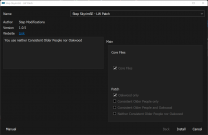-
Posts
25 -
Joined
-
Last visited
Everything posted by Alper19
-
I do believe there might be something wrong with the fomod logic, it is also choosing the incorrect option for me even though I only have consistent older people installed.
-
I'm having a weird issue with the Better Container Controls for SkyUI mod where if I download the current 3.1 version, I am unable to use the Shift-E shortcut in the containers menu anymore to equip or use items, but if I download the previous 3.0 version, it works fine for me. Does anyone else have this issue?
-

bug STEP Skyrim SE Guide v0.3.0b - Official Bug Reports
Alper19 replied to TechAngel85's topic in Step Skyrim SE Guide
Those are the same instructions I followed originally and did again to fix the issue, so I’m guessing I must’ve did something wrong the first pass through -

bug STEP Skyrim SE Guide v0.3.0b - Official Bug Reports
Alper19 replied to TechAngel85's topic in Step Skyrim SE Guide
Went through the masters cleaning guide again and that area and the water in Apocrypha are back to normal now so no idea what went wrong. I've kept a backup of my original cleaned dragonborn.esm if it could be used to see what went wrong. -

bug STEP Skyrim SE Guide v0.3.0b - Official Bug Reports
Alper19 replied to TechAngel85's topic in Step Skyrim SE Guide
Strange, I'll try cleaning again later when I have time and see if maybe something went wrong on my end -

bug STEP Skyrim SE Guide v0.3.0b - Official Bug Reports
Alper19 replied to TechAngel85's topic in Step Skyrim SE Guide
I get 0402c326 for the word wall -

bug STEP Skyrim SE Guide v0.3.0b - Official Bug Reports
Alper19 replied to TechAngel85's topic in Step Skyrim SE Guide
Here's a side by side comparison of the area, chapter 6 of waking dreams, that disappears with my cleaned version of the Dragonborn DLC https://imgur.com/a/8TLHGcq The other books didn't have any missing areas like this but there would be missing squares of the acid water like you can see on the bottom picture on the left. how many ID's would they need cause I could get several? -

bug STEP Skyrim SE Guide v0.3.0b - Official Bug Reports
Alper19 replied to TechAngel85's topic in Step Skyrim SE Guide
Not sure if this has been brought up or experienced by anyone else, but I’ve run into the issue where cleaning the Dragonborn dlc has caused some areas of Apocrypha to break or disappear so it may or not be better to not clean it at all or update the guide for a manual cleaning of the dlc. For reference here is the exact same major issue I came across that would prevent me from finishing the Dragonborn dlc https://www.google.com/amp/s/amp.reddit.com/r/skyrimmods/comments/ex786t/at_the_summit_of_apocrypha_missing_floor/ unticking the “cleaned vanilla masters†did allow for a temporary fix -
No idea what's causing it and I only have the lighting mods from the STEP guide. I'll link some pics for reference on Imgur, https://imgur.com/a/KtLd5iA
-
I’ve been building up lakeview manor and I’ve noticed that some light sources never appear or some candles or sconces will start glowing when I craft a different set of furniture. Is this just an issue with lakeview or all hearthfire homes and does anyone know of a way to fix it?
-
Just finished up the guide and started playing, but I’ve noticed that all the audio from my own character like grunting when doing a charged attack and panting when running is missing. And idea as to which mod or settings I should troubleshoot to fix this?
-
The mod Immersive Spectral Assassin was recently hidden by the mod author, since this is a core mod how should I go about finishing the STEP Guide?
-
Well I’m sure I downloaded the correct one since the plugin has SKSE in its file name, but Script Dragon shows under the requirement tab of LOOT for the plugin and it’s preventing me from running LOOT Edit: redownloading the mod seemed to have fixed whatever issue I was having in LOOT
-
Sorry if this the wrong place to post this, but I just installed this mod from the Nexus page, and i noticed in LOOT that the SKSE version has a requirement for script dragon, is there anyway to remove this myself? https://imgur.com/a/oBzJMal
-
Alright, thanks for the help and I'll just try to manually install those textures and others that may be missing, thank you for your help though we weren't able to find out what was wrong.
-
These are my selections: Animated SweatClean teeth texturesHair TextureRoberts PatchAfter School SpecialBeyond Boulder DomeThe New Bison Steve Hotel and Lucky Casino
-
Oops, my log level was on the wrong setting, but even after changing it, it still looks pretty much the same showing that there was a successful install I am also so stupid to not have realized that I haven't included the contents of the error window that appears while installing, but this is what comes up not sure what can be made of that and it does this with a couple other textures too but I now feel dumb not having included this before, sorry
-
-
Yes, I was able to install FCO when I did my setup following the Fear and Loathing Step Guide but after that, I've also downloaded AWOP and New Vegas Redesigned 3 and a couple other personal favorites, but I have not messed with the settings of MO. I also ran Ordenador's Optimizer Textures which crashed the first time I used it, but ran completely fine the second time. Would it be possible that it corrupted my file in some way when it crashed?If you would like to view anything on my end, I'd be happy to post some pictures.
-
For the love of God, I cannot figure out what I am doing or what is going wrong with Mod Organizer, but I was trying to reinstall Fallout Character Overhaul cause I was having texture issues from this mod, but I am getting a strange error where MO is saying that it can't extract the meshes and texture from the fomod. I've never had this issue before, and I've tried redownloading the mod from Nexus and even reinstalling MO but I am still having the issue. if anyone has any ideas as to what is going on, it would greatly appreciated.
-
Hey man, it seems that quite few of the textures from NVInteriors are corrupted, any ideas on what I should do? This object doesn't have any other place to pull a texture from
-
Thanks for all the help man, I just may have been downloading too many mods at once when following the STEP guide could have corrupted some of the meshes/textures. For now I'll just be finding and redownloading any textures that are missing, I'll make sure to return if I have more problems but my original problem is now solved. Thanks again!
-
Ok that worked for the scotch bottles thanks for that. Now I need help with another missing mesh/texture. I found that the texture is being used by Caliber.esm and tried using the texture from FalloutNV.esm but that didn't work. Any ideas on where to pull the texture from or should I redownload the CaliberX mod. PS: thanks for the help btw, I'm not entirely skilled in modding but thanks again for hanging in there with me.
-
Ah ok, thanks for the tip. Should I extract the mesh or do I need to reinstall NVInteriors?
-
I'm trying to fix the corrupt textures and I have trying to figure out which mod affects the textures for bottles of scotch. I'm using all the mods recommended in the Fear and Loathing STEP Guide. If anyone can help me, it would be appreciated.