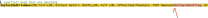-
Posts
13,086 -
Joined
-
Last visited
Everything posted by z929669
-
Beyond 512? Do you have screen compares? Pretty sure that 512 is indistinguishable from 1024 EDIT: Unless you have a 4K monitor, but even then ...
- 87 replies
-
Lower far away, because mips used are tiny in comparison, which would waste the majority of a larger res texture. Yes, we can stop linking to this post now. We have better data on the guide itself (and will have more).
- 87 replies
-
You don't need to start the whole process over but rather go through the System Setup Guide and the 'Tools' chapter of the guide to make sure you have the environment configured correctly and are using the correct software versions.
-
Search this thread for "out of memory", and you will find several other posts like yours and sheson's responses.
-
You need to read that entire forum post. the file needed is linked further down. Yes, v83 now ... but it is expected that people read the entire post to figure it out, since there is good info in that. You select all worldspaces by ticking each box in the dialog (or right click > select all) once the app loads. If it is not coming up, then something is wrong. You may not have followed the System Setup Guide fully or set up the application to run from MO2 properly. All of the instructions are in the guide.
-
You can use the BethINI settings in our dev guide as a baseline. I recommend following the guide in total, but just skip mods you don't want. Once you are running properly, you can begin adding in any mods you prefer. To better understand the LOD system and billboards, download and read the DynDOLOD doc. It's complicated, but billboards are just 2D textures used by the LOD atlas to render flat trees in distance. This is default game behavior. DynDOLOD allows use of tree models on the atlas, hence "3D Ultra Trees", or rendered trees on the atlas instead of (or in combination with) billboards. See our WIP guide for current recommended INI settings, system setup, mod install order, and final configuration. We don't support this guide yet, but it has updated recommendations for BethINI and other things. You can also follow our current SE guide for a supported version. Basically, your really should follow one of these guides, as it will help you understand the basics that you need to understand what you are trying to understand.
-
Using the latest DynDOLOD Alpha 35 and xLODGen Beta 83? Screenshots? Did you get the advice from sheson? It does sound like Terrain LOD at LOD16 or LOD32, depending on game INI settings. @DoubleYou has been testing with the map recently using the latest Alpha and may have some advice for that and corresponding game INI settings. I rarely look at the map in my DynDOLOD testing. We use these methods for Terrain LODGen. WIP DynDOLOD specs follow that.
-
RE the 'comment': Thanks for confirming RE LODGenThreadSplit: Confirm that my setting to '16' and having a successful run after was purely coincidence. I since ran successfully again with it set to zero. RE my 'issue': I had installed the general Alpha 10 Resources by mistake for my first couple of runs, getting the error with ../Data/creationkit/. missing files. I had since corrected that. In total, I had 4 runs with the then-reproducible behavior mentioned. 2 with incorrect Resources and 2 with correct. All were 'dead' runs in that DynDOLODx64 was in a sort of stasis, not locking and not getting past the point of validating LOD assets. I could not invoke TaskManager or Event Viewer during this 'statsis', which lasted upwards of 10 min each time. I had restarted MO before third 'bad' run and my PC before the fourth. Still reproducible at this point. I did then execute DynDOLODx64 itself once with admin privileges (outside of MO2) just to fiddle ... no unexpected issue. Then I restarted MO2 in admin mode (I normally just run it normally) and changed LODGenThreadSplit=16 in the INI. Then I had a successful run as mentioned. No evidence that it had anything to do with these previous actions. My previous report was a fluke with unknown cause, so nothing further to share at this time other than it seems to be running as expected.
-
@sheson Looking at the SSE.ini and notice this comment ... is it intentional or a typo? EDIT: Running Alpha 35 via MO2 as usual ... TexGen ran without a hitch. DynDOLODx64 initializes as normal, but hangs with no error. Just the app hangs. Cannot invoke TaskManager or Event Viewer at this time. This persists for 10+ minutes. OS behaves normally as far as using other apps. Close DynDOLOD manually with no reaction. Close again, and it shuts down. MO2 does not unlock. Unlock MO2 manually Event Viewer and TaskManager both open. Repeat above process, opening TaskManager first produces same results. Interestingly, DynDOLOD process never appears in TaskManager (MO2 does). This is all reproducible. I suspected this may be OS resources related: I had LODGenThreadSplit=0 per default, which should tell DDL to use my physical core # (16), so I changed it to 16. DynDOLOD runs as normal (generating now), TaskManager reporting related processes as normal. Soooo ... must be an issue detecting my physical cores or setting this value properly internally. My system specs are in my sig. no bugreport, logs useless from these runs (LODGen never starts) Log from one of the 'bad' runs (LODGenThreadSplit=0):DynDOLOD_SSE_Debug_log.txt EDIT2: Log from successful run (LODGenThreadSplit=16):DynDOLOD_SSE_log.txt Interestingly, I get output only slightly larger than normal (I have run DDL Alpha 33 against same modlist and same settings dozens of times), but my exe time was 16 minutes. Normally, it's about 26 minutes, so marked performance improvement. Will report if issues in game, but I suspect all will be normal.
-
I believe the instructions say to take the backed up 'original' masters and move them into the game folder so that Steam sees they are the actual game files. the cleaned masters each become the first mods in MO mod list. xEdit Output should contain the original masters as backups as well as the cleaned ones, but maybe the cleaned ones are in game folder. Either way, the originals need to go into game folder and cleaned ones into MO mod folder. The shortest answer is to just NOT clean the masters. They don't need it, and we are removing these instructions in the next guide iteration.
-
Thanks. I will update the instructions
-
These instructions are probably wrong here. Check for the files under "xEdit Output" mod created earlier and let us know if this is where you find them.
-
I would always use files provided by sheson and override with anything provided by the mod (just like DynDOLOD Resources). That way, it's a moot point.
-
There should be a config text file for Wabbajack somewhere (probably a MO-Nexus .meta file). I would reach out to Wabbajack people to determine the workaround if you can't figure it out. Developers don't share past versions purposefully. EDIT: You posted link to Mega for v82, so there must be a manually-created .meta file for that in Wabbajack. Ultimately, your solution is on the Wabbajack side, so you should ask them for help if you need it.
-
Have you tried with 83? Nothing should be tied to a particular beta version, and 83 is ≥ 82 by definition in terms of versioning & functionality. Terrain/occlusion LOD will be generated for the load order just the same.
-
I would check the process/event viewer and/or wait another 10. Then look for bugreport.txt in install folder and/or post what logs you have. Then I would try running with minimal mods or just vanilla to get a baseline on your system while waiting for a response.
-
See instructions and links at top of this page
-
Thanks for the updated alpha ... some important updates/enhancements here! Hoping this will morph into beta by next iteration. I will alert all of my Nexus users and this community.
-

RESOLVED Need to reset password every single time
z929669 replied to aufisch's question in Forum Support
We didn't have "display name or email address" but only "display name" as the login. I 'fixed' it this way. -

RESOLVED Need to reset password every single time
z929669 replied to aufisch's question in Forum Support
Glad you found it. You should be able to right click the form field in FF and ask it to be 'cleared'. Otherwise, you can erase all 'forms' history in FF. I will look into why your member name works but not your email. Email should be as good or better (unless it doesn't match the registration email). -

RESOLVED Need to reset password every single time
z929669 replied to aufisch's question in Forum Support
What's the error message? Can you try clearing your browser cached (different methods for some all browsers). In FF, you want to clear all history (cookies & browser history, not forms), then go to show all history and "forget about this site" when right clicking on our URL Can you try logging in with Chrome, IE, Edge, something else to test if it's browser related? Can you try with/without VPN? Could be invalid-cookie related ... what is the link you use to reach the forums? Is it direct or a redirect? -

Small question about Skyrim realistic overhaul
z929669 replied to DangerousDeraz's topic in Step Skyrim SE Guide
1-3 means 1 through 3, so it includes 2. -
Whenever you install multiple files from the same Nexus source mod using the first mod name suggested, you will get a message from MO asking if you want to overwrite, merge, or create a new mod. Installing them separately works just as well, but you will have more 'mods' in the left pane that way. No big deal but just be aware of that.
-
I could only guess ... carefully read the first post about logs to post and how to post them:
-
@EazyH Please DO NOT paste text from unnecessarily huge log files on these forums. Also please DO NOT double post to get your questions answered, especially when they contain unnecessarily huge log file texts in spoilers. This renders the affected topic unusable. This may be related to your memory management issues. Loading this topic after your posts gave me this: ... which is a ridiculous amount of memory devoted to a single browser tab when viewing this topic. Spoiler has been removed from your post and first double post deleted. It took me 10 minutes cumulative wait time to delete the first large post and load, edit, save the second one. Use pastebin or another sharing service to convey logs, or truncate your logs to the last meaningful content. It's been stated many times all over these forums that DynDOLOD logs append each run. Nobody wants to look at your last 10+ runs but only the last run that cause issues. Either delete all of your DynDOLOD related logs and regenerate LOD to yield a single run log or move logs to another location before running the DynDOLOD-related process in question OR truncate the log you are posting to the last meaningful run. once your logs are of a manageable size, then you can simply upload the file here or to pastebin OR then place them into a spoiler. If the log upload or text file is > 1 Mb, then you need to use pastebin.