-
Posts
375 -
Joined
-
Last visited
Everything posted by deathneko11
-
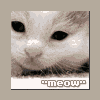
Boss is unticking my skyrim.esm by Fistcannon123
deathneko11 posted a question in Mod Organizer Support
Fistcannon123 has this issue: Good afternoon Im running boss in mod organizer, after its done it then unticks my skyrim.esm and leaves this message DEBUG (11:50:43.0158): findfirstfileex C:\Users\Garry\Desktop: Desktop (11) DEBUG (11:50:43.0158): findfirstfileex C:\Users\Garry\Desktop\BOSS: BOSS (11) DEBUG (11:50:43.0158): findfirstfileex C:\Users\Garry\Desktop\BOSS\Skyrim: Skyrim (10) DEBUG (11:50:43.0158): create process (w) C:\Program Files\Internet Explorer\iexplore.exe - "C:\Program Files\Internet Explorer\iexplore.exe" C:\Users\Garry\Desktop\BOSS\Skyrim\BOSSlog.html (in C:\Users\Garry\Desktop\BOSS) - hooking ERROR (11:50:43.0158): failed to inject into C:\Program Files\Internet Explorer\iexplore.exe: failed to access thread context. Please note that Mod Organizer does not support 64bit binaries! (The parameter is incorrect. [87]) DEBUG (11:53:40.0361): hooks removed ----------- LOG END ----------- I am at a total loss What could I be doing wrong? Could you point me in a right direction? Thank You Fistcannon123 -
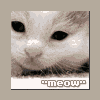
HELP PLEASE! (Skyrim Redone Reproccer Problems with NO Clear Answer)
deathneko11 replied to JoshtheGuano's question in Mod Organizer Support
Click my signature link, it will take you to my Mod Organizer tutorials. In the advanced tutorial I show how to set up skyproc patchers (using automatic variants as the example) and just follow those steps. FIRST DELETE ANYTHING THAT WAS GENERATED BY YOUR INITIAL ATTEMPTS TO PATCH!!! That is extremely important to do beforehand. If you do not then things will NOT work as you want them to. -
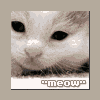
Freeze crossing bridge into Windhelm
deathneko11 replied to Quahogs's question in General Skyrim LE Support
I happen to have a requiem based mod list, but it is not S.T.E.P. based at all. I have about 170 plugins and several texture mods besides, and though I have the occasional crashes it is rather stable. I can go days without seeing a crash, some days I see 2 or 3 crashes. It just depends on how much I'm doing in the game I guess, but crashes are usually several hours if not days apart from each other and this is after putting about 100+ hours into the save. Rather curious if anyone might be interested in it. -
Would you happen to be using Mod Organizer by chance?
-
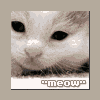
Huge FPS drops and slowdowns. please help
deathneko11 replied to menmaatre's question in General Skyrim LE Support
SRB it might benefit you to glance over the enb forums for a bit, things have changed drastically over the past couple of months with boris's activity. 8196 is a very stable number for a lot of people, especially if 10240 happens to be a little "overkill" for them. For the record, I myself use 10240 as I have 16 GB ram and a 4GB vram gtx 760 gpu. More than enough power :D -
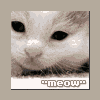
Motherboard for Sell (this is not spam rofl)
deathneko11 replied to deathneko11's topic in Step Banter Inn
Ok I'll leave this up for another day or two, and if no one shows interest by then then I'll go ahead and delete this (or move it somewhere out of the way). Oh and if no one want's to buy, but is interested in trading a decent hard drive for it then I'd be happy to do so. I'm really hoping to get a velociraptor, been eyeballing a western digital one with 300GB on newegg lately :p -
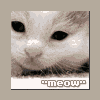
Almost stable, need fresh eyes with fixing last few CTDs
deathneko11 replied to Sniflheim's question in General Skyrim LE Support
"EnableOnlyLoading" I assume. I figured they were GPU artifacts but I don't get them anywhere else so I was a bit puzzled. EnableOnlyLoading was set to false, let's see if it makes a difference!Thanks for the suggestion, I'll report back in a bit. Out of curiosity, what does the flag do? I didn't think SafetyLoad did anything outside the loading screen anyway... (snip) It's a known issue with Safety Load, and a known fix :p if that doesn't solve your menu artifacts, then you probably need to check your gpu. the flag is set to do....something....to resources being loaded on cell change when it is set to false. Some people get lucky and don't get the menu crashes so it makes their gameplay as a whole more stable. Most people have your issue though, so setting that line to true will make safety load work only on load. No more messing with the menus -
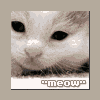
Almost stable, need fresh eyes with fixing last few CTDs
deathneko11 replied to Sniflheim's question in General Skyrim LE Support
The type of glitches you describe in menu type settings sound exactly like gpu artifacts. Would you happen to be running SafetyLoad by chance? if so then make sure to set the .ini file for it to duringload only = true -
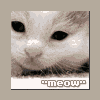
SkyUI doesn't recognize SKSE scripts
deathneko11 replied to Sebiale's question in Mod Organizer Support
Check my youtube tutorials, link listed in my signature. There is one video specifically for this. -
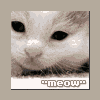
ACCEPTED Book Covers Skyrim (by DanielCoffey and doccdr)
deathneko11 replied to dstansberry's topic in Skyrim LE Mods
in other words, you can't change the mesh of the static notes without causing the ctd? is something pointing to the wrong mesh maybe? -
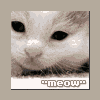
ACCEPTED Book Covers Skyrim (by DanielCoffey and doccdr)
deathneko11 replied to dstansberry's topic in Skyrim LE Mods
Skyrim black magic -
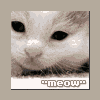
ACCEPTED Book Covers Skyrim (by DanielCoffey and doccdr)
deathneko11 replied to dstansberry's topic in Skyrim LE Mods
Simple fix. Chuck fixed notes in the garbage and make them Stealable for those that are supposed to be stuck :D -
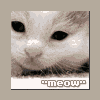
SKYRIMLE SkyRealism - Shiny by MTichenor
deathneko11 replied to deathneko11's topic in Skyrim LE Mods
-
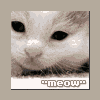
Huge FPS drops and slowdowns. please help
deathneko11 replied to menmaatre's question in General Skyrim LE Support
Up and working for 40 hours and no coffee :p -
Take your time. We'll still be here :D
-
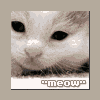
Huge FPS drops and slowdowns. please help
deathneko11 replied to menmaatre's question in General Skyrim LE Support
the max you can go is 10240, and any number you choose should be a multiple of 1024. You look like you have enough ram and vram to get away with 8096, I don't know if you should do 10240 though. -
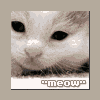
Huge FPS drops and slowdowns. please help
deathneko11 replied to menmaatre's question in General Skyrim LE Support
for starters let's bump up your videomemorysizemb in your enblocal.ini, I think we could try 4096 or 6144. What you have now is too low. Will probably need more than that to fix it but that can be a good start. -
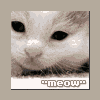
Help with the stuttering? It's getting crazy.
deathneko11 replied to whateveryouwant's question in General Skyrim LE Support
Meaning either -    A: launch the skyrim launcher through MO when your profile is selected (the skyrim launcher being that which has the play, options, and data files)     B: select your profile in MO and then click on the Tools button and then click on .ini editor or or C: go directly to the .ini files by opening the Mod organizer directory to ModOrganizer/profiles/profilename/skyrim.ini or skyrimprefs.ini -
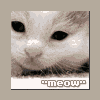
Motherboard for Sell (this is not spam rofl)
deathneko11 replied to deathneko11's topic in Step Banter Inn
Uh oh hope I didn't start a revolution... -
Ok so I have an intel Motherboard that I have no use for. Long story so don't ask :p Anyway, this is the board: https://www.newegg.com/Product/Product.aspx?Item=N82E16813128499R Anyway, instead of throwing it away I want to sell it. I'm thinking around $100 U.S. dollars. I figured I'd go ahead and ask here if anyone wants it, I am willing to drop the price a little for a fair offer. btw I did some searching and I have seen the board average 175$ so I think this is a fair price. I am located in texas, U.S.A. If anyone wants it let me know via p.m.
-
Mod Organizer has an Overwrite folder in it automatically. If you launch MO then the Overwrite folder can be accessed in the left pane (installed mods) and will be greyed out if empty and highlighted red if there is something in it (such as where the bashed patch usually lands when using WB) It cannot be renamed. Doing so will cause anything in it to not be accessible by MO anymore, it will just be a floating folder with data in it (if anything was in the folder when it was renamed). A new Overwrite folder will be made on next launch of MO. If you accidentally change the overwrite folder and a new one is generated, you can delete the new overwrite folder and name the old one as "overwrite" and it will be recognized again as the overwrite directory. All content in the folder will still work as it originally did.
-
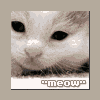
SKYRIMLE RCRN AE -- HDR Lighting and Weather Enhancement
deathneko11 replied to Neovalen's topic in Skyrim LE Mods
At the risk of stirring the pot here, I feel that this post is necessary on my end to clear up something in light of 2 things:Â a new attitude on my part and an apology of sorts. I hope this clears any misunderstandings I may have brought up in this thread. -
SkyRealism - Shiny by MTichenor https://www.nexusmods.com/skyrim/mods/48526/?tab=1&navtag=http%3A%2F%2Fwww.nexusmods.com%2Fskyrim%2Fajax%2Fmoddescription%2F%3Fid%3D48526%26preview%3D&pUp=1Nexus Mod Page Makes vanilla weapons and armor actually have a metallic shine to them. This does so by tweaking the weapon and armor meshes and textures by messing with the environment mapping, and can be considered a "fix" as well as a mod. This mod is semi compatible with Amidanborn Book of Silence by CAbal, but it will overwrite any mesh and texture edits by that and other armor mods. For those that think armor mods like Amidianborn are too "clean", I would certainly recommend this for anyone that wants a nicer looking armor and weapon set in the game that is still 100% lore friendly. Maybe a candidate for S.T.E.P.?
-
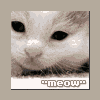
Does Skyrim support SLI well?
deathneko11 replied to whateveryouwant's question in General Skyrim LE Support
I'm getting ready to upgrade my mobo, cpu, and hard drive for faster speeds all around. So when i'm ready to get a new card I thought I'd just get the gtx 760 and do a sli setup since the price is dropping...


