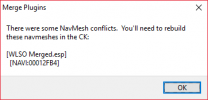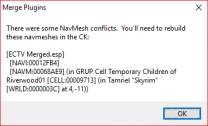-
Posts
329 -
Joined
-
Last visited
-
Days Won
6
Everything posted by mcshame
-

DynDOLOD Frozen (No error, no log file)
mcshame replied to dudewiththepants's question in DynDOLOD & xLODGen Support
Apologies to dudewiththepants, but I'm having the exact same problem and would like to continue this investigation. I've completed Paul's Yash'd guide with beautification and on the DynDOLOD step. It's not progressing beyond the creating atlas textures F:\steamlibrary....etc There is no logfile as it is locked. Linked is the Cache files https://1drv.ms/u/s!ApiYZCxbbYgDhQy5223Q5iTi3LMg Thx -

SRLE: Legacy of The Dragonborn Reqtified
mcshame replied to paul666root's topic in Skyrim Revisited (retired)
After the Beautification guide, I ended up with the following esp not sorted: - Hvergelmir's Armour Retexture - HAR.esp (says it's a dummy but not in the archieve tab) - Hvergelmir's Shield Retexture - HAR.esp ((says it's a dummy but not in the archieve tab)) - NPC Fixer ECTV.esp (will put under NPC Fixer.esp) - Semi-Open Guard Helmets.esp (???) - SIMM-Merged-NoDragorborn.esp (should I hide this?) - SRTODragonParallax.esp (should I hide this?) Where do you recommend I place them -

SRLE: Legacy of The Dragonborn Reqtified
mcshame replied to paul666root's topic in Skyrim Revisited (retired)
In the Beautification patch, the following instructions: Removing conflicting filesEyes of Beauty ------------------------------------- textures\actors\characters\eyes\eyewerewolfbeastbrown.dds I believe since there was a merge, Eyes of beauty was deactivated and the file is now found in ++++ Faces Merged and the directory is as follows (eye instead of eyes) textures\actors\characters\eye\eyewerewolfbeastbrown.dds -

SRLE: Legacy of The Dragonborn Reqtified
mcshame replied to paul666root's topic in Skyrim Revisited (retired)
With the beautification add-on, I assume I need to do a FNIS, DSR, Wrye Bash and DynDOLOD. Do I need to do a ReLinker? Noticed some script in the SMC - Output... -

SRLE: Legacy of The Dragonborn Reqtified
mcshame replied to paul666root's topic in Skyrim Revisited (retired)
Edit on previous post. I'm supposed to go after the Dual Shealth Redux patches...got it! -

SRLE: Legacy of The Dragonborn Reqtified
mcshame replied to paul666root's topic in Skyrim Revisited (retired)
For Yash'd Guide, beautification: SMC - Dawnbreaker Redone - DSR Meshes (https://www.nexusmods.com/skyrim/mods/68712/) SMC - Harkon's Sword - DSR Meshes (https://www.nexusmods.com/skyrim/mods/52004) SMC - Imperial Sword - DSR Meshes (https://www.nexusmods.com/skyrim/mods/78048) SMC - Refracting Glass - DSR + HA + UNP Meshes (https://www.nexusmods.com/skyrim/mods/29123) Do I just select the meshes folders on manual installation? -

SRLE: Legacy of The Dragonborn Reqtified
mcshame replied to paul666root's topic in Skyrim Revisited (retired)
Question on the beautification files. For a situation like this : 2K Textures-68660-1-1?Arri's Snow Elf Ruins WayShrine Portal Fix.7z-76672-0-0-1|data?Arri's Snow Elf Ruins WayShrine Portal Fix.7z-76672-0-0-2|data I can find the 1st 2 on nexus, but not the 3rd. Nor on google. Is there a trick to finding these? Another question is around animated Clutter: There are 3 versions listed:animated clutter-48287-1-8-1|Animated Clutter\FULL INSTALLATION FILESanimated clutter-48287-1-8-2|Animated Clutter\FULL INSTALLATION FILESanimated clutter-48287-1-9|Animated Clutter\FULL INSTALLATION FILES Found 1-9 and it's obviously the latest. Does SMC actually look for the 3 files and combine all 3 or does it use the latest one? -

SRLE: Legacy of The Dragonborn Reqtified
mcshame replied to paul666root's topic in Skyrim Revisited (retired)
Game looks good. Felt good to pick a class with different bonus, was more like AD&D (I'm an oldtimer). So my son had enough of this modding,took his computer back and started playing (he only played on PS3 prior). After a bit he was calling to me to help him, he couldn't get into whiterun because he failed to speach check on the gaurd which never happened before. Where are my healing spells? Why can't I use the bow? I keep dieing, this is hard!! Lol, it's like he never played the game before. Copying the build to my PC now, looks like it's going to be a lot of fun. Will try the beautification next. Should I hold off a bit, read somewhere changes were coming? Again, thanks for the great guide and Support. SSE has officially been shelved, for now.... -

SRLE: Legacy of The Dragonborn Reqtified
mcshame replied to paul666root's topic in Skyrim Revisited (retired)
I so know you are going to post a cut and paste from the guide that I missed.... I can't find DynDOLOD.esp in the load order file. It came in with DynDOLOD - Worlds Output. Where do I put it in my load order? Let it sit at the bottom? -

SRLE: Legacy of The Dragonborn Reqtified
mcshame replied to paul666root's topic in Skyrim Revisited (retired)
I redid it to verify. Left it ticked this time, and it is now deactivated in the load order with the others. I ran the game prior to the DynDOLOD step, and it loaded, no crash :) nice! The only thing is I got the error message about Skyui (or MCM) not being the correct version when I open the maps. Think it said I had 4.1 and not 5.1, something like that. I'll have to pay more attention when we give it an MCM setup runthru. -

SRLE: Legacy of The Dragonborn Reqtified
mcshame replied to paul666root's topic in Skyrim Revisited (retired)
Only have the DynDOLOD step to do. Will save that for tomorrow. Just a checkpoint after the bashed patch. The following esp were deactivated afterward. - konahriks_accoutrements__usleep.esp - heavy-armory__dawnguard-arsenal.esp - TMB Vanilla Armors Merged.esp - Traps Make Noise.esp (I unticked it in the bash process) - List Fixer.esp - Khajiit Ears Show.esp I kept everything ticked and unticked the Traps one. Do I need to reactivate any of them? If I do reactivate them, is the only thing I'm losing is available ESP slots as the bashed Patch would just overwrite them anyway? Otherwise, mod order looks good, cleaned up the stray ESPs I missed in the merges. I put the Vividian Patches (Option 4) in this order: - WLSO Merged.esp - Skyrim Particle Patch for ENB - Flame Atronach Fix.esp - Vividian - Torches Preset.esp and the 2 frostfall esp after FollowerCompatibility.esp as a read on the forum. Please let me know if this looks good and I'll let finally role tomorrow :) -

SRLE: Legacy of The Dragonborn Reqtified
mcshame replied to paul666root's topic in Skyrim Revisited (retired)
...sigh...I think I got it..please disregard -

SRLE: Legacy of The Dragonborn Reqtified
mcshame replied to paul666root's topic in Skyrim Revisited (retired)
Sorry Paul, had tunnel vision and didn't see it. Was focused on the option instructions. -

SRLE: Legacy of The Dragonborn Reqtified
mcshame replied to paul666root's topic in Skyrim Revisited (retired)
Two previous posts are addressed, again the guide addressed them after the merge (a time consuming merge due to getting the correct load order of the patches). Now a question I clearly don't have the understanding to address. The Merge plugin worked but gave me the attached error that there were some navmesh errors and to use the Creation Kit... Is there any action to be performed here? -

SRLE: Legacy of The Dragonborn Reqtified
mcshame replied to paul666root's topic in Skyrim Revisited (retired)
Or was I just suppose to stop at Claralux, skip Weather Lighting and Sound Overhaul, and go right to the merges in Option 4....ooppps -

SRLE: Legacy of The Dragonborn Reqtified
mcshame replied to paul666root's topic in Skyrim Revisited (retired)
In The Yash'd Guide: Weather Lighting and Sound Overhaul It asks to Merge RevampedExteriorFog.esp (WLSO - Revamped Exterior Fog In Option 4, Unninstall [Revamped Exterior Fog]. Naturally, the ESP is not there as it has been uninstalled. If what I said is correct, perhaps just a note ONLY IF NOT INSTALLING OPTIONAL WEATHER AND LIGHTING MODS BTW, the guide is just so good. Even when I'm seriously doubting my sanity, the guide saves it by its sheer organization. Really, I only have nitpicks to save me when I can't see straight anymore. EDIT: and this one as well? truestorms__revamped-exterior-fog.esp (WLSO - True Storms - Patches) -

SRLE: Legacy of The Dragonborn Reqtified
mcshame replied to paul666root's topic in Skyrim Revisited (retired)
Yup, and working like a charm...still merging as I type -

SRLE: Legacy of The Dragonborn Reqtified
mcshame replied to paul666root's topic in Skyrim Revisited (retired)
Thanks Paul. If I understand correctly per JDsmith, this is only applicable to the Reqtified guide. Would you be including instructions for the Xedit in the Yash'd guide for a clean merge? -

SRLE: Legacy of The Dragonborn Reqtified
mcshame replied to paul666root's topic in Skyrim Revisited (retired)
Ahh, got it. So I'll have to figure out the edit as nozzer suggested. I did have a quick look at it in Xedit, I should be ok. -

SRLE: Legacy of The Dragonborn Reqtified
mcshame replied to paul666root's topic in Skyrim Revisited (retired)
Neo had this in his instructions. Special Installation: Do not install the following file(s) and/or folder(s): Main File: imp_helm_legend.esp (Use Weapons and Armor Fixes - Remade replacer ESP download above.) WAF Replacer ESP (Download) If this correct, perhaps it should be added to the guide to be consistent with the other esp replacement in the guide for conflict. Would make it more newb friendly. -

SRLE: Legacy of The Dragonborn Reqtified
mcshame replied to paul666root's topic in Skyrim Revisited (retired)
Sorry about so many posts....The one above on ECTV I get now. A patched ESP was provided to address the conflict..perfect. But the question on the Improved Closefaced Helmets esp still stands, Thx. -

SRLE: Legacy of The Dragonborn Reqtified
mcshame replied to paul666root's topic in Skyrim Revisited (retired)
Another merge error with ECTV. ClefJ's Dragon Bridge.esp has and error but merge plugins worked, but after it complete, I got the following conflict (attached). Do I need to be concerned or take any action? -

SRLE: Legacy of The Dragonborn Reqtified
mcshame replied to paul666root's topic in Skyrim Revisited (retired)
Did anyone else get an error on the merge of imp_helm_legend.esp (ICH - Improved Closefaced Helmets) I reinstalled it, same error. Is it ok to merge? If not, how would I resolve? -

SRLE: Legacy of The Dragonborn Reqtified
mcshame replied to paul666root's topic in Skyrim Revisited (retired)
Thanks. It sure doesn't like spaces! -

SRLE: Legacy of The Dragonborn Reqtified
mcshame replied to paul666root's topic in Skyrim Revisited (retired)
A quality world map dropped, version 9.0 https://www.nexusmods.com/skyrim/mods/4929/?