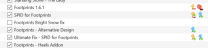TomForStep
Citizen-
Posts
48 -
Joined
-
Last visited
-
Days Won
1
TomForStep last won the day on March 5 2025
TomForStep had the most liked content!
Recent Profile Visitors
The recent visitors block is disabled and is not being shown to other users.
TomForStep's Achievements

Thane (4/12)
2
Reputation
-
Outfit colors washed out outdoors with ENB
TomForStep replied to TomForStep's topic in General Skyrim SE Discussion & Support
Thank you for your reponse. I have placed my question on the ENB Discord as suggested. Regarding the outfit shaders you mentioned: where are they defined and how could they be changed? In NifSkope? -
I use this outfit mod "Catsuits and Corsets". Of all the numerous outfit mods I'm using, only on these outfits are the colors different indoors and outdoors. Indoors, they look great. Outdoors, all the colors look really washed out on all items. When disabling ENB (Rudy's ENB for Cathedral Weathers), the colors are not washed out anymore outdoors, but the outfits loose almost all of their glossyness. Is this something that can be fixed somehow?
-
Keyword Item Distributor question
TomForStep replied to TomForStep's topic in General Skyrim SE Discussion & Support
I have done some more testing and finally got it to work. It was a combination of several issues I guess. - Disabled Footprints mod in its MCM - Cleaned all scripts with Resaver from all installed Footprints mods - Enabled Footprints mod in its MCM - INI settings: ;Your heels Keyword = 0x000800~footprints-heelsAddon.esp|Armor|*Heels Keyword = 0x000800~footprints-heelsAddon.esp|Armor|Black Rose.esp|37 Keyword = 0x000800~footprints-heelsAddon.esp|Armor|[Ashtoreth] Black Hellebore.esp|37 Keyword = 0x000800~footprints-heelsAddon.esp|Armor|Ashtoreth_SassyGirl.esp|37 - And very important (would have solved the issue much earlier if I had tested on snow and not only on sand): a couple of ground records in "Footprints - Alternative Design" (FootprintsSand-patch.esp) were overwritten by grass mod Folkvangr, hence no footprints on sand. Therefore I created a custom patch with SSEEdit for the sand patch overwriting the relevant Folkvangr records. -
I have done some more testing and finally got it to work. It was a combination of several issues I guess. - Disabled Footprints mod in its MCM - Cleaned all scripts with Resaver from all installed Footprints mods - Enabled Footprints mod in its MCM - INI settings: ;Your heels Keyword = 0x000800~footprints-heelsAddon.esp|Armor|*Heels Keyword = 0x000800~footprints-heelsAddon.esp|Armor|Black Rose.esp|37 Keyword = 0x000800~footprints-heelsAddon.esp|Armor|[Ashtoreth] Black Hellebore.esp|37 Keyword = 0x000800~footprints-heelsAddon.esp|Armor|Ashtoreth_SassyGirl.esp|37 - And very important (would have solved the issue much earlier if I had tested on snow and not only on sand): a couple of ground records in "Footprints - Alternative Design" (FootprintsSand-patch.esp) were overwritten by grass mod Folkvangr, hence no footprints on sand. Therefore I created a custom patch with SSEEdit for the sand patch overwriting the relevant Folkvangr records.
-
Keyword Item Distributor question
TomForStep replied to TomForStep's topic in General Skyrim SE Discussion & Support
Thanks, yes, I had installed this mod already, but still doesn't work. This is my installation order and load order: -
I have a hard time getting high heels footprints to work. Shoes, normal boots and barefoot footprints are working fine, meaning they generate their expected footprints. However with heels, I don't get any footprints at all. I use these mods: SPID for Footprints fix (and its dependencies) Footprints - heels addon Considering the RefIDs in this SSEEdit screenshot, are the KID .ini configurations ok regarding the RefIDs?
-
Footprints - heels addon is supposed to place high heels shaped footsteps on the ground for armor boots designated as high heels. This is done through Keyword Item Distributor. For a test I have used this in the "footprints-heelsAddon_KID.ini" configuration file: ;Your heels keyword = 0x800~footprints-heelsAddon.esp|Armor|0x80E~Black Rose.esp Is this correct when considering the SSEEdit screenshot here (Black Rose - Boots Short): https://imgur.com/a/oe0Vq3A? Because I do not get high heels footprints... Attached is the KID log. po3_KeywordItemDistributor.log
-
There are mods like Lanterns Of Skyrim II or Blowing in the Wind Lite, which place moveable lanterns throughout the world. However most of the time the lanterns are bouncing around like crazy in my game as if a hurricane was blowing, whilst capes, trees etc. are moving reasonably. Is there any way to edit lanterns to reduce their movement? Is this something that could be done in the lantern mesh? Or with SSEEdit? Or somehow else?
-
DROPPED Lanterns Of Skyrim II (by MannyGT/wizkid34)
TomForStep replied to TechAngel85's topic in Skyrim SE Mods
Is there anything that can be done regarding the bouncing around? What would have to be changed to reduce the bouncing in the wind? -
ACCEPTED A Clear Map of Skyrim and Other Worlds (by DoubleYouC)
TomForStep replied to z929669's topic in Skyrim SE Mods
Thank you for pointing me in the right direction. It's indeed ENB related. According to Boris over at enbdev.com: It's a bug. I only disable mod for usual world map, never thought there is some other way to see it. But not sure if i will fix it, not important at all.- 85 replies
-
- 1
-

-
- SKYRIMSE
- 16-interface
-
(and 2 more)
Tagged with:
-
ACCEPTED A Clear Map of Skyrim and Other Worlds (by DoubleYouC)
TomForStep replied to z929669's topic in Skyrim SE Mods
I have this issue that when opening the map while being indoors, the world map colors are washed out/too bright: -> screenshots see here: https://imgur.com/a/mPJmSI9 1st screenshot: When opening the map being indoors with the local map automatically active, the world map in the background is too bright. 2nd screenshot: When closing the local map (world map still open), the world map colors are immediately fine. 3rd screenshot: When then reopening the local map (world map still open), world map colors are still fine. What could cause such a behaviour? This also happens with A Quality World Map and with or without Weather of World by the way.- 85 replies
-
- SKYRIMSE
- 16-interface
-
(and 2 more)
Tagged with:
-
Yes, that's it! Thank you very much! :-)
-
Thank you all for your patience and input! Much appreciated! Unfortunately I can't get the expert mod to show up. Here's my configuration. I have been using that for a long time, but without the expert parameter. Do I have to change the Arguments string somehow?
-
I can't find this option. Where is it hidden? :-) And not sure if this is relevant, but it seems that every time I start v4.1.5, one of the first info messages is "Background loader: start building resources cache".