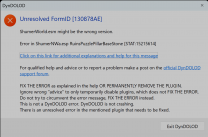-
Posts
44 -
Joined
-
Last visited
Everything posted by PegasusKoga
-
Thank you. I know about the "checking for errors" feature of Xedit, i've used it freely in the past. The only reason i did not use it for every mod in my load order this time is because i was in a hurry to play the game after spending two weeks building my load order. That was a mistake that i wont repeat. Your tool is amazing by the way because it caught irregularities that even LOOT and Wrye Bash missed. If i have a stable playthrough it'll be thanks to Dyndolod.
-
Shumer is becoming the bane of my existence. Two days and nights i've spent on making Dyndolod and his prerequisites work and now i'm being beaten by one stupid mod at the very end. I would laugh if i wasn't so angry. This is the mod: https://www.nexusmods.com/skyrimspecialedition/mods/28039?tab=description&BH=0 And this is the error message Dyndolod gives me. Can someone tell me how to fix this? I am no stranger to xedit but i could get some starting advice in this particular case. Thanks in advance. *Edit* It's an unresolved error involving a missing texture record, i'm going to extract the mesh to track down the texture. *Edit2* It's a missing texture set. I'm going to create one myself and make the static record point to it. That should fix it.
-
Thank you so much for your help, Sheson, you didn't need to but you went above and beyond on this one. I as always clueless about bat files but your explanation did wonders for my understanding. Got everything working smoothly now, XLODGen recognizes the paths to Skyrim GOG and is generating the files into the folder i made for it. I think i can handle it from here, thanks again.
-
Haha, perhaps this evening, i'm so tired right now that i might concoct a file that melts my PC. Thanks for the suggestion though, i didn't think of that. I'll just have to educate myself on how to create such a thing. Cheers!
-
Thanks for replying, Sheson. I got it to work, thank God. Like you said, wrong command line. Now i'm facing another, fortunately simpler, problem. I pasted the command line in the properties tab of the shortcut to make it run, it's the only method available to me because i use neither Vortex or MO2 but Nexus Mod Manager. So far so good, now the problem at hand. I cannot add the -o:"E:\XLODGenAssets\" argument because there is simply no room left. I already have XLodGen located at the beginning of my drive to avoid that problem but in this case it is not enough. Is there another way to tell XLODGen to put it's generated assets in a certain location? I did some reading and i understand that dumping them in the game folder itself is going to be detrimental to my game. *Edit* Never mind, managed to make the path even shorter. Will test things this evening and get back to you if any issues arise.
-
I spent two weeks building my load order for Skyrim GOG, i'm at the final step, using Dyndolod and XlodGen. Except that it is not going smoothly at all from the get go. I used the correct command line arguments and XlodGen thinks i want to generate lod for Fallout 4, the paths it uses are a combination of Skyrim Special Edition and Fallout 4 and are mess, it predictably can't find the ini so i have to close it. This is the command line, i changed my real name to Admin. -m:"c:\Users\Admin\OneDrive\Documents\My Games\Skyrim Special Edition GOG\" -p:"c:\Users\Admin\AppData\Local\Skyrim Special Edition GOG\plugins.txt" -d:"G:\GOG Galaxy\Games\Skyrim Anniversary Edition\Data\" If i rename xLodGen to SSELODGen, the program works but it loads Skyrim Special Edition Steam instead of Skyrim GOG. Can someone help me with this mess please? It's 6:00 AM by now and i've spent three hours on basically nothing.
-
@sheson Apologies for my earlier, flippant remark, it was the middle of the night and i was neck-deep into trying to fix the mess that my data folder had become but i should not have acted as a Karen. One clarification however, i do use a mod manager (NMM) but it was of no use to me as i had just copy\pasted the entire Skyrim folder from one pc to another with no way to transfer my mod manager files. That is all.
-
Why, thank you! I guess it's better than getting no answer at all.
-
I have a pretty unique situation that i don't think was covered in the faq? Apologies if it is. Basically, i haven't touched Skyrim (Oldrim) in nearly five years. I'm planning on updating the half dozen New Land Mods that i have, add Midwood Isle and New Vominheim to the mix and start with a fresh save (my older characters saves will be borked by the many changes those updates will bring anyway). That also means that i need to update my five year old Dyndolod files. My question is, how thorough should i be with something that hasn't been touched in five years? I'm pretty sure Dyndolod has evolved tremendously since the last time i used it so every one of it's files might be completely obsolete. To make matter more complex, my whole installation of Skyrim has been copy\pasted from my previous, dying PC so i don't have anything installed through a mod manager. The only thing i'm sure of as of right now is that i won't need to use the clean save method simply because i'll have deleted those.
-
He'll be relieved to hear that the fix is that simple, thank you for your time! I will and as for my friend i will tell him to check his logs as you suggested, thank you kindly.
-
I have two questions, one for me and another for a friend of mine. Are there any special steps i need to take into account when i've overhauled the Commonwealth into a winter wasteland with Icepick Overhaul and some added pine trees? Icepick Overhaul is packaged into a BA2 if that matters. And a friend of mine has mistakenly pressed the Generate LodGen button in Fo4Edit and now his game is kinda messed up. Can someone help the fellow by telling me which files he needs to remove from his data folder so he can get his Mad Max desert Commonwealth back?
-

DynDOLOD And New Player Homes
PegasusKoga replied to PegasusKoga's question in DynDOLOD & xLODGen Support
Thank you very much for taking the time to reply. -
I've got DynDOLOD working smoothly and no issues to report. But of course i can't leave well enough alone. For the past two hours i'v tried to use Google in a fruitless attempt to find an answer to a seemingly simple question (and of course i can't find the dedicated manual about the subject anymore). Do i or do i not need to update DynDOLOD if i'm planning to install two new player homes? I intend to pick two out off the list found here: https://forum.step-project.com/topic/11462-dyndolod-2xx-full-update-post/ since those can apparently be installed without updating DynDOLOD (unless i misunderstood). If i do need to update DynDOLOD, i'll give those coveted player homes a pass. Because, like i said, everything works like a charm right now and i'd rather keep it that way.
-
Thank you for replying Sheson, i went ahead and got to generate the terrain lod without issues. (It's actually less daunting than i first thought once you read a bit about the subject and understand the mechanics). :)
-
I'm getting a bit flustered at having to annoy people here with my constant and amateur questions but anyways... I just installed Dyndolod and imagine my surprise when it actually worked after the first try despite my huge load order, so that's peachy. Although what i didn't expect was that i would still have that annoying terrain pop up if i looked in the distance and i would like to remedy that by using this application. What i would like to know is: can i still use this tool after i successfully installed Dyndolod? Are there any extra precautions i need to take (apart from not selecting trees and object lods during installation)? Thanks in advance, in the meanwhile i'll try looking for an answer myself and will delete this post if i do.
-
I can't seem to edit my previous post? Anyway, turns out i need DynDOLOD to achieve what i want, so feel free to ignore my question in my other post.
-
I was always bothered by how blurry the terrain became if you looked past a certain point (it's especially bad when you walk from Riverwood to Whiterun and you see landscape parts and farms pop up as you get closer) so this mod is exactly what i was looking for, thanks! I just need to know one thing. The only landscape overhaul i'm using is Noble Skyrim. Is xLODGen compatible with that mod out of the box? Thanks in advance.
-
Thank you so much for replying so swiftly. :) Well, then i have no reason not to use your utility. Cheers.
-
Hello. After much hemming and hawing, i'm about to use BethINI for Skyrim Special Edition, but i had two questions first. Is it still possible to add my own INI tweaks after i use your application? I added some tweaks to lower the camera for my custom race and i would like to keep them, if possible. And secondly, if, for whatever reason, i had to revert back to my default INI's , do i need to go back to a save from before i used BethINI? Thanks in advance and apologies for the amateur level of my questions.