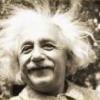-
Posts
535 -
Joined
-
Last visited
-
Days Won
5
Everything posted by Decopauge123
-
Well, now I'm generating Ultra Trees LOD instead oftraditional tree LOD, SSELODGen using these settings, - Generate only terrain (trees and objects are DynDOLOD) - LOD4 quality 5; Diffuse 512, Normals 256, Protect Borders - LOD8 quality 10; Diffuse 256, Normals 256, Optimize Unseen On - LOD16 quality 10; Diffuse 256, Normals 128, Optimize Unseen On - LOD32 quality 15; Diffuse 128, Normals 128, Optimise Unseen 550 - Bake normals (checked); and Build-standard TexGen/DynDOLOD settings. The FPS stayed near 45, with occasional drops to 35. Here's some screen shots. The interesting thing out of this is that I didn't see the 65,088 messages that read (in part) "... Generate tree LOD for this load order".
-
Kneph13 (and DarkladyLexy), i went to Better Dynamic Snow SE's mod page to post something about the error we see from Wrye Bash if Better Dynamic Snow - NSUTR Patch.esp isn't converted in the CK2. kvintanzil had already posted something about the same error message on 18 April 2018. TechAngel85's reply was It's because that plugin was created in xEdit and I didn't resave it in the CK. WB has some check for that now, but I think that change has been reverted in the beta build. I'll get around to resaving it eventually. Right now, it's not going to cause any issues. Simply exclude it from your Bashed Patch. I'm in the process of re-building all final patches/SSELODGen/TexGen/DynDOLOD output. I'll exclude Better Dynamic Snow - NSUTR Patch.esp from the Bashed Patch (as TechAngel85 recommended) and see what happens. Oh, and I'm adding Ultra Trees to the mix.
-
Even Better Quest Objectives - EBQO is now at [spoiler=Version 1.6.3] ===== General ===== - Added NoMerge Bashed Tag to main plugin. This is to clarify the patches could be merged, but not the main plugin. - Updated to latest version of Unofficial Patch. ===== Installers ===== - Updated info.xml file to fix version issue. Better Dynamic Snow SE is now at [spoiler=Version 2.7.1] ===== General ===== This is a small bug-fix release to correct a few smaller issues with the mod. - Fixed the mismatched snow on the Nordic Temple Stairs (thanks to IKE200) - Forwarded a few updates from the Unofficial Patches ===== Assets ===== Added missing farmhouse meshes to the vanilla option. (thanks to Spawnkiller) These meshes are straight from SMIM so those fixes have been included in the meshes. SkyrimSE Re-Engaged ENB is now at Version 5.9a: All presets- Boris released an update for .341 which added a [LensFlare_Game] parameter to help solve the issue for those using in-game lens flare. I have added to my presets and adjusted as needed. Immersive Patrols SE is now at [spoiler=Version 2.2.0] File Version changed from 1.3 to 2.2.0 for pairity with the classic Skyrim version of the mod. Moved Battles back to fields and out of forts. Players will no longer be attacked for belonging to the Vampire Lord or Werewolf factions outside of Transformations. Fixed missing enable parent on a Dawnguard unit (found by user TeaBag86). KS Dragon Overhaul is now at [spoiler=Version 1.7.1] Change/Fix - Fixed Vanilla Gameplay that will cause crash when fight the second dragon after updating the mod. - Dragon naming script now support all dragon mod from Skyrim SE Nexus except Elemental Dragon mod. - "World Cell" and "Dragon Remains Weight" settings is now permanent and no longer reset next time after enter the game. For update installation, just uninstall old version and install new version without need to use Fallrim Tools and "setstage ski_configmanagerinstance 1" step.
-
zEdit is now at [spoiler=Alpha Release v0.4.0] General Updated several vulnerable packages Added conflict losers filter Error messages now include stack information Fixed clicking scrollbar closing modals File selection fields now filters based on whether or not the file starts with the entered text Fixed Fallout 3 and Fallout NV load order Logging Added continuous logging to the application. Now we'll have logs to work with even if the application crashes unexpectedly. Manage Extensions Modal Fixed exception when installing a module/theme Fixed bug with clicking module names trying to open undefined repository URLs Now handling installation of improperly packed modules Progress Window Fixed issue with Font Awesome icons not displaying correctly You can now use the --disable-transparency target line parameter to disable Progress Window transparency. You must use this if you have Aero disabled (e.g. when using a basic theme in Windows 7/8/10), else the progress window will not display (making the application seem to be completely frozen). No longer allowing alert or confirm to be called while progress window is open zEdit Log View Created a basic log view which displays the contents of the application log (with colors!) Tree View Ctrl+B hotkey for building references now works Fixed double click to open record not working Fixed element deletion bug Record View Added support for basic inline value editing, including reference editing (press Shift + Enter or click a selected cell to edit it inline) Left and right arrow keys now navigate between cells Ctrl+Right expands cell, Ctrl+Left collapses it Ctrl+Shift+Right expands a cell and all of its children Fixed issue with being able to open the edit value modal for cells that don't have an element (e.g. in sorted arrays) Insert hotkey now works for adding elements Fixed size arrays now use labels properly Ctrl+A no longer opens the record address bar F6 now properly opens and focuses the record address bar input Address bar no longer clears history when it is closed Fixed some bugs with following references with Ctrl + Click Fixed element deletion bug Edit Value Modal Fixed issue with some keys not working Referenced By View Fixed issue with new referenced by views not linking to record views automatically Fixed linking/unlinking referenced by views and record views Now displaying a helpful message when there are no entries on the referenced by view and the user hasn't built references for all files Refactor Modal Fixed button labels (had two "OK" buttons) Adjusted style APIs pluginInfoService New service which provides a function to determine when a plugin is an official Bethesda File timerService New service which provides functions for tracking time. randomService Added functions randomCheck, randomInt, and weightedInt interApiService New service which allows modules to publish functions to be used by zEdit scripts and UPF patchers xelib Added pipe syntax for element resolution. This resolves the first path fragment which exists. E.g. xelib.GetElement(rec, '[bODT|BOD2]'); gets the BODT or BOD2 element from record rec. Fixed Add array value functions ignoring last value argument Updated XEditLib.dll with optimizations and fixes (see the full changelog) Also see the xelib v0.4.0 release notes Scripts Added zedit.GetSelectedRecords timerService functions are now accessible from scripts moduleService Now using a more flexible syntax for passing arguments to module loaders. UPF Updated to v1.2, see the full changelog. Documentation Added documentation on xelib functions: ElementFromJSON, ElementFromObject, GetReferencedBy, and ExchangeReferences Fixed description copypasta error for fh.loadTextFile Added a page about debugging modules Expanded xelib paths documentation and moved it to its own page etc. ... and there are a LOT of changes/updates.
-
Welcome to our world! Before I started following Lexy's: Legacy of The Dragonborn Special Edition, I'd been using the STEP Guide, and I thought I could mod. Well I could, but not at this level. I've learned a lot since January. The full Build before any merging will put over 300 ESMs/ESPs in the load-order; Merging reduces that to about 220, and Wrye Bash will further reduce it to under 190. When you say "listed mods", to what are you referring? There's always something that could be discussed about merging. DarkladyLexy is on vacation for the weekend, so you'll have to wait until she returns to discuss it with her.
-
General Stores - Auto Sorting Cloud Storage Resource for packrats SE Convert would be (I think) a perfect compliment to Legacy of the Dragonborn and this Build. I amwas (I don't play SkyrimLE anymore) a longtime user of the SkyrimLE version (General Stores - storage resource for packrats) and already plan on installing this mod (and some mods that need it) after this Build stabilizes. This is a very brief description of what General Stores can do. General Stores adds a cloud storage layer to Skyrim. 12 Primary Storage Lockers provide secure, cross-mod storage, accessible through a wide variety of highly automated and attractive activators. These activators function just like regular chests in-game, with many styles to fit any decor and playing style. Whether you want OCD levels of dedicated containers, a single auto sort chest, or even a fully outfitted underground storage room, General Stores has you covered. I invite you to read the full General Stores mod description to get a better understanding of this mod, the services it provides and it's capabilities. Find out how you'll be able to access the cloud storage from anywhere in Skyrim.
-
godescalus is correct: using xLODGen for terrain LOD and TexGen/DynDOLOD for object/tree LOD, I almost feel like I can reach out and touch the trees. I want to thank Sheson, Zilav and everyone else who been testing and sharing their thoughts about zLODGen. Recently DarkladyLexy told me that Apprently Sheson recommands when Running DynDOLOD the max tile size should be at least 1k or higher so that as many LOD textures as possible make it onto the atlas texture for best performance. This is the results from my 25 minutes long 1K TexGen/DynDOLOD SkyrimSE run: Screen Shots My SkyrimSE run log has 1, 521 data points. GPU Usage Min - 0% Max - 99%(1008 times) GPU Temp Min - 50 C Max - 81 C (15 times) GPU Fan Level Min - 33% Max - 51% (270 times) GPU Mem Usage Min - 281MB max - 4062MB (1 time)/33 times above 4000MB SSELODGen run 1 hour 4 mins - Generate only terrain LOD (trees and objects are generated by DynDOLOD) - LOD4 quality 5; Diffuse 512, Normals 256, Protect Borders - LOD8 quality 10; Diffuse 256, Normals 256, Optimize Unseen On - LOD16 quality 10; Diffuse 256, Normals 128, Optimize Unseen On - LOD32 quality 15; Diffuse 128, Normals 128, Optimise Unseen 550 - Bake normals (checked); TexGen run : 7 min 21 sec DynDOLOD run: 1 hour 31 mins 17 sec Lexy's: Legacy of The Dragonborn Special Edition Build settings, except texture sizes set to 1K There were times when I thought DynDOLOD had locked up, but I didn't kill it. FPS was usually around 45 (you see in screen shots) sometimes dropping to 35. Entire run was acceptable. No fighting during run. I normally run at or near 60FPS.
-
I used alt3rn1ty settings from Page 3 for the one xLODGen run I've made. I'll probably follow your suggestion and use the ones from (page 8 of the discussion, with texture size as he previously set in page 3) for my next run. I didn't know there are objects that only render with a High DynDOLOD setting. I guess I'll try it the next time I run DynDOLOD and see what happens.