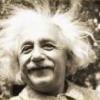-
Posts
535 -
Joined
-
Last visited
-
Days Won
5
Everything posted by Decopauge123
-
Has anyone looked at iActivate - SE (Created by MilletGtR / Ported/Uploaded by DarkDominion)? Immersive Activate removes the small icon and adjacent text that indicates what action is available when activating an object, whether it is talking to a person, opening a door, searching a chest or what have you. This mod helps improves immersion by suppressing the notion that you are playing a game. It comes with iActivate Patcher for SSEEdit, a script for TES5Edit that removes the rest of the 'Activate Text Overrides' (which iActivate standard can't edit). I strongly recommend running this script ! Manual download only. User guide included. Hmm, I wonder if this will interfere with moreHUD? Probably not, since moreHUD's activity is separate (at least I think it is) from Activate.
-
DarkladyLexy, under [Vivid Weathers Definitive Edition - a complete Weather and Visual overhaul for Skyrim] in the [Weather Systems] section of the main Wiki, you posted Special After Installation Instructions: (Use this replacer for Lightning During Thunderstorms.) Why is this posted under Vivid Weathers Definitive Edition and not the Lighting During Storm section? The file available for download from the link {Vivid Weathers SE - LightingDuringStorm Patch.esp} doesn't seem to be a Lightning During Thunderstorms replacer.
-
It's all good. I know that it's possible to hide ESPs, but then I have to remember that I hid them. The other methods I tried using to manage the 6 KYE patches in one folder for 2 merges all involved similar 'issues'. Doing this in this manner allows me to re-generate either merge without having to deal with ESPs for the other merge.
-
From the F.W.I.W.-Y.M.M.V. Department: DarkladyLexy, your KYE Patches Merged directions tell us Create a New Folder in Mod Organizer\mods called KYE Patches and to cut-n-paste the 6 listed KYE patches (2 of which are used in Animals Merged) into that mod folder. I tried several different methods to support 2 merges with one mod, but none of them worked well for me (patches for Animals Merged would be listed in the right pane for KYE Patches Merged, or vice verse). I finally realized that all I needed to do was (1) rename KYE Patches to KYE Patches - KYE and leave the 4 KYE Patches Merged patches in it, and (2) create a second new New Folder in Mod Organizer\mods called KYE Patches - Animals, and cut-n-paste the 2 Animals Merged patches into this new mod. Now, when I generate either Animals Merged or KYE Patches Merged, only the ESPs intended for that merge are listed in MO2's Right Pane.
-
DarkladyLexy, in the 18/05/18 Change Log, you posted Removed: Main Guide - Dialogue and Follower Control Section - A Closer Look - Simple Smooth Hotkey Zoom - Special Edition Updated: Merge Page - Miscellaneous Merged - Removed LookCloser.esp form merge Mod No Longer Available but LookCloser.esp is still listed in Miscellaneous Merged.
-
... and after I started working on the Pre Smash Patch again, I looked at Merge Plugin settings to uncheck Copy General Assets and realized that I was going to be rebuilding ALL my merges: at some point the handle script fragments had been reset to Unchecked, and since I had no way of telling which merges had the incorrect setting applied to them, I rebuilt all of them.
-
I'm working on building the Pre Smash Patch Merge. This is the list of mods Wrye Bash marked as merge candidates, and are sitting at the bottom of the right pane in MO2 in my Pre Smash Patch profile. MergePlugins is complaining that NPC Retexture - Conflict Resolution SSE.esp has errors. All other listed mods are error-free and in the Pre Smash Patch Merge. Do I clean NPC Retexture - Conflict Resolution SSE.esp, or exclude it from the Pre Smash Patch Merge?