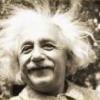-
Posts
535 -
Joined
-
Last visited
-
Days Won
5
Everything posted by Decopauge123
-
I have the full vanilla Lexy's: Legacy of The Dragonborn Special Edition Build installed (see my ModWat.ch in signature). I have what is today an average computer that was top-of-the-line 3 years ago (see my system specifications in signature). There in one additional mod (xLODGen Output) that is only meshes/textures for Terrain LOD generation. I have 586 mods in my load order(several mods are "empty-mod place holders"). There were over 300 ESPs/ESMs before merging; 224 after merging; 185 after Wrye Bash. Most MO2 Utilities/Tools are installed in "D:\SSE-Modding\MO2-Utilities" (traditional HD). Champollion and SSEEdit are installed in "I:\SteamLibrary\steamapps\common\Skyrim Special Edition" (SSD). MO2 and Skyrim SE are installed in "I:\SteamLibrary\steamapps\common". I rarely had CTD when I first started following this Build in January. I've had one CTD in the last 2 weeks, probably caused because I was running FRAPS and NVidia Inspector for logging/testing purposes while doing multiple-fast travels during my recent xLODGen testing and generating multiple screenshots. I don't know the reason(s) you're seeing so many CTDs. Did you follow DarklasyLexy's Build directions? Have you tried following filiusDei's suggestion for determining the reason CTDs occur? It's very tedious, but it almost always succeeds in finding out which mod(s) are the source of CTDs.
-
Kneph13 and godescalus, xLODGen and DynDOLOD used together do indeed look fantastic! They're the Dynamic LOD DUO! xLODGen (I renamed it to SSELODGen, but you can also use an '-sse' command line parameter) is able to generate Object, Tree and Terrain LOD. sheson says that users of Skryim/Skyrim SE continue to use DynDOLOD for drastically improved object and tree LOD generation, so (at least for now) xLODGen primary use is to generate Terrain LOD. As you suggested, godescalus, I used alt3rn1ty's suggested settings to generate my terrain LOD. With my current Build (See my ModWat.ch for details), generation took 63 minutes. The log for the primary run has 511 data points. VRam: Low - 231MB High - 4069 (1 time)/ 21 times above 4GB GPU Usage: Low - 0% High - 99% (78 times) FPS was usually at/just below 60. Take a look at some of the screen shots from the runs (I didn't post the ones showing fast-travel transition and menus/I made several short runs without logging anything) I used DarkladyLexy's suggested DynDOLOD settings for tree and object LOD generation, but I didn't run Ultra Trees (because I have 4GB VRam and want to have a greater variety of short/medium/long-distance eye-candy). Someone that has at least 8GB VRam could generate UltraTrees LOD along with zLODGen for the best LOD combination available. DarkladyLexy, please consider adding xLODGen to Lexy's: Legacy of The Dragonborn Special Edition (at least as an optional). I think it compliments DynDOLOD object/tree LOD generation very nicely. Mod notes for it could tell modders that they should expect long run times it when using it. The different terrain LOD generation settings allow modders to select "just the right output" to suit them.
-
Unofficial Skyrim Special Edition Patch now at version [spoiler=4.1.3b]Popped another hotfix up today to deal with an issue that cropped up with wolf sounds. Apparently those got fixed by Bethesda back in 2016 but nobody noticed until the Nix-Hound DLC was making the wrong noises for people using USSEP. If you already have 4.1.3a in hand and don't care about the CC at all, then you don't need to worry about this update. Since I'm moving soon and don't know for sure when internet will be brought up in the new place, it didn't feel right leaving an issue like this in the wild for what may be several months. We all know how stupid ISPs can get on new installs. Skyrim Reborn - Whiterun Hold is now at version 1.0.1: (1) Wild Riverwood door removed (2) Graywinter Watch Reborn added SkyrimSE Re-Engaged ENB now at version [spoiler=5.7a]All Presets- Updated for ENB Binary V.338. Added in EdgeAA (Although, I do not have enabled because it causes shimmering). Adds in dithering (Turned on post dithering). Adds in cloud clamp settings. Disabled ENB Rain due to amount of complaints for black rain. Could not fully remove issue so, figured best to disable and let users turn on ENB rain if they want it. Agreed.
-
LOL, initially I stopped generating Ultra Tree because I didn't want/need all the far-off-eye-candy. Then, before the latest update, I started setting DynDOLOD texture to 256. I wanted my eye-candy to be more of the up-close variety. I finally got a screen-shot of the first instance of the error messages (2nd screen shot). It starts while DymDOLOD processes BSHeartland.esm. Ah well. Guess I'll let it run. Thanks, godescalus!
-
Is anyone else having problems generating DynDOLOD output with the latest Build? I've tried 3 times to generate it: each time I generate TexGen64, start DynDOLOD and at some point it starts endlessly displaying error messages that seem to be in a relatively short cycle. As you can see from the screenshot I took this last attempt was at almost 19 minutes into generating DynDOLOD, after spewing out messages for more thna 2 minutes. It goes on for what seems to be forever, and each time I got tired of waiting for it to stop and killed it with Task Manager. I've reinstalled DynDOLOD Resources and Standalone, and get the same error messages. I thought about checking "Generate Dyndolod" in the Options panel, but the DynDOLOD's configuration/execution directions say to not check it. I've never had any major problems generating DynDOLOD before while following this Build. I'm not trying to generate Ultra trees. I skip the "Setting Up DynDOLOD for Ultra Trees" directions for configuring that. My Modwat.ch is current. I have unchecked the Great Equalizer, FNIS Output, zPatch and Bashed Patch while trying to generating DynDOLOD. I'm open to suggestions.
-
Looks good, DarkladyLexy. Thanks for all the hard work. I ran the IA backups (and I'll now get to work on the updates), but I wanted to mention that the IA backups took much less time to complete than usual. It may be simply because I ran them at 08:30 EDT, and the STEP wasn't loaded down with a lot of users. It may be because something was changed on STEP that allowed them to run faster. I don't know the reason, but I do know they ran faster this morning. I'll keep tabs on this and report back on it.
-
Smash hotfix updated to v0.5.1 on 25 April 2018. [spoiler=Changes from 0.5.0 to 0.5.1]Fixed inactive plugins being enabled for SSE/FO4 Updated Smash.All so Perk Effect Conditions are treat as single entity Fixed case sensitivity when determining if patch destination directory is the game's data path Fixed bug with not creating directories when building a patch when user is not using MO Now allowing copying of records with "errors" in them Improved handling of out of order subrecords Smash updated to v0.5.0 on 16 April 2018. [spoiler=Changes from 0.4.1 to 0.5.0]Added override deletions algorithm feature Added force value algorithm feature (can only be applied to records currently) Merge redundant plugins feature removed (it's useless because smash can't load more than 255 plugins) Fixed patch saving when user isn't using the MO integration Fixed some SSE/FO4 load order issues Fixed Bash setting leveled list handling through the Bash.Lev setting Added oblivion smash settings Created Smash.All setting for Fallout 4 Main application window now has a title Added missing language string for mod organizer not found AddItem menu now includes all records (not just top level groups) Created an Add all records item in the build submenu for setting trees Fixed bug with single entity deletion detection Refactored and improved ITM/ITPO handling Updated Bash.Stats to include ARMO \ DNAM - Armor Rating Added BIDS and INAM to Skyrim's Bash.Sound Added ZNAM and YNAM to Skyrim's Bash.Sound Added MODS and INAM to Skyrim's Bash.Graphics Fixed Skip setting not persisting Fixed issue with CTDs due to counter elements being set to 0 when their associated array is not present. Gutted a bunch of unused code related to connecting to a backend ESLs are now excluded from the load order displayed when loading the program (because they cannot be loaded yet)
-
I posted this message on the mod page: The two files available for download are the same file. The file size for NMM_Ruins_Clutter_Improved_SE_v3-1 (the 1st file) is posted as being 215.3MB. The file size for Ruins_Clutter_Improved_SE_v3-1 (the 2nd file) is posted as being 219.9MB.The two files, when downloaded, are the same size (220,519KB) and have the same name.
-
FileAccess Interface for Skyrim SE Scripts - FISSES has been updated to v1.3.3: (1) FISSES 1.3.3 requires runtime 1.5.39 and (2) FISSES will transfer none English words to HEX string for file name now, in order to prevent from some translated pex files. Dawnguard Landscape Overhaul HD has been updated to v1.1: no changelog provided and nothing posted by author about the reason for update/change. ArcherDown posted "I am testing them now, but this mod really requires LOHD? they are just textures." after the update, with no response from author yet. Checking Dawnguard Landscape Overhaul HD's Requirements, Landscape Overhaul HD is now "required so it fits with all the landscape textures." Landscape Overhaul HD's Requirements lists Dawnguard Landscape Overhaul HD with the same requirement note.
-
godescalcus' post brings up a question that occurred to me after the recent upgrade of ENB Series to v0.334: How do we decide which INI file settings to keep and which ones to ignore when replacing/updating an ENB INI file? Step 3 of the [ENB Series] Special instructions tells us: Place the d3d11.dll, d3dcompiler_46e.dll, and enblocal.ini into the Main Skyrim Special Edition Directory. That action will replace the enblocal.ini file that was in the Main Skyrim Special Edition Directory. I know that Step 4 of the Instructions say to edit ForceVSync in the enblocal.ini file. My question is directed at all the other settings replaced by the cut-n-paste operation. Steps 1/2 of the [skyrimSE Re-Engaged ENB] Special Instructions tell us to Copy and Paste the contents of the folder 1. Default Version (Install 1st always) to the main Skyrim Special Edition Directory. Copy and Paste the contents of the folder 2. Vivid Weathers Users (Install 2nd)\Quality Version (Good Image) to the main Skyrim Special Edition Directory.Each of these Copy and Paste actions replaces he enblocal.ini and enbseries.ini files in the main Skyrim Special Edition Directory. Until the recent upgrade of ENB Series to v0.334, I always followed directions. Now I'm asking questions.