-
Similar Content
-
Seeing Tree Billboards in the world after uninstalling DynDOLOD
By dankanscrolls,
- SKYRIMSE
- DynDOLOD 3
- (and 1 more)
- 1 reply
- 28 views
-
- 0 replies
- 71 views
-
- 0 replies
- 83 views
-
-
Recently Browsing 0 members
- No registered users viewing this page.



Question
Jakmo
Hi,
I've returned to playing Skyrim and modding after a few years. I have no idea what changed or what the issue is, but I cannot get SKSE to function properly. I'm assuming that I've done something wrong or made a mistake in a process somewhere that I can't find. For context, I have used SKSE successfully in the past without ever having any issues. I decided to clean the installation I was using and start fresh because of previous frustration with CTDs etc in order to isolate what the problems could be. Now, I have a working setup for the mods that I have installed, but I needed to update my SKSE installation. I followed all of the guides including placing the 3 required skse files (X_X_X.dll, loader.exe, and loader.dll) in my SSE folder next to the SkyrimSE.exe; installing the empty SKSE64 mod and populating with the Scripts, SKSE (with ini) and meta.ini folders/files, and verifying the correct creation of the executable for SKSE. Pictures are attached. As shown, my file path is outside the ProgramFile folders in an A: drive, everything works for Vanilla, through Steam, and even works to Load a previous save with working mods and SKSE functioning *IF* I select a notification asking me to turn on inactive mods that were used to create the save file. However, the point of frustration is that EVERY SINGLE TIME that I start a new game it forcibly turns off my mod plugins (non-plugin mods are still working/active in game) and generates a vanilla game. I have used LOOT with no warnings to correct my load order, FNIS was generated with no warnings/inconsistencies, and I receive no CTDs. I start the game from MO2 with the SKSE loader and all necessary plugins active and checked in MO2. It appears from all the digging that I've done for TWO DAYS that no one else has my problem and I can find no assistance of any related sort that helps with this issue. I've never seen this before and am completely out of ideas on what to do. This may not even be an issue with SKSE but it seems like the only thing that could be at fault as nothing else was updated or changed. If any other information is needed I will try to provide it. Thank you for any future advice or help.
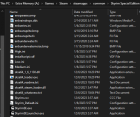
Edited by Jakmo1 answer to this question
Recommended Posts
Create an account or sign in to comment
You need to be a member in order to leave a comment
Create an account
Sign up for a new account in our community. It's easy!
Register a new accountSign in
Already have an account? Sign in here.
Sign In Now