- 0
Help with SSEEdit
-
Similar Content
-
- 11 replies
- 446 views
-
- 3 answers
- 457 views
-
- 1 reply
- 621 views
-
-
Recently Browsing 0 members
- No registered users viewing this page.
By using this site, you agree to our Guidelines, Privacy Policy, and Terms of Use.
Question
TheMerryPloughboy
I was wondering if you gus can help me with SSEEdit. I've read (and watched) quite a bit, and I think I'm starting to get the hang of conflict resolution. However, my main issue is defining what kinds of conflicts need resolving.
Here's an example. I have A Quality World Map - Paper installed for Skyrim SE. When I open SEEdit, I see that it's a conflict loser. This manifests itself in-game by having the map pop up weird. When I make a conflict resolution patch, the map issue is fixed, though all the other mods editing the same worldspace now become conflict losers to A Quality World Map - Paper.
A pic is attached.
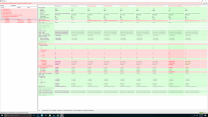
Edited by TheMerryPloughboy4 answers to this question
Recommended Posts
Create an account or sign in to comment
You need to be a member in order to leave a comment
Create an account
Sign up for a new account in our community. It's easy!
Register a new accountSign in
Already have an account? Sign in here.
Sign In Now