-
Posts
50 -
Joined
-
Last visited
Everything posted by carlos3lance
-
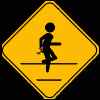
SKYRIMLE Skyrim Bigger Trees (by Xweto and Jonigts)
carlos3lance replied to Besidilo's topic in Skyrim LE Mods
Loaded this up, in general, it looks amazing like you wouldn't believe. However, as the above poster said, there is a very noticeable effect due to texture stretching. As in, closing in and looking at the pine tree leaves, they look slightly blurry or low res. For people that don't go staring at leaves, it might not be a big issue, but it definitely takes the detail out, unless maybe someone uses 4k textures for flora. Overall it's a 50/50 ratio of slight stretching versus immersion factor. As in I'm on the fence with this, but that's personal taste :P It would be good to get some thoughts from more users. The positive side is that it doesn't overwrite anything. The esp's and sub-folder in meshes is easy to install/remove on moments notice without residue or issues without starting a new game - should you want to try all 4 of the mods presets before settling for one. !! Be sure, however, to not overwrite your saves/save the game until you are satisfied with a preset of the mod that you wish to keep. When you remove the mod and try to load a save that includes its effects, you get a warning, like with all mods, that some content is no longer included. Edit: A mod that does have its problems if picked apart by careful observation, but a solid idea for skyrim's forests nonetheless - somehow this is an ambitious idea to take the forests to the next level.  It seems, the tree models, both with and without any added texture mods are simply magnified, stretched, in height and width, independent of game world object or vista size synchronization; reason why the mod doesn't overwrite actual textures - maybe a different approach should be explored in the future, as, while from a distance of an estimated 4-6 meters of in game distance, the aspect is striking, there are some functional and aesthetic issues as you close in. This evidences itself in the new height of beehives, on one side. Some of the bee hives are no longer accessible with the included  big version+bigger riften trees option of the mod. They're simply to high up and will be an issue for alchemists. In terms of width, as you close the distance, you quickly realize that lower branches and the pine needles themselves are about as thick as your characters arm, breaking immersion. The least noticeable and actually beneficial aspect is the tree trunks, which have also been magnified. They don't reduce immersion in any way, as elderly pine trees with wide trunks are a common sight. The first preset that I've tried and written the above review about was the Big version + Riften Bigger trees. There are 4 more options besides this, provided by the modder: Big version (no riften changes), Riften Bigger trees(only riften), Smaller version(smaller magnification with no riften changes), Smaller+Bigger Riften trees(haven't tried this as I haven't gotten around Riften). So far, the smaller version seems the most appropriate(although it's a matter of taste). The arm thick branches and pine needles are reduced to almost the vanilla size(added realism), height is functional and you still get the great views of slightly bigger/wider/taller(although not as fleshy as the Big v.) than vanilla trees, with more intense shade in deep forests, but not to an extent that invites intense scrutiny. I'm no modder by any means so all I can do is observe and rate, in good spirit ;) -
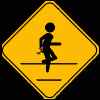
SKYRIMLE Skyrim Bigger Trees (by Xweto and Jonigts)
carlos3lance replied to Besidilo's topic in Skyrim LE Mods
That looks awesome. Where I'm from, there are these dense forests, some exclusively pine, not too far outside the city. Anyway, I remember looking around and standing in awe at these massive pine trees well over 15 meters tall, and this mod is pure realism. It really gives you that feeling of how small your character really is in these massive Nord forests. Trees stop being just alternative ambiance to clearing, and they really tower along the rivers and roads, as they should. This needs to be incorporated in Step somehow. Case in point here:Â The author really seems to replicate that. -
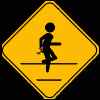
SKYRIMLE Dawnguard no vampire attacks
carlos3lance replied to carlos3lance's topic in Skyrim LE Mods
Was it the same with the amulet unequipped? -
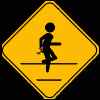
Skyrim on an eight year old rig
carlos3lance replied to Farlo's topic in General Skyrim LE Discussion & Support
This is probably amateur stuff, but maybe try TuneUp Utilities. I used to have a weaker rig than that up till last december, with a 1.3GHz single core, socket A amd and an Nvidia Geforce FX 5500 256Mb card. Never ran something like Skyrim on it, but TU freed up a lot of resources and corrected a lot of registry errors, to keep me running. I'm guessing you probably already did all this manually, but it might help keep his registry in the same shape as when you finished tweaking for a long time. It has configurable turbo mode, for brutal sessions: postpone maintenance tasks, turns off sync and support for mobile devices, cameras, that sort of stuff. Turns off special visual effects, ensures optimal performance regardless of power consumption, turns off background functions like network media library,quick search index creation, error reporting and support for virtual machines. Also turns off rarely used services, special encryption services and network communication services. All this Only as long as turbo mode is active. Best thing yet, it has a Live Optimization app that runs in the background that increases response rate actively, by giving background processes that use to many resources a lower priority, so that your currently running programs aren't starved. The rest is registry optimization and defragmentation under maintenance tasks, and a utility to display the nature( necessary but not crucial, optional) of programs and processes on startup and an option to deactivate the optionals (and others, if it deems it safe)completely on startup, and activate only on application demand. All the little things should add up in taking off the strain while Skyrim is running. -
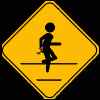
COPS - Skyrim
carlos3lance replied to stoppingby4now's topic in General Skyrim LE Discussion & Support
Oh man, this is brilliant :p -
Hey there. I don't know if this was posted here before (search didn't come up with anything spot on), but there seems to be a mod on the nexus that can stop unscripted vampire attacks on settlements that you are visiting. As the title says, it's for Dawnguard users who hate seeing the world of Skyrim slowly becoming devoid of all life due to these attacks. Here is the link:Â https://skyrim.nexusmods.com/mods/21615 As the author describes it, the base files for the mod only add a vampire repelling talisman(invisible on your physical character and un-slotted, allowing other lore amulets to be equipped) that sets the timer for the random unscripted(non-story essential) vampire attacks on settlements and npc's to a permanent postpone. I guess there are mixed feelings, as some users reported that npcs rarely or never die in the aftermath of an attack. Others have had their skyrim world utterly depopulated of non essential tagged npc's.
-
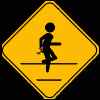
ACCEPTED Run For Your Lives (by Arthmoor)
carlos3lance replied to frihyland's topic in Skyrim LE Mods
Someone should consider doing something like this - or better yet a running script for all non-guard npcs - in the event of a dawnguard vampire attack. Someone at bethesda messed up bigtime. They just unleash x number of vampire related creatures in the vicinity of the player, in an open terrain, and have them kill everything until they are put down = every npc dead = skyrim is devoid of life, no horses or traders to buy horses from, just grass and shrubs. -
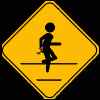
Weapons sheath themselves. Unplayable
carlos3lance replied to cykososhull's question in General Skyrim LE Support
Yeah, seems like saves do tend to mess with things every now and then. I shut down my autosaves to on account of a different issue..meh, glad it worked out for you. -
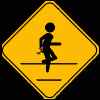
Weapons sheath themselves. Unplayable
carlos3lance replied to cykososhull's question in General Skyrim LE Support
Might be a script problem with the auto remove bow quivers mod, if you're using that. Can't think of anything else that might cause that particular issue. -
I thought of that..and I guess I'll have to do that as a last resort. It would be a shame to miss out on the atmosphere added by those mods. Like I said, everything is Step only, mostly baseline 1024 resolution, with the exception of vast stretched out textures like the night sky and mountains. For the time being, I may have found a fix that brings down my memory usage - not sure how it's related - I set CPU affinity for Skyrim from All 4 processors to Cpu 0 and Cpu 2. This seems to have brought my memory usage back down from 4.20Gb to 3.60 as I alt tabbed out, during heavy rain in whiterun.
-
So, like the title says. My Step 2.2 modded Skyrim started freezing today with no reasonable explanation. It's not a crash to the desktop, just stops responding. I Alt+tabbed out a couple of times to look at the task manager, and it always happens when memory usage in the Performance tab reaches 4.2-4.3GB. While in idle, my rig sits at 1.2Gb with an other 7Gb physical memory available. On the hole I have 8Gb of physical Ram. As I got further in and saved more, it seems to reach the peak faster, freezes becoming more frequent(and repeating like it does, being quite irritating). The strange thing is, I've been playing for over a week - with good performance, no stuttering of any kind - (Skyrim unplugged active since modding it up) and it only started happening today(254 saves and a lot of hours in). Â It would make sense that if I overly strained my rig with the details in mods, it would have behaved like this within the first 40 hours. I thought of save bloating, but my saves are roughly 5.46Mb in size. Used to be 3.4 in the beginning around Helgen - so that can't be the case. Disabled auto saving completely, but that didn't stop the freezes. The game is now freezing roughly every 15-20 mins. It's hard to name a constant, it's actually quite random. The freezes seem to be happening mostly in outside areas, though I did have 1 or 2 freezes in a dungeon as well. The versions of the Step listed mods I installed are in 90% ratio in line with Baseline STEP (" ALL Core and non-Core mods; performance/quality and balanced options wherever possible; my box is nice but I hate FPS drops and stuttering!") given my system specs: Windows 7 64bit Intel Core i5 2400 3.10GHz 8Gb Ram:Â KingMax 4GB DDR3 1333MHz x2 Gigabyte GeForce GTX 560 Ti UltraDurable 1GB DDR5 256-bit If there's any specific information needed, I'll gladly oblige. At this point I really can't think of anything that should be causing this. *Edit* Definitely a memory leak..can't be anything else. It's down to roughly 5-6 minutes of play time. Lookin at the task manager, memory usage is somewhere along 4.60 Gb. It's not even remotely noticeable in game. Haven't measured fps, but, turning 360 in the game is as smooth as butter, with no stuttering. Trouble is, at 4.60Gb of memory usage, it's a game of dice of when it actually freezes again...
-
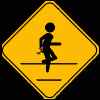
skyrim lauuncher always detecting video hardware
carlos3lance replied to nodata12's question in General Skyrim LE Support
Don't know if he did that, but I can confirm that when I removed my Skyrim back then, I wiped both the folder in Steamapps\common\ and the one in Documents\My games\ with all inis. -
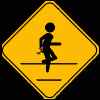
skyrim lauuncher always detecting video hardware
carlos3lance replied to nodata12's question in General Skyrim LE Support
It happened to me to..Version 1.7 that I'd backed up as a RAR a while ago. When I extracted it to my Steam archive, checked the cache via Steam and launched, it kept auto detecting. Sadly, I haven't found a fix for it. The Skyrim I'm running with Step now is one I downloaded again. -
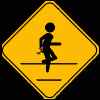
Skyrim character creation menu & FOV
carlos3lance replied to carlos3lance's question in General Skyrim LE Support
Glad you like it, can't wait to make it look even awesomer.Is that even possible? :P Well, lookin forward to that then, great jobs dudes :) -
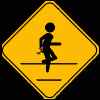
Skyrim character creation menu & FOV
carlos3lance replied to carlos3lance's question in General Skyrim LE Support
Thanks for the tips, will keep'em in mind... On a different note, Skyrim looks all kinds of awesome now ;) -
Hey there. This isn't really a bug, or anything wrong with the mods, it's more of a technicality during character customization. I'm using Project enb (Climates of Tamriel preset) with DOF+SSAO. It's all installed nicely. Just that when I get to the character customization menu when starting a new game, DOF focuses on the background, instead of my characters face, because of the zoom proximity. Now, this is a bit of a problem when trying to fine tune individual features like eyes, creases and brows. I'm wondering if anyone bumped into this and maybe figured out a solution? Thanks. *Edit* Alt+tabbed out a couple of times, might be a fluke, but FoV stalled out for a bit, allowing my character to focus. Saved in the aftermath and relaunched Skyrim, allowing FoV to reinitialize. Not sure if this can be repeated, but it let me finish my work at least - still hoping for suggestions on other possibilities.
-
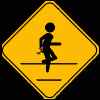
ENB Choices and Climates of Tamriel installation
carlos3lance replied to carlos3lance's question in Post-Processing Support
Cool, thanks for the speedy reply ;) Just reached that particular section. -
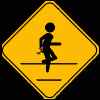
ENB Choices and Climates of Tamriel installation
carlos3lance posted a question in Post-Processing Support
Hey there. I read both the Step guide and the Step project Wiki pertaining to the complete installation of Step 2.2. I'm unsure about the process of installing an ENB with climates of Tamriel. I'd like to think I understood the instructions, but I'd rather ask than do something stupid :P Basically, I decided to stick with Project Enb as my choice, and I want to install Climates of Tamriel to. The instructions in the wiki go like this: "If not planning to use Climates of Tamriel (see section 2.C of the guide), use "Project ENB (Standalone)") which is this: https://skyrim.nexusmods.com/mods/20781#content Now, as I said, I wanna install Climates of Tamriel. The way I understood is that Project ENB is included in climates of Tamriel as one of it's enb presets, as seen here: https://skyrim.nexusmods.com/mods/17802#content Bottom line then, is that I can install Climates of Tamriel with my chosen ENB when I reach section 2.C of the Step guide, is that correct? Sorry if it's a dumb question, just trying to get this right. -
Sorry for necroing this thread I made some weeks ago, but I figured out the issues I posted about. Maybe someone can avoid heartache in the future. It appears that my game failed to launch(saying the version is not supported) because of an optional feature of this mod Better Turn Animation Only One Pose https://skyrim.nexusmods.com/mods/8080 The optional download Optional Martial Arts apparently corrupts something that causes that launch error. Apparently, a user mentioned in the comments section that they had tracked that error to that particular modification. Installing Only the Main files and the Updates will save you a lot of trouble. *Note* Now, I can't tell with 100% certainty that this is indeed the cause(no offense to the author or anyone) but after looking for the cause and stumbling across the only mod that has been tagged by an other user who had the same issue, I'm, fairly certain that that's got something to do with it...maybe more experienced people can do a proper testing.
-
Sir, I salute you. This is the kind of thing that would exquisitely round out a near perfect game experience, like Skyrim ;) Lookin forward to future updates.
-
Thanks for the reply...I've double checked whether Skyrim got updated to 1.7 somehow, but it didn't it seems. As I've read on Steam news, you'd still have to sign up manually for 1.7 as it's still a beta at this point. And my Skyrim in steamapps, common and in Documents was completely wiped before reinstalling and starting to mod. This time around, I've used skyrim unplugged aswell right after vanilla was up at 1.6, validated and defragged. Right now, I'm scrambling to figure out what went wrong..I'd start again, but it's a 2 day process to install everything, I really wanna get to the bottom of this first. Could it be an outdated mod causing this issue.. It wouldn't make sense, but still..Nothing modifies the launcher or the exe itself.
-
Hey...It seems I ran into an issue that's driving me up the walls, with SKSE. I've been following the STEP guide(STEP_v2-1-1b-11-2-1-1b) to the letter, modding Skyrim. Initially, I installed the latest version of SKSE ( Current release build (1.5.9, compatible with runtime 1.6.89.0 on 05 June 2012): https://skse.silverlock.org/download/skse_1_05_09.7z) for my 1.6 version of Steam Skyrim. When I finally finish modding, after 2 days, SKSE throws me an error, saying "your game is not supported". Now, had I installed an outdated version of SKSE, this would be self explanatory, but it says black and white that the version I downloaded should be compatible. I've modded SKyrim successfully once before, and got compromised because of an update later on. I'm not a stranger to following instructions, and this issue is just screaming stupid in my face - having fine combed every action from start to finish, I can't find anything wrong - this just shouldn't be happening at all... I've tried some suggested solutions, like deleting skyboost and/or script dragon files as a last resort...nothing works...The correct version of SKSE just pops errors every time. I can't even begin to explain why this issue even came up...has anyone ever had this happen or maybe has an idea what could have happened. I've set up Skyrim unplugged (https://skyrim.nexusmods.com/mods/12744) before I did anything else, to avoid getting compromised by Steam, again... I only played Skyrim once a few months back for a few weeks, and ever since Steam destroyed my installation, I could not, for the life of me, complete an other STEP modding - it's gdamn impossible - and, at this point, it's seriously frustrating enough to make me wanna trash bin Skyrim on the whole...(sorry for the rant...this is just beyond unbelievable...I'm not new to this...I've been modding every game I own since I started gaming in 2003 - I can't picture what messed up)


