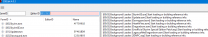TheDude
Citizen-
Posts
77 -
Joined
-
Last visited
Everything posted by TheDude
-
Lol, yep that worked... Guess I need more coffee today to get my head straight... How can I see if any plugins are overwriting it? (I just took a screenshot: https://imgur.com/a/JHxVLgz )
-
Sure, give me a sec, Xedit just crashed... WTH, it doesnt find anything and keeps freezing on me... What am I doing wrong here? Im typing 00101912 in the Editor ID window?
-
There are a few more light bulbs floating around but I only checked ID on two of them... Havent seen them anywhere else than Markarth and Ive been into every city, town, cave etc...
-
Thats an old screenshot, the new ones (from the latest LOD-generation) have ref form id: DC00DEF3 and DC00DEFC and I've typed in those in Xedit. https://imgur.com/a/zyxya9K Editor IDs: skyrimesm_101912_DynDOLOD_LOD skyrimesm_101927_DynDOLOD_LOD
-
This is the form id: skyrimesm_101912_DynDOLOD_LOD [REFR:DC00DEF3] (places BleakFallsDraugrTorch02ns_DynDOLOD_LOD [STAT:090025C5] in GRUP Cell Persistent Children of [CELL:00000D74] (in Tamriel "Skyrim" [WRLD:0000003C]) at -43,0) And one more: skyrimesm_101927_DynDOLOD_LOD [REFR:DC00DEFC] (places DefaultTorch01NS_NoMove_DynDOLOD_LOD [STAT:090025C9] in GRUP Cell Persistent Children of [CELL:00000D74] (in Tamriel "Skyrim" [WRLD:0000003C]) at -43,0)
-
Sorry, but how to I do that? CK? Or SSE Edit perhaps?
-
Unfortunately not, still floating lightbulbs a'la FXGlow. Will regenerate without FXGlow which should solve it.
-
Looks like I solved the LOD-problems for my mountains! I reinstalled a bunch of mods (Majestic Mountains, Tamrielic Textures) changed a few things in the load order (TT overwrite MM), installed Z-fighting patch and deleted a few nifs in the \lod\mountains\ (there was a bunch of ELFX-nifs there which is weird since I dont use ELF Exterior, only interior). Anyhoo, looks a lot better now: https://imgur.com/a/DpEHYyH Thanks again for your support!
-
Hm, also got the "FXGlow floating bulbs of light"-bug in Markarth, thats a first for me actually, didnt happen once with Dyndolod 2.xx... https://imgur.com/a/h85x0WP
-
Thanks a lot, Ill try your suggestions asap! Well, definitely seems to be LOD: https://imgur.com/a/8Lb8Oi7 Look at the last picture though, that looks great with no black spots whatsoever! Ill continue my tests... having some problems getting the base form id since "Volumetric mists" is in the way... ill have to disable that first I guess...
-
Hey Sheson, hope you're doing well and thanks for all of your great work and support! I may have encountered a bug after my last Dyndolod-generation resulting in some weird dark grey/black areas on certain parts of some (not all) distant mountains: https://imgur.com/a/knEcWi4. It doesnt seem to be a problem with snow-lods or anything like that (since most of the mountains with snow looks perfectly fine) so Im a bit confused here... Im using the "Dynamic volumetric lighting mod" though but I did un-comment the DoubleSidedTextureMask=mountain,mtn and also put TerrainUnderside=1 in the ini before the generation... Anyway, here are the logfiles if you want to have a look: https://easyupload.io/m/ahv482
-
That sounds great, I'll give it a shot in my playthrough! Oh, one quick question: I have been using fFirstSliceDistance=4000 even since I read this thread on reddit: https://www.reddit.com/r/skyrimmods/comments/5bfdov/shadow_issue_that_has_been_bothering_me_for_years/ But I guess the recommended value of 2800 should work equally well (decrease shadows "pop-in")?
-
Thanks for the guide! The value iNumSplits=3 definitely sounds promising, have you been able to test that a little bit more?
-
Yeah, I did that and everything, including new terrainlods, seems to work fine now, thanks. I guess I just gotta be careful about putting blank spaces in output paths from now... Edit: it was actually really easy to find and delete the old files, since Vortex had named them ".backup" in favour of using the new files. So problem solved!
-
Sorry, but what do you mean by "unrelated to Xlodgen"? My question was regarding the Xlodgen-output files since I had entered an incorrect output path in my mod manager and was afraid everything had been put in the games datafolder (which seems to be a big no-no according to the instructions on page 1). "Use -o:"c:\OutputPath\" commandline parameter to change where files are generated to, default is the game folder. Use this if a mod manager with a virtual file system (like MO) is used. Do not generate into any game or any mod manager folders that are part (direct or indirect) of the virtual file system." But ok, nevermind, I'll just generate new files in a proper output path this time.
-
Hi, new Xlodgen-user here! Tried to generate my first terrainlod today (I've been running Dyndolod a lot with great results) but it seems I made a small mistake by accidently putting a blank space after the "-o: C:\Users\..." which put all of my generated output files in the games datafolder ( \steamapps\common\Skyrim Special Edition\Data\Meshes\terrain ...). At least thats what the logfile says... How can I solve this? As soon as I realised my mistake I deleted the blank space (-o:"C:\Users\...) and now the generated output files are where I want them, so maybe I can just install these and go on with generating Texgen and Dyndolod? Or do I have to find and delete all the old files in the datafolder first? Im using Vortex btw.
-
Well, I think I solved the problem. I figured it was CPU-related so Ive spent the day overclocking my 9900K and finally managed to get it stable on 5.0 Ghz (with xmp on in the BIOS etc)! This raised the benchmarkscore from a modest 2507 to a much more impressive 3366!And my tests shows no framerate dips whatsoever when using: fLODFadeOutMultObjects = 15fLODFadeOutMultActors = 15fLODFadeOutMultItems = 15Silkysmooth 60fps... I will run some more tests with fLODFadeOutMultObjects = 30 but for me this is a HUGE improvement and feels really great! Edit: yep, I definitely solved it. Cranked up fLODFadeOutMultObjects = 30 but I still get 60 fps even in Riverwood and Whiterun! Crazy that I had to OC my 9900K to get these results, but still, Im so glad that I finally solved it!
-
Yes, I think you're right, and I will do some tests wihout Dyndolod as well, thanks! Yeah, I've been tweaking those a lot lately so its good to hear Im doing something right at least... But of course, its still pretty annoying that I get stutters on my extremely powerful rig. I know its a lot of mods, ENB and Dyndolod etc, but its just on a 1080p resolution for gods sake... For comparison: I can run Witcher 3 with 4k DSR and HD Reworked project at a silkysmooth 60 fps 99% of the time, but Skyrims engine cant even handle 1080p... Oh well.
-
Yeah, but thats the thing, I dont really see any difference between fLODFadeOutMultObjects=5 and fLODFadeOutMultObjects=12...? Also, I've tried iReflectionResolutionDivider=2 several times but that does nothing. I also tried Bethini High settings today which of course lowered almost everything from Ultra and sure it was a little bit better but it doesnt even compare to fLODFadeOutMultObjects=5 vs fLODFadeOutMultObjects=30. Thats like night and day. Thanks anyway, Ill try some more testing and post them here!
-
A quick follow-up to my previous post: I did some more tests with the fLODFadeOutMultObjects settings and for me, it doesnt really matter if I lower every_other_setting_available (including fadeactors and items), as long as fLODFadeOutMultObjects=10 or higher I get framedrops and stutter. For example; on the bridge in Riverrun: fLODFadeOutMultObjects=30 // 52 fps with occasional dips down to 40-45 (!) fLODFadeOutMultObjects=10 // 56 fps with occasional dips down to 50-ish fLODFadeOutMultObjects=5 // 60 fps no dips whatsoever, silkysmooth (well ok, maybe down to 58-59 in certain places in Riften...) Really weird... Of course, if I disable ENB i get appx 5-6 fps boost but still, I have no idea why fLODFadeOutMultObjects is such a performance-hog on my system... Any theories?
-
Interesting findings! Im running a very high-end system (9900K + 2080 Ti) with appx 600 mods (80% textures), Dyndolod ultra trees 2k, ENB etc and I get 60 fps 90% of the time - BUT there is one setting that really confuses me and that is fLODFadeOutMultObjects... I cant go higher than maximum 10 (preferrably 5) on this setting because that generates A LOT of stutter and framedrops in Whiterun, Riverwood etc and it doesnt matter if I tweak or lower any other settings (shadowquality, reflections, LODs etc etc)- if I put fLODFadeOutMultObjects higher than 10 = stutters/framedrops. Anyway, Im going to try with your settings above which looks very interesting...
-
Hi Sheson and thanks a lot for your support! Yes, I saw the errors but couldnt figure out what was causing them, especially since everything works in v 2.74 (I just rerun that version without a single error...). But thanks, Ill read the forum! Cheers!
- 2,309 replies
-
Hi, I'm really loving Dyndolod but cant seem to get the latest version to work...? It generates a lot of error which I've never encountered before and the previous version I used (v 2.74) worked flawlessly, so thats why Im pretty confused right now... Anyway, Im posting my log files here hoping someone can help me fix these problems. Otherwise I can just rollback to version 2.74, but still, would be really interesting to know what is causing these errors... Texgen log: https://1drv.ms/t/s!Av3hnni9at-Cg-VRFOLQ_xhJiPEMVg?e=j2plOh Dyndolod log: https://1drv.ms/t/s!Av3hnni9at-Cg-VQKnjfuT6Fp6LMCQ?e=P2YegI All the best!
- 2,309 replies