-
Similar Content
-
- 0 replies
- 4 views
-
- 0 replies
- 4 views
-
- 0 replies
- 22 views
-
-
Recently Browsing 0 members
- No registered users viewing this page.
By using this site, you agree to our Guidelines, Privacy Policy, and Terms of Use.
Question
kumo0o
So uhm first of all i need to say that i'm pretty much still a somewhat noob when it comes to modding skyrim.
Everything worked fine for me the first time i downloaded DynDOLOD and ran both programms and the game afterwards, fixed all warnings and errors.
Now however after i saw that it is working fine, i wanted to add more mods to my mod list which included "Open Cities, Cathedral Weathers, No Grass In Caves, Landscapes Fixes For Grass Mods and Treerific"
Now it first of all says in TexGen this line
Here i didn't really find much about it on the internet on how to fix it except another post on this forum which said to open the textures in xEdit and literally all the post said was "try to save as" ... nothing more nothing less so i did that, found the file in xEdit and ... just saved it as the name "leaf_dying.dds" in the path "textures\elm"
That didn't change anything, it still kept on saying the file is missing.
So i tried to (just for testing) skip this and still try to run DynDOLOD. So i put the output as a zip file and installed it like any other mod with MO2.
In DynDOLOD it said this DynDOLOD_SSE_log.txt
With no surprise the game can only go into the menu but not load any save or start a new game.
I'm only using default settings of both TexGen and DynDOLOD (DynDOLOD also with Medium settings). And it worked perfectly fine the first time i tested it, only now after i installed these few mods it shows all these Error's and Warning's.
Here is the TexGen log file TexGen_SSE_log.txt
The settings i use for TexGen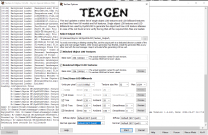
And the settings i use for DynDOLOD
Does anybody have like a link or something where i can find a guide on how to fix these cuz i can't really pull answers out of the DynDOLOD website explenations which only tell me how the problems occure but not how to actually fix them and whenever it did say how to fix them, it didn't work out for me.
Or maybe anybody has an idea on how to fix these problems.
1 answer to this question
Recommended Posts
Create an account or sign in to comment
You need to be a member in order to leave a comment
Create an account
Sign up for a new account in our community. It's easy!
Register a new accountSign in
Already have an account? Sign in here.
Sign In Now