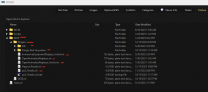-
Posts
13,082 -
Joined
-
Last visited
Everything posted by z929669
-
I agree with everything you are saying here. My epiphany was more to do with cause and effect. The effect I'm speaking to is degraded ability to retain information as I age (most notably somewhere in my early 50s ... I'm right behind you at 55, BTW). I'm proposing that one of the fundamental causes is lack of energy to 'focus' for long enough to gain and solidify comprehension. It's a bit of chicken/egg, since it's all intertwined, but I'm sure that my "engagement capacity" would benefit from an energy boost sufficient to get me past dozing off within a few minutes of encountering something new to comprehend ... just long enough to reinforce the new information by actually applying it ... it's just become noticeably different within the past several years for me. Of course, there's also historic knowledge acquired over past decades that likely acts as a catalyst if it aligns well with the new information. Responsibilities (or awareness of them) also piles up as I age, so this obviously contributes to mental clutter and a tendency to shut down. Time is consistent, but my perception of its passing is definitely accelerated the more I have under my belt. Exercise and naps are definitively increasingly requirements for me too. Unfortunately, both increasingly cut into my time to gain understanding. Gosh, I'm getting drowsy now just thinking about it
-
Taken from DynDOLOD FAQ: This last point is commonly the issue in my XP. I run AMD and routinely kill all AMD background processes while generating LOD or creating the grass cache. If I don't, then grass caching and specific DynDOLOD Alpha version run times dramatically increase for me. Not all DynDOLOD alphas of the past have had the issues on my system, so I just disable all of my GFX driver software now every time, which totally resolves the issue. Search this topic, and you will find many more posts and specifics on slow gen times.
-
Wow. First, you posted this while I was posting a new 'Banter Inn' topic touching on the subject of crash logs ... lol. Second, your analysis is very helpful in understanding the interpretation of crash logs (and how I would need to take an assembly class to begin to follow in any meaningful way). So "unallocated memory space" probably either means "out of memory" (not enough GPU VRAM or system RAM) OR that "the memory address is just undefined in memory space"? Your guess about Engine Fixes seems to point more to the latter. Anyway, yes, I always find issues using a systematic, intuitive approach (i.e., start over, simplify, and pay attention this time!!) without letting myself getting bogged down by my lack of understanding of the underlying technicalities
-
Just pondering about some of the technical folks here and throughout the modding community at large and their impressive ability to both substantively learn and retain information. I'm constantly impressed by my --largely-assumed "younger"-- peers' cognitive abilities and their efficiency of information recall with respective tools of the trade like xEdit in relation to game mechanics or crash logs in relation to troubleshooting. I've often asked myself, "Why am I not getting this? Am I just not smart enough"? In an effort to reassure myself otherwise, I tend to delve into other explanations for my intellectual sluggishness. My most convincing self-reassurance argument is the aging process. I don't recall ever questioning my own intelligence to the extent that I do today, so aging is the obvious explanation (but wisdom increases with age, so maybe I'm just better at grasping and contemplating 'truth' now than I ever was). Anyway, my experience is --beginning at around my mid thirties (or marriage + children)-- my tendency to doze off when relaxed has accelerated. Slowly at first but with increasing rate over time. Now, I can get up early and have a normal, wakeful workday while I'm busy, but when I'm able to relax for 5 minutes or when I settle in to read documentation, I tend to doze off. When I was younger, I fidgeted and became generally annoying in similar situations ... now, I doze off. So that's it. Dozing off. If I'm unable to keep myself awake long enough to learn and retain new information or get drowsy during the first few paragraphs of documentation, it's just not gonna happen. So this got me to thinking about some of the contemporaneous, commonplace knowledge of the aging process and what is impacted: Memory capacity decreases Learning ability decreases Cognitive flexibility decreases Social anxiety increases Libido decreases REM sleep time decreases ... (lots more that I'm glossing over) The cause of all this is rooted in fundamentals of the biology (organic physics/chemistry) of senescence. But I've grown into the opinion that the most fundamental 'vehicle' of all the inconveniences of senescence is lethargy and the rapidly-increasing propensity to doze off. I can provide a sound 'lethargy' argument for every aging consequence I can conjure (albeit, recall of a reliable and complete list theoretically decreases daily with age). One needs time to learn ... awake and alert time. So I decided to post this as a reminder to myself of what I was thinking at some earlier point, and maybe it will also provide some encouragement for those of similar experience
-
This indicates that you have a problem with your game files. What happens if you launch the game from the Steam Launcher (i.e., no mods, SKSE, no MO, pure vanilla)? If it crashes, you have incompatibilities in your game files and need to re-validate the game and re-downgrade using whatever method works. The method I linked was posted by someone who knows what they are doing, so you can post on that topic with questions about downgrading reliably. I do not downgrade and have no interest in doing so. I simply backed up the game versions prior to the impending updates so that I would not need to mess with error-prone downgrade methods in the unlikely event I ever want to test anything under a deprecated game version. My advice is to re-validate via Steam and test that 1.6.1170 runs without issue from the Steam Launcher before doing anything else. Similarly test after the downgrade (plain vanilla via Steam Launcher ... disabling Steam's auto-updates ... another point of failure, I'm afraid). At least then you can rule out fundamental game-file issues. Step does not support anything other than the current game version, so we are in limbo while we await mod authors to align with the latest game update (or until we give up on certain MAs to do so and move forward without their mods).
-

Large reference bugs workarounds requirements not met
z929669 replied to RainingTacco's question in DynDOLOD & xLODGen Support
You did not clean the plugin providing this reference. All plugins must be clear of improperly undeleted references (UDRs). LOOT usually tells you what plugins need cleaning, but this is a bad time to rely on LOOT, since the latest Bethesda updates. Clearly, this error is telling you that Update.esm should be cleaned using xEditQuickAutoClean. Clean all others that require it. Then DynDOLOD DLL NG will run properly. Another thing: The OP of this topic and the forum posting guidelines very boldly indicate posting requirements for support ... namely logs. Among other things, such logs tell us what version of the game and what version of DynDOLOD you are running. Please post them as instructed in the OP. -
I moved your posts to the appropriate forum topic. Please confirm that you read the following (taken from the System Setup Guide) and are posting on that topic, because you don't understand the xLODGen OP: ... if so, did you complete #2-3? Did you continue reading the guide and, in particular, this section? Admittedly, we do not explain xLODGen much and defer to the OP instead. This reduces the maintenance burden of regurgitating facts about third-party tools as these tools evolve. That said, if you follow the instructions, you should have no issues. If your goal is to better understand what xLODGen is and what it does ... AND you are not having any problems following the guide (even though you don't understand a lot of it), then you will likely be disappointed by the answers you will get on the xLODGen forum topic. Sheson will just link to the documentation, which is quite technical.
-

Large reference bugs workarounds requirements not met
z929669 replied to RainingTacco's question in DynDOLOD & xLODGen Support
... and? It's working? If yes, please indicate the post that "best answered" your question for posterity. It sounds like you cleaned the vanilla masters, but we have no idea what version of the game you are running, what vanilla plugins are in your game files, or what LOOT is telling you when you sort. Cleaning the vanilla masters -

NvTrueHDR - RTX HDR for games (by emoose)
z929669 replied to DoubleYou's topic in Video Card Driver Utilities
Very interesting. -
Most crash logs make little sense to me. This one has a keyword, "mov", so I'm not sure if an animation is failing or a navmesh. At this point, please disable all mods other than SKSE64. Try to run pure vanilla + SKSE64 via MO. Test with a new game (do not load a save). If this crashes, you have a problem with your game files and will need to start over from scratch (let Steam upgrade and then repeat the downgrade).
-
It can be installed anywhere, since it's a binary with no conflicts. In keeping with the guide, install it under 02-Extenders. Remove/rename ..\Data\_ResourcePack* if they are present in your game folder.
-

Cutting Room Floor was Updated - Game No Longer Launches
z929669 replied to AVZProductions's topic in Step Skyrim SE Guide
Using the Nexus API, you can often find query strings to access old files. I couldn't find 3.1.15 (it's been removed somehow) but here's a link to 3.1.11: https://www.nexusmods.com/skyrimspecialedition/mods/276?tab=files&file_id=245427 Keep in mind that CRF is probably the least of your issues. The USSEP has also been updated, and so have many of the vanilla game files. We also don't know what version of the game you are running. Also, DO NOT double post the same topic in two forums. -
The seams you show in the OP seem like loaded cells. To verify if it's LOD or not toggle LOD on/off with " tll " via the console. If you see the seams in loaded cells, then test your water mod by disabling all mods that touch landscapes, leaving only your water mod enabled. Test with a new game, and travel to the affected location. Then reenable your other mods and test again wiht a new game. If the seams come back, then you have a mod that conflicts with your water mod. Post for help on your water mod's Nexus page. Alternatively, use xEdit to view potential conflicts and resolve them ... or find the incompatible mod using the binary testing approach (enable half of your mods, test, enable the other half, test. In the half that causes the issue, disable half, test, so on and so on.
-
use this: https://modding.wiki/en/skyrim/users/skse-plugins
-
Then your game did not CTD at the performance tuning and whatever you did after that is causing the CTD (or you started with a game version prior to the 1130/1170 updates and need to revisit the early parts of the guide to account for mods that are not updated for those game updates). The game updates also altered some of the vanilla plugins, which will need to be re-cleaned. Always test with a new game not a savegame.
-
Nothing is 'unsafe' really, but the guide is not fully updated to work with 1130 or 1170. Only partially. We are awaiting the mod authors of all mods to do their thing.
-
Your troubleshooting steps to identify the asset dependencies is correct, but it's an issue with the file name/path under the NotWL tree NIF BSShaderTextureSet not existing. The file may be there but under the wrong path. This seems like an issue with NotWL tree model and assets rather than the plugins, but it's hard to say without seeing examples of what you found. It could also be a plugin-defined texture set in the vanilla 1170 updated plugin(s) that is revealed only under certain conditions of the game. Simply recreate branch01.dds under the expected path (as defind under BSShaderTextureSet of the affected tree model) in any enabled mod to resolve (my guess, anyway).
-
First off, you should have run the smoke test after installing all the 02-Extenders. This would've indicated the likely issue that you have the wrong SKSE version or corresponding Extender mods for that version of SKSE. Other SKSE dependencies are also installed later in the guide (e.g., in 16-Interface among others), so running the Performance Tuning after 20-Patches would've also indicated a potential issue. DynDOLOD NG requires that all mods and vanilla plugins be cleaned of UDRs, which is done very early in the guide, so I would suggest revisiting the guide starting at cleaning the vanilla masters. Some SKSE mods will either need to be updated to 1170 versions (e.g., AddressLib, RaceMenu and COMAP) or disabled.
-

torches ignite oil, benchmark test, and overwrite
z929669 replied to Hyperiel's topic in Step Skyrim SE Guide
As long as the ModSettings.ini path is under \SKSE\Plugins\ inside any enabled mod, it will be overwritten in that location rather than overwrite. This is true whether or not you set the SKSE launcher executable to "Create file in mod instead of Overwrite". -

torches ignite oil, benchmark test, and overwrite
z929669 replied to Hyperiel's topic in Step Skyrim SE Guide
I set up my SKSE mod as follows, so I don't have this problem: ... but what Mouse is saying is also true. If those file paths exist in an enabled mod, then they will continue to be updated there instead of Overwrite. I suggest you move the respective outputs into the originating mods or as I do above rather than create new mods to hold them, but it should work the same either way as long as those mods are enabled and have the expected file paths: -
I never noticed that (or never tried). I've always used the expansion icon w/wo depressing the Alt key (Alt forces expansion of all child nodes) I wasn't understanding the OP 'script' mention, but I see now that the OP was referring to the background processing on xEdit initialization in the "messages" right pane.
-
I believe sheson is asking for general screenshots as you have provided but more importantly, a screenshot of one of the impacted meshes using More Informative Console so that the object IDs and source plugins are shown. The article linked (https://dyndolod.info/Official-DynDOLOD-Support-Forum#In-Game-Screenshots) also reveals how to get such screens from LOD. ... and how to force an ideal weather to make distant objects clearer.
-

torches ignite oil, benchmark test, and overwrite
z929669 replied to Hyperiel's topic in Step Skyrim SE Guide
Torches Ignite Oil instructions are basically incorrect, since only the ESP is provided by the mod. Just ignore this one, as it doesn't cause any issues in the current state. It will be corrected in the next guide update. Outdoors depends upon the weather, so you just have foggy weather. Foggy weather can reduce or even eliminate shadows, even in RL. You can wait until the weather changes or force a weather via the console to see the impact. As far as the overwrite issue, I have always advocated forcing SKSE runtime outputs into the SKSE64 mod (as I do), because it just makes sense, IMO. I will defer to @DoubleYou, @Greg, and @TechAngel85 on that one. I believe they advocate letting it all go into Overwrite just to keep a record of sorts relating to what's happening during any given game launch. You can simply drag or the Overwrite output into the respective mods or use the right-click context menu on Overwrite to do the same.