-
Posts
19 -
Joined
-
Last visited
Everything posted by Flobur
-
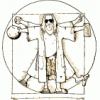
Skyrim Revisited: Legendary Edition News
Flobur replied to Neovalen's topic in Skyrim Revisited (retired)
Oh okay thanks, it's a little bit confusing with all those names with initials ^^ -
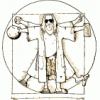
Skyrim Revisited: Legendary Edition News
Flobur replied to Neovalen's topic in Skyrim Revisited (retired)
Monobloc : I did not try to adopt a horse yet, but IIRC you have to find a "home" for your horse (like stables) by mounting/dismounting there; if you buy a horse, it already has a home. What are the differences between UNP Female Armors and Lore Friendly and SemiSkimpy Armors? I understand the former adapts the shape of the vanilla armors to the UNPB body, and the latter includes replacers for some of these armors. I installed the Collected Lore Friendly UNPB-BBP 3dot4 file, which is well more lore friendly, but I don't see any difference. Is there a special installation I missed? Or maybe are these meshes adapted to work with aMidianBorn BoS textures? -
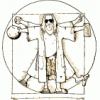
Dynamic Distant Objects LOD - DynDOLOD 2.18
Flobur replied to sheson's question in DynDOLOD & xLODGen Support
I guess I missed that part sorry. Well thank you for your time and thank you for this fantastic mod -
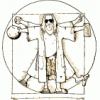
Dynamic Distant Objects LOD - DynDOLOD 2.18
Flobur replied to sheson's question in DynDOLOD & xLODGen Support
Hi Since DynDOLOD is for LODs and graphics stuffs, if I add mods that only affect gameplay I don't have to run it again? If so, I can leave gameplay mods unchecked before running DynDOLOD? -
This mod works very well, enhanced version compared to SM Drop Lit Torches: it has a MCM so you can bind a key to use a torch from your inventory or put it back in, double tap or use a second key to drop it. It does the same as SM Drop Lit Torches but let you decide when you want to drop that torch or auto equip/auto drop. The auto equip function from SM Drop Lit Torches drives me crazy sometimes (just want to pick that torch, not equip it).
-
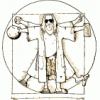
ACCEPTED XP32 Maximum Skeleton Extended (by Groovtama)
Flobur replied to EssArrBee's topic in Skyrim LE Mods
Greg: I think I will do that, thanks for the advices -
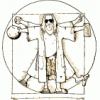
ACCEPTED XP32 Maximum Skeleton Extended (by Groovtama)
Flobur replied to EssArrBee's topic in Skyrim LE Mods
Fast replies thx So the one mod that could conflict is the Better Vampire with its own skeleton.nif, but I read that XPMSE integrates those changes. Just need to put it below BV to erase it with the one from XPMSE, right? -
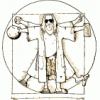
ACCEPTED XP32 Maximum Skeleton Extended (by Groovtama)
Flobur replied to EssArrBee's topic in Skyrim LE Mods
Hello I have a question about the load order in the left pannel of Mod Organizer ; this is more a general question so I may be on the wrong topic, if so I'm sorry. In the STEP guide XPMS is listed in the fixes with high priority while FNIS and Dual Sheath Redux are at the bottom with low priority. I like to follow the STEP representation with "blocks" for fixes, interface, landscapes, etc I finally managed to install the whole stuff XPMSE (+all requierements) + FNIS PCEA2 + DSR + other animations, and now I see all those mods as a big block I like to move alltogether. So my question: where should I put all that stuff (at the very beginning? at the end?) or is it better to dispatch those mods? Sorry if this seems a silly question On a side note: sometimes the equip/unequip animations with dual wielding are not correctly renderred, I have to switch weapons/spells/shield and revert to have the good animations. I don't know if this is a common problem, I thought I should share some feedback. Otherwise great mods thank you -
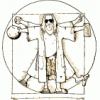
CTD and Performance patch ENBoost (by Boris Vorontsov)
Flobur replied to EssArrBee's topic in Skyrim LE Mods
Thanks for the replies I'll update the values and see if it works -
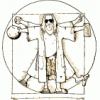
CTD and Performance patch ENBoost (by Boris Vorontsov)
Flobur replied to EssArrBee's topic in Skyrim LE Mods
Hello Is there any reason my game would crash after uninstall ENBoost? I'm testing my configuration and have started a new game, played a little then saved this game. Then I removed the files from ENBoost (enblocal/series.ini + enbhost.exe + d3d9.dll), launched the game, loaded the previous saved game. So I see the loading screen, and when I think the loading is almost finished BIM crash. I'm not particularly planning to remove ENBoost forever, just trying to figure how things work and if it would be safe to remove it later for any reason. Another question: I moved on windows 10 and I heard there is a limitation to 4GB total available graphics memory (TAGRAM) with DX9 applications. So why do we need to remove 350 to the VideoMemorySizeMb value provided by Boris' application? I mean I have a 2GB graphic card and 16GB RAM (I know it's a little bit too much ^^) so I have a total of 18GB TAGRAM. 350MB is not very much, but since we (windows 10 users) are limited to 4GB, why do we have to remove those 350MB? Not sure if my point is clear: I'm not complaining, just looking for informations On the same topic, if I understand well, with my specs it would be useless to upgrade to a graphic card with more VRAM just for Skyrim, am I right? (just on the VRAM point, I know the type of VRAM can be as much significant as the quantity) -
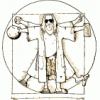
DROPPED Immersive Citizens - AI Overhaul (by Shurah)
Flobur replied to EssArrBee's topic in Skyrim LE Mods
First thanks for answering So about the compatibility article on nexus, I have already looked at it but I was wondering about the LITE version too. I was mainly looking for some details about stability and things like that. The mods and the community are wonderful, however I hardly trust mods like ICAIO that look great at first sight but could be not well crafted and cause problems. Thank you for enlighten me, I think I'll give it a try And thanks to all of you for the STEP -
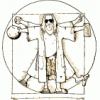
DROPPED Immersive Citizens - AI Overhaul (by Shurah)
Flobur replied to EssArrBee's topic in Skyrim LE Mods
Hello It has been a while since I have stopped to mod my Skyrim, so I decided to take a look at the new STEP and saw this mod. I'm a little bit concerned by the differences between the "LITE" and the "FULL" version. From what I understand the STEP requires the FULL version but it seems to be a problem about compatibility and it requires a new game. What about the LITE version? Does it require a new game too? Sorry if it seems obvious but I don't find any information about it. I plan to start a new game anyway, but I try to learn everything I can before adding a new mod to my load order. Plus I'm wondering why this mod is in version 0.3 like if it was unfinished. I understand that a mod can always be improved further, like the SKSE is still officially in beta. But what about ICAIO? It is not so old (about 1 year) so I'm concerned about the long-term stability, what would be this mod's behaviour in the future? (long-term problems? updates?) I am aware that there are debates and testing before a mod can be incorporated into the STEP, so I'm a little bit surprised to see that. Thanks for reading -
Okay, I almost always download manually, so I can check the archive if I need to. I have a double screen and use DisplayFusion, and I launch MO via a shortcut on the toolbar added on the 2nd screen by DisplayFusion. Could be the origin of the issue? Thanks for the feedback.
-
Thanks TechAngel, it works again :) Do you what is this issue? Why do I need to add this line? It worked without it until today.
-
Hello I've been using Mod Organizer for a few months, it works great, LOOT through MO too... but not today. I tried to launch LOOT through MO, but all I have is a white screen. I tried to launch LOOT on its own, it works, no problem. But through MO, I get a white window (see below). I waited a few minutes, and nothing happen, nothing gets loaded, just this white window. I have MO v1.3.8 and LOOT v0.7.1 (at first I had v0.7, I updated to v0.7.1, but same problem). I use MO for Skyrim, LOOT is installed in E:\Games\LOOT, and MOD in the Skyrim folder. I have no issue with Wrye Bash, TES5Edit and SKSE when I lanch them through MO, just with LOOT. Any ideas?
-
Well Greg, it seems you are right. :: I just tried with the original mod, and with my translated version, and it worked! I don't have a lot of experience in managing mods with fomod, I mean put my hands in it to see how it works, so thanks for the help GrantSP: sorry, I put a link to the original mod, but I have still not uploaded the translated version, so I could not provide a link for this one. Thank you anyway for your time.
-
Sure, this is Enchanting Awakened => https://www.nexusmods.com/skyrim/mods/42796/? I'm working on the main mod for the moment, not the hotfix and the patch pack.
-
Well, what I translated is: the esp files whitout changing the name or the name of the folders, and the "description" contents in the "ModuleConfig.xml" file, nothing else. But the more relevant thing is that the problem occurs with the original, unmodified mod too. Not exactly true: with the 7z file donwloaded from nexus, no problem. But if I extract the content and repack with the exact same structure, then the problem occurs with this new archive. Right click on the mod => extract here => right click on the new folder => repack with 7zip => load this new archive with MO => fomod works => empty mod installed. That's why I don't think the problem comes from my translation (there are maybe some other problems, but that's another story ;)) but from MO itself.
-
Hello, I'm french, and at the moment I am translating a nexus mod for Skyrim. This mod comes with a fomod installer because there is a lot of options (do you have dawnguard? dragonborn? do you want this option? or another? and so on). At some point I wanted to translate the fomod's ModuleConfig.xml file too. Then, I tried to install the partially translated mod with Mod Organizer, a window opens, the fomod installer works... but when the installation is finished, MO tells me the mod is empty. I tried with the original non modified mod, it worked... did it? It worked for the 7z archive downloaded from nexus. But then I extracted all the files, and repacked them into another archive, with the exact same structure. Just extract and repack everything. And for this new archive, it did not work. So apparently the problem does not come from my translation, but from MO. After that, I deactivated the internal fomod installer in MO settings, and then the mod got installed correctly. It is not the first time I install or translate mods with fomod installer, but it is the first time I face this problem. Structure of the mod: 16 versions of the main esp file, 4 versions of the bsa archive, 4 versions of the patch for Requiem (juste esp file), 8 versions of the patch for SkyRe (idem) and 1 patch for SPERG (esp + bsa); all of this in different folders, so 33 folders. Anyone has an idea where the problem comes from?


