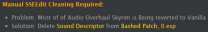eriahers
Citizen-
Posts
24 -
Joined
-
Last visited
Everything posted by eriahers
-
I've finally managed to slowly get this guide up and running; thank you so much for all the work you put into making this as user-friendly as possible. I've tried to find some clarification on one part of your guide though that confuses me. After creating the bashed patch, you mention removing the sound descriptor from it via SSEEdit. How do you do that? I've loaded up only the bashed patch in SSEEdit but i don't see any menu options after right-clicking it that look right and I don't see anything in the right pane that looks right either. Thanks for any help you can offer.
-
I can't seem to edit my previous post... Anyway, I realized that I missed the part in the setup about installing SSE-Terrain-Tamriel.esm as a mod. So now my question is, once I add it to MO2, at what step should I start repeating actions in this guide? Obviously I didn't need it for anything on the "Finishing Line" page save the DynDOLOD section that I haven't done yet. EDIT: When running SSELODGen, during the Terrain LOD configuration, the instructions say to change the format to BC7 Quick. However, the only options I see are 888, 565, DTX1, DTX3, and DTX5.
-
I appreciate the updates you've made recently and I've been able to get everything installed, merged, bashed, and smashed according to your excellent guide. I do have one question though; how important is your SMASH override mod? Unfortunately, it's still requiring the old Zim's esp (ZIA_Complete Pack_V4) as a master. Also, in the "Finishing Line" part of the guide, you mention making sure SSE-Terrain-Tamriel.esm is disabled before running most of the programs. I can't find that .esm in my load order.
-
I apologize, I know this has been covered in a few posts already but it's just not clicking with me. I understand that there's been a version change with Zim's artifact mod. I ran into a problem merging where certain mods wanted his old version (ZIA_Complete_Pack_V4) as a master while others wanted his new version (ZIA_Complete Pack) as a master. I also read through (and thought I understood) a post saying to simply build the merges one time through without the mods requiring the V4 master: [when building] LODT Patches -> [exclude] OMEGA ZIA LOTD | OMEGA Consistency Patch[when building] MLU Patches -> [exclude] OMEGA ZIA LOTD | MLU Consistency[when building] Weapons & Armor -> [exclude] Lexy's LOTD Better Bows and Arrows[when building] Lexy's LOTD -> [exclude] Zim's Immersive Artifact ConsistencyAnd once all of the merges have been built, go back through and re-build those four merges with the excluded files and there shouldn't be any errors. However, I've built those four merges two separate times now and yet, I still get missing master errors from mods requiring ZIA_Complete_Pack_V4 as a master. I don't understand how building those four merges without those specific plugins will allow you to build them correctly later; I suppose if I did, I might be able to figure this out. I also read another post mentioning hidden plugins; I've been using the "Merge Plugins Hide" function in MO2 after every merge that I built (which made it a real headache to go back and try to rebuild the merges since I have to move hidden plugins out of each mods optional tab...), should I not be doing that? Ultimately, I can't figure out how to get past certain plugins requiring the older Zim's mod as a master when I try to build some of these merges, even with all the help that's been given so far... I don't know if this helps, but here's a specific example: I built the LOTD Patches Merged following the instructions exactly (loading everything they depended on, running LOOT, re-ordering them according to the list, running zEdit and ensuring the plugin name was exact, and building the merge) except that I excluded OMEGA ZIA LOTD Patch and OMEGA LOTD Consistency Patch because they needed that older Zia mod I then switched back to my main profile, moved the new mod to the correct spot, activated it, used the Merge Plugins Hide function and selected disable, ran LOOT, and updated the metadata. I then built all of the other merges (making sure to exclude the recommended plugins for the specific merges) the same way. Once all of this was completed, I went back to my LOTD Patches Merged profile and activated the plugin for OMEGA ZIA LOTD Patch in the right pane and it's still requiring ZIA_Complete Pack_V4 as a master.
-
When completing two of the merges, there have been two plugins stating that MLU.esp is a missing master. I've scoured my installed mods and cannot find Morrowloot Ultimate or any patch/optional/update mods that contain the plugin. I went back through the installation guide and saw that for the MLU page, none of the files downloaded were the main file. Am I missing this plugin inside another mod the guide had me download? EDIT: After going through the zMerge videos PheonixSunstar001 made for this guide, I found out it was hiding in the OMEGA AIO mod. Kudos to that guy for adding a different visual for this already in-depth and fantastic guide.
-
I went through and re-added all of the executables in the configurator since it seemed like things were off. I was finally able to get things to launch, but now they were launching as if I had no mods regardless of which profile I was using. After trying things like adding a line to the arguments field in the configurater for the executables and removing the Run as Administrator setting for MO2 and a few other executables, I found a thread that mentioned re-installing the vcredist x64 and x86. After being unable to do that, I tried launching the game through Steam just for ***** and giggles and Steam then displayed that it was downloading two vcredist files before launching. I exited Skyrim, launched MO2, and was able to successfully launch Loot with all of my mods. I tested it with Wrye Bash and had the same success; I can now launch Skyrim successfully every time. I have no idea why I needed to re-downlowd the vcredist files, maybe an update of Steam recently affected them...
-
I'm having this issue as well. I didn't notice it a few months ago when I last modded Skyrim SE and started playing it (launching it from within MO2). However, after starting the mod process a few weeks ago, it locks MO2 and Skyrim pops up in the Task Manager under processes but the game never launches. In the past week, I've maybe had Skyrim launch successfully twice through MO2. I've searched through a bunch of different threads (most pretty old) that seemed to have similar issues. Some suggested loading a profile that didn't have any mods and trying to launch, some suggested turning off your antivirus and trying to launch, I've even restarted my PC and tried to launch; nothing works definitively.
-
Atronach Stone Description/Effect
eriahers replied to eriahers's question in General Skyrim LE Support
Again, I greatly appreciate your help. Â I'll work through a few modding tutorials to make sure I don't completely bork my game by poking around in TES5Edit, but you've given me more than enough to work with. Thanks so much. -
Atronach Stone Description/Effect
eriahers replied to eriahers's question in General Skyrim LE Support
Alrighty, did some more reading along with in-game testing. Â I see why I confused the piss out of myself at the very start. The USKP changed the description of the ability to "absorb % of the magicka from hostile spells" along with fixing the restoration bug that buffed the spell absorption effect. Â I could plainly see that the fortify restoration potions weren't working, but it felt like I was still actually absorbing the spells as opposed to taking full damage and just absorbing magicka. Skyrim Redone changes the description back to "% absorb spells" and that's why some spells would do 0 damage and some would do full. Thank you so much Aiyen for your patience and all of your help; perhaps you might be willing to offer more insight? Â I'd like to try and replicate a build that uses the fortify restoration exploit to increase the % spell absorption from the atronach stone. Â Since I don't want to uninstal the USKP, is there a way to modify the value in-game? Â I was hoping to simulate the character getting stronger as he leveled up if this could be done. Â I know that with Dragonborn, Miraak's clothing has an enchantment that uses % spell absorb; is it possible to console an item to have that enchantment with a magnitude set by me? -
Atronach Stone Description/Effect
eriahers replied to eriahers's question in General Skyrim LE Support
EDIT: This is what I get for writing this post prior to TES5Edit loading. I'll enter the information you've already provided lol, thanks. I do have TES5Edit; however, I've only ever used it once maybe, and that was while following strictly outlined instructions to do something minimal I believe. I appreciate your input thus far, but would you be so kind as to direct me through the process of finding out what (if anything) is editing the stone and how? It's the Unofficial Skyrim Patch.  It changes the ability to "Increases Magicka by <50> points, absorb <50>% of the magicka from hostile spells, and Magicka regenerates <50>% slower." This is kind of a bummer...  I was attempting to create a battlemage focused on spell absorption (Atronach Stone, Atronach Alteration perk, and pieces of Miraak's armor), but when I visited the stone for the first step in my build, I noticed it was lacking the spell absorption descriptor. How would I go about safely re-instituting the vanilla Atronach Stone ability?  Is it as simply as copying and pasting the vanilla effect over to the Unofficial Skyrim Patch entry? EDIT: Sorry, really new to this... After staring at the entries for a bit, I'm noticing that everything after the description is identical to the vanilla entry for the Atronach Stone. The Base Effect is listed as: "AbDamageMagickaRate "Damage Magicka Regeneration" [MGEF:000A1A45]" for both entries. The reason I even started digging into the description for the stone is because I had read a build that utilized Fortify Restoration potions to boost the %spell absorb. It stated that the magnitude could be checked based on the amount of magicka the player's pool increased by. i.e. If you had 100 magicka and activated the stone normally, you would have +50 magicka and 50% spell absorption. If you used a few Fortify Restoration potions, that % would increase and be reflected in the amount of magicka gained. So an increase of 25% would show an increase of 75 magicka overall. I was unable to replicate this with crafted potions and in-game potions and started doing some research. Since the entries are identical as to the effect of the stone, does this mean that the %absorb spell was changed in a Bethesda patch? -
I'm currently using STEP 2.2.6 and I noticed that the description for the Atronach Stone describes the 50% spell absorption as 50% magicka absorption. Â I was wondering if someone might be able to answer a couple of questions about this. 1) Â Which mod changes the description/effect of the Atronach Stone to "50% magicka absorption"? 2) Â Does this actually change the mechanic? Â i.e. Instead of a 50% chance to absorb the entire damage of the spell and convert it's casting cost into our own magicka pool, does this instead simply convert 50% of the spells magicka cost into our magicka pool while we still take full damage?
-
In need of some help: I've reinstalled Wyre Bash and now I'm trying to drag and drop mods into the installers and it's not working. I've even manually placed them in the installers directory and they don't show up. I've refreshed the installers tab and even closed out of Wyre Bash and re-opened it. Have I missed a step reinstalling it?
-
I haven't changed anything with my C++, it's exactly as it was prior to my reinstallation. However, When I downloaded DDSopt again (I forgot it was in my common folder when I cleared everything out) I only extracted the 64bit version (since that's my OS). Last time I extracted both, so maybe that's the issue? EDIT: So weird... I added the x32 version and selected it during the "open with" chase scene and now it will open with DDSopt as the default program. However, I got the missing .dll error. So I googled the missing file and found a DayZ thread where someone had the same error and was told to download the C++ package. He said he had (as I had) and that it still didn't fix the problem (neither did it for myself). Then someone said that he needed to download the x86 version instead. I gave it a shot and viola! Now I can open BSAs with DDSopt as default with no errors. I sure wish I knew more about computers...
-
I've reinstalled Skyrim and I'm trying to optimize my BSAs with DDSopt. Somehow the BSAs were recognized by DDSopt with my previous install and would automatically be the default program to open them with. This time, however, they were blank icons as if windows didn't know what to do with them. I've tried right-clicking them and making the default program DDSopt, but every time I click on the DDSopt x64 icon, nothing happens and it goes back to the "open with" window with another program as it's default. I can't for the life of me figure out how I was able to have DDSopt the default program for BSAs before, and can't get it to work now...
-
Excellent information guys.  I've been debating about using ATTK as well and now I'm a bit more inclined to do so. Thanks for the quick responses :D EDIT: Just read through the description for ATTK on the nexus... I may have to go with the light version lol. I'd love to be able to set everything exactly as I need it; but I'm no where near tech savvy and I got lost a few times just reading that front page.
-
I wish I could remember exactly where I read about this; I was buried in this wiki earlier today trying to tweak my performance and stumbled upon a reference to using the Razer Game Booster. My questions: Â - Has anyone tested this and confirmed it to be performance-enhancing (~snicker~) while not breaking anything? Â - Can someone tell me how launching the game from the booster program will work if the game needs to be launched via SKSE initially? Â - I'm not sure if this is an installation problem, but can anyone tell me why I can't add a game to the launcher via the add game button, right clicking and selecting "add game," or even dragging and dropping a game into the launcher? I apologize if this post isn't in the correct forum and any help would be greatly appreciated.
-
Much appreciated.
-
Firstly, thank you so much for the in-depth guides to some of the more complicated aspects of the S.T.E.P. Â I'm not very tech-savvy and I've been stumbling along rather well thanks to them. I did have one request with regard to the Table on the simplified DDSopt guide: Â I noticed that the mod entries aren't alphabetical and assumed they were in order based on the S.T.E.P. installation guide. Â However, several mods with textures are not in that order. Â I assumed they simply didn't need to be optimized and continued along, only to find them further down (sometimes after I'd already installed a chunk of mods for testing). Â This made it frustrating to have to uninstall, unpack, optimized, repack, re-install, and then test. Â I'll be honest; I skipped all of them after trying to go through the aforementioned process. I don't know if install orders changed after the table was created, but if an updated table wouldn't be too much trouble, it'd be nice to have.
-
DROPPED Soul Gems Differ - Full and Empty (by Utopolyst)
eriahers replied to stoppingby4now's topic in Skyrim LE Mods
I just spent 30m trying to figure out why BAIN wasn't recognizing the BCF/Wizard.7z file I downloaded from the wiki page for Soul Gems Differ. I took a look inside and it has another .7z file inside of the .7z file lol. Might I ask for a re-upload of the BCF/Wizard? I'm not sure how many other people were as confused as I was and ended up manually installing this mod.