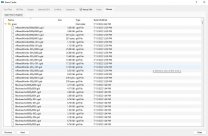-
Posts
539 -
Joined
-
Last visited
-
Days Won
3
Everything posted by mooit
-

Increasing the Render View Distance?
mooit replied to mooit's topic in General Skyrim SE Discussion & Support
Well I'm back to this again, and I've had Landscape Fixes installed and I'm trying to only use GID and when I do, now getting. [05:20] Error reading grass WyrmstoothWorld [10,-8] <Unknown grass data file format> But if I have both cgid and gid in my Grass Cache folder, then I don't get this message and DynDOLOD works ok, otherwise it crashes. P.S. There are several other mods that have Landscape Fixes dependencies/patches, and I forgot to mention that, because I remove all of them too, so somewhere between all of them the issue goes away. -
I'm not thinking about this so much as 3rd party, but that for trees and landscapes my setup is similar to the Guide, so I don't understand then, why I have this issue with EVT. I did go back and tried EVT with the default mesh, same thing, maybe the Lush trees are the issue, I'll try the Basic. What's tfc? THANKS
-

DynDOLOD 3 - Is This As Good As Trees Get?
mooit replied to mooit's topic in General Skyrim SE Discussion & Support
Phlunder said; maybe -10/+10 at most And you said to follow Phlunder... LOL Well darker is what I want, 110/75, I guess is the way to test for now, but what about the Top/Bottom setting? It's still hard to tell with this preview if the top of the tree is going to be darker, and blend with the bottom... hmm HD Tree is the only one I'm changing, not Tree, making them both 110/75? THANKS P.S. After making this reply, 110/75 on HD Tree did nothing, trees still look the same. -

DynDOLOD 3 - Is This As Good As Trees Get?
mooit replied to mooit's topic in General Skyrim SE Discussion & Support
I increaseed the ambient and lowered the direct lighting, by 10, for HD tree in TexGen, and it made no difference. Yes the ENB exacerbates the tree lighting, but the tree tops are still brighter and the bottoms darker without an ENB. Hmm THANKS -

Render Distance - Objects Popping Into View Close
mooit replied to mooit's question in DynDOLOD & xLODGen Support
Thanks -
I'm also having this issue with EVT Trees SE-Lush Trees small. I used the Darker mesh option, since it's listed for ENB users. Could using Darker cause the tree tops to appear brighter than the bottom? For all my xLODGen, TexGen, DynDOLOD settings, I used the SSE Guide and kept everything on default settings, I didn't manually adjust anything. I only picked LOD32 for xLODGen, and 1440p for TexGen, but my trees turned out with brighter tops than the bottom. You'll see that most of the trees on the right have brighter tops. So when you mentioned before about editing the tree lods, I don't understand if my situation is the same, and if I followed the SSE Guide here and used the same tree mod, I don't get why my trees still turned out like this, unless the Darker mesh setting is the problem, it's the only thing I did different from the guide. THANKS
-

Render Distance - Objects Popping Into View Close
mooit replied to mooit's question in DynDOLOD & xLODGen Support
You mentioned this; 'If something pops into view out of thin air, then it has no LOD model' I'm using Cathedral Landscapes with the Cathedral Landscapes - LODGEN Textures and I have EVT Trees SE-Lush Trees small. I'm also being specific about the grass/trees popping into view at a specific distance. I understand the limitation of the game's engine, but I'm trying to understand, simply by a distance in feet for now is all. I'm assuming for Cathedral Landscapes with the Cathedral Landscapes - LODGEN Textures, and EVT these are going to have LOD models. So now, as I mentioned before, I'm only trying to have you tell me, if at around what appears like 150-200 feet away, I should be seeing the grass and trees popping into view, if this seems about right for the distance in the game? For now, I'm sliding the sliders in the games settings all the way over to the right and see if it makes any difference. THANKS -

Render Distance - Objects Popping Into View Close
mooit replied to mooit's question in DynDOLOD & xLODGen Support
For now I'm just trying to understand, if what I'm seeing is correct or not, that is all. That is why I'm describing it in laymen's terms for what I'm seeing, which as I mentioned, and I'm not sure you answered that. So for objects, grass, trees, anything... At around 150-200ft away, will you seen them pop into view? As I understand it, because of the engine, it's still normal to see objects rendering in the distance, but at what distance is what I'm trying to figure out. And then, should they be 'Popping' into view, or slowly appearing more natural, like a slow fade in, not like a sudden snap. I guess I assumed there was something either with xLODGen, TexGen, DynDOLOD, the settings we use, and the SSE Guide, Bethini, etc., all these things coming together, would make objects render more naturally in the game's landscape as we move around. THANKS -

DynDOLOD 3 - Is This As Good As Trees Get?
mooit replied to mooit's topic in General Skyrim SE Discussion & Support
Sorry if these were talked about before, but where do I lower the Lighting Effect on the NIF of the LOD models < 0.5? And where do you change top/bottom lighting of HD tree in TexGen? Is this what the TB means in these settings? TreeBillboardsDirectTB TreeHDBillboardsDirectTB THANKS -

Increasing the Render View Distance?
mooit replied to mooit's topic in General Skyrim SE Discussion & Support
The only thing I have different compared to the Guide, is only some different mods installed, and some of the mods in the guide not installed. As far as following the steps of the guide, I have done all of them as mentioned in the guide. There were times when I tried different things, but that is only like increasing grass density, or rendering distances, nothing that is going to break someone's setup. The way I see it, because I've been testing my setup for 50 hours, is that a combination of mods has shown a bug is all, the combination, and the various mods I have installed, something doesn't like them, after all, software isn't perfect. So this isn't about doing anything wrong, it's just about taking, so called right things, and combining them, and sooner or later bugs appear when you simply add a lot of things into the mix. For now it's good, but as the Geek I am that likes to play around, I'd still like to figure out what made this happen. THANKS -

Render Distance - Objects Popping Into View Close
mooit replied to mooit's question in DynDOLOD & xLODGen Support
I've read, but don't remember how, that there's Skyrim INI Game settings that can be changed, to make objects pop into viewe slower, more naturally. Is this true, and if so what settings can I try, to not have objects POP so fast into view? THANKS -

DynDOLOD 3 - Is This As Good As Trees Get?
mooit replied to mooit's topic in General Skyrim SE Discussion & Support
Well I'm almost there, but one odd thing I'm not sure what's causing this, the top half of the trees in the distance is brighter than the bottom half. The only changes I made were to the TexGen_SSE.ini alpha threshold at 144 and these settings below. DynDOLOD\Edit Scripts\DynDOLOD\Presets\DynDOLOD_SSE_TexGen_Default.ini like so (first will impact Billboard1 at LOD16, and second will impact Billboard4 at LOD8 (which are too bright): TreeBillboards=1 TreeBillboardsDirect=175 TreeBillboardsDirectLR=0 TreeBillboardsDirectFB=0 TreeBillboardsDirectTB=-100 TreeBillboardsAmbient=75 TreeHDBillboards=1 TreeHDBillboardsDirect=100 TreeHDBillboardsDirectLR=0 TreeHDBillboardsDirectFB=0 TreeHDBillboardsDirectTB=-100 TreeHDBillboardsAmbient=85 I placed a red box around trees in the distance, if you look closely, you'll notice the top half of all the trees is brighter than the bottom half, more noticeable on the group of trees on the right. Using an ENB, now it's more noticeable. THANKS -

Increasing the Render View Distance?
mooit replied to mooit's topic in General Skyrim SE Discussion & Support
My setup isn't 100% the same as the SSE Guide, so however you want to look at it, Landscape Fixes for Grass, doesn't like a particular landscape/grass/texture mod I'm using, or the landscape/grass/texture mods don't like Landscape Fixes for Grass, there is a conflict somewhere. As long as I had generated the grass cache with Landscape Fixes for Grass installed, then did xLODGEN, TexGen, DynDOLOD, landscape textures conflicted. I went through every single landscape/grass/texture mod, that could be the problem, tried every solution, nothing worked, after 50 hours of testing. The only way I've been able to get past this, is to not have Landscape Fixes for Grass installed, until I'm done running xLODGen, TexGen, DynDOLOD in my MO2 AE setup. If Landscape Fixes for Grass is installed before I run xLODGen, TexGen, DynDOLOD, then I run into this problem. So if you're curious as to what had happened... Notice the copper/brown looking areas on the ground, next to the gate cement, with the rocks on the left, and over by the walk way on the right, this is with Landscape Fixes for Grass enabled. Mod-Enabled — ImgBB Now I uncheck/disable Landscape Fixes in MO2. Now notice all the copper/brown, near the gate, and on the left is gone, the ground texture has changed. In the copper/brown look, there were even different rocks in it. Now the copper/brown is only on the right near the walkway. Mod-Disabled — ImgBB So as I said, however you want to look at it, regardless, there's a conflict. Looking over all the mods I have installed, the only ones that would have a conflict is that I use Cathedral Landscapes with Veydosebrom, but I tested this with around 5-7 different landscape/grass mods installed, so this is not a Cathedral Landscapes with Veydosebrom issue, because with every one of the other grass landscape mods, when Landscape Fixes for Grass was enabled, it also changed the scene with these other mods. All I know is yes it's odd, but I've figured a way around it, install Landscape Fixes for Grass after everything is done, just before playing. I'm attaching my mods list if interested, but I'm happy with my results now, but have a look at it, again if interested, maybe you'll figure this mystery out... LOL Anyhow, I went Off Topic again, just trying to increase my render view now as before. Render Distance - Objects Popping Into View Close - DynDOLOD & xLODGen Support - Step Modifications | Change The Game THANKS modlist.txt -

Increasing the Render View Distance?
mooit replied to mooit's topic in General Skyrim SE Discussion & Support
Ok, I have it worked out, Landscape Fixes for Grass Mods has been giving me problems. If I have it installed in SSE 1.5x when I generate the grass cache, and I then have it installed in AE 1.6x and then run xLODGen, TexGen, DynDOLOD, I run into grass/landscape issues. So I had to remove Landscape Fixes for Grass Mods from SSE 1.5x before generating the grass cache, and then install it later after running xLODGen, TexGen, DynDOLOD in AE 1.6x NOW I have only GID and it's working. THANKS -

Render Distance - Objects Popping Into View Close
mooit posted a question in DynDOLOD & xLODGen Support
Hi, I'm running AE 1.6x I've gone through every possible scenario, that I can think of for choices/options/fixes/adjustments, etc... I've read the guide over several times. Step Skyrim Special Edition Guide (stepmodifications.org) Now, I'm trying to understand if what I am seeing, based off of the Guide Settings for SSE, if this is correct. I'd say, at around what appears to be 150-200ft away in the game's world of distance, at that far away distance, as I'm approaching objects, they pop into view. I assume that even with the settings we are using in the Guide, nothing is rendered at a unlimited distance, that at some point, objects, as you approach, will appear. So is this correct, at about 150-200ft away, I should be seeing objects/trees/grass appear? 150-200ft in the game's world still feels close, afterall, in life, we can see beyond this distance, so I was also assuming DynDOLOD did make the game immersion feel more real. Is something here still wrong, I should not be having objects popup into view so close? I'm using EVT Lush Small and I've combined Cathedral Landscapes with Veydosebrom. For xLODGen, I placed it on LOD16, the default settings in the guide, and I used the default settings for 1440p for TexGen. These are the default DynDOLOD settings I'm using from the guide. I've attached my modlist from MO2 if it helps to see what I have installed. THANKS modlist.txt -

Increasing the Render View Distance?
mooit replied to mooit's topic in General Skyrim SE Discussion & Support
If I only use GID the grass isn't rendered properly, I need both cgid and gid in the Grass Cache mod I create from overwrite. So, if I set it GrassGID=gid, I need the cgid, if I set it GrassGID=cgid, I need the gid. I see grass under \terrain\lodgen\skyrim.esm -

Increasing the Render View Distance?
mooit replied to mooit's topic in General Skyrim SE Discussion & Support
Ok... What difference does it make, calling them cgid or gid? Because with No Grass in Objects we're making them as cgid, and then with the Grass Cache Fixes bat file, all we're doing is renaming the extension. I'm also playing on AE 1.6x, so then is there still any benefit with Grass Cache Fix enabled only using gid? THANKS -

Increasing the Render View Distance?
mooit replied to mooit's topic in General Skyrim SE Discussion & Support
The DynDOLOD grass option is grayed out if I only have GID. -

Increasing the Render View Distance?
mooit replied to mooit's topic in General Skyrim SE Discussion & Support
Oh something I overlooked you mentioned; ----------------------------- You only need the GID files with latest DynDOLOD alpha (see grassGID setting in DynDOLOD_SSE.ini). Package these into an uncompressed BSA and load with a plugin. Is there a 3rd party app for creating the BSA, you recommend instead of using CK, and what do you mean 'load with a plugin'? I thought all we had to do was right click 'overwrite' and create a mod called Grass Cache and that was fine? This I remember reading in the guide. Oh, I'm using Alpha95, ahh I was using the Grass Cache bat and still adding the gid in with the cgid. THANKS P.S. The Grass option in DynDOLOD is grayed out if I don't have the CGID. -

Increasing the Render View Distance?
mooit replied to mooit's topic in General Skyrim SE Discussion & Support
THANKS -
My mistake on the rendering distance... THANKS
-
I have a MO2 & SSE backup, I'm just going to put those back and start over, because nothing I do in regards to clean saving with DynDOLOD is working, something got borked in this setup.
-
I now increased the View Distance, but I'm still not seeing the trees while standing outside Whiterun, I don't know what I'm missing, why they still won't appear with it set now at maximum view. hmm Just so I'm clear in explaining all of this, I've followed the Clean Save guide before in the past, and then disabled all of DynDOLOD and I could then stand outside Whiterun and see the trees, that I'm not seeing now, that I'm only seeing now when I get close, like the screen shot above sitting on the horse.
-
Ok, I decided to get on the horse and go over to the mountain, and the trees popped into view. Hmm, now there appears to be a distance rendering issue, and I never changed the default settings for this, so not sure why I'm not seeing the trees when standing at Whiterun. Before I could stand outside Whiterun and see these trees, of course they didn't look 3d nice. P.S. Unless the rending options in the MOD Guide for SSE is setup like this. I personally used Ultra settings in the past, and I've changed so many options, maybe that's all this is.