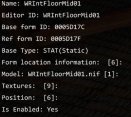-
Posts
539 -
Joined
-
Last visited
-
Days Won
3
Everything posted by mooit
-

Lights Under Floor At Drunken Huntsman
mooit replied to mooit's topic in General Skyrim SE Discussion & Support
I'm saying, I see now this is an ENB issue. I've seen this with several ENB introducing this. They're also causing light glow around edges/seams of doors and windows too. I am using an ENB someone is working on, and this ENB no longer shows this issue, but what was changed in the ENB to remove this, I don't know, I just see now that some ENBs are causing this problem. THANKS -

Lights Under Floor At Drunken Huntsman
mooit replied to mooit's topic in General Skyrim SE Discussion & Support
I have Informative Console, this sort of thing I understand. I actually remember this issue going back a year or two, and some sort of a fix already out there for it, this is what I was hoping to find again, rather then trying to fix it, which I have no idea. I think ENBs are causing this, because I am using a modified version someone created and I'm not seeing this now, so I don't know what in an ENB might cause this? -

Terrain Clipping - Are Others Seeing The Same?
mooit replied to mooit's topic in General Skyrim SE Discussion & Support
I've been playing with several grass/landscape mods, and I noticed Folkvangr, even on minigrass 60, it's quite dense with nice performance, and I'm not sure if this was done on purpose, but it's covering up these areas. So for now, looks like I found a fix for some of these areas. I hope one day, we see a really nice Mod/Seam project going on, this game really needs it. Because when you're just chilling/cruising around, trying to just immerse yourself in the ambience and take in the scenery, texture clipping and seams really kill the ambience, they're bloody everywhere. -

Terrain Clipping - Are Others Seeing The Same?
mooit replied to mooit's topic in General Skyrim SE Discussion & Support
If such a beast exists... hmm ;/ I'd still love it if someone can post some screen shots of the ramps at Whiterun on their setups, to see how this looks? THANKS -

Terrain Clipping - Are Others Seeing The Same?
mooit replied to mooit's topic in General Skyrim SE Discussion & Support
I understand clipping is an issue all through out the game. I was only trying to figure out if what I was seeing here was game related, or something I did on my end with my setup that introduced this one is all. THANKS -
Hi, I've been playing around lately with various grass, landscape/terrain mods, then I noticed some areas of clipping, so I switched back to Cathedral Landscapes, but I'm still seeing the same thing with Cathedral. Here are some screen shots of the walkways outside the Whiterun gate, is anyone else seeing this too in the game? In both screen shots, the right side of the walkways is where it's clipping. THANKS
-
This does nothing, I just tried it in AE, it's such a shame. Terrain/landscape seams in the game is really a killer...
-
Ok thanks...
-
I read that before, I still don't understand where the adjustments are made, do you have to adjust this in nifskope? THANKS Ok, THANKS
-
Sorry for being dense here, where do you change this Alpha Threshold at? It was suggested to me, to just reduce the AlphaFactor, to try this, to see if Happy Little Trees might look a little better detailed in the distance. But I noticed shenson mentioning to change the Alpha Threshold instead. I've been reading around, I don't see, or understand where, if someone could be so kind as to just tell me what to adjust is all? THANKS
-
Ok, I re edited the post, look at what I mentioned about height and angle when looking at grass, this is the biggest area of problem I'm trying to tackle. When standing up high, looking down and out at the grass closeup and far away, having a better match. THANKS
-
I see a huge difference in the hues of the grass, based on the angle and height you are looking at the grass. Stand on the walkways outside of Whiterun and take screen shots looking down and out at the grass in the distance. This height and angle, is where I've noticed the greatest contrast differences between the grass up close and in the distance, espeically sunrise and sunset hours. You showed me before that the best way was to use 1.0 for all the settings, then adjust the Direct/Ambient in TexGen, which I've been using for the grass; Direct 50 Ambient 5. ; grass LOD brightness multipliers GrassBrightnessTopR=1.0 GrassBrightnessTopG=1.0 GrassBrightnessTopB=1.0 ; make bottom darker to fake shadowing GrassBrightnessBottomR=1.0 GrassBrightnessBottomG=1.0 GrassBrightnessBottomB=1.0 These have worked the best for me, and I've tried these settings on around 7 different grass mods. The only issue I see, but maybe this is normal, based on the weather/light conditions, the hues between the near and distance grass will be different at times, especially sunrise and sunsets. I'm not sure with the game engine, the distance grass can always look quite similar to the grass that is near, based on the weather and lighting.
-

Increasing the Render View Distance?
mooit replied to mooit's topic in General Skyrim SE Discussion & Support
Ok, thanks guys, I guess it's done, oh and the EVT trees look good now, but I did use Darker mesh and Vanilla darker. THANKS again for all the help, greatly appreciated! -

Increasing the Render View Distance?
mooit replied to mooit's topic in General Skyrim SE Discussion & Support
Now, as DoubleYou was pointing out before with the shadow distance, what should I have fShadowDistance set to? Also, are there any settings on this link I should be following and adding to my INI? Shadow Optimization for SSE - INI Tweaking - Step Modifications | Change The Game THANKS -

Increasing the Render View Distance?
mooit replied to mooit's topic in General Skyrim SE Discussion & Support
Ok, I put the DynDOLOD grass brightness settings all at 1.0, and I put TexGen this time on 50/5. Here's some screen shots of how it looks now, and much better too. Just outside the Whiterun gate, standing on the walkway, the colors are much better matched. But I did notice, when I turn, and look out in the distance, across the tundra, where I placed a red x, all of this area, the hue of the grass is slightly different. Maybe the color difference(s) won't be as noticeable in the screen shot, but it does look a lot better. Then when I get out in the tundra, the grass colors look a lot better, the hue difference of the grass in the distance is much harder to notice, and much nicer looking. For now I'm really happy, not sure if I can get it looking any better. Unless, maybe I play around with those enbseries.ini settings? These screen shots are using the latest PI-CHO ENB for Cathedral. PI-CHO ENB ( Based on Silent Horizons) at Skyrim Special Edition Nexus - Mods and Community (nexusmods.com) I do see the grass pop into view still, but because it's now much better blended, it's very subtle, and if I'm not really looking for it, sometimes it's not really noticeable, so it really makes this effect now much better than before, which was very noticeable. I tried the enbseries.ini settings, but they make the closer distance grass brighter, it throws off the colors with the PI-CHO ENB I'm using. Keeping the original settings looks better. The first screen above is without the enbeseries.ini changes. This screen shot is with the enbseries.ini changes, notice the area in the red box, compared to the above screen shot is brighter. No worries, the original ENB settings are fine. THANKS -

Increasing the Render View Distance?
mooit replied to mooit's topic in General Skyrim SE Discussion & Support
Yes I'm using ENB-CG, but I don't know what other settings you are talking about, besides these I posted above. These are the only other settings I see, but then, they are different from the advice you mentioned. Cathedral Landscapes Complex Grass for ENB (by z929669) - Skyrim SE Mods - Step Modifications | Change The Game You just said before; -------------------------- Either disable it or follow this advice -------------------------- So that is what I did, followed the advice, but the grass is really off, very bright in the distance. P.S. So I should instead make my DynDOLOD RGB settings from the link I posted above, not 1.0 for everything as before? ; grass LOD brightness multipliers GrassBrightnessTopR=0.415 GrassBrightnessTopG=0.365 GrassBrightnessTopB=0.315 ; make bottom darker to fake shadowing GrassBrightnessBottomR=0.245 GrassBrightnessBottomG=0.195 GrassBrightnessBottomB=0.140 I guess I should also edit the enbseries.ini I am using to look the same? [COMPLEXGRASS] SpecularMultiplierDawn=1.0 SpecularMultiplierSunrise=1.0 SpecularMultiplierDay=1.0 SpecularMultiplierSunset=1.0 SpecularMultiplierDusk=1.0 SpecularMultiplierNight=1.0 SpecularMultiplierInteriorDay=1.0 SpecularMultiplierInteriorNight=1.0 SubSurfaceScatteringAmountDawn=0.2 SubSurfaceScatteringAmountSunrise=0.4 SubSurfaceScatteringAmountDay=0.8 SubSurfaceScatteringAmountSunset=0.4 SubSurfaceScatteringAmountDusk=0.2 SubSurfaceScatteringAmountNight=0.2 SubSurfaceScatteringAmountInteriorDay=0.2 SubSurfaceScatteringAmountInteriorNight=0.2 BasicGrassSSSAmountDawn=0.2 BasicGrassSSSAmountSunrise=0.2 BasicGrassSSSAmountDay=0.2 BasicGrassSSSAmountSunset=0.2 BasicGrassSSSAmountDusk=0.2 BasicGrassSSSAmountNight=0.2 BasicGrassSSSAmountInteriorDay=0.2 BasicGrassSSSAmountInteriorNight=0.2 BasicGrassFakeLightDawn=0.0 BasicGrassFakeLightSunrise=0.0 BasicGrassFakeLightDay=0.0 BasicGrassFakeLightSunset=0.0 BasicGrassFakeLightDusk=0.0 BasicGrassFakeLightNight=0.0 BasicGrassFakeLightInteriorDay=0.0 BasicGrassFakeLightInteriorNight=0.0 FakeLightDawn=0.1 FakeLightSunrise=0.2 FakeLightDay=0.25 FakeLightSunset=0.2 FakeLightDusk=0.1 FakeLightNight=0.0 FakeLightInteriorDay=0.0 FakeLightInteriorNight=0.0 -

Increasing the Render View Distance?
mooit replied to mooit's topic in General Skyrim SE Discussion & Support
I'm making the settings/changes z929669 just mentioned for TexGen/DynDOLOD. Running DynDOLOD now, will post a pic in a few, to see how this looks. ; grass LOD brightness multipliers GrassBrightnessTopR=1.0 GrassBrightnessTopG=1.0 GrassBrightnessTopB=1.0 ; make bottom darker to fake shadowing GrassBrightnessBottomR=1.0 GrassBrightnessBottomG=1.0 GrassBrightnessBottomB=1.0 TexGen Grass Direct=100, Ambient=10 THANKS -

Increasing the Render View Distance?
mooit replied to mooit's topic in General Skyrim SE Discussion & Support
Ok, I'm using 'Cathedral Landscapes Complex Grass for ENB', this is nicer too by the way. But in this screen shot, the green boxes, at the closer distances, shows the grass in greater detail, and the red boxes, less detail. So I can tell looking at this distance, the grass is still going to pop into view, when I'm around 150ft-200ft in the game. THANKS P.S. Shouldn't the areas in the red box, show the grass in fuller, greater detail too? -

Increasing the Render View Distance?
mooit replied to mooit's topic in General Skyrim SE Discussion & Support
Ahh my bad, I now set in the ENB; EnableComplexGrass=false There is a ENB Complex Grass Mod, I was using it; ENB Complex Grass - Patch Compendium for various grass mods at Skyrim Special Edition Nexus - Mods and Community (nexusmods.com) Now the distance grass looks better, but still not 100%, not sure if it can be better. In this screen shot, you can see it's better blended, but the red box, with the red circle, all these little clumpy areas, of the grass textures, still appear a little at closer distance, and the further away grass, which doesn't seem so far to me, isn't as detailed. Here's the same screen shots as before. Now the grass isn't as neon, and the red boxes where there's no higher detailed grass. Now the grass pops into view, the hue/color isn't as noticeable, but from the above screen shot, you can see the difference. Again, the grass pops into view. So, with the Complex Grass disabled in the ENB this is much better, but shouldn't the full texture of the grass be rendered 100% at these short distances, and not popping into view? THANKS -

Increasing the Render View Distance?
mooit replied to mooit's topic in General Skyrim SE Discussion & Support
Well, I didn't have ENB Complex Grass installed when I generated the Grass Cache, or running xLODGen, TexGen, DynDOLOD. After I generated the grass cache, and ran xLODGen, TexGen, DynDOLOD, I then installed ENB Complex Grass. -

Increasing the Render View Distance?
mooit replied to mooit's topic in General Skyrim SE Discussion & Support
I did have ENB Complex Grass installed in those screen shots, but I've had the same rendering distance grass issue before without it. Here are screen shots with ENB Complex Grass uninstalled from MO2. This screenshot, I am just outside the gate at Whiterun on the walkway. The grass with the green boxes is the Cathedral grass, the red box in the lighter shade of green, this is not the Cathedral grass being rendered at this distance, and I thought at such a short distance it would be rendered in view. Or it is Cathedral, it's just not fully rendered, and appears in a different shade, only showing some of the grass textures, not all. Here are like the same shots as before with ENB Complex Grass uninstalled, the only difference you'll notice is that Cathedral now appears more neon green. Same red boxes, no grass. I take a few steps forward, grass pops into view, as I mentioned before, now more neon shade without complex grass. -

Increasing the Render View Distance?
mooit replied to mooit's topic in General Skyrim SE Discussion & Support
Here are screen shots of the areas in the video. Notice the areas with the red boxs, this lighter shade of green, is where, from what I gather, more like the Terrain LOD I see, not the grass. I'm using Cathedral Landscapes with the Cathedral Landscapes - LODGEN Textures. Now I move a little further forward, and now notice the same areas changed, this is the distance for me in the game, where I see the grass pop into view. At this short of a distance in the game, I never expected that I would see grass popping into view. Something must be wrong? hmm I see now, the trees are darker further away, and become lighter when I get closer in the screen shots, I wasn't paying attention to this before. THANKS P.S. I read; Grass only renders in the loaded cells, the 5x5 uGridsToLoad no matter what you set the INI settings to, but to use No Grass in Objects to extend grass beyond the loaded cells, along with DynDOLOD for grass LOD. I put in NGIO GrassControl.config; (I'm not sure it can go this high, but it didn't seem to do anything. (It was originally 6144) OverwriteGrassDistance = 20000 I also changed; true; ExtendGrassCount = True All the other GrassControl.config settings are the defaults from the Step Guide. -

Increasing the Render View Distance?
mooit replied to mooit's topic in General Skyrim SE Discussion & Support
Hmm, I set up Bethini like the Step guide. So the shadow distance is what's making the grass pop into view when I get closer? This is what I have; fShadowDistance=8145.0000 I saw this post from a few years back should I follow these recommendations you made then? Shadow Optimization for SSE - INI Tweaking - Step Modifications | Change The Game THANKS P.S. I noticed none of these settings are in my INI file like; (So have these been deprecated/removed, or I need to manually add them)? [Display] bDisableShadowJumps=1 fSunShadowUpdateTime=1.0000 fSunStaticTimeUpdateScale=0.1000 fSunUpdateThreshold=0.5000 -

Increasing the Render View Distance?
mooit replied to mooit's topic in General Skyrim SE Discussion & Support
So I'm back to trying to understand, if the distance I see grass pop into view if this is correct? I uploaded a video, it's seems a little blurry for some reason. At 5 seconds, on the right, next to the big pile of rocks, by the pine trees, you'll see the grass become dark, this is it, popping into view. Then at 17 seconds, with the pines in the distance, straight ahead of me, you'll see the grass becoming dark again, as I approach, this is where it begins to pop into view. Here's the video, I hope it's clear enough to make out. https://videocdn.cloud/files/01/scysLe.mp4 I don't know what LOD distance we are calling this, in general laymen terms, it's like 150-200ft, the distance I see grass pop into view. I thought with DynDOLOD, you don't see grass or object pop into view 150-200ft, as you approach. I thought one of the ideas of DynDOLOD, was to have objects rendered at greater distances, so you didn't see this in the game, allowing it to be more realistic looking. I know we discussed this before, shenson mentioned some things, but I don't remember, and I wanted to now show with a video, if this is normal still with DynDOLOD, what I am seeing? THANKS