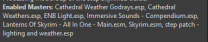-
Posts
78 -
Joined
-
Last visited
-
Days Won
4
Everything posted by d2eRX52
-
I use Nvidia. RTX 4060 to be precise.
-
it can be in some sort of "possible issues", like if someone sees issues with complex grass like I am or Mercury71, then "try this:" it can be definitely get lost in this topic, and someone if encounter this again and don't know solution, might write about it here again
-
I looked it up on step wiki and it seems Original Skyrim LE had filtering setting. But the SE actually does not. And Pie does not have filtering setting. Someone said that while game don't offer any visible AF settings, you can still write in the ini. I didn't check it, so I don't know whether SE able to do AF natively. It would be weird if didn't, kinda regressing from LE here. edit: I tried to write it in ini, and then launch BethIni Pie, Bethini deleted it as invalid setting.
-
Actually anisotropic filtration not only fixed aspenleaf for me, but also this aqua-blue thing too. I didn't set anisotropic filtration in driver settings on skyrim, because I always thought Skyrim by default have anisotropic filtration, guess i was wrong. In fact, anisotropic filtration fixed all issues of complex grass for me. I suggest that enabling anisotropic filtration (because apparently it is not enabled in skyrim by default) maybe worth putting up in description of Complex Grass in guide.
-
wait this mod is not in my load order did i miss this, or this mod simply is not in the guide? if not, then why, its built in to patch or why? EDIT: i see this mod in 2.4, but not in 2.3, i understand now
-
Well it helps with aspen leaf because same as removing complex grass, but its still happens with other grass of course example - whiterun with complex grass and without complex grass
-
look at the grass, it has some things it's problem with complex grass as i wrote, but i don't understand why it show up with enb
-
ok this is probably a common mistake somewhere, and i might have been even encountered this one before, but where i might have screwed up? using complex grass AND enb when i walk up to it, or move camera to it via tfc, pink coloring is gone, so i suppose it has something to do with the lods i have it with disabling all lod things, and it disappearing with disabling "Cathedral Landscapes Complex Grass for ENB" so i guess complex grass for me doesnt work despite using enb for some reason? what to do
-
unless there is some other guide i need to look at, screenshot in the guide is this and there is no percentage at this screenshot that is why i was confused well if i need to specify 60 anyway then okay i thought like 100% is 100% from my density in ini of 60, and like say 50% will be then 30, but okay my mistake ohh i get it there is 60% at guide 2.4 which is not out yet, so in setting up xlodgen, texgen and dyndolod, should i follow recommendations from 2.3 or 2.4? they differ little. i followed modlist and everything else of 2.3
-
lol i just made the same mistake of downloading the wrong one
-
hi so in dyndolod section of guide, density in a grass lod specified as 60, but on my alpha-190, its in percentage soo.... what to set there? if my density in bethini is 60 i set 100%?
-
.ESP Plugins may not be enabled by default due to behaviour of MO2 with multiple esps. When you install a mod with multiple esps, it does not automatically enable all of them, just a case of precaution, like you turned on something that you didn't need or want. (for inexperienced i suggest putting this to first mod where such thing may happen. or in mo2 guide, if it's not there) So if guide not says specifically to disable esps, or put them in optional, then enable them. These esps that you mentioned should be enabled.
-
as said in the guide "(ONLY tick the following options)", so if it is not there, untick it (well either instructions missed it, but i think it needs to be unticked if its not there)
-
Noticed updates for guide (EBQO and Smooth Shores patch). Is it okay to do these if I'm already running character? Also I don't remember doing this for EBQO " Hide the following file (instructions for hiding files/folders): scripts\qf_mgritual05_000d0755.pex scripts\source\qf_mgritual05_000d0755.psc" Was this in original guide, or it was added post? Do I need to do this?
-

The Road Ahead - an Unofficial STEP Addon (Restructuring)
d2eRX52 replied to D1Z4STR's topic in Unofficial Skyrim SE Guides
oh yeah i got it, it's just the patches and separators on nexus currently -

The Road Ahead - an Unofficial STEP Addon (Restructuring)
d2eRX52 replied to D1Z4STR's topic in Unofficial Skyrim SE Guides
since i'm already running game and don't want to start again, i'll probably not install it all, but anyway just to look, where i can find it? i didn't find in unofficial guides for skyrimse/ae on step here, so where is it? -
there is just slightly not clear instructions, i've got confused first time too, it should be not folder with slashes, but rather eehh you create folder 01 - Base within it you create folder Vanilla Torch within it you create folder meshes if you look at how FOMOD archives are done for mods (simply open any fomod mod), then you will get it btw, if you will do folder with slashes name in 7zip file manager (not in archive), then it will understand you and do what i wrote
-
hm this thing is put uhdap before, even stated in mod description
-

TESTING YASTM - Yet Another Soul Trap Manager (by Seally25)
d2eRX52 replied to D1Z4STR's topic in Skyrim SE Mods
(it is from YASTM description) not that it is huge deal, i think, (though as long as mod have any issues, i don't think mod should be in step), and maybe simple to fix as author says (i don't know this side of modding), otherwise: pretty interesting, less scripts = is better, right? as far as i know...- 5 replies
-
- 1
-

-
- SKYRIMSE
- 10-gameplay-general
-
(and 2 more)
Tagged with:
-
yeah i think in previous version of guide it was hidden, so either something changed, either mistake? about torches ignite oil, changelog says that it had been discovered to redundant, so yeah, i guess we just don't need this anymore