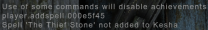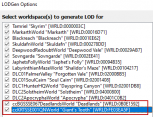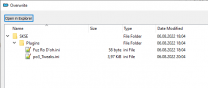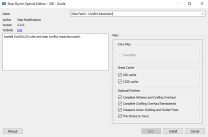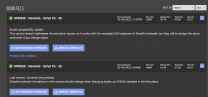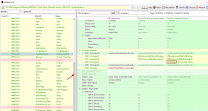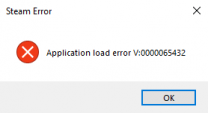-
Posts
120 -
Joined
-
Last visited
-
Days Won
3
Everything posted by Whitestar127
-
First of all, thanks for the comprehensive answer. Yes, I'm aware of the issues with doing it the Wabba way, so to speak, and was prepared to only play it with that specific list to avoid issues. Didn't foresee this issue though, oh well. The big temptation with Wabba is that it's so fast to set up, compared to the several times I have spent probably 5–8 or so hours (continuously) following the Step Guide. About the pagefile; yes I was a little sceptical myself, as I have read countless times that messing with it could cause unforeseen consequenses. Anyway, thanks for the advice. I will go through the interface section and have a look. For now I have made a Voice Attack macro that opens the main menu, selects controls and then assigns every keybind to what I normally use. Doesn't take more than a few seconds, so it's something I can live with worst case.
-
Hi, I've got this issue now and I'm just about at my wits end. I have read that this is a common issue with Skyrim, and it's further complicated by the use of MO2 (I guess). I have NGVO installed through Wabbajack. Yes, I know I'm probably not supposed to ask for those issues here, but I gather this is an issue with Skyrim itself, or MO2? I don't really know. I was hoping people here know enough about Skyrim/MO2 to be able to help. My installation folder looks like your standard MO2 installation folder (I think), but in addition to the usual "mods" and "profiles" and a lot of other folders there is also a Stock Game folder. The modlist author says it like this: "NGVO utilizes a Wabbajack technology called Stock Game. What this essentially does is create a copy of your Skyrim installation within the installation location of the list. This enables greater compatibility with other mod-lists." Not sure if this is important, just thought I'd mention it, because in that folder a file named "ControlMap_Custom.txt" is located. I saw several mentions of this file when I googled my issue. Some of them said to delete this file and the issue would go away. The problem with that is that it gets re-generated every time I start the game (or save it, or exit it, not sure which). I'm not even sure that file has anything to do with the issue. I'm just completely stomped here. Would be grateful if anyone has some input on this.
-

Can't join Thieves Guild
Whitestar127 replied to Whitestar127's question in General Skyrim SE Support
Oh jeeez, never mind . It's the Thieves Guild Requirements mod of course. Forget I asked. -
Hi, FYI I have installed the Anniversary Guide. The first time I met Brynjolf I think I just Esc out of the dialog if I remember correctly. And now, many in-game hours later I can't seem to trigger any Guild related dialogue with him. In the evenings he hangs around Bee and Barb and only answers something like "Anything I can do for you, lass?" In daytime he only wants to sell me an elixir. Is there something about my character that's preventing it? Is there a way around it?
-
And many of us see automation as a time saver, nothing more. Here's my suggestion, and bear with me as I don't know exactly what can and can't be done with Wabbajack: What if you just provided all of Step 4 as a Wabbajack optional download and install (excluding such things as SKSE that must be installed manually), programming it to pre-select all options including weather and ENB? Wouldn't that ensure that everything got installed correctly and thereby reduce the need for support, or in other words reduce the chance of user-errors? Well that's good, as intentions do matter. He's not alone though, as I also found some of your posts rather confrontational.
-
Personally I would only want some sort of automation of Step 4, like I said in this thread. The other steps contain info that I mostly found valuable. But Step 4 is mostly just about downloading and clicking Install. When you have done that a couple of times it really becomes rather repetitive and tedious, and it's also the step that takes the most time by far. If nothing else it would be nice if the 06-Models & Textures were Wabbajacked. Just my 2 cents. As I've said before I'm really happy this guide exists and people here are so willing to help.
-
Sorry to resurrect an old thread, but as I recently installed the Skyrim Guide for the second time, I started to think a little about automation myself. I sort of partially agree with both TechAngel85 and theblackman here. Automation would be nice, but I also felt that I gained a better understanding on my second install, so there's that. The part that is a bit repetitive though – and doesn't really require or deliver a lot of knowledge – is the downloading and installing of all the mods (STEP 4). If anything should be automated it is that part. Although I absolutely understand that there would be a lot to maintain if using Wabbajack to do that part. Just wish there was some way to do it faster than doing it manually. And with Collection support not likely to happen anytime soon we are sort of just stuck spending a lot of time doing the same repetitive tasks every time.
-
Bit of an old quote this, but just today I joined the MO2 Discord server, and searched for mentions of Collections. I found two answers from devs where users had basically asked when it would get support: June 14: "Not plans, but if a developer appeared with the time to actually implement it properly, we'd be keen." June 28: "I don't believe any of us on the dev team are motivated or inclined to add such a feature at this time" So that doesn't look too good IMO.
-

FEEDBACK v2.0.0 - Feedback & Bug Reports
Whitestar127 replied to DoubleYou's topic in Step Skyrim SE Guide
Thanks, I set it to false in the EngineFixes.toml file. And now I get a warning before loading the savegame that achievements are disabled (which is what I wanted). But – and this is definitely weird – I still get this message: I have no clue what's going on. I double checked that EnableAchievementsWithMods was still set to false and had not been reverted somehow. EDIT: I see that I already have those three spells active. Maybe that's the reason. Oh well, then this is a non-issue strictly speaking. (I hope). EDIT2: I believe it was actually the fact that I had those spells already that was the reason for that "not added" message. So strictly speaking I can set EnableAchievementsWithMods back to "true", since that doesn't seem to be the cause of any issues. -

FEEDBACK v2.0.0 - Feedback & Bug Reports
Whitestar127 replied to DoubleYou's topic in Step Skyrim SE Guide
Ummm...what's going on with the console now? Just after finishing the install - and in an early savegame - I used the command which adds the Thief Stone (so that I don't have to fast travel to the Guardian Stone every time). That worked then. But now all I get is this: use of some commands will disable achievements and then it refuses to give me that spell. Is there any fix? -

FEEDBACK v2.0.0 - Feedback & Bug Reports
Whitestar127 replied to DoubleYou's topic in Step Skyrim SE Guide
Hi again, just wanted to pop in and say thank you for all the fast and helpful support lately. Really appreciated! Right now I'm finishing up my install by adjusting the ENB brightness. I use strobing on my monitor so it's quite a bit darker/dimmer overall. Adjustings things like AmbientMinLevel, AmbientLightingIntensity and DirectLightingIntensity among others seems to do the trick. -

FEEDBACK v2.0.0 - Feedback & Bug Reports
Whitestar127 replied to DoubleYou's topic in Step Skyrim SE Guide
Should I also select Deadlands and Giant's Tooth when generating terrain with lodGen? I selected them. (It says "Select all worldspaces" in the instructions, but the reference image doesn't show those two from Creation Club.) -

FEEDBACK v2.0.0 - Feedback & Bug Reports
Whitestar127 replied to DoubleYou's topic in Step Skyrim SE Guide
Not sure how, but at some point (possibly during the last couple of mod groups) this ended up in my Overwrite mod/folder: Should I do anything about it? EDIT: I moved the ini files to their respective mod folders (Fuz Ro D-oh - Silent Voice and powerofthree's Tweaks) and deleted the remaining folders in Overwrite. -

FEEDBACK v2.0.0 - Feedback & Bug Reports
Whitestar127 replied to DoubleYou's topic in Step Skyrim SE Guide
I installed Step Patch - Conflict Resolution and Step Patch - Lighting & Weather as two separate mods, rather than merging. Is that correct (or doesn't it matter)? Again, sorry for all the questions. It'll soon be over, promise. -

FEEDBACK v2.0.0 - Feedback & Bug Reports
Whitestar127 replied to DoubleYou's topic in Step Skyrim SE Guide
The Step Patch - Conflict Resolution instructions don't mention the options available, so I just assumed that everything was to be left as is. -

FEEDBACK v2.0.0 - Feedback & Bug Reports
Whitestar127 replied to DoubleYou's topic in Step Skyrim SE Guide
I get this message (snipped) when running the Nemesis tool (under 19-Utilities). ERROR(6002): An exception has occured while patching. Report to Nemesis' author immediately File: _1stperson\crossbow_direction_behavior.txt Message: copy_file: The system cannot find the path specified.: "cached_behaviors\SSE\_1stperson\crossbow_direction_behavior.hkx", "d:\steamd\steamapps\common\skyrim special edition\data\meshes\actors\character\_1stperson\behaviors\crossbow_direction_behavior.hkx" Failed to generate behavior EDIT: I'm just going to let this be for now and continue with the remaining steps until I get help with this. I assume I can do this last without any issues arising, since the guide says "Nemesis must be run whenever animation/skeleton mods are added/updated." EDIT2: Fixed! The solution was to run Nemesis in Windows 7 Compatability mode. See here: https://www.reddit.com/r/skyrimmods/comments/pgvwz9/psa_for_those_of_you_getting_nemesis_unlimited/ Apologies for not just checking the Nexus page first (duh!) before posting here. Then again, this is enough of a show stopper that it should probably be mentioned in the instructions. Something like: "You may have to run Nemesis in Windows 7 Compatibility mode". -

FEEDBACK v2.0.0 - Feedback & Bug Reports
Whitestar127 replied to DoubleYou's topic in Step Skyrim SE Guide
Never mind, see below for fix. -

FEEDBACK v2.0.0 - Feedback & Bug Reports
Whitestar127 replied to DoubleYou's topic in Step Skyrim SE Guide
-

FEEDBACK v2.0.0 - Feedback & Bug Reports
Whitestar127 replied to DoubleYou's topic in Step Skyrim SE Guide
Ok, thank you both -

FEEDBACK v2.0.0 - Feedback & Bug Reports
Whitestar127 replied to DoubleYou's topic in Step Skyrim SE Guide
Sorry for the triple post, but I ran into another possible problem under Simple Children. After loading the FacegenForKids.esp in xEdit I get this: Do I tick that box or not? After locating 00014132 I noticed that my scrollbar is a lot smaller than in your ref image - there are way fewer items/records in the left pane. Also, the number in brackets next to the error is different. Here is what I have: and here is your ref image: Am I doing something wrong? Sorry for the constant nagging - I just want to get everything right. -

FEEDBACK v2.0.0 - Feedback & Bug Reports
Whitestar127 replied to DoubleYou's topic in Step Skyrim SE Guide
Btw, the Covert (small typo there) SkyrimLE plugins to SkyrimSE article that the guide links to (under Dragons Shout with Voice), contains outdated info. The Bethesda Launcher is no longer in use as of May 11, 2022. Instead the Creation Kit should be downloaded from here: https://store.steampowered.com/app/1946180/Skyrim_Special_Edition_Creation_Kit/ by clicking on the green Free button. So, the first bullet point in that article: Install Creation Kit from within Bethesda's launcher Should be changed to something like: Install Creation Kit from Steam's Skyrim Special Edition: Creation Kit store page EDIT: And it seems there is an issue running the Creation Kit from MO now (after downloading it from Steam's store page instead of the Bethesda Launcher). I get this error running it from MO: To convert the dragon esp I had to run Creation Kit from Steam instead of from within MO. Did a workaround: copied the dragon ESP to the Skyrim Special Edition\Data folder to be able to find it in the ESP list in Creation Kit. After converting and saving the ESP I moved it back into the respective mod folder under my profile and checked for errors using xEdit. Then I ran LOOT to check if I had to clean it. I clicked Sort Plugins and LOOT said it was fine (there was no yellow line saying it should be cleaned). So I closed LOOT without applying the sorting, since strictly speaking the guide hadn't told me to run LOOT and apply the sorting at this point. I hope I didn't mess anything up by doing all this. -

FEEDBACK v2.0.0 - Feedback & Bug Reports
Whitestar127 replied to DoubleYou's topic in Step Skyrim SE Guide
Ok gotcha. Sounds sensible. Instructions look good now. Thanks again Btw, there were a couple of other instances where it said "optional", "update" or "miscellaneous" and then on the FILES tab of the Nexus mod it was actually one of the others. But I didn't report those (sorry) since I thought everyone would probably figure out that it was just a small typo/error.