- 0
MO2 and Merging pre-downloaded files
-
Similar Content
-
- 3 replies
- 267 views
-
- 4 answers
- 878 views
-
CTD from having dyndolod.esp enabled in new save and old 1 2
By pentapox,
- SKYRIMSE
- DynDOLOD 3
- (and 1 more)
- 18 answers
- 1,664 views
-
-
Recently Browsing 0 members
- No registered users viewing this page.

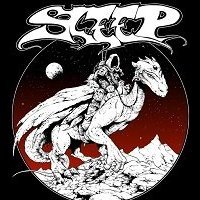


Question
NuroDragonfly
HI peoples;
As much a ted-talk as qanda, but the concept of Merging updates or other files into a main file has come up in my current re-installation of SSE and modding of it:
that being when the STEP says to merge files when you did not download them from the Nexus, but like me, have system stored mods from various games that you are simply re-installing in many ways back into a MO2 Profile for what ever game...
and the option to Merge, Replace, Rename, or Cancel does not appear...
which is because the meta-data does not exist within the Download folder you (should) have set up in your MO2 installation and instance of said game...
Well, the best choice is to simply name the update/optional file exactly as the one it is meant to merge with - which means that when you know your going to be installing various files for the same mod, you need to choose what it is going to be called as a whole - and these options will appear again and this part of the STEP can be achieved easily and as the STEP instructs.
I realise some of you may already know this, but this conversation was begun on another mod forum here on STEP and needed to be continued here instead, so this is for those that may come across the same issue or confusion momentarily.
0 answers to this question
Recommended Posts
Create an account or sign in to comment
You need to be a member in order to leave a comment
Create an account
Sign up for a new account in our community. It's easy!
Register a new accountSign in
Already have an account? Sign in here.
Sign In Now