- 0
CTD from having dyndolod.esp enabled in new save and old
-
Similar Content
-
"Each of the above optional CR patches requires the Step Patch - Conflict Resolution as its master"?
By BundoJack,
- 2 replies
- 67 views
-
Seeing Tree Billboards in the world after uninstalling DynDOLOD
By dankanscrolls,
- SKYRIMSE
- DynDOLOD 3
- (and 1 more)
- 1 reply
- 79 views
-
- 0 replies
- 100 views
-
-
Recently Browsing 0 members
- No registered users viewing this page.



Question
pentapox
After probably a good few years of no issues with Dyndolod I've come across pretty much the only error I can't troubleshoot by myself. I'm on 1.5.97 with the best of both downgrade but I'm not sure how relevant that is.
For reference, I did the following:
1) Pruned my load order prior to the error as I had a lot of city mods that I didn't want anymore and installed several mods (Below are screenshots of the recently installed/updated mods in order of installation date)
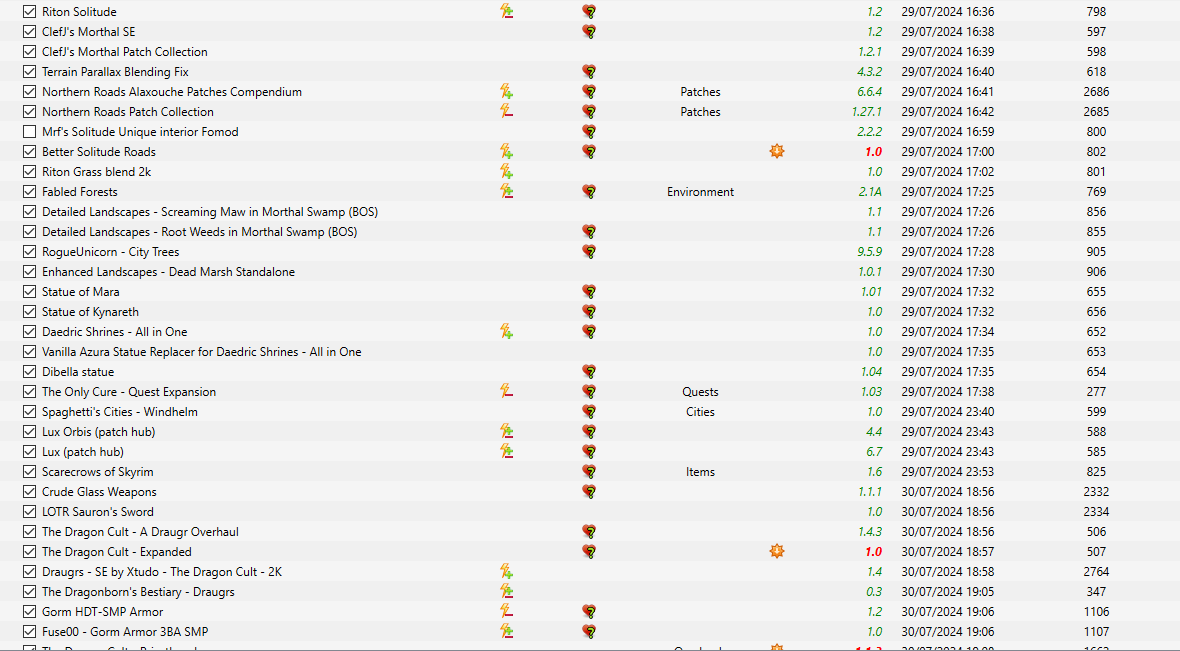

(Note that City Trees is ONLY the farm plugins and trees for Solitude, and it doesn't affect Corpselight Farm in particular. Mods that aren't updated are purposely left not updated as I don't tend to go through fixing versionin errors.)
2) Ran a new Dyndolod output but forgot to disable Master Occlusion.esm as per in the mod page (BOS Master Occlusion)
3) made a new save once I was sure everything was as it was supposed to be and loaded in. I noticed the CTD first in the various cells around WhiterunStables, notably cell 0000967B (1, -6) aka Wilderness, (see the crash logs attached ending in -42 and -11)
4) I disabled occlusion.esp and master occlusion.esm for the tim e being and tried to continue onwards. I came across the CTD again later on a couple of times outside of Bleak Falls Barrow and later near Falkreath (Crashlogs ending in -55 and -25)
5) After clearing my texgen and dyndolod outputs and running the process again from the top with the latest versions of Dyndolod 3 and Dyndolod DLL NG and Dyndolod Resources SE I have experienced the same CTDs again following. This time I even made sure to disable Master Occlusion.esm and I tried both loading again from a save in an interior cell and exiting to the exterior (Which caused CTDs upon loading into the worldspace, specifically the mountains south of Falkreath) and faced the CTD AGAIN when exiting that same interior cell to an exterior from a fresh save aka using COC to enter the cell from the main menu and leaving through the main door.
If I disable dyndolod.esp it doesn't CTD whatsoever, however disabling occlusion.esp does nothing. I'm at my wit's end about what could be causing this so I'm currently looking through mods and my load order for anything out of the ordinary. I looked for errors with xedit in the dyndolod plugins and found nothing, and I've also been checking the wilderness cells referenced in the netscriptframework logs. If you want me to get back to you with logs from CrashLogger let me know and I'll reproduce the bug with it installed. I usually use netscript as I'm just used to the format for personal usage as I don't normally need tech support.
https://ufile.io/f/tr8ak Linked here are the dyndolod log and dyndolod debug log, and there is no bugreport.txt. For whatever reason the debug log is 300mb
Crash_2024_7_30_22-14-42.txt Crash_2024_7_30_21-30-11.txt Crash_2024_7_31_5-24-25.txt Crash_2024_7_31_1-15-55.txt
Edited by pentapox18 answers to this question
Recommended Posts
Create an account or sign in to comment
You need to be a member in order to leave a comment
Create an account
Sign up for a new account in our community. It's easy!
Register a new accountSign in
Already have an account? Sign in here.
Sign In Now