SadPeanut Posted June 22, 2021 Posted June 22, 2021 Hello, I wanted to update MO2 but now I can't update the software and play Skyrim. I launched the setup with admin so I don't understand why is he asking for permissions.
0 z929669 Posted June 22, 2021 Posted June 22, 2021 1 hour ago, SadPeanut said: Hello, I wanted to update MO2 but now I can't update the software and play Skyrim. I launched the setup with admin so I don't understand why is he asking for permissions. Check your/admin permissions on that file. Can you manually delete it? Any message when you try? Then retry update.
0 Greg Posted June 22, 2021 Posted June 22, 2021 Error Code 5 Access Denied can also be returned if another process (such as antivirus or whatever) has the file open. Verify that Mod Organizer is not running when you get to that stage of the update process. If it is, close it and click the "Try Again" button. If Mod Organizer is not running, you might use File Explorer to rename the file to something like "usvfs_x64.dll.old" and then click the button that means "Try Again" to see if that works.
0 SadPeanut Posted June 22, 2021 Author Posted June 22, 2021 Hello, I tried to delete the file but it says that he is open in "skyrimse.exe". I checked if there was this process in the task manager but no. I have no anti-virus and MO2 is not running. Thank you for the answers!
0 Greg Posted June 22, 2021 Posted June 22, 2021 Reboot and try again. It sounds as if some process has this file locked. If for some odd reason this doesn't work, rename it to something like "usfvs_x86.dll.old" (adding a .old extension at the end) and try updating. Usually Windows allows renaming the file even if another process has it open. If you are able to successfully update, reboot again and then delete the "usvfs_x86.dll.old" file. Do not delete "usvfs_x86.dll" or Mod Organizer won't work correctly.
Question
SadPeanut
Hello,
I wanted to update MO2 but now I can't update the software and play Skyrim.
I launched the setup with admin so I don't understand why is he asking for permissions.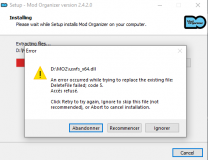
4 answers to this question
Recommended Posts
Create an account or sign in to comment
You need to be a member in order to leave a comment
Create an account
Sign up for a new account in our community. It's easy!
Register a new accountSign in
Already have an account? Sign in here.
Sign In Now