- 0
Help! Mod Organizer 2 for SSE issues!
-
Similar Content
-
Seeing Tree Billboards in the world after uninstalling DynDOLOD
By dankanscrolls,
- SKYRIMSE
- DynDOLOD 3
- (and 1 more)
- 1 reply
- 36 views
-
- 0 replies
- 78 views
-
- 0 replies
- 86 views
-
-
Recently Browsing 0 members
- No registered users viewing this page.



Question
Sinkliner
So I downloaded Mod Organizer 2 because I was having issues with Nexus Mod Manager and it was going well and I downloaded a mod. It was going well I had enabled everything when I got this message. As well as this my game crashed everytime I tried to load it so I am honestly lost. If anyone has a fix for this I would be most greatful. Thanks.
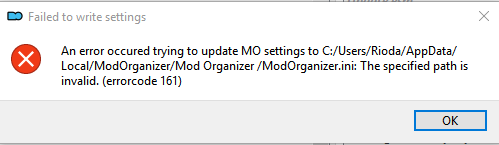
5 answers to this question
Recommended Posts
Create an account or sign in to comment
You need to be a member in order to leave a comment
Create an account
Sign up for a new account in our community. It's easy!
Register a new accountSign in
Already have an account? Sign in here.
Sign In Now