- 0
Anti-Aliasing Enabled through Mod Organizer
-
Similar Content
-
- 4 answers
- 861 views
-
CTD from having dyndolod.esp enabled in new save and old 1 2
By pentapox,
- SKYRIMSE
- DynDOLOD 3
- (and 1 more)
- 18 answers
- 1,653 views
-
- 13 answers
- 3,599 views
-
-
Recently Browsing 0 members
- No registered users viewing this page.

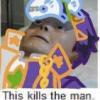


Question
Lightinabucket
Okay so after searching for approximately three days, I've come across only a single thread on the internet about this issue. The solution to the problem (uncheck the option to close MO when New Vegas starts up) didn't fix anything.
I'm currently using an ENB so this is a bit of a problem. Whenever I open New Vegas through MO, it overwrites my graphical options as well as my hardware options. Basically, I've narrowed it down to MO. Every single other way to start up New Vegas works perfectly fine. However, starting up with MO, Anti-Aliasing is re-enabled. This wouldn't be too big of a problem if it didn't cause extremely annoying issues like seeing every prop through walls. I tried checking the ini files that MO uses but there doesn't seem to be an option to enable or disable AA. Even looking up how to setup the ini files, no one seems to be mentioning anything about AA. I'd really appreciate the help and if I somehow missed a thread, a link to it would be equally appreciated.
4 answers to this question
Recommended Posts
Create an account or sign in to comment
You need to be a member in order to leave a comment
Create an account
Sign up for a new account in our community. It's easy!
Register a new accountSign in
Already have an account? Sign in here.
Sign In Now