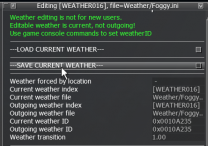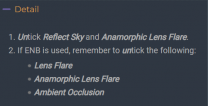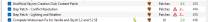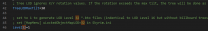Eagleman
Citizen-
Posts
56 -
Joined
-
Last visited
Everything posted by Eagleman
-
(mouse) movement makes surrounding area brighter
Eagleman replied to Eagleman's question in General Skyrim SE Support
Thanks! Will it be changes to the ENB (Heavy/Medium/Milkdrinker) files? When are the plans to release the new version? -
(mouse) movement makes surrounding area brighter
Eagleman replied to Eagleman's question in General Skyrim SE Support
Found something here: Changing the night value in this example to 1 reduces the effect so much that it is barely noticable. 2 fully eliminated the effect. Any idea where these values are coming from? Also only seems to occur for now during the weather foggy: -
(mouse) movement makes surrounding area brighter
Eagleman replied to Eagleman's question in General Skyrim SE Support
-
(mouse) movement makes surrounding area brighter
Eagleman replied to Eagleman's question in General Skyrim SE Support
I do not notice it with the ENB being OFF. It is very noticable with ENB being ON. Double checked the enblocal.ini, they are in line with the guide. -
(mouse) movement makes surrounding area brighter
Eagleman posted a question in General Skyrim SE Support
One of the last issues I'm noticing after having done the following guide is the following: (mouse) movement makes surrounding area brighter Could be a little bit hard to see in the video. But there is always something that moves with me: -
Blackscreen after closing map and missing cities on map
Eagleman replied to Eagleman's question in General Skyrim SE Support
Seems to be consistent on my end when looking at a specific thing in either Riftin harbour, or something in the mountains. Only when turning my view away (when in the black screen) and re-opening the map, I get my screen back. -
Blackscreen after closing map and missing cities on map
Eagleman replied to Eagleman's question in General Skyrim SE Support
Map now has structures thanks! Still have this problem however: Skyrim STEP black screen when aiming at Riften docks -
Blackscreen after closing map and missing cities on map
Eagleman replied to Eagleman's question in General Skyrim SE Support
Thanks, read over it several times, re-generating now. Maybe this will also solve the black screen issue in Riften. -
Blackscreen after closing map and missing cities on map
Eagleman replied to Eagleman's question in General Skyrim SE Support
No luck, cannot get any structure to show on the map. -
Blackscreen after closing map and missing cities on map
Eagleman replied to Eagleman's question in General Skyrim SE Support
Cross posted the issue on the mod post: https://forums.nexusmods.com/index.php?showtopic=10560923/#entry108758853 Now generating everything for the third time, lets hope it helps. If not I'm clueless. -
Blackscreen after closing map and missing cities on map
Eagleman replied to Eagleman's question in General Skyrim SE Support
For the Step Patch - Conflict Resolution I did the following: Installed the Step Patch - Conflict Resolution and then the merged the Step Patch - Conflict Resolution Update into this mod. After this I installed the 18-Lighting & Weather as a seperate mod (no merge): -
Blackscreen after closing map and missing cities on map
Eagleman replied to Eagleman's question in General Skyrim SE Support
I'm still missing buildings on the map after using above settings. For the black screen after opening the map; it seems only to happen in Riften for now, and only when I look towards the red circle when closing the map -
Blackscreen after closing map and missing cities on map
Eagleman replied to Eagleman's question in General Skyrim SE Support
-
Blackscreen after closing map and missing cities on map
Eagleman replied to Eagleman's question in General Skyrim SE Support
Thanks! Already started re-generating all the LOD bases things. I am now at the Paint roads on terrain LOD step. However the instructions were not clear if this .exe needs to be loaded through MO or you can run without MO. -
Blackscreen after closing map and missing cities on map
Eagleman posted a question in General Skyrim SE Support
Hello everyone, The last few days I've spent configuring STEP for SE, while I have previosuly done this twice for the legendary edition it was still a huge undertaking! So far I havent ran into any huge issues that I could not solve myself. However I noticed some issues with the map. First my screen becomes black after closing the map (pressing M). Only way to see again is to reload a save. One other thing I noticed is that for example whiterun is "missing" on the map: What can I do to solve this issue? -
bug STEP v2.10.0 Official Bug Reports
Eagleman replied to TechAngel85's topic in Step Skyrim LE Guide
All of the following mods can be configured with the mod configuration wizard in-game: While only the following mods have configuration comments on the wiki: On the wiki at: Mod Configuration Menu Settings. is it supposed to contain all these mods with their settings or only the mods that currently have configuration? -
bug STEP v2.10.0 Official Bug Reports
Eagleman replied to TechAngel85's topic in Step Skyrim LE Guide
I expected something like: Select nothing during the install wizard with the Relationship Dialogue Overhaul on the wiki page. But there is only information about what to download from Nexus. >You'll have to remove Vivid Clouds and Fogs from the STEP Patch. How would someone do this? -
bug STEP v2.10.0 Official Bug Reports
Eagleman replied to TechAngel85's topic in Step Skyrim LE Guide
I am using Vivid Weathers which includes Vivid Clouds and Fogs. However I cannot run the compliation installer when I've got Weathers enabled instead of Cloud and Fogs. Can I still safely disable Cloud and Fogs after I ran the compliation patches? -
bug STEP v2.10.0 Official Bug Reports
Eagleman replied to TechAngel85's topic in Step Skyrim LE Guide
Relationship Dialogue Overhaul - RDO is missing all the options which you need to select during the wizard. -
ah, there we go, missed the part about the dragonborn addon optional file ;)
-
This does not appear in the file list: textures\dlc02\landscape\volcanic_ash_01.dds textures\dlc02\landscape\volcanic_ash_04.dds textures\dlc02\landscape\volcanic_ash_04_n.dds according to the wiki I should hide those files, however they are not inside the flora overhaul package.
-
ACCEPTED Static Mesh Improvement Mod - SMIM (by Brumbek)
Eagleman replied to z929669's topic in Skyrim LE Mods
This option on the wiki does not appear in the 1.93 installer: Furniture Textures SMIM Default (Recommended -
Not followed install order because of an upgrade
Eagleman replied to Eagleman's question in General Skyrim LE Support
I have those exact .esp's enabled. However I still cant apply the extended patch. Only after I enable the Unofficial Skyrim Patch I can apply the patch? -
Not followed install order because of an upgrade
Eagleman replied to Eagleman's question in General Skyrim LE Support
I seem to be missing the Unofficial Skyrim Patch, however its not on the STEP:2.2.9.2 list? -
Not followed install order because of an upgrade
Eagleman posted a question in General Skyrim LE Support
I tried to compare packages from my backup-ed 2.2.9 installation. I went ahead and compared them with the 2.2.9.2 version of the guide, not following the install order. Now I cant apply the STEP Extended patch. Is there anything I can do to fix this or should I just start over?