-
Posts
30 -
Joined
-
Last visited
Penrutet's Achievements

Citizen (2/12)
0
Reputation
-
It was but thanks for making sure. ;)
-
I recently purchased a monitor with Gsync and 144hz and was wondering if Oblivion has the same problem as Skyrim when the framerate goes over 60 fps. Does anyone know?
-
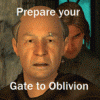
Bethesda Creation Club - 3rd Party DLC
Penrutet replied to EssArrBee's topic in General Game Discussion
No, mods will still be free and Nexus will still be around. Right now we can only speculate since there is not enough information out yet but it seems that the Creation Club isn't really about mods but rather about Mini-DLCs created by in-house or external developers and only in small parts by non-professional mod creators. However, we'll have to wait and see how this turns out. Right now I don't see any reason to panic. I don't think this will endanger the mod system as we know it. -
Just stumbled on this mod on the Nexus and from the screenshots it looks really good. So far, only two murals are affected. Murals That Don't Suck "This is a retexture of the murals you come across in certain key dungeons. It's a work in progress - so far two murals have been completed. Because the vanilla ones are so rubbish, I've had to recreate everything from scratch, which takes a lot of work. I've painstakingly recreated every detail at a much higher level of quality to the originals. Everything is hand-painted (both textures and normals/height maps). I've tried to stay as lore-friendly as possible and as close to the original designs as possible, and have used all sorts of things for visual reference, including Daedric weapons, scientific illustrations of bear skulls, Rembrandt portraits, and Viking artifacts!"
-
https://www.nexusmods.com/skyrim/mods/72215/? It seems there's yet another mod that aims to 'fix' the whole Paarthurnax problem. Similar to Paarthurnax Bypass it's fully voice acted but it apparently gives the player more options on how to solve the quest. Looks promising, there is even a compatability patch for Arthmoor's Paarthurnax Dilemma. I'll probably try it out today on a vanilla savegame so I can give some reports on how it works and maybe even provide a short video.
-
Upload took forever, here it is:
-
I'm not playing Skyrim at the moment but I downloaded a vanilla save file from Nexus where I could try out the mod and recorded the dialogue via Shadowplay. Is there a faster way for me to upload it and show it to you guys than youtube?
-
Signs of Skyrim by Autan Waspeez I was wondering it this mod could be STEP material. It's a (as far as I could tell) lore friendly retexture of most shop/inn signs and really adds a lot to the game.
-
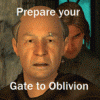
Performance and CPU usage
Penrutet replied to Penrutet's topic in General Skyrim LE Discussion & Support
Thanks for the input GrantSP ;) (oh and thanks TechAngel for the help as well) Well, what you say is partly true. I have tried capping my frames to 40 or 50 and this did help me achieve much smoother gameplay. However, I just can't really play Skyrim without my 60 fps. :P This is of course highly subjective. I googled a bit further on this phenomenon and one thing that might be responsible is my monitor (60hz refresh rate). Someone with a similar issue claimed that he never had this kind of trouble with a 120hz monitor but I'm not planning on buying a new one anytime soon. In the meantime, I have found this ominous ini tweak: iFPSClamp=60. Putting this into my skyrim.ini as well as capping my fps at 60 in my enblocal.ini seems to have solved this stuttering that's occuring when going below 60 frames. Apparently, what this tweak does is capping the whole world movement to your framerate. If your frames are way below 60 this results in a sort of slow motion but since my fps only ever dip to 50 (and almost exclusively in Markarth) it doesn't show at all. Normally I'm quite skeptical towards these ini tweak that I find outside of STEP in the vastness of the internet but this one seems to work for now. Did anyone ever make a bad experience with this? -
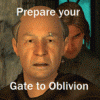
Performance and CPU usage
Penrutet replied to Penrutet's topic in General Skyrim LE Discussion & Support
-
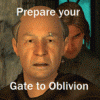
Performance and CPU usage
Penrutet replied to Penrutet's topic in General Skyrim LE Discussion & Support
I see. While I have your attention, are your fps very stable or do they fluctuate? The reason I'm asking and why I care so much about 60 fps is whenever my frames drop to around 50 (rarely happens but still) it feels as if I'm stuttering even though it shouldn't. Am I just very sensitive or is it normal that 50 fps suddenly feel a lot choppier when you're used to 60. I would love to achieve this 'smoothness' which you mentioned, whithout capping my frames if possible. :D -
Hey, sorry if this has been discussed somewhere before, couldn't find it with the search function. So, for a long time now I've been testing mods and different settings in order to achieve a constant 60fps in Skyrim. Normally, 60fps aren't a must for me but in Skyrim I just can't play with a value lower than that. Texturewise, there's nothing really that I can't install, ENBs on the other hand eat too much performance for my taste. However (this is going to sound really nitpicky :P ), there are two locations in Skyrim where even in vanilla 60fps are hard to achieve. I'm talking about the top of the stairs in Whiterun and the worst culprit: Markarth. When setting the launcher on Ultra and playing just vanilla Skyrim, I get about 50-55 fps in that Whiterun location and in Markarth when standing with your back to Cidhna Mine it even drops to 40. I've monitored my CPU and GPU load (I even checked the individual Core load for the CPU) and they never even once went above 85%. So a bottleneck should be out of the question. Reducing shadow quality to High brings ~ 60 fps in Whiterun, however in that Markarth location it's still under 50. Only when setting shadow quality on medium can I get 60 fps in both locations, even though it can still drop to around 55 in some instances in Markarth. I know that shadows are mainly handled by the CPU in Skyrim (at least I think so), however a CPU bottleneck seems unlikely according to my performance tests. So why the performance drop? Is it just bad game optimization and Bethesda's fault? It would be really awesome if some of you could test these two locations with a vanilla Skyrim on Ultra and with different shadow settings - shouldn't be a problem with Mod Organizer profiles - and write down your specs and your fps. Just stand on the top of the stairs leading to Dragonsreach in Whiterun and look down on the city and in Markarth stand right outside Cidhna Mine and look up. My specs: GTX 770 4GB / i5 2500k @ 3.3Ghz (I'm doing an overclock right now so it's actually at 4.0Ghz) Whiterun: Shadow quality ultra = > 50 fps | Shadow quality high = 60 fps | Shadow quality medium = 60 fps Markarth: Shadow quality ultra = 40 fps | Shadow quality high = 45 fps | Shadow quality medium = 55 - 60 fps Cheers, Penrutet
-
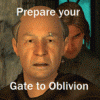
Dynamic Distant Objects LOD - pre 2.xx
Penrutet replied to sheson's question in DynDOLOD & xLODGen Support
Hey Sheson, I'm following your youtube guide for Mod Organizer step by step, however, something seems to be going wrong. I've successfully split the tree atlas textures but when trying to generate the tree LODs this is the result: -
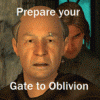
GUIDE Mythic Dawn: Gateway to Oblivion WIP
Penrutet replied to hishutup's topic in Oblivion - Mythic Dawn
Hey hishutup, thanks for this great guide. Finished setting up my modded Oblivion today and played for 3 hours straight: Works like a charm. There's one weird issue though. Every time I start the game it tries to detect my hardware and set the video options accordingly i.e. it acts as if my oblivion.ini does not exist. Since my ini file is set to read-only that's not really a problem and my game remains unchanged. Any idea why this could be happening? PS: Oh yeah, I'm pretty sure it started happening after running TES4Edit and TES4ll.


