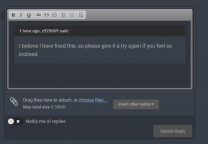-
Posts
11 -
Joined
-
Last visited
Everything posted by KnowChillx
-
Thank you very much!
-
Hello, I've been following the step guide up the point where it requires me to boot the game back up to check performance, Step 21 Post Processing. I ran around the world and eventually command prompt & also, once after, manually ran to Riften. The details immediately turned blocky and iron armor textures were absent. Is this a part of the guide that gets fixed later or perhaps I skipped a step? Just need some advice. Thank you.
-
If I have inquiries as to certain issues I'm having with the STEP guide in game such as LOD, where would I go? Thank you.
-

SKYRIMSE Wrye Bash... then what?!
KnowChillx replied to KnowChillx's question in General Skyrim SE Support
I see thank you! -

SKYRIMSE Black distant mapping or glassy close ground textures
KnowChillx replied to KnowChillx's question in DynDOLOD & xLODGen Support
Ok so It seems FIXED. I went through my MOD order and realized the Majestic Mountains+TempMM+Temp Cathedral were still active. After disabling the temps things went back to normal. Human error strikes again.- 8 replies
-
- 06-models and textures
- xLODGen
-
(and 1 more)
Tagged with:
-

SKYRIMSE Black distant mapping or glassy close ground textures
KnowChillx replied to KnowChillx's question in DynDOLOD & xLODGen Support
- 8 replies
-
- 06-models and textures
- xLODGen
-
(and 1 more)
Tagged with:
-

SKYRIMSE Black distant mapping or glassy close ground textures
KnowChillx replied to KnowChillx's question in DynDOLOD & xLODGen Support
The screenshots are small because of the data cap on picture entries is a robust 504k. I'm not sure how else to reduce the data size of the image. Where do I find log information to include here? Nothing is overriding the TxGn/DynDL as per the STEP instructions. By "check" the textures, how am I suppose to check them?- 8 replies
-
- 06-models and textures
- xLODGen
-
(and 1 more)
Tagged with:
-
So after following the guide I ran over to Markarth to get a that sweet sweet free haunted house when I noticed that the rock walls around town were black from afar. As I approached them they rendered into this odd glassy low res texture. Pre-update everything was pretty much kosher. Not sure what changed but I'll try it again to see if it's on me and where I may have botched. Any help would be great. Thanks.
- 8 replies
-
- 06-models and textures
- xLODGen
-
(and 1 more)
Tagged with:
-
MCM is bugging out and won't save my preferences now that I've recently breach the 255 LO limit. I looked up toots on Bash Patches and installed Wrye. After many videos, pictorial pdfs, and the main webpage readme for WB I can't find a toot on what the next steps are after successfully creating a bash patch. Do I manually deactivate the merged mods? What if I install new ones, do I rebuild the same patch or make another one and put it beneath the first in the load order? I wish I knew what to do. I can hear my synapsis popping.
-

SKYRIMSE FNIS animations for unsheathed weapons missing causing T-float
KnowChillx replied to KnowChillx's question in General Skyrim SE Support
Solved: BDOR Armor Pack comes with animation meshes that need to be deleted. -
My god I don't know where to begin looking to remedy my f-up, whatever it was. Recently I uploaded the latest XP32 and installed some custom animations along with the latest TK Dodge which doesn't require FNIS, apparently. Only Pretty Combat Idles seemed to require 'gender specific'. So anyway I LOOT> FNIS> Create new mod from Overwrite then start up SKSE and...*.TAADAA.* T-float X( Now when my main unsheathes in sneak he T-floats with every weapon and magic but bow which sneak bow was provided by PCA. I've deleted and restored Post animation mods to FNIS defaults. I've tried to rearrange my Mod//Load order and even reinstalled FNIS and the animation mods and still he's popping up like a gopher. I'm stumped mates. Any idea how to fix this? Thank you Via MO MOD ORDER LOD ORDER